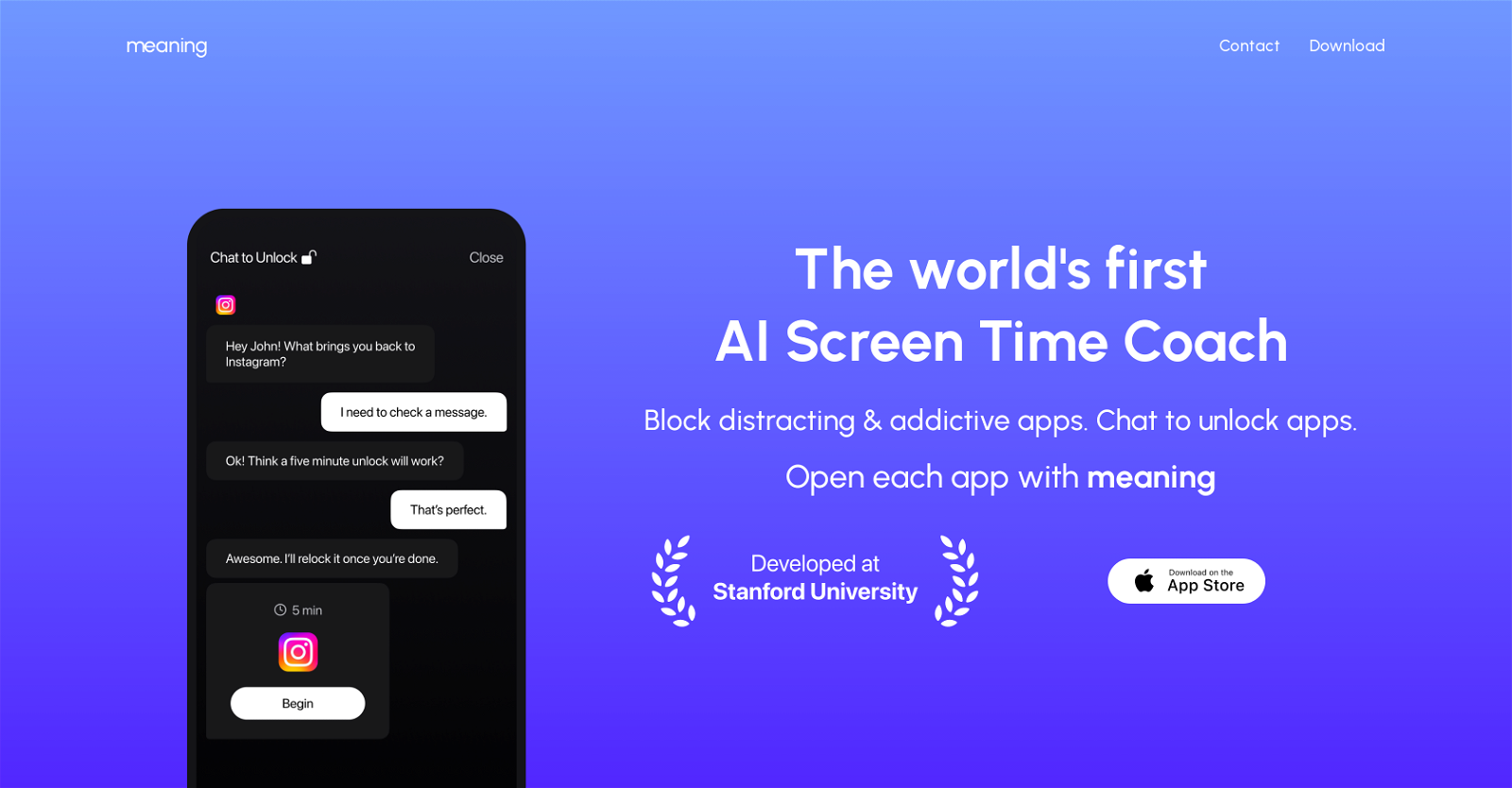Meaning AI
The Meaning AI Screen Time Coach is an AI-based tool aimed at helping manage the user's screen time usage efficiently by blocking distracting and addictive apps.
The tools functionality extends to chatting to unlock the blocked apps. It encourages meaningful screen time usage by only granting access to the necessary applications while curbing the usage of others.The tool employs an app blocker which operates with the support of the Apple screen time API, indicating that the screen time blocker is secure and reliable.
Complemented by an AI-powered Chatbot GPT4 AI, the tool aims to save hours of time otherwise spent scrolling by taking just a couple of minutes to unlock an app for a short session.
From the perspective of operations, it provides the right balance between limiting screen time and providing quick app access when needed.As such, 'Meaning' is designed to act as a robust countermeasure against excessive screen time.
It does not just block apps, it aims to instruct users on balanced and efficient digital behaviour. With a focus on creating a delicate balance of friction and customizability, Meaning offers a unique approach to managing screen time.
The users are offered a new perspective on how to handle their apps, shifting from unrestricted usage to thoughtful and meaningful interactions.
How would you rate Meaning AI?
Help other people by letting them know if this AI was useful.
Feature requests



Pros and Cons
Pros
Cons
If you liked Meaning AI
People also searched
Help
To prevent spam, some actions require being signed in. It's free and takes a few seconds.
Sign in with Google