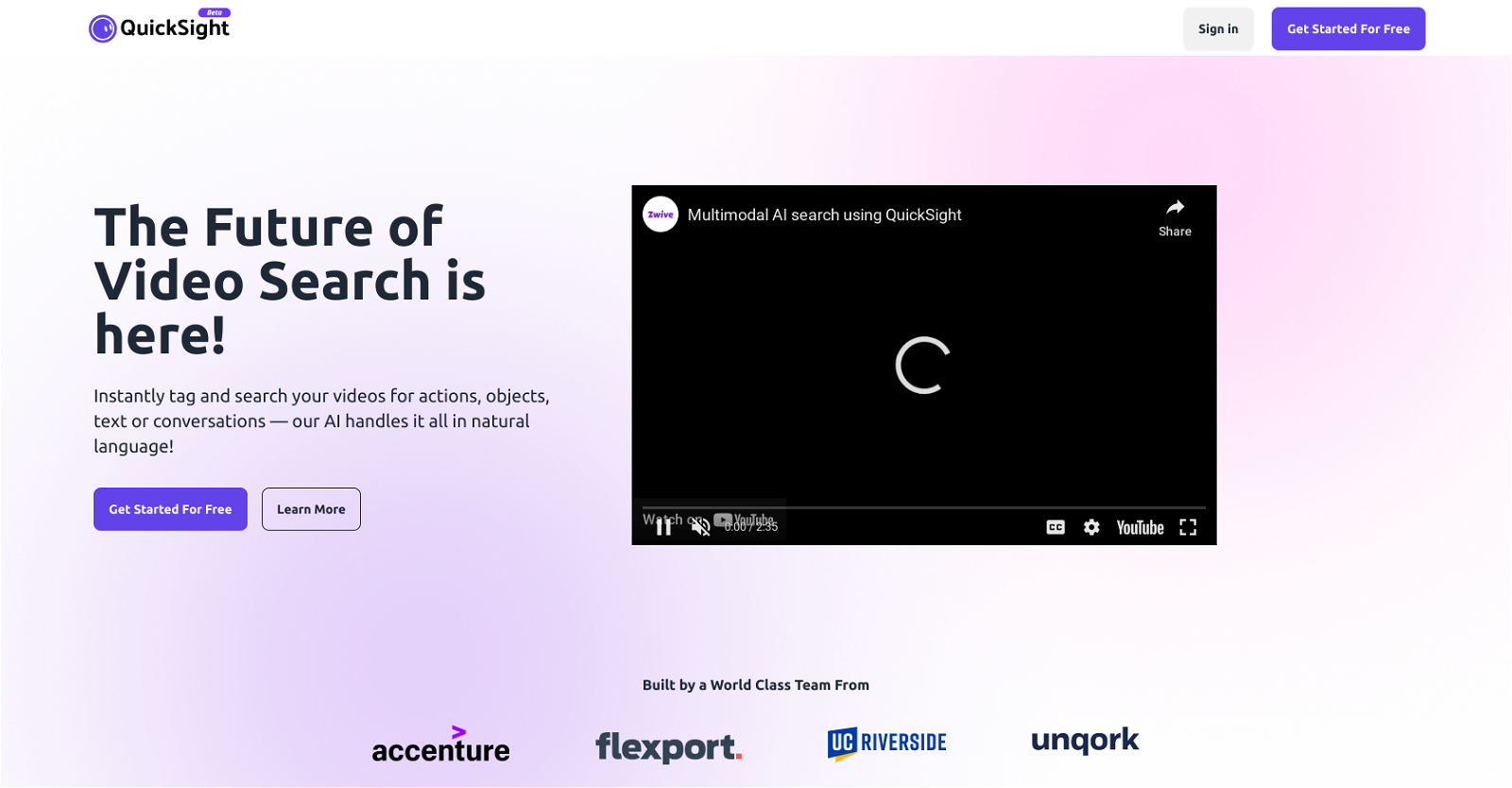What is the main function of QuickSight?
QuickSight's main function is as a video understanding system, aiding in the development of systems that have a profound comprehension of video content.
Can QuickSight handle large volumes of video data?
Yes, QuickSight can handle large volumes of video data. It is designed for reliable processing of extensive video data, maintaining precision and detail in its analysis.
What makes QuickSight standout in video understanding systems?
What distinguishes QuickSight in the realm of video understanding systems is its advanced video processing capabilities. These capabilities enable nuance discernment within video content, providing deep and actionable understanding to the user.
What is the significance of JavaScript integration in QuickSight?
The integration of JavaScript in QuickSight plays a crucial role in providing a smooth running environment and seamless experience to users. This integration minimizes compatibility issues, as QuickSight is part of a JavaScript-based application.
What applications is QuickSight suitable for?
QuickSight is versatile and suitable for diverse applications. Its advanced understanding of video content allows for the development of systems that can perform a wide range of tasks involving video footage.
Can non-technical users easily navigate QuickSight?
QuickSight is designed to be user-friendly and accessible to both technical and non-technical users. Its intuitive design simplifies the complex task of video analysis, making it easier for non-technical users to navigate.
How does QuickSight ensure precision and detailed analysis in video processing?
QuickSight ensures precision and detailed analysis in video processing by leveraging advanced video processing capabilities, sharpening discernment of nuances within video content.
What tasks can be performed with QuickSight when dealing with video footage?
With QuickSight, a wide array of tasks can be performed when dealing with video footage. This capacity stems from its profound comprehension of video content, making it suitable for various applications involving footage analysis.
How is QuickSight designed to handle compatibility issues?
QuickSight is designed to handle compatibility issues by being a part of a JavaScript-based application, providing seamless integration and a smooth running environment for users.
Is QuickSight only for systems that require quick insight extraction?
No, QuickSight is not solely for systems that require quick insight extraction. Despite its name, its main objective extends beyond rapid insight to providing deep and actionable understanding of video content.
What kind of actionable understanding does QuickSight provide?
QuickSight provides a kind of actionable understanding that is deep and detailed, derived from the system’s comprehension of video content and its advanced video processing capabilities.
What is the role of QuickSight in enhancing video understanding systems?
QuickSight plays a significant role in enhancing video understanding systems by aiding in the development of systems that possess a profound comprehension of video content.
How does QuickSight aid in building systems that comprehend video content?
QuickSight aids in building systems that comprehend video content by leveraging its advanced video processing capabilities. These features allow systems to discern the nuances in video footage, providing deep and actionable understanding.
What advanced video processing capabilities does QuickSight have?
QuickSight possesses advanced video processing capabilities, enabling it to reliably process large volumes of video data while maintaining detailed analysis and precision.
How user-friendly is QuickSight's interface?
QuickSight's interface is designed to be user-friendly. It's tailored towards both technical and non-technical users with its focus on functional, yet intuitive design.
How does QuickSight simplify the complex task of video analysis?
QuickSight simplifies the complex task of video analysis with its intuitive design, advanced video processing capabilities, and its ability to provide deep, actionable understanding of video content. This design makes QuickSight accessible to both technical and non-technical users.
Is JavaScript necessary to run QuickSight?
Yes, JavaScript is necessary to run QuickSight. Being a part of a JavaScript-based application, it runs smoothly within this environment.
How does QuickSight process video data?
QuickSight processes video data by making use of its advanced video processing capabilities. It is able to handle large volumes of video data, providing reliable processing while maintaining precision and detailed analysis.
What kind of systems can be developed using QuickSight?
With QuickSight, systems that have a profound comprehension of video content can be developed. These systems can perform a wide range of tasks involving video footage, suiting diverse applications.
How versatile is QuickSight in handling diverse applications?
QuickSight is highly versatile in handling diverse applications. Its profound comprehension of video content enables the tool to perform a wide variety of tasks related to video footage, making it adaptable to various scenarios.