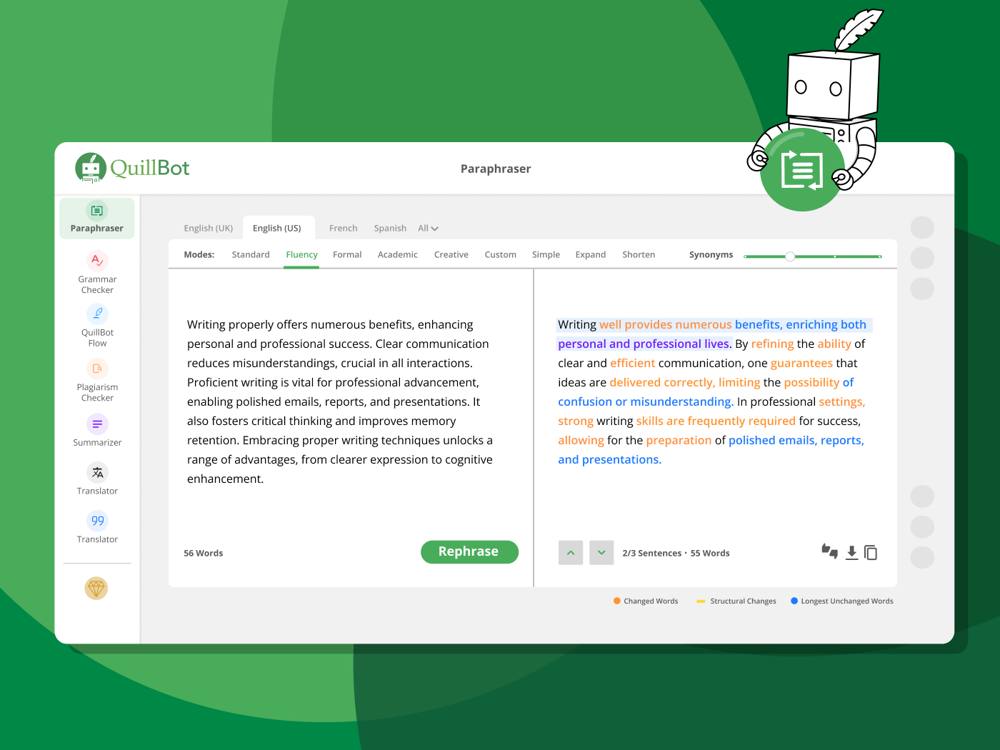What is Elmo?
Elmo is an AI-driven extension developed for Chrome that enhances user productivity and comprehension of content across various formats such as HTML, PDF, and Google Docs. Key features include summarization of website content, interactive features with YouTube videos, direct interaction with PDF files, and in-depth keyword research.
How does Elmo enhance user productivity?
Elmo heightens user productivity by summarizing lengthy website content into brief, easy-to-understand overviews. Meanwhile, an interactive feature with YouTube videos grants users the opportunity to ask questions and obtain relevant insights directly, akin to engaging in dialogue with the video content. Furthermore, users can interact directly with PDF files to make reading and understanding large documents simpler.
How does Elmo help with content understanding across different formats?
Elmo supports comprehension of content across HTML, PDF, and Google Docs by offering a summarization feature, an interactive experience with YouTube videos, and the ability to chat with PDF documents directly. It also offers keyword research capabilities, allowing users to obtain relevant information from the web without having to leave the current page.
What is Elmo's interactive feature with YouTube videos?
Elmo provides an interactive feature with YouTube videos where users can ask questions concerning the video content and receive relevant insights as if they are engaged in a conversation with the video. This feature greatly benefits learners and researchers who wish to engage more deeply with video-based resources.
How can Elmo help me interact with PDF files?
Elmo allows users to converse directly with a PDF file. This means you can ask questions to the document and receive answers, making large text documents easier to understand without having to read the entire content. This feature significantly eases the process of studying from textbooks, reviewing large documents or reports.
What is Elmo's keyword research feature?
Elmo has a keyword research feature that allows users to delve deep into keywords by fetching related information from the web. This comes in handy especially for research or learning purposes, and this is done without having to navigate away from the current webpage.
How versatile is Elmo in terms of format compatibility?
Elmo excels in format versatility, effectively supporting HTML, PDF, and Google Docs. This ensures users can leverage Elmo's capabilities regardless of the document type they're working with.
Does Elmo have a feature for summarizing website content?
Yes, one of Elmo's main features is its ability to summarize website content. Using Artificial Intelligence, Elmo condenses lengthy website passages into concise summaries, allowing users to grasp the main contents quickly and effectively.
Can Elmo help me obtain insights from video-based resources?
Yes, Elmo provides a unique interactive feature with YouTube videos. Users can ask questions and receive insights directly from the video content, enabling more profound engagement with video-based resources.
Does Elmo provide direct answers to specific questions I ask directly from the webpage?
Yes, Elmo does provide direct answers to specific questions users ask directly from a webpage. This reduces the time spent browsing through large amounts of material, improving productivity and comprehension.
Which platforms does Elmo function across?
Elmo functions seamlessly across multiple platforms such as HTML, PDF, and Google Docs, ensuring compatibility and ease of use regardless of the file format.
Is Elmo a free tool?
Yes, you can install Elmo from the Chrome Web Store for free. There's no need to create an account to use Elmo.
How does Elmo work with Google Docs?
Elmo works seamlessly with Google Docs just as well as with HTML and YouTube videos. It allows you to summarize content, engage with it by asking questions, and fetch related web information without having to leave the document.
How can Elmo improve my web browsing efficiency?
Elmo improves web browsing efficiency by summarizing website content, providing direct answers to user queries, interacting with PDF files and YouTube videos, and performing in-depth keyword research. All these features help to reduce time and effort spent on searching and reading through material.
Does Elmo support multiple languages?
Yes, Elmo does support multiple languages opening up its features and benefits to a wide range of users across the globe.
Is it required to have an account to use Elmo?
No, Elmo is designed for convenience and ease of use, and thus, there is no account creation required to make use of its features.
Who has developed Elmo?
Elmo is developed by Lepton AI, a known publisher in the AI tech sphere.
Does Elmo have an interactive feature for YouTube videos?
Yes, Elmo does offer an interactive feature for YouTube videos. With this feature, users can interact with videos by asking questions and receiving insights as if conversing with the video content itself.
How can Elmo help students and researchers?
Elmo provides a great deal of benefits for students and researchers. Its ability to summarize website content, interact with YouTube videos and provide direct answers from a PDF file or webpage makes absorbing and understanding large amounts of material much simpler and more efficient. Simultaneously its keyword research feature facilitates in-depth research without having to navigate away from the current document or webpage.
Can I use Elmo as a chrome extension?
Yes, Elmo has been developed as a Chrome extension, and it can be installed directly from the Chrome Web Store.
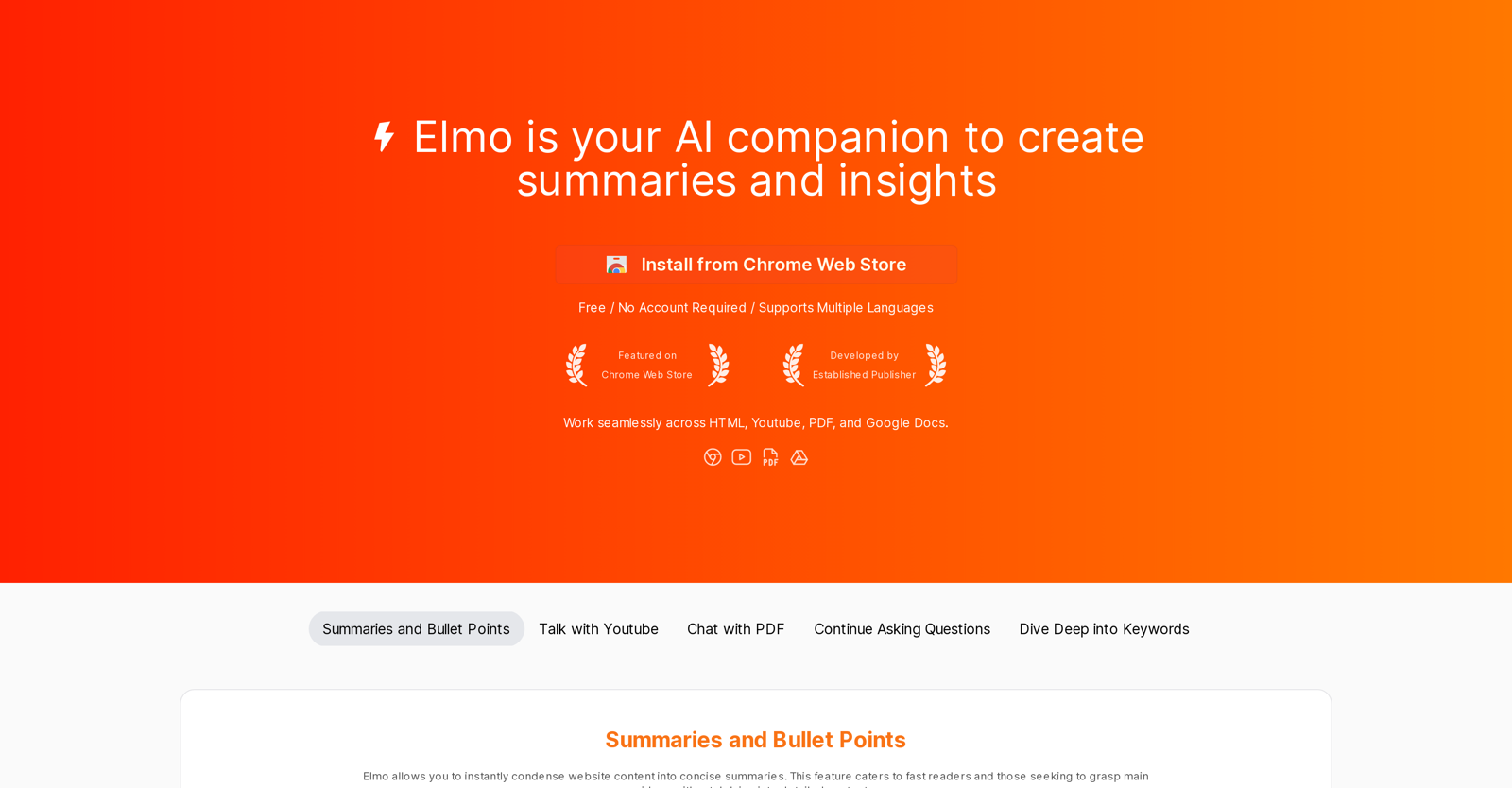
 Boost reading efficiency with AI-powered summaries, mind maps, and translations.10
Boost reading efficiency with AI-powered summaries, mind maps, and translations.10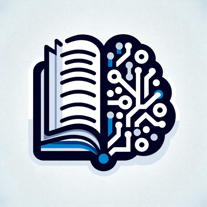 Answering questions and making suggestions about the GPTSummarization repository.240
Answering questions and making suggestions about the GPTSummarization repository.240 2662
2662 2
2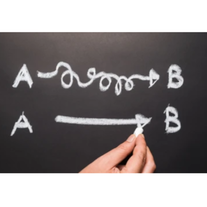 122
122 115
115 358
358