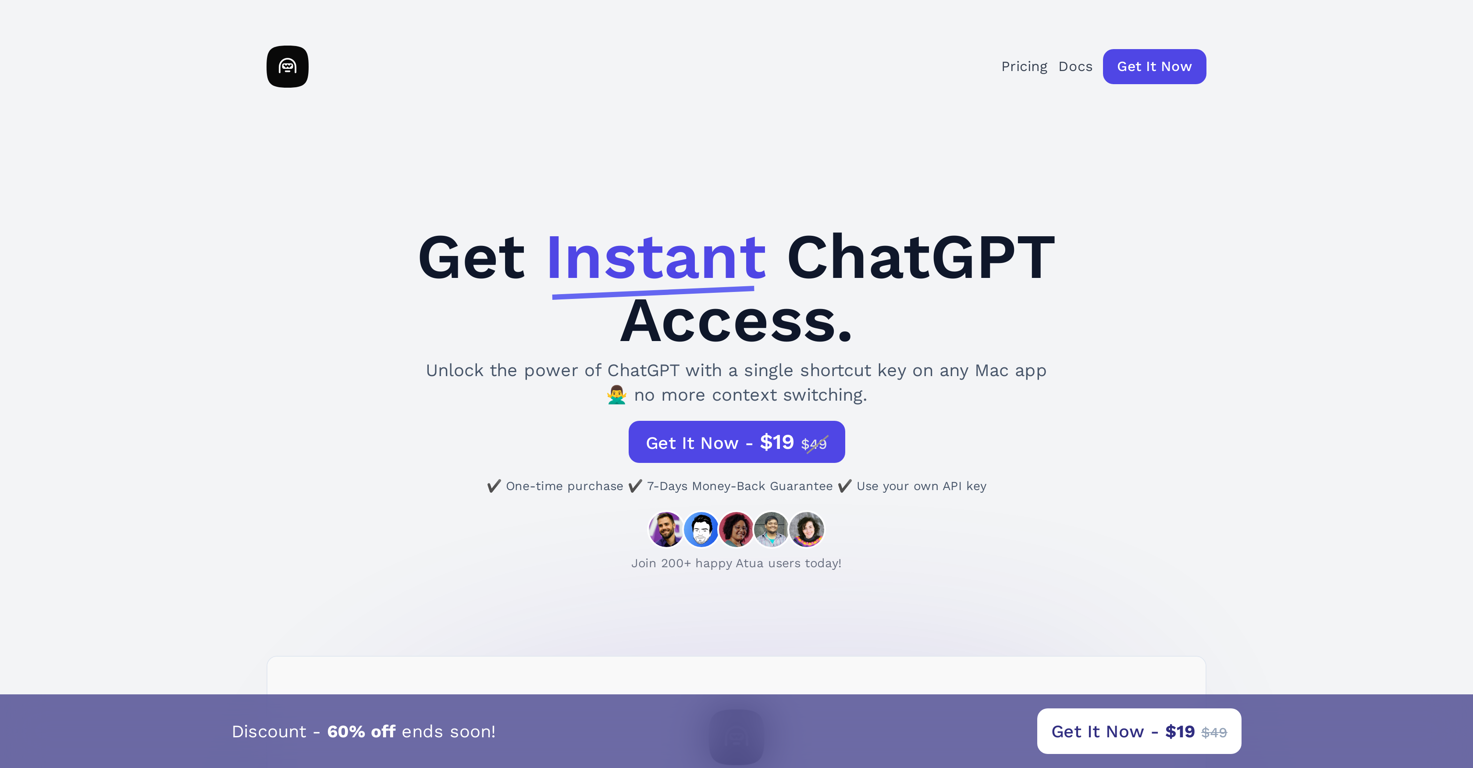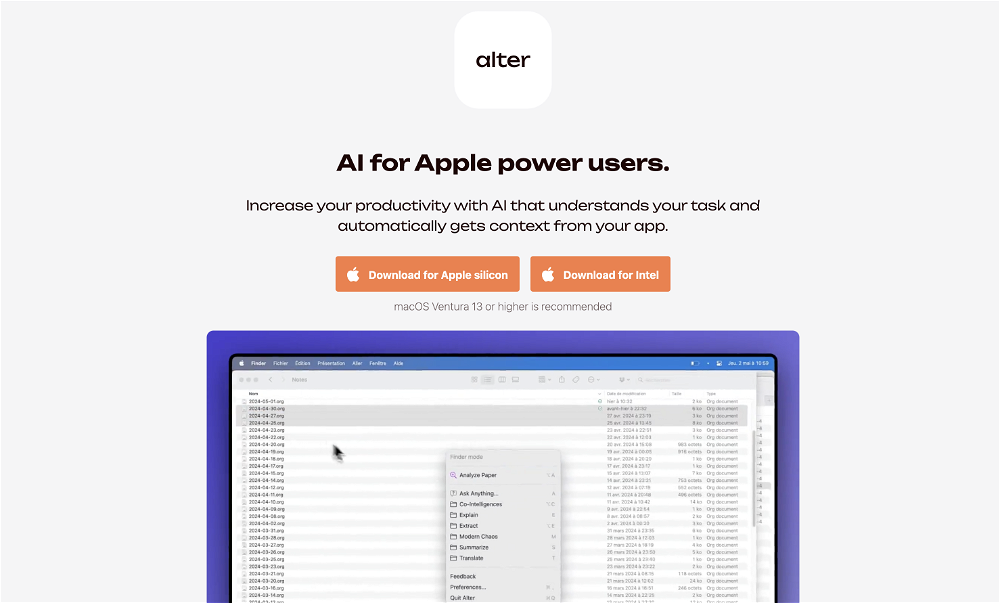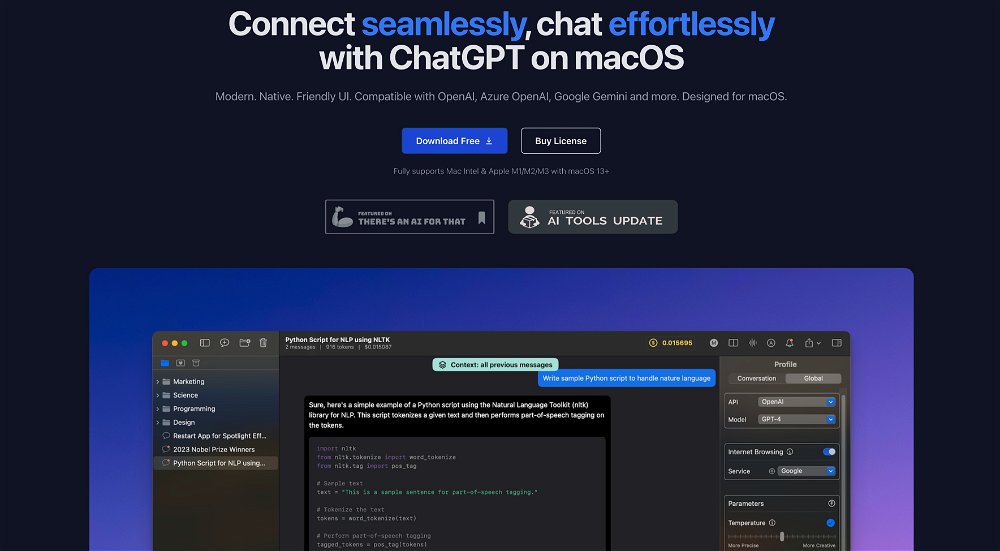What is Atua?
Atua is an AI tool specifically designed to provide efficient AI assistance to users on their Mac OS apps. It enables users to access ChatGPT through a simple shortcut key. The tool offers the ability for each user to create custom commands and assign hotkeys suited to their own needs. Atua also includes a feature for saving and referencing past conversations with ChatGPT. With these capabilities, Atua can be used for a variety of tasks including content writing and code refactoring.
How does Atua integrate with ChatGPT?
Atua integrates with ChatGPT by providing a shortcut key that gives users immediate access to the ChatGPT on their Mac apps. This eliminates the need for users to switch between different apps when they need to use ChatGPT. To ensure seamless integration, users are required to have an OpenAI API key.
Can I customize commands in Atua?
Yes, Atua allows users to customize commands. Users can create custom commands tailored to their specific needs and also assign hotkeys to these commands. This feature is intended to enhance the user's experience and productivity by customizing Atua according to their specific needs.
What is the conversation history feature in Atua?
The conversation history feature in Atua allows users to save and review their prior interactions with ChatGPT. This feature provides an easy reference for past conversations and allows users a clear understanding of their interaction history with the AI.
How can I get an OpenAPI license key to use with Atua?
To use Atua, an OpenAPI license key is required. Users can obtain this key from OpenAI's website.
What are the system requirements for Atua?
To use Atua, users need a Mac OS 10.12 or higher. An OpenAPI license key is also required.
Is Atua available for Windows or Linux?
Atua is currently only available for Mac. However, there are plans to expand it to Windows and Linux in the future.
Does Atua offer a money-back guarantee?
Yes, Atua offers a 7-day money-back guarantee. If users are not satisfied with the product, they can get a full refund within this period.
What benefits does the lifetime access and future updates offer for Atua?
Lifetime access and future updates to Atua mean that users can enjoy all future enhancements and features at no extra cost. Generally, it denotes a one-time payment model where the user doesn't have to worry about renewals or additional charges for new updates.
Does Atua support team plan licenses?
Yes, Atua supports team plan licenses, offering personalized solutions to teams depending on their size and needs.
What is the cost of Atua?
Atua is priced at $49, with a limited offer price of $19 for one-time purchase.
How does the text selection and processing work in Atua?
In Atua, text selection and processing are effortlessly done by simply selecting text from any window, triggering the shortcut key, and letting Atua do the rest. The AI-infused text will be ready within moments.
Can I use Atua for tasks like code refactoring or content writing?
Yes, Atua's versatility allows it to be used for a wide range of tasks, including code refactoring and content writing. This makes it a highly adaptable tool that can be used to enhance productivity in different areas.
Does Atua require a separate billing to cover API usage costs?
While Atua is separate from the ChatGPT Plus subscription, users will require separate billing to cover API usage costs. The API costs are typically paid per query and are not included in the Atua purchase price.
Is user data stored locally or remotely in Atua?
User data in Atua is stored locally on the user's device. It does not store any information remotely unless the user decides to share a conversation using the 'Share Conversation' feature. This ensures user privacy is maintained.
How can I contact Atua's support team?
For any queries or concerns, users can reach Atua's support team via email.
How can I use Atua with hotkeys?
Atua provides the functionality to use hotkeys. Users can assign a shortcut key to their custom commands to trigger an action. For instance, to trigger text rephrasing, users simply select the text from any window on their Mac and press the assigned shortcut key. Atua will then process the selected text using the custom prompt and provide a swift response.
In what ways can I customize predefined commands in Atua?
In Atua, users can customize predefined commands according to their specific needs. Whether they wish to rephrase text, fix grammar issues, or expand content, they can tailor the commands and assign hotkeys accordingly.
Is my privacy protected while using Atua?
User privacy is highly preserved while using Atua. All the data is saved locally on the user's device and no information is stored remotely. Therefore, user privacy is protected and maintained.
How to get a refund if I'm not satisfied with Atua?
If a user is not satisfied with Atua, they can get a refund within 7 days of purchase. They simply need to contact the support team via email and the refund will be processed accordingly.