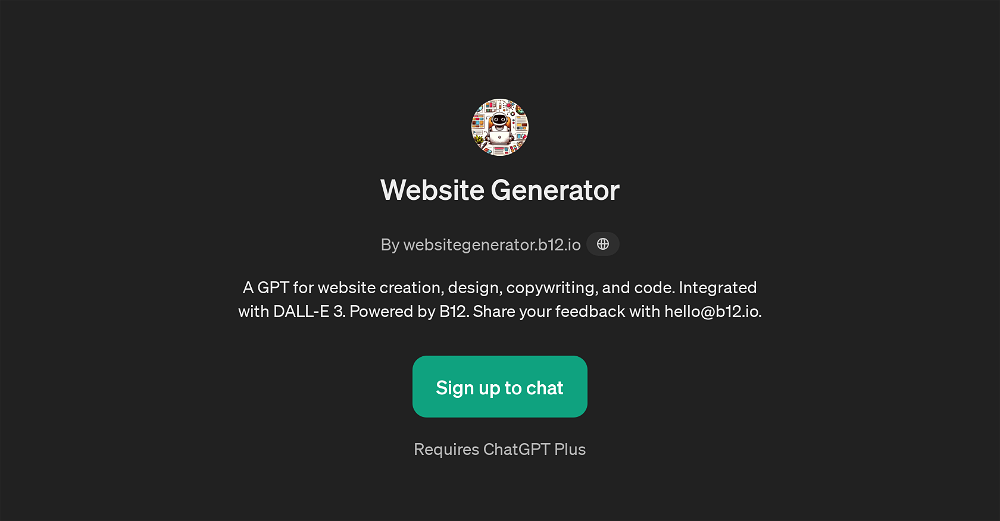What is Kopage?
Kopage is a white-label, AI-powered website builder designed to drastically cut down the time it takes to create websites for clients. It uses a feature referred to as 'AI-Magic' to generate fully-featured websites automatically based on the specified website theme or topic.
How does the AI-Magic feature in Kopage work?
The 'AI-Magic' feature in Kopage works by automatically generating fully-featured websites after the theme or topic of the website is specified. It uses machine learning algorithms, which have been trained using over a decade of industry experience, to instantly create websites that are fully customizable, SEO-ready, and packed with features like e-commerce functionality, blogging capability, metatags and sitemaps creation, and many more.
What SEO functions does Kopage offer?
Kopage offers a range of SEO functions, including clean, SEO-friendly link structures, automatically generated metatags and sitemaps, and on-page SEO optimization. These features enable the websites built with Kopage to rank higher on search engines, thereby attracting larger volumes of web traffic.
What customization features does Kopage provide?
Kopage provides a spectrum of features for customization, enabling the creation of unique, tailored websites. These include flexible editing capabilities, along with design modification functions. Users can create and manage multi-level menus using drag-and-drop functionality. Kopage also offers 100+ pre-made content blocks for ease in website building. Additional features include a file manager, analytics, a cookie consent banner, and third-party integrations.
Does Kopage support e-commerce functionalities?
Yes, Kopage offers e-commerce functionality. Users can start selling products right from their websites, supporting various types of products including both physical items and downloadables. Kopage supports over 10 popular payment gateways, including Stripe and PayPal.
What is the process of creating a website using Kopage?
The process of creating a website using Kopage involves specifying what the website should be about. Following this, the AI-Magic system generates a fully-featured website automatically. After the website is generated, all the necessary functionality and features are available within a few clicks. These features include SEO tools, blogging capabilities, and e-commerce functions. Editing and customization can then be done using the flexible editing and design modification functions.
How does the drag and drop content building capability in Kopage benefit me?
The drag and drop content building capability in Kopage allows you to easily and quickly structure your content. It offers over a hundred pre-made blocks, drastically speeding up the process of content creation. This feature gives you the flexibility to rearrange your content and layout quickly and intuitively, with no need for programming knowledge.
What is the role of the built-in modules like file manager, cookie consent banner, analytics and third-party integrations in Kopage?
The built-in modules like file manager, cookie consent banner, analytics, and third-party integrations in Kopage play key roles in enhancing the user experience and website functionality. The file manager allows easy uploading and arranging of files. The cookie consent banner ensures that your website complies with privacy regulations. The analytics give you insights into the performance of your website, and third-party integrations can increase the functionality of your site, thus enriching the user experience.
How does Kopage ensure the websites created are SEO-ready?
Kopage ensures the websites created are SEO-ready by providing clean structures, SEO-friendly links, and automatically generated metatags and sitemaps. These features ensure the websites are easily crawlable and indexable, thus improving the visibility of the websites on search engines.
What devices is Kopage compatible with?
Kopage is compatible with a wide range of devices. Whether your visitors are using a desktop, smartphone, or tablet, the websites built using Kopage will be fully responsive and optimized for each device, ensuring a great user experience across the board.
Does Kopage offer blogging capabilities?
Yes, Kopage offers blogging capabilities. Once your website is set up, blogging is just a couple of clicks away. This feature will allow you to share your company's insights and keep your audience informed, while also boosting your SEO with every new post you publish.
Can you create contact forms in Kopage?
Yes, you can create contact forms in Kopage. A basic contact form is provided right out of the box, and Kopage provides the flexibility to customize and create as many contact forms as needed. Elements can be added to your form via drag and drop.
Does Kopage have any features specific to enhancing user interactivity?
Kopage offers several features to enhance user interactivity. They include customizable contact forms, location maps, photo galleries, a range of e-commerce features, and the ability to embed custom code for unique functionality. In addition, users can create professional-looking sliders with animations to add action to their websites.
What e-commerce features does Kopage have?
Kopage provides several e-commerce features including the ability to sell both physical items and downloadables directly from the website. It supports secure payment processing with over 10 popular payment gateways, including Stripe and PayPal.
What third-party integrations does Kopage support?
While specific third-party integrations are not explicitly named on their website, Kopage mentions that it supports third-party integrations. The exact third-party integrations supported may vary based on the needs of the website and the capabilities of the integration providers.
Can I build a mobile-friendly website using Kopage?
Yes, you can build a mobile-friendly website using Kopage. The platform ensures that all websites created with it will work well on all devices, including phones and tablets. This is facilitated by its responsive design functionality which automatically adapts the layout of the website to the screen size of the device.
Is it easy to edit and modify the design of the website in Kopage?
Yes, it is easy to edit and modify the design of the website in Kopage. The platform offers flexible editing and design modification functions. This means users can make changes to the aesthetic and structural design of their website with ease. The drag-and-drop functionality also facilitates easy reorganization and restructuring of content.
Can I generate SEO-friendly links using Kopage?
Yes, with Kopage, you can generate SEO-friendly links. The platform supports the creation of clean, readable URLs which contributes to better indexing and ranking on search engines.
How does Kopage help in improving website analytics?
Kopage aids in improving website analytics through its built-in statistics module. This module provides crucial insights such as visitor count and origin, which assists in understanding user behavior and strategizing to increase website traffic and engagement.
Does Kopage offer any options for website password protection?
Yes, Kopage offers options for website password protection. This allows you to keep certain subpages private by hiding them from the main menu or protecting them with a password. This feature is useful in cases where some pages are meant for specific users or for members' only access.
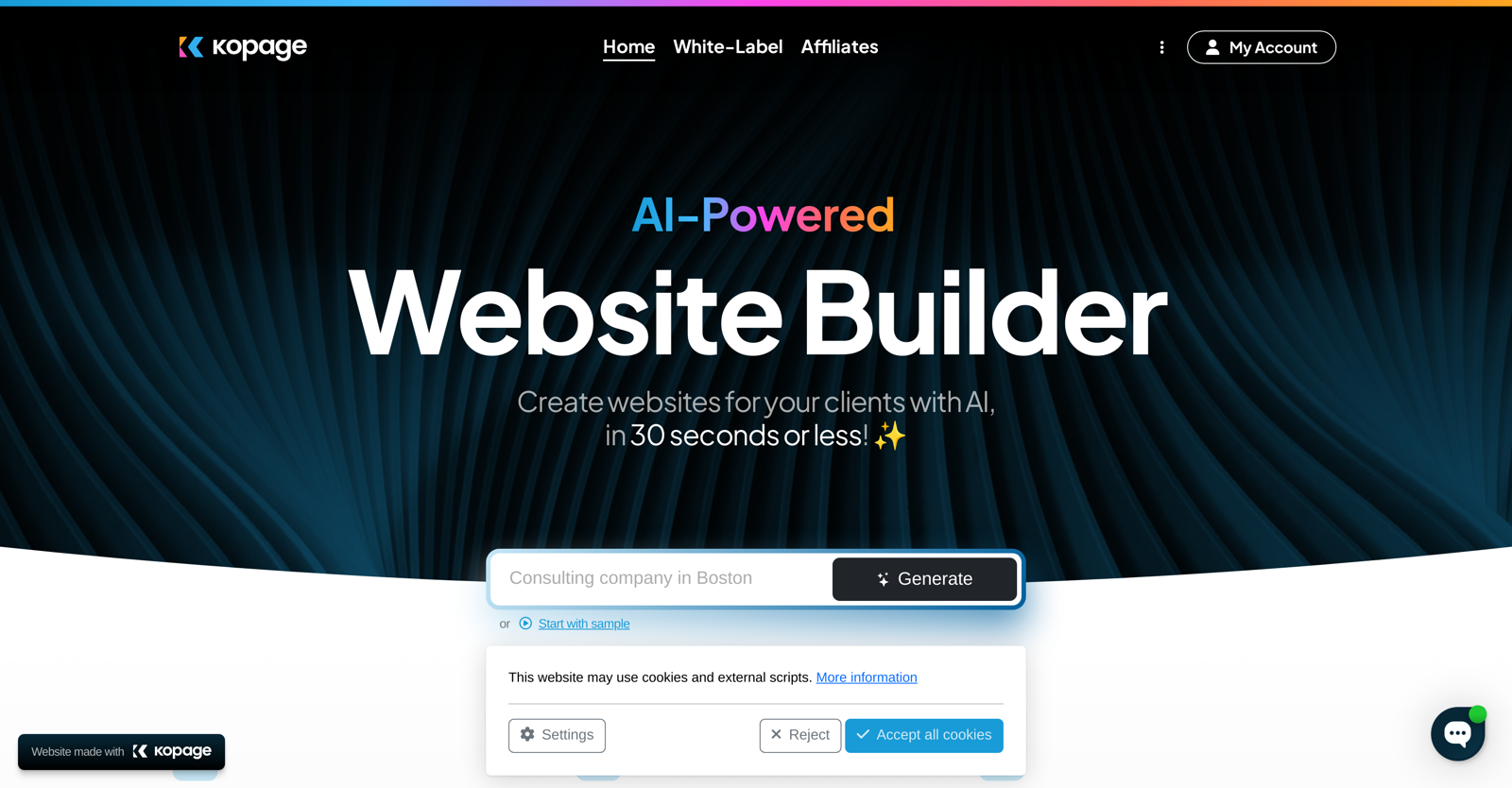



 851
851 631
631 572
572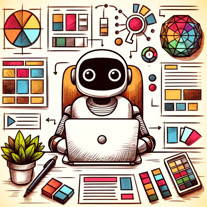 4526
4526 451
451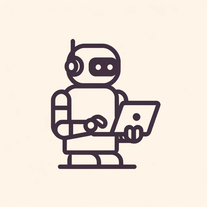 3830K
3830K 343K
343K 20234
20234 19162
19162 1893
1893 1840
1840 17346
17346 1658
1658 16
16 1528
1528 1514
1514 13119
13119 12145
12145 10
10 1072
1072 939
939 859
859 822
822 7
7 720
720