What platforms is Sembly AI compatible with?
Sembly AI is compatible with popular video conferencing platforms such as Zoom, Google Meet, Microsoft Teams, and Webex.
How does Sembly AI transcribe meetings?
Sembly AI records and transcribes meetings by employing high-accuracy transcription technology. It turns meetings into searchable records by identifying speakers and clearing filler words, resulting in prolific and detailed meeting notes.
What is the 'Glance View™ meeting summary' feature in Sembly AI?
The 'Glance View™ meeting summary' is a unique feature of Sembly AI that generates smart summaries of meetings. This summary quickly provides users with a comprehensive idea of the meeting's content, discussed topics, and main outcomes.
How does Sembly AI help in detecting key action items and decisions in meetings?
Sembly AI detects key action items and decisions during meetings via its intelligent algorithms. It identifies activities, tasks, and projects discussed during the meeting and assigns them appropriately along with deadlines.
Can Sembly AI be used to automate follow-ups?
Yes, Sembly AI can be employed to automate follow-ups. It does this by generating and sharing meeting minutes with the relevant team members and by integrating meeting insights, like actions, decisions, and commitments, with tools such as Slack, Trello, and Todo Apps.
What kind of meeting summaries does Sembly AI generate?
Sembly AI generates intelligent meeting summaries that encapsulate every crucial detail of a meeting. It identifies and organizes key action actions, decisions, and key topics from the meeting. This allows users to pinpoint important topics, risks, events, and requirements discussed in the meeting.
Can Sembly AI work with teams and enterprises?
Yes, Sembly AI is designed to work with everyone from individuals to teams and enterprises, providing a scalable solution for managing meeting transcriptions and summaries.
Is Sembly AI available on mobile platforms?
Yes, Sembly AI is available on mobile platforms. It has mobile applications for both iOS and Android devices.
Does Sembly AI have a Chrome Extension?
Yes, Sembly AI offers a Chrome extension, which can be downloaded and integrated with your browser to streamline the operation of the tool.
How can one access Sembly AI for Microsoft Teams?
Users can access Sembly AI for Microsoft Teams through Microsoft's AppSource. They just need to install it from Microsoft's AppSource to make Sembly AI a part of their Microsoft Teams' workspace.
How does Sembly AI handle speaker identification and clearing of filler words?
Sembly AI handles speaker identification by matching different voices with the respective speakers. It clears filler words to provide a neat, coherent, and comprehensible transcript of the meetings.
Does Sembly AI offer multi-language support?
Yes, Sembly AI provides support for multiple languages. It is fluent in English, French, Spanish, German, Italian, Portuguese, Dutch, and Japanese, and supports 32+ BETA languages in addition to these — totalling 42 languages.
How does Sembly AI convert meetings into searchable records?
Sembly AI converts meetings into searchable records by extracting and organising key topics, action items, decisions, etc., from transcribed content. Users can then easily trace past discussions using keywords, key items, or the list of attendees.
Can Sembly AI integrate meeting insights with task management tools?
Yes, Sembly AI can integrate meeting insights with various task management tools using its Automations feature. It is capable of streaming meeting insights to tools like Slack, Trello, Todo Apps, CRMs, and more.
How does the Semblian chatbot in Sembly AI work?
Semblian is a chatbot integrated into Sembly AI that aids in generating personalized messages summarising the key points of a meeting. It can also provide insights into meeting efficiency, helping to optimize internal processes.
Can Sembly AI be used to upload audio or video files for transcription?
Yes, Sembly AI allows users to easily upload audio or video files, which it then transcribes into detailed meeting notes and derives insights.
Does Sembly AI sync with Google and Outlook calendars?
Sembly AI has an in-built feature to sync with Google and Outlook calendars. Whenever Sembly is invited to a meeting via these calendars, it will automatically join and record the meeting.
How does Sembly AI identify speaker's voice?
Sembly AI identifies a speaker's voice using its cutting-edge voice identification technology. It assigns a speaker to a voice either manually, on user instruction, or automatically, identified by the system.
How can Sembly AI be controlled during the meeting?
Users have full control over Sembly AI during a meeting. They can command Sembly to pause the recording or stop it completely if needed.
Is Sembly AI a secure platform to share meeting records and summaries?
Sembly AI follows enterprise-level security measures to ensure a secure environment for sharing meeting records and summaries. This includes rigorous security audits, secure data storage, employee audits, and adherence to regulatory requirements such as GDPR compliance and SOC 2 Type II certification.




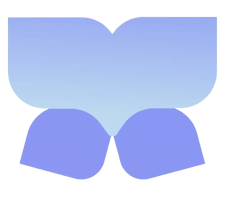 7
7 432
432 2469
2469 210
210 2
2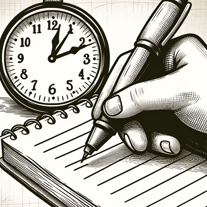 1156
1156 World's greatest meeting transcript note-taker and summarizer.133
World's greatest meeting transcript note-taker and summarizer.133 30
30







