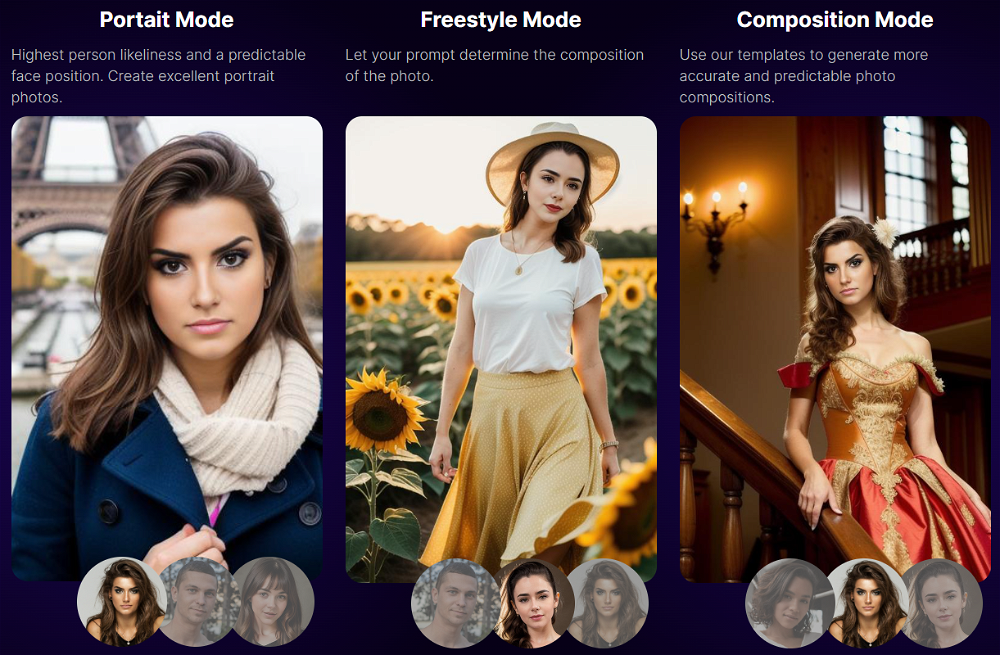What is UserWatch?
UserWatch is an advanced AI tool that specializes in analyzing user behavior on websites to give insights into potential design issues.
How does UserWatch analyze user behavior on my website?
UserWatch scans and analyzes user-session recordings, noting interactions and locations where users may experience confusion or frustration. By comprehensively inspecting these sessions, it can identify patterns that reveal how users interact with your website.
What data does UserWatch use to identify potential design issues?
UserWatch utilizes AI analysis of user session recordings from your website. By reviewing these sessions, it can pinpoint areas where visitors are likely getting lost or frustrated, thus identifying potential design issues.
How does UserWatch help with UX/UI research and web analytics?
UserWatch aids in UX/UI research and web analytics by automating the review of user session recordings. It identifies navigation problems, design flaws, and user interaction issues, providing immediate insights and saving significant amounts of time typically spent on manual reviews.
How is UserWatch different from manual review of sessions?
UserWatch differs from manual review of sessions by its ability to swiftly and objectively analyze a larger volume of sessions than a human could realistically handle. It automates design analysis, eliminating potential confirmation bias that comes with manual review that may focus on supporting initial hypotheses.
How does UserWatch eliminate potential confirmation bias in its analysis?
UserWatch eliminates potential confirmation bias by using AI-driven, objective analysis to review user sessions. It doesn't look for confirmation of its hypotheses, as human researchers might do, making its insights based solely on user behavior patterns.
How quickly can UserWatch analyze user behavior?
UserWatch can analyze user behavior at a high speed. However, the exact speed isn't specified on their website but can likely handle bigger volumes of data much faster than manual review.
What features does the insight table interface of UserWatch offer?
The insight table interface of UserWatch offers several features like tracking changes in user behavior regarding updates, notations for session proofs, loading new sessions weekly, and high-speed user behavior analysis.
How to connect the tracking tag to my website for UserWatch?
IDK
What are session proofs and how does UserWatch indicate them?
Session proofs are references to specific user sessions that confirm AI's assumptions. UserWatch indicates session proofs as notations in its intuitive, user-friendly insight table interface.
How often does UserWatch load new sessions for analysis?
UserWatch loads new sessions for analysis weekly.
How can UserWatch enhance the efficiency of Product Managers and UX Researchers?
UserWatch streamlines the process of reviewing user sessions, freeing Product Managers and UX researchers from the time-consuming task of manual analysis, consequently making their work more efficient.
How does UserWatch help in automating design analysis?
UserWatch automates design analysis by reviewing and analyzing user sessions on your behalf. This eliminates the need to manually review a large number of sessions after each design update.
What insights into user behavior does UserWatch provide?
UserWatch provides in-depth insights into user behavior, highlighting where users may be getting lost or frustrated. These insights help to reveal potential design issues and suggest ways your website can be improved.
Can UserWatch track changes in user behavior concerning updates?
Yes, UserWatch can track changes in user behavior concerning updates, which can be viewed through its insight table interface.
What is the process to start using UserWatch?
IDK
How can UserWatch impact the amount of time spent reviewing user sessions?
UserWatch can considerably reduce the amount of time spent on reviewing user sessions. This is because it automates the process, swiftly and comprehensively analyzing each session to provide insights.
What type of AI Analysis does UserWatch offer for website tracking?
UserWatch offers AI analysis that focuses on user behavior. This includes scanning and reviewing user session recordings, identifying navigation issues or points of user frustration, and providing immediate insights into potential design issues.
Can UserWatch aid in identifying where users might be getting lost or frustrated on my website?
How does UserWatch present insights about user behavior on a website?
UserWatch presents insights about user behavior using an intuitive insight table interface. This interface includes information about changes in user behavior, notations for session proofs, and other pertinent data.
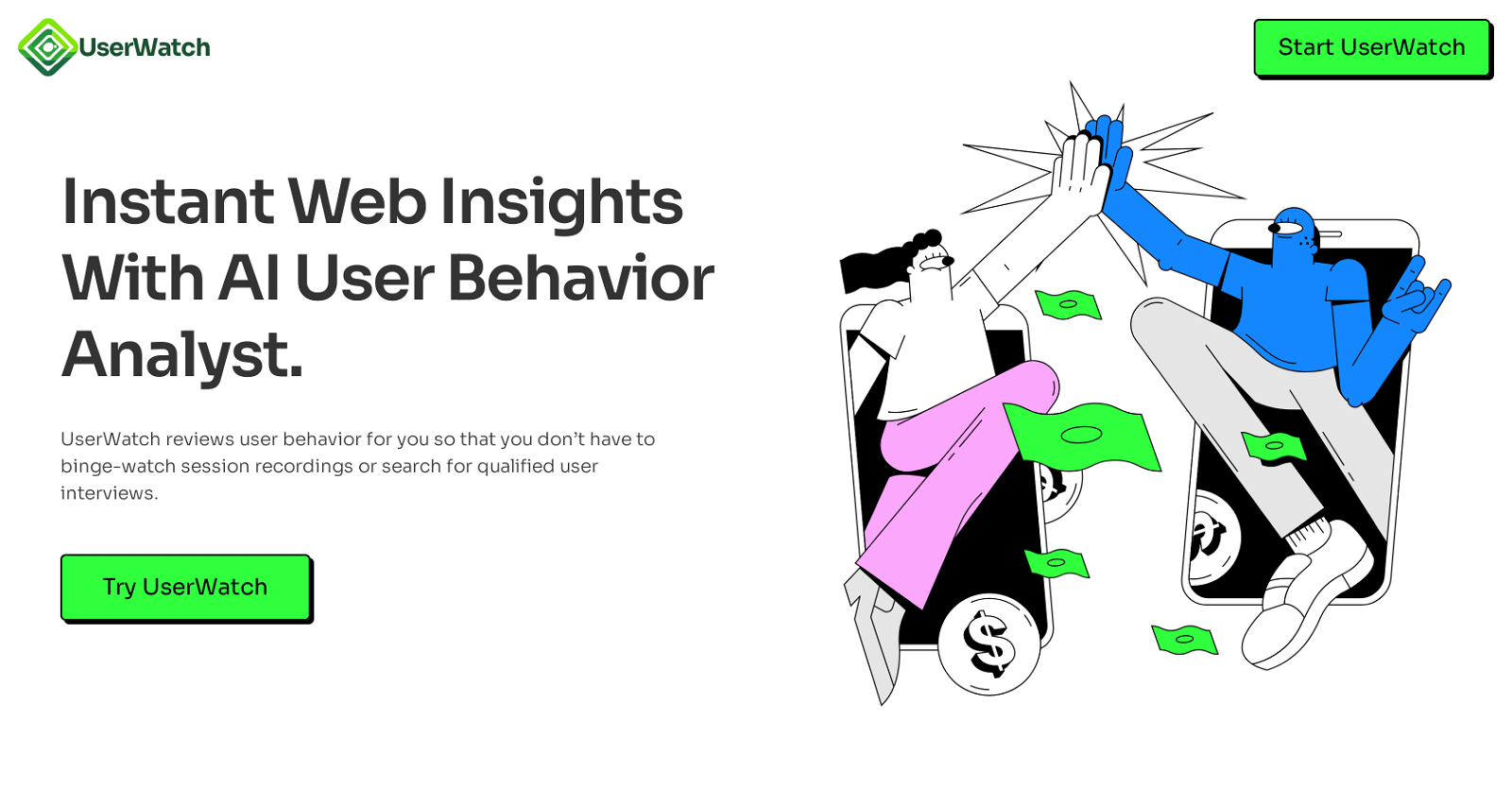
 1434
1434 10168
10168 927
927 831
831 Analyzing behavior patterns for website enhancement.724
Analyzing behavior patterns for website enhancement.724 7
7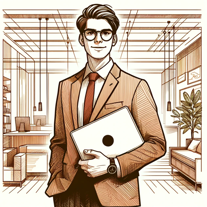 6
6 676
676 6102
6102 5116
5116 Provides comprehensive assistance in user experience research and analysis.515
Provides comprehensive assistance in user experience research and analysis.515 Professional, approachable assistant for detailed UX design analysis.5107
Professional, approachable assistant for detailed UX design analysis.5107 Aiding in interface design with practical suggestions and creative insights.4128
Aiding in interface design with practical suggestions and creative insights.4128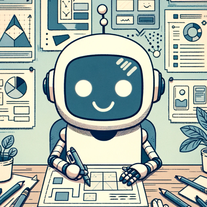 Enhancing user experience with practical tips and critiques.350
Enhancing user experience with practical tips and critiques.350 Improves product usability by understanding user needs.36
Improves product usability by understanding user needs.36 1
1