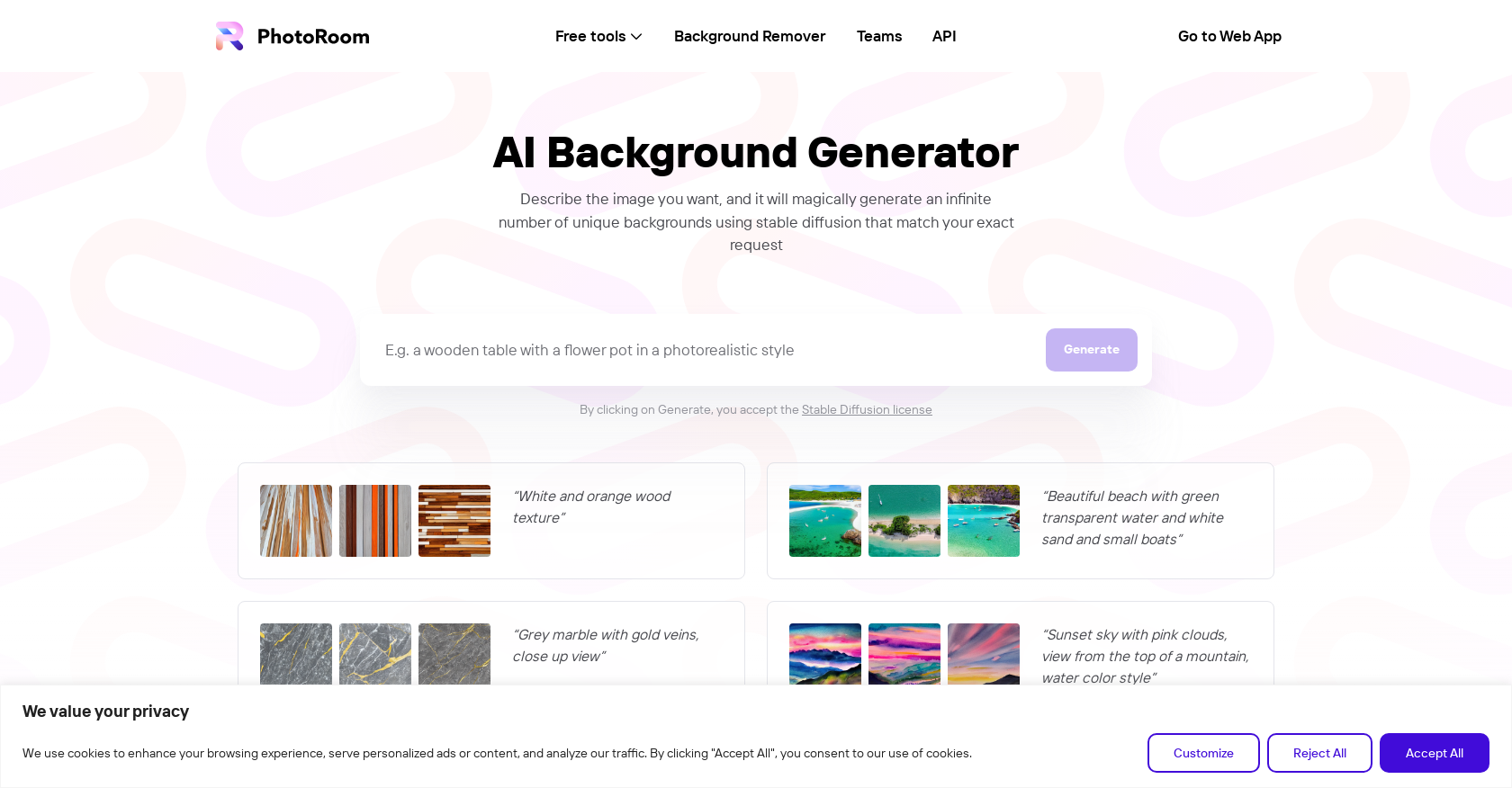What is AI Background Generator by PhotoRoom?
AI Background Generator by PhotoRoom is a unique tool that automatically creates personalized backgrounds for images. It uses a process termed as stable diffusion, applying various transformations to an image to generate distinctive backgrounds.
How does AI Background Generator create unique backgrounds?
AI Background Generator creates unique backgrounds by applying a process called stable diffusion. This involves applying a set of transformations to an image, including alterations in color saturation, brightness, blur, and noise. The resulting image retains visual similarity with the original but possesses a unique, customized look.
What is Stable Diffusion process used by AI Background Generator?
Stable diffusion is a process used by AI Background Generator that includes a series of transformations such as changes in color saturation, brightness, blurring, and introduction of noise. The result of this process is an image that, while visually similar to the original, has a uniquely personalized appearance.
Can AI Background Generator add logo or text to the generated backgrounds?
Yes, AI Background Generator provides a range of customization options, including the facility to add a logo or text to the generated background.
How is the AI Background Generator prioritizing user's privacy and security?
AI Background Generator is committed to user privacy and security. It utilizes cookies to store user preferences and strengthens protection against malicious activity.
What kind of transformations does AI Background Generator apply to images?
AI Background Generator applies a series of transformations to images, these include changes in color saturation, brightness, blurring, and addition of noise.
How does AI Background Generator handle user preferences?
AI Background Generator uses cookies to store user preferences. This ensures a personalized user experience and protects against any malicious activity.
How can I customize the generated background using AI Background Generator?
AI Background Generator allows complete customization of generated backgrounds. Users are offered various options such as the ability to add a logo or text to the image.
Is AI Background Generator suitable for professional use?
Absolutely, AI Background Generator is perfectly aligned to cater to professional needs. It can create unique, personalized backgrounds suitable for professional use.
How does AI Background Generator use cookies to enhance my browsing experience?
AI Background Generator utilizes cookies to enhance your browsing experience by storing your preferences, serving personalized content, and analyzing traffic.
Can I use AI Background Generator to create backgrounds for my client's images?
Yes, AI Background Generator can be used to create distinct backgrounds for your client's images. The tool is designed to cater to professional needs and deliver high-quality, personalized backgrounds.
How do I describe the image for AI Background Generator to create a custom background?
While using AI Background Generator, you simply have to describe the image you want the background for. Adding details of colors, textures, lights, and the style can help in generating the desired background.
Can I use AI Background Generator without accepting cookies?
IDK
How can AI Background Generator protect against malicious activity?
AI Background Generator uses cookies to store user preferences and protect against malicious activities, thereby ensuring a secure environment for its users.
Do I have an option to reject all cookies while using AI Background Generator?
Yes, you do have the option to reject all cookies while using AI Background Generator. You can customize your cookie consent preferences according to your comfort.
Will the AI Background Generator retain the visual similarity to the original image after transformation?
Yes, even after the stable diffusion process, AI Background Generator ensures the generated image retains a visual similarity to the original, thereby maintaining the essence while introducing personalized uniqueness.
Can AI Background Generator be used to make background for product images?
Yes, AI Background Generator can be efficiently used to create unique backgrounds for product images. It enables the creation of unique sceneries to showcase products or even to create funny images.
Is it possible to generate wallpaper using AI Background Generator?
Yes, it is absolutely possible to generate wallpapers using AI Background Generator. Simply describe the wallpaper you desire and select your favorite from the options generated.
How can I download the background generated by AI Background Generator?
Once you have selected your desired background, AI Background Generator allows you to download it. You can further use it as a wallpaper, product showcase, or in any other desired manner.
Can I get multiple background options for a single described image using AI Background Generator?
Yes, you get multiple unique background options for a single described image using AI Background Generator. Post description, the tool uses stable diffusion to generate an array of quality backgrounds, from which you can choose your favorite one.