What is IMGCreator.ai?
IMGCreator.ai is an AI-powered platform for generating various types of images, such as realistic blog post photos and fantasy illustrations, right from text inputs.
How does IMGCreator.ai create images from text input?
IMGCreator.ai creates images from text inputs by translating the text into graphic elements. You simply input your text, and IMGCreator.ai automatically generates an image that matches the text input based on its AI algorithms.
Can IMGCreator.ai create illustrations and anime-style artwork?
Yes, IMGCreator.ai can certainly create illustrations and anime-style artwork. The AI has the capability to generate imaginative illustrations or anime based on the text input provided by the user.
What platforms can I use IMGCreator.ai to generate content for?
IMGCreator.ai can be used to generate content for multiple platforms including Instagram, Facebook, YouTube, and TikTok. It also offers pre-set sizes for each platform for hassle-free content creation.
What are the pre-set sizes available in IMGCreator.ai?
IMGCreator.ai provides pre-set sizes for various platforms. These include Instagram Story (1080 × 1920), Instagram Post (1080 × 1080), TikTok Post (1080 × 1920), YouTube Cover (1280 × 720), YouTube Channel Art (2560 × 1440), Facebook Cover (820 × 312), and Facebook Post (1200 × 628) among others.
How can I customize the output size in IMGCreator.ai?
In IMGCreator.ai, you can customize the output size by selecting the 'Resize' option and adjusting the width and height to your preferred measurements.
What is the AI Editor feature in IMGCreator.ai?
The AI Editor feature in IMGCreator.ai enables users to personalize the output image further. The specific functionalities of this feature are not disclosed on their website.
What is the AI Fill feature in IMGCreator.ai?
The AI Fill feature in IMGCreator.ai enables the automatic filling of the image with text. The specifics of how this feature works are not disclosed on their website.
Is there an undo or redo feature in IMGCreator.ai?
Yes, IMGCreator.ai has an undo and a redo feature, which enables users to easily correct or revert changes.
Can I start from an existing image in IMGCreator.ai?
Yes, you can start from an existing image on IMGCreator.ai by dragging and dropping it onto the page.
How do I use the drag and drop feature in IMGCreator.ai?
To use the drag and drop feature in IMGCreator.ai, simply select an image file from your device and drag it, then drop it anywhere on the page.
Where can I download IMGCreator.ai?
Although there is a 'Download' button indicated on their website, specific instructions or links for downloading IMGCreator.ai are not provided.
How do I sign in to IMGCreator.ai?
The exact process of signing in to IMGCreator.ai is not specified on their website.
How can I modify the size of my image in IMGCreator.ai?
You can modify the size of your image in IMGCreator.ai by selecting the 'Modify Size' button and inputting your desired dimensions for width and height.
Can IMGCreator.ai generate content for a TikTok post?
Yes, IMGCreator.ai can generate content for a TikTok post. It even offers a pre-set size (1080 × 1920) specifically for this platform.
What is the recommended size for a YouTube cover in IMGCreator.ai?
The recommended size for a YouTube cover in IMGCreator.ai is 1280 × 720 pixels.
Can I use IMGCreator.ai to create images for Facebook Marketplace?
Yes, IMGCreator.ai can be used to create images for Facebook Marketplace. It offers a pre-set size of 1080 × 1080 for this platform.
What text can I input into IMGCreator.ai?
There is no specific indication of restrictions on the type of text that can be input into IMGCreator.ai. This means you can presumably input any text based on your requirements for image creation.
How can I add a background to my image in IMGCreator.ai?
Detailed instructions on how to add a background to an image in IMGCreator.ai are not provided on their website.
How do I start from an image in IMGCreator.ai?
To start from an image in IMGCreator.ai, you have two options: either drag and drop an image onto the page or select an image background using the provided option.
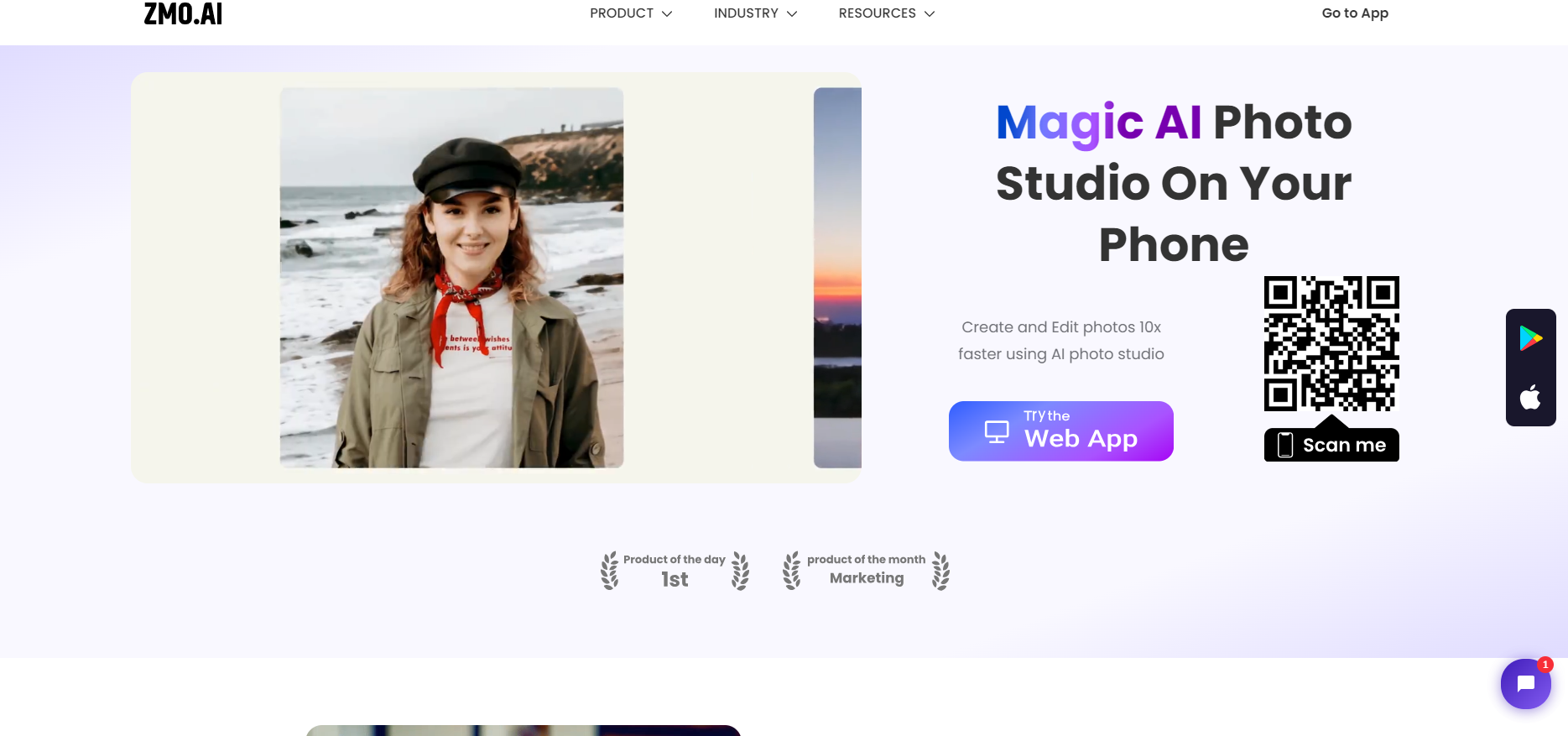



 53
53 5429
5429 4167
4167 279
279 245
245 1862
1862 12K
12K 11
11 155
155 1166
1166








