What is AI Image Enlarger?
AI Image Enlarger is a free online service that enables users to enlarge and enhance small images automatically while preserving image quality. It's driven by advanced AI technology, providing a fast and effective solution for image editing.
What image formats does AI Image Enlarger support?
AI Image Enlarger supports JPG and PNG image formats.
What is the maximum image size AI Image Enlarger can handle?
The maximum size AI Image Enlarger can handle is an image of 5MB or dimensions of 1200x1200.
Does AI Image Enlarger really upscale images without loss of quality?
Yes, AI Image Enlarger is designed to upscale images without any loss in quality. It uses a customized and optimized upscaling algorithm for this process.
How does AI Image Enlarger work?
AI Image Enlarger is powered by a super-resolution convolutional neural network (SRCNN) trained with thousands of high-resolution photos. Its advanced AI technology upscales and enhances photos automatically.
What other features does AI Image Enlarger provide apart from upscaling images?
Apart from upscaling images, AI Image Enlarger also provides features that allow users to edit and enhance their images before upscaling them. These features include crop, fine-tuning, filters, annotation, redaction, frames, and more.
How does the image editing and enhancing feature work?
User can freely crop photos, adjust the brightness, contrast, saturation, exposure, temperature, gamma, clarity, and vignette. Customizable filters can be applied to refine the look of the images.
What are AI Anime16K, AI Enhancer and AI Sharpener in AI Image Enlarger?
AI Anime16K, AI Enhancer, and AI Sharpener are additional toolkits included in AI Image Enlarger. AI Anime16K upscales anime & cartoon pictures to 16k resolution. AI Enhancer adjusts colors and light balance without any skills required. AI Sharpener deblurs images while maintaining their quality.
How can AI Image Enlarger be useful for personal and business purposes?
AI Image Enlarger assists in enhancing and upscaling images for various web, print, and social sharing purposes. It is beneficial for personal use, photographers, and businesses, including e-commerce, by providing high-quality images.
Does AI Image Enlarger have any limitations?
The limits of AI Image Enlarger apply to the size of the images which is restricted to 5MB or 1200x1200. Also, the free usage is capped and users might need to upgrade their account to continue using the service.
Is AI Image Enlarger free to use?
Yes, AI Image Enlarger is free to use for basic features.
Is there a paid version of AI Image Enlarger?
Yes, users who require more advanced features or exceeding the free usage limits will have to upgrade their account to the paid version.
Could AI Image Enlarger help with my e-commerce business?
AI Image Enlarger could be immensely beneficial for e-commerce businesses. It can improve product photo quality, enhance colors, light balance, and upscale them for enhanced visual appeal.
Can I use AI Image Enlarger on my iOS/Android device?
Yes, AI Image Enlarger has mobile applications available for both iOS and Android devices.
What is the AI Enlarger App?
The AI Enlarger App is a mobile application that enables users to use all the functionalities of AI Image Enlarger on their iOS or Android devices.
What does the crop and fine-tune feature do in AI Image Enlarger?
In the crop and fine-tune feature of AI Image Enlarger, users can enforce a single or a range of crop aspect ratios before uploading to AI servers and adjust parameters like brightness, contrast, saturation, exposure, temperature, gamma, clarity, and vignette.
Can I protect my privacy while using AI Image Enlarger's image enhancing features?
Yes, users can apply redaction to images to conceal sensitive parts. The redaction feature maintains data privacy by obscuring parts of the image that users want to hide.
How can I add frames to my images in AI Image Enlarger?
The frame addition feature allows users to add customized frames to their pictures, enhancing their prominence. The color, size, and inset of the frames are adjustable.
What are the different photo effects available in AI Image Enlarger?
AI Image Enlarger offers a variety of photo effects like sharpening of blurry images, enhancing hair, eyes, lips, and skin on face photos, removing background from images, noise reduction, caricaturing portrait photos and coloring black and white photos.
What do people say about AI Image Enlarger?
Customers have shared positive reviews about AI Image Enlarger. They have found it effective in improving image quality and easing the process of image upscaling. They also appreciated the additional features of cropping, fine-tuning, and applying filters. Users from Google Play, AppStore, Product Hunt and reviewers from websites like freeappsforme.com, Trenstorys, Thewindowsclub, and more have praised it for its utility and performance.
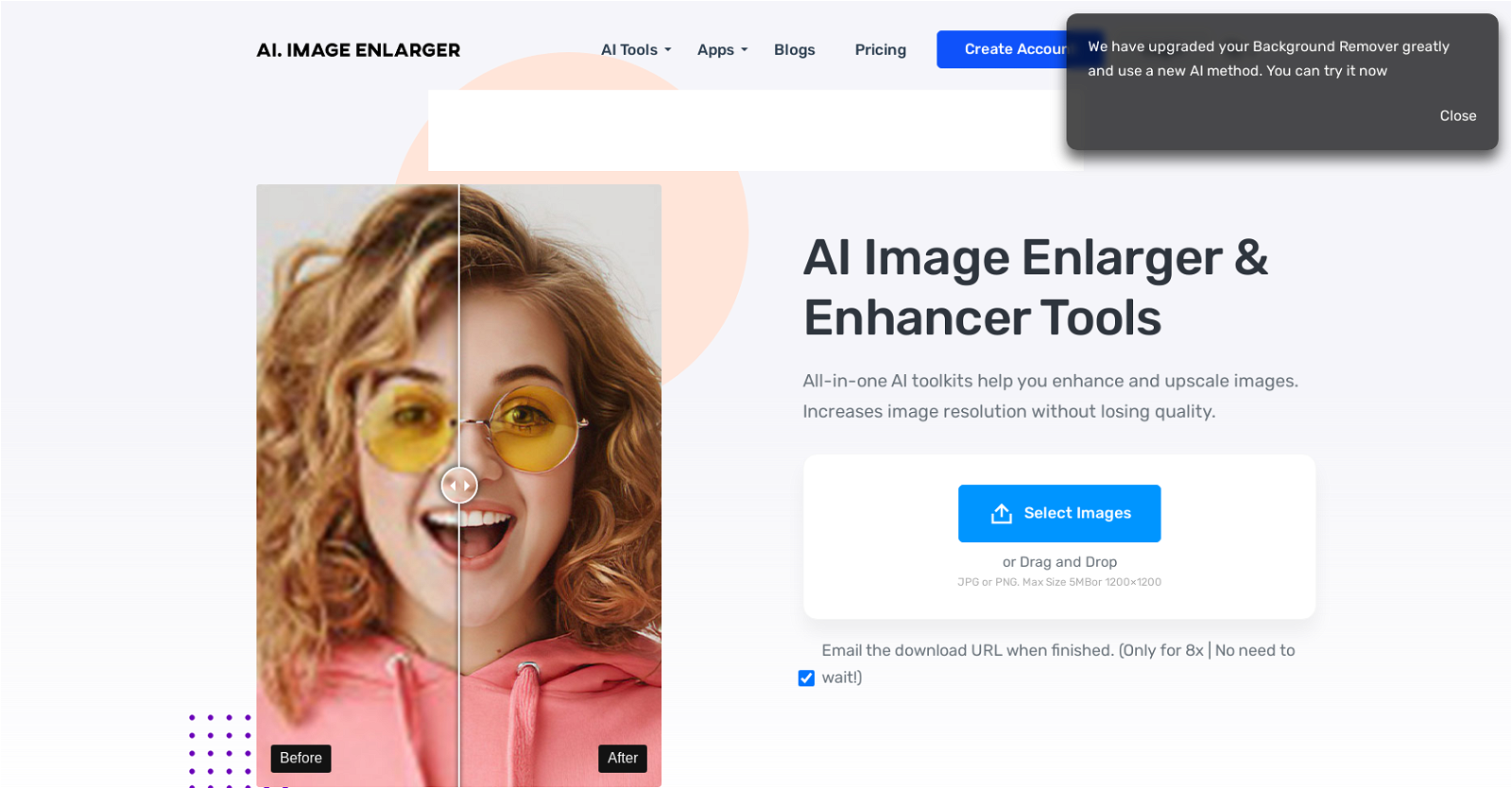



 5429
5429 53
53 4167
4167 279
279 245
245 1862
1862 12K
12K 1166
1166 155
155 11
11








