AI Photo Robot
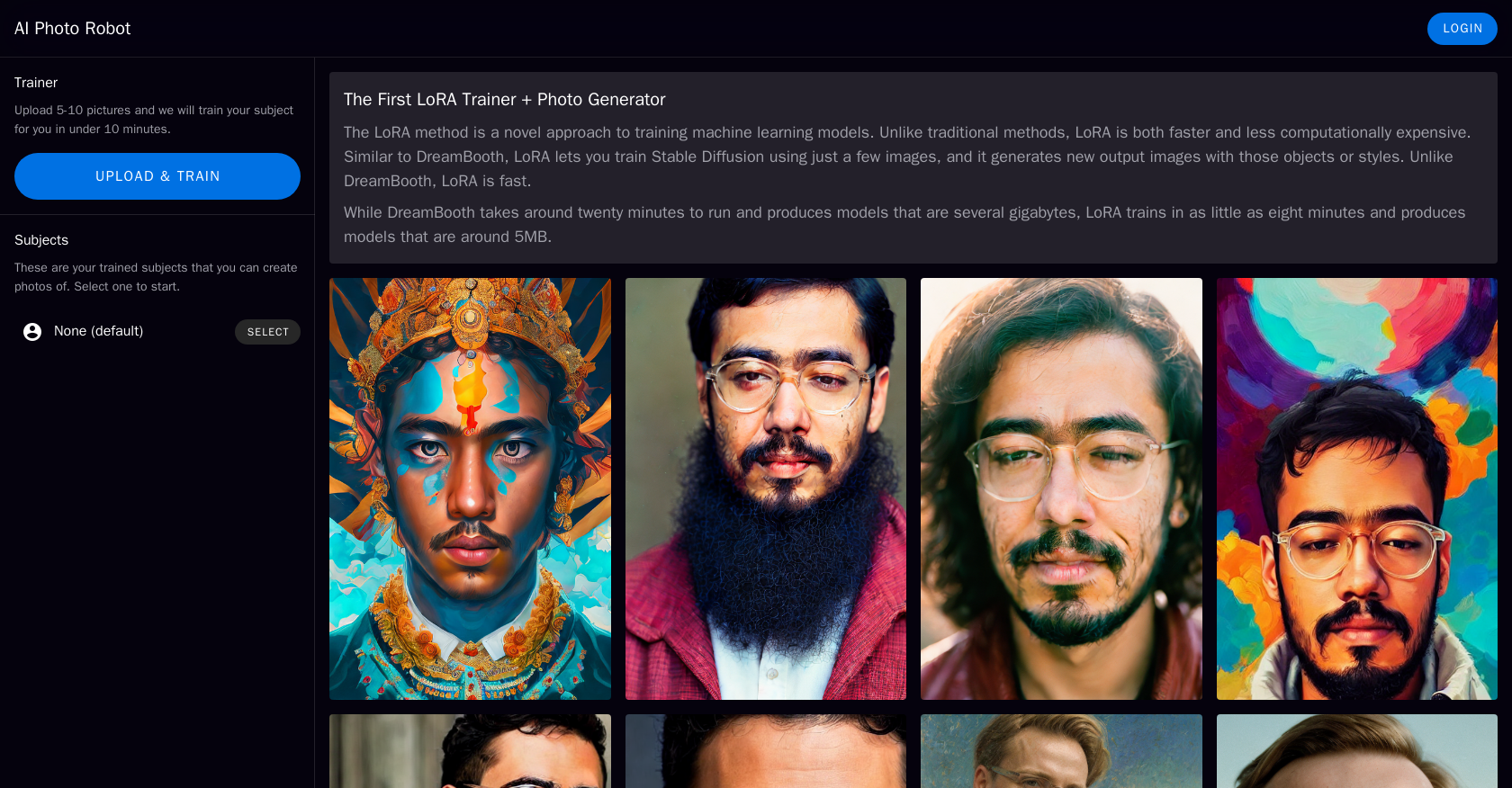
AI Photo Robot is an online AI photo generator that uses a training technique called LoRA (Stable Diffusion 1.5) to generate new output images. It allows users to upload 5-10 pictures of a subject and produce a model in 8 minutes.
The LoRA method is a novel approach to training machine learning models that is faster and less computationally expensive than traditional methods. It enables users to train Stable Diffusion using just a few images and generate new output images with those objects or styles.
The output images can be customized based on dimensions, prompt strength, subject strength, quality, and number of photos. AI Photo Robot provides a powerful and efficient way to generate high-quality images for a variety of purposes.
Would you recommend AI Photo Robot?
Help other people by letting them know if this AI was useful.
Feature requests
152 alternatives to AI Photo Robot for Avatars
-
1.53318
-
5.0330
-
1.01752
-
2.81612
-
3.01601
-
103
-
3.8913
-
78
-
4.4761
-
4.569
-
66
-
2.8642
-
1.062
-
58
-
1.0561
-
50
-
49
-
5.0481
-
4.043
-
41
-
1.040
-
3.337
-
36
-
35
-
34
-
5.0341
-
33
-
331
-
5.0312
-
31
-
1.030
-
29
-
5.0291
-
28
-
281
-
28
-
27
-
271
-
5.0271
-
26
-
26
-
5.0266
-
25
-
5.0251
-
5.024
-
22
-
22
-
22
-
21
-
20
-
19
-
19
-
1.0192
-
5.0191
-
18
-
18
-
5.018
-
17
-
1.0171
-
17
-
161
-
1.016
-
14
-
3.0141
-
5.0141
-
1.013
-
1.013
-
12
-
11
-
11
-
11
-
11
-
11
-
11
-
11
-
5.0101
-
9
-
9
-
9
-
9
-
9
-
9
-
5.09
-
9
-
9
-
9
-
8
-
8
-
5.08
-
8
-
81
-
7
-
71
-
7
-
7
-
1.07
-
7
-
6
-
6
-
6
-
5
-
5
-
4
-
4
-
3
-
3
-
3
-
2
-
2
-
2
-
2
-
 225
225 -
 261
261 -
 2976
2976 -
2
-
1
-
1
-
1
-
1
-
1
-
1
-
1
-
1
-
1
-
1
-
 164
164 -
1
-
 156
156 -
 132
132 -
5.011
-
1
-
1
-
1
-
1
-
 84
84 -
-
 13
13 -
 66
66 -
 100
100 -
-
-
-
Pros and Cons
Pros
Cons
Q&A
If you liked AI Photo Robot
Featured matches
-
★★★★★★★★★★891
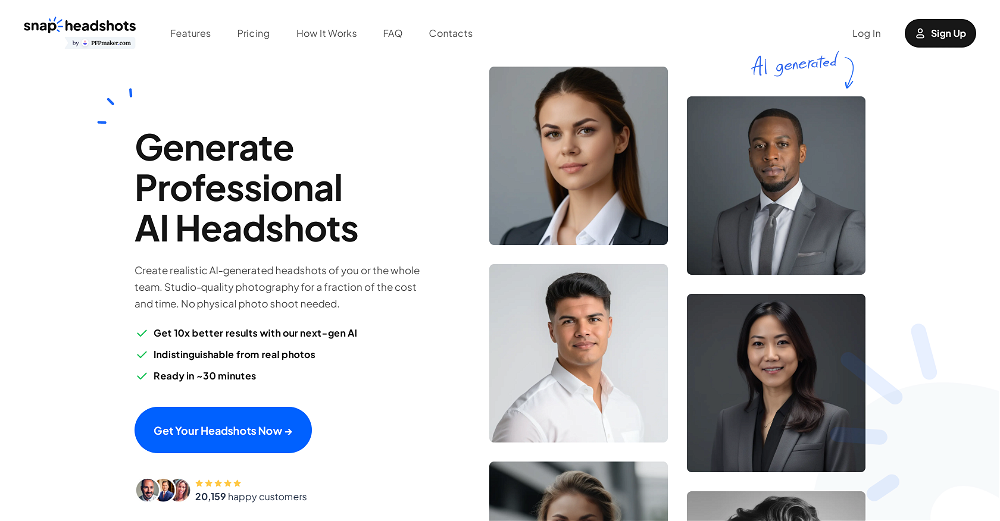
-
 Studio-quality (4K) portfolio, from $25 in under 60 minutes★★★★★★★★★★2308
Studio-quality (4K) portfolio, from $25 in under 60 minutes★★★★★★★★★★2308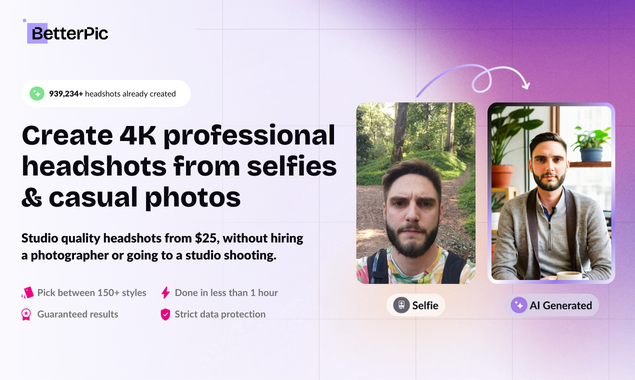
Other matches
-
6
-
11
-
10
-
4.72,0846
-
1.0891
-
4.72743
-
2.3240
-
5.0388
-
5.0611
-
4
-
8
-
6
-
61
-
20
-
38
-
6
-
5.051
-
8
-
5.019
-
24
-
4
-
23
-
18
-
228
-
1.53318
-
1.01332
-
3.0181
-
10
-
4
-
2
-
2.022
-
20
-
1.014
-
15
-
5.026
-
11
-
1.0401
-
22
-
12
-
34
-
5.0341
-
93
-
3.0631
-
5.0181
-
21
-
11
-
1.0191
-
1.06
-
24
-
5
-
5.029
-
22
-
17
-
239
-
4.09
-
18
-
5.026
-
5.075
-
1.0141
-
5.081
-
22
-
241
-
5.0155
-
12
-
17
-
5.0521
-
50
-
5.030
-
3.53122
-
1.017
-
4.81482
-
14
-
5.0141
-
31
-
491
-
22
-
17
-
34
-
5.046
-
4.867
-
3
-
5.014215
-
5
-
2.34411
-
3.0191
-
471
-
20
-
25
-
13
-
6
-
3.02
-
5.028
-
5.0314
-
3.0221
-
41
-
8
-
14
-
3.41585
-
5.02308
-
4.0343
-
3
-
5.036
-
1.8613
-
6
-
20
-
5.05
-
3
-
3
-
6
-
4.0361
-
20
-
5.0541
-
6
-
9
-
91
-
1.0361
-
5.0101
-
4
-
9
-
11
-
2
-
7
-
11
-
1
-
11
-
6
-
4.7582
-
3
-
9
-
2
-
5.012
-
1
-
5
-
1.0481
-
1.071
-
1.521
-
1
-
3
-
5.013
-
1
-
1.020
-
3
-
1.01
-
4.92,715919
-
5.0251
-
4
-
5.01
-
3
-
1
-
5.03
-
1
-
2
-
58
-
29
-
39
-
324
-
233
-
1164
-
10
-
62
-
17
-
42
-
5
-
1
-
119
-
126
-
6
-
23
-
358
-
4173
-
212
-
42
-
31
-
29
-
50
-
6
-
43
-
23
-
80
-
77
-
5.020
-
94
-
5.0231
-
496
-
17
-
24
-
282
-
141
-
184
-
39
-
48
-
1
-
5
-
11
-
44
-
45
-
3
-
126
-
217
-
15
-
160
-
4
-
1125
-
21
-
13
-
147
-
1
-
268
-
4
-
129
-
5.0635
-
63
-
9
-
126
-
119
-
1422
-
16
-
20
-
39
-
1294
-
7
-
7
-
13
-
11
-
105
-
164
-
11
-
54
-
1251
-
1.011K
-
33
-
113
-
155
-
185
-
14
-
7
-
83
-
22K
-
7
-
41
-
13
-
6
-
2
-
10
-
32
-
27
-
168
-
217
-
3
-
94
-
140
-
88
-
19
-
31
-
10
-
112
-
175
-
32
-
5.022
-
286
-
192
-
43
-
82
-
6
-
13
-
15
-
29
-
59
-
29
-
217
-
81
-
145
-
18
-
117
-
31
-
16
-
18
-
9
-
23
-
14
-
134
-
1
-
35
-
9
-
166
-
19
-
18
-
220
-
1
-
1
-
40
-
140
-
5
-
10
-
1
-
1
-
5.0561
-
4
-
5.03
-
11
-
2
-
31
-
3
-
2
-
1
-
5.0161
-
4.4237
-
5.07
-
21
-
33
Help
To prevent spam, some actions require being signed in. It's free and takes a few seconds.
Sign in with Google











