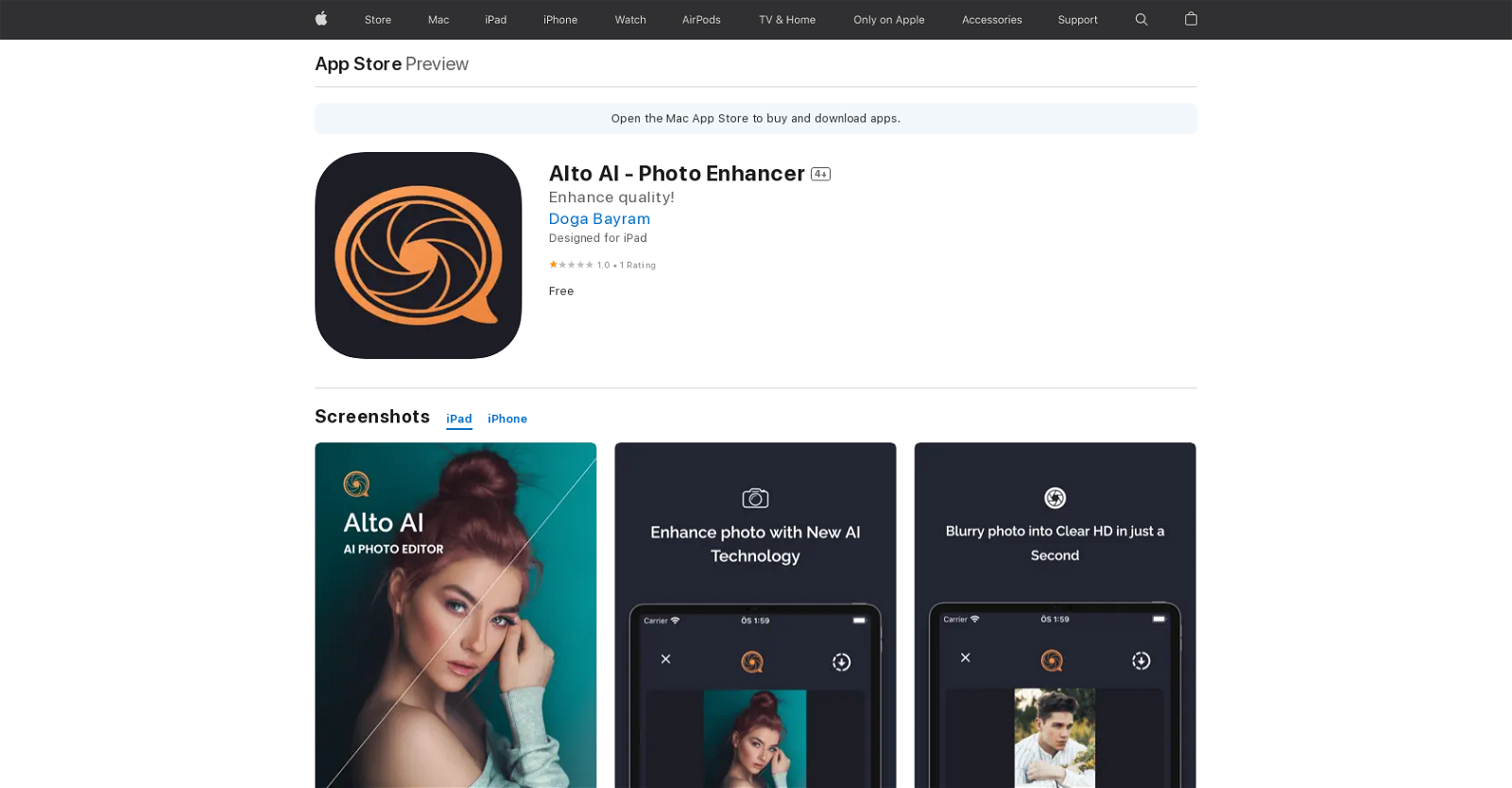
Alto AI is an advanced photo enhancement application that utilizes AI technology to improve the quality and resolution of photos. It can be used to restore blurred and low-resolution selfies, portraits and damaged photos to make them look clear and high-definition.
It also features a one-second enhancement process to quickly and easily transform photos. Alto AI is compatible with iPhone, iPad, iPod Touch and Mac with Apple M1 chip or later and requires iOS 12.0 or later.
It is free to download on the App Store and does not collect any data from users. It is designed for users of all ages and provides a variety of features to improve the quality of photos.
Would you recommend Alto AI?
Help other people by letting them know if this AI was useful.
Feature requests
96 alternatives to Alto AI for Image editing
-
3.96614
-
3.23982
-
1.0199
-
3.31811
-
3.01701
-
154
-
5.0117
-
5.0114
-
981
-
5.080
-
5.078
-
2.070
-
1.0651
-
1.061
-
5.054
-
521
-
5.052
-
1.0511
-
50
-
49
-
5.0471
-
5.044
-
1.0411
-
3.0381
-
4.0365
-
36
-
1.032
-
32
-
5.0324
-
5.0301
-
5.0271
-
27
-
24
-
24
-
2.023
-
5.021
-
3.021
-
4.4211
-
5.019
-
17
-
17
-
1.0162
-
16
-
15
-
14
-
14
-
14
-
13
-
13
-
13
-
11
-
11
-
111
-
10
-
10
-
4.5104
-
5.010
-
9
-
5.08
-
5.08
-
7
-
7
-
6
-
6
-
5.06
-
6
-
5
-
5
-
5
-
 53
53 -
4
-
 4167
4167 -
 4429
4429 -
4
-
4
-
3
-
3
-
2
-
2
-
2
-
Transform visuals while maintaining key elements with Replace Anything.2
-
2
-
2
-
2
-
 279
279 -
 245
245 -
2
-
2
-
1
-
 1862
1862 -
 12K
12K -
 1166
1166 -
 155
155 -
1
-
 11
11 -
1
Pros and Cons
Pros
Cons
Q&A
If you liked Alto AI
-
3.96614
-
5.045
-
29
-
4.065
-
2.5813
-
16
-
18
-
9
-
27
-
49
-
42
-
3.810629
-
21
-
7
-
8
-
3.3251
-
59
-
41
-
6
-
9
-
3
-
5.09
-
1
-
2359
-
1
-
25
-
2
-
24
-
83
-
411
-
1
-
810K
-
18
-
231
-
32
-
269
-
112
-
26
-
79
-
1
-
10
-
1
-
3
-
5.0111
-
2
-
3.4185
-
4.31054
-
4
-
1
-
9
-
4
-
4
-
1
-
37
-
4.94,77452
-
1192
-
50
-
2.0771
-
3.0233
-
120
-
2.7521
-
15
-
37
-
6
-
5.0115
-
32
Help
To prevent spam, some actions require being signed in. It's free and takes a few seconds.
Sign in with Google











