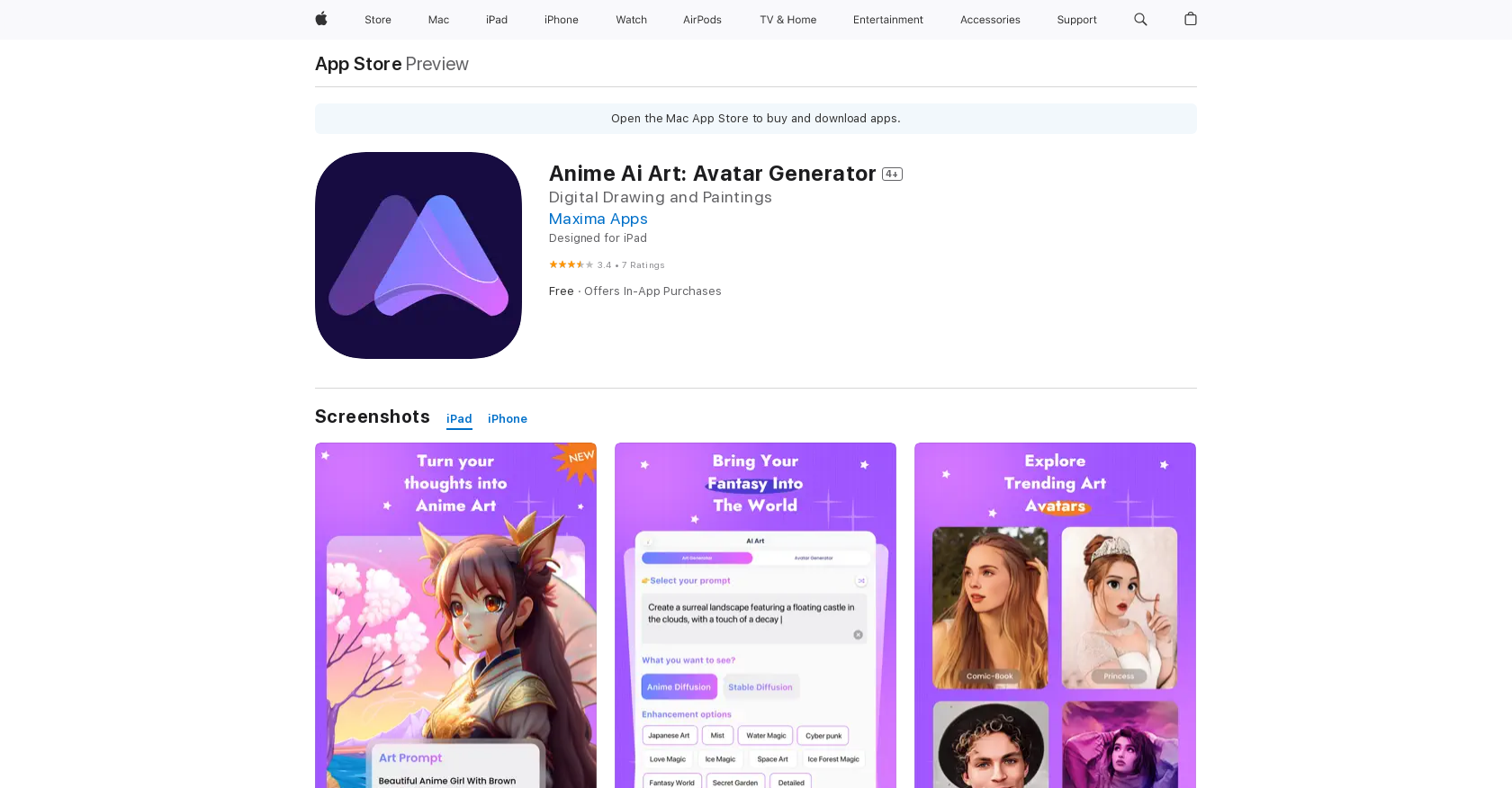What is the Anime Ai Art: Avatar Generator?
Anime Ai Art: Avatar Generator is a mobile application designed to generate personalized anime-style avatars through the use of AI technology. It allows users to make unique digital paintings, illustrations, and graphics based on the text prompts they submit, offering a wide selection of art styles to choose from. The app is intuitive and simplifies the complex and technical process of creating AI art.
How can I download Anime Ai Art: Avatar Generator to my mobile device?
The Anime Ai Art: Avatar Generator app can be downloaded from the App Store on Apple devices. Just search for the app by its name and click on the 'Download' or 'Get' button to install it on your device.
Is the Anime Ai Art: Avatar Generator compatible with all Apple devices?
Yes, The Anime Ai Art: Avatar Generator app is compatible with various Apple devices. It requires devices to operate on iOS 14.0 or later. This includes iPhones, iPads, and iPod touch. It also requires macOS 11.0 or later and a Mac with Apple M1 chip for Mac users.
Can the Anime Ai Art: Avatar Generator create personalized anime-style avatars?
Yes, the Anime Ai Art: Avatar Generator provides tools to create personalized anime-style avatars. The user can submit a text prompt describing what they want to create, and the AI software will turn that concept into a stunning piece of artwork.
What are the different art styles available in the Anime Ai Art: Avatar Generator?
The Anime Ai Art: Avatar Generator offers users the opportunity to choose from a variety of art styles. However, the specific styles available are not detailed in the information given. Generally, the app has the ability to cater to different artistic preferences, whether the user is looking for a dark, moody painting or something more vibrant.
Does the Anime Ai Art: Avatar Generator allow for the customization of the avatars?
IDK
Does the Anime Ai Art: Avatar Generator app provide any tutorials or guidance for creating avatars?
The description for Anime Ai Art: Avatar Generator suggests that the app is intuitive and simplifies the process of creating AI art, but there is no explicit mention of tutorials or guidance for creating avatars within the application itself.
How can I get a preview of the Anime Ai Art: Avatar Generator before downloading?
Previews of the Anime Ai Art: Avatar Generator are available on the App Store page. Users can read the app description, check out screenshots, and see ratings and reviews from other users before downloading the app.
How does this Anime Ai Art: Avatar Generator use AI technology?
Anime Ai Art: Avatar Generator utilizes AI technology to turn user text prompts into art. Users provide a description or idea, select a preferred art style, and the AI software generates art based on these inputs.
Does the Anime Ai Art: Avatar Generator app offer reviews and ratings?
Yes, the Anime Ai Art: Avatar Generator app provides users with the opportunity to rate and review the application. As of the available information, the app has a rating of 3.4 out of 5, with 7 users having rated it.
What makes Anime Ai Art: Avatar Generator different from other avatar creation apps?
The unique feature of Anime Ai Art: Avatar Generator lies in its AI-driven capabilities. It generates artwork, paintings, illustrations, and graphics from text prompts. This means users can literally 'describe' the kind of avatar they want and the AI will bring their idea to life. The exact differentiation from other avatar creation apps would depend on factors such as AI efficiency, user-friendliness, style variation, etc.
What are the in-app purchases associated with the Anime Ai Art: Avatar Generator?
The Anime Ai Art: Avatar Generator app offers multiple in-app purchase options. These include AiArt Premium Credits for $1.99, AiArt Premium Weekly subscriptions for $2.99, and AiArt Premium Credits for $4.99.
Does the Anime Ai Art: Avatar Generator offer a free version?
Yes, the Anime Ai Art: Avatar Generator app does offer a free version for its users. But to access certain features and services within the app, users might have to opt for in-app purchases.
Does the Anime Ai Art: Avatar Generator have any community created content?
IDK
Can I share my creations from the Anime Ai Art: Avatar Generator on social media?
IDK
How does Anime Ai Art: Avatar Generator affect my mobile device's storage?
The size of the Anime Ai Art: Avatar Generator app is 149.6 MB. Depending on the storage capabilities of a user's device, the installation and use of the app could consume a moderate amount of storage space.
Are there limitations on the number of avatars you can create in the Anime Ai Art: Avatar Generator?
IDK
Can I use my creations from Anime Ai Art: Avatar Generator for commercial purposes?
IDK
What are the data privacy policies of Anime Ai Art: Avatar Generator?
In terms of data privacy, the app's developer, Maxima Apps, indicates certain practices may be involved in handling user data. More detailed information on their data usage and privacy practices can be obtained from the developer's privacy policy.
What is the customer support for Anime Ai Art: Avatar Generator if I run into issues?
Users can get support for the Anime Ai Art: Avatar Generator app by visiting the App Support [https://www.maximaapps.com] link indicated. They can find detailed solutions to common issues or contact the support team for more complex problems.