AweMyFace
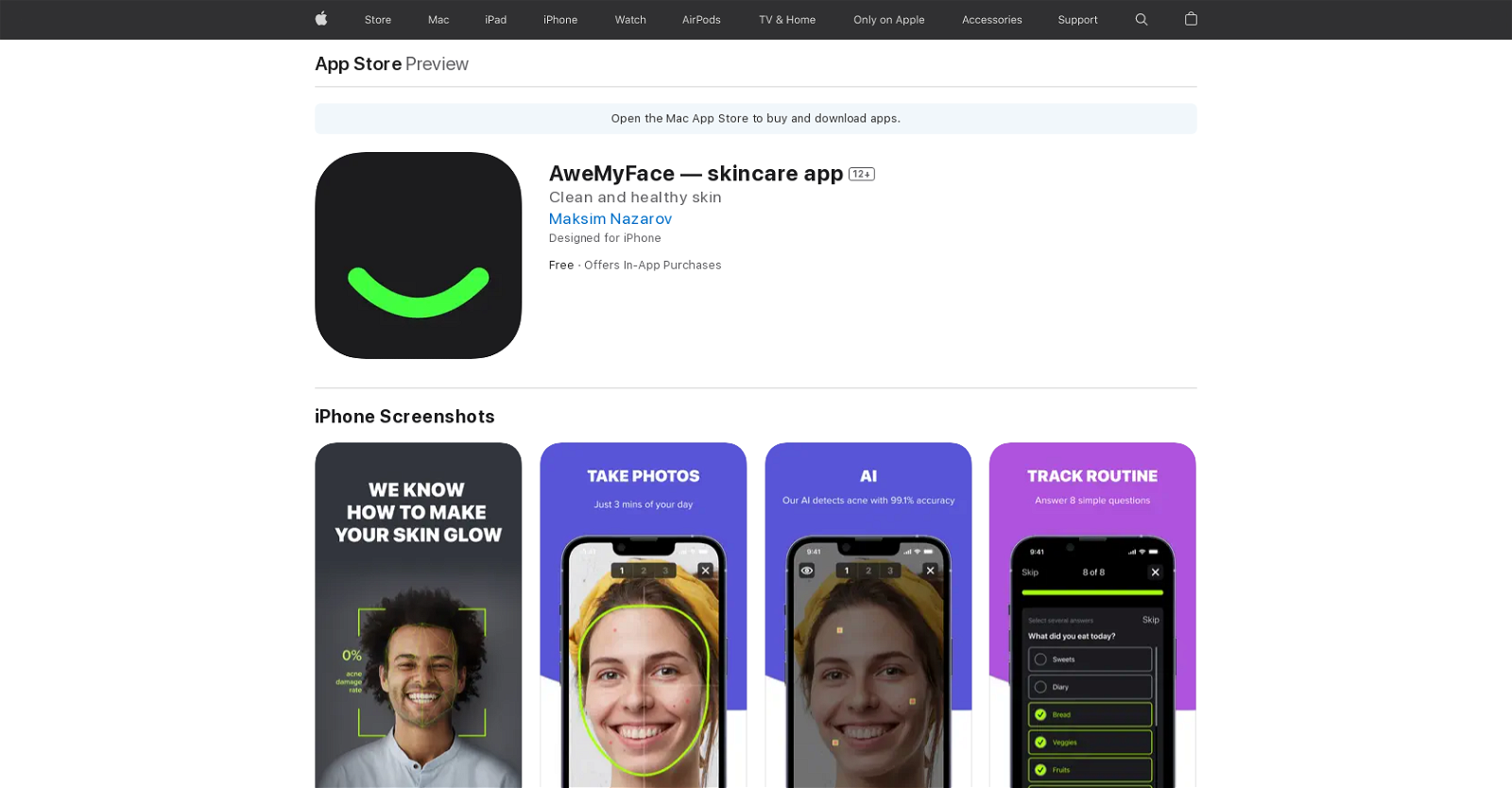
AweMyFace — Skincare App is a comprehensive tool for skin health and wellness. It is designed to help users track their skin condition, understand the cause and effect of their daily routine, and receive individualized recommendations to improve their skin and get rid of acne.
Using artificial intelligence, the app detects acne with 99.1% accuracy and provides an objective picture of changes in the user's skin. It allows users to track their daily routine in several aspects that are important for skin health, such as food, sleep, sports, stress, and more.
Additionally, the app provides progress reports to show users their daily, weekly, and monthly progress. All of the features are available to use offline and all of the user's data is stored securely on their device.
The app is free to download and offers in-app purchases.
Would you recommend AweMyFace?
Help other people by letting them know if this AI was useful.
Feature requests
5 alternatives to AweMyFace for Skincare routine
Pros and Cons
Pros
Cons
If you liked AweMyFace
Help
To prevent spam, some actions require being signed in. It's free and takes a few seconds.
Sign in with Google











