Big Speak
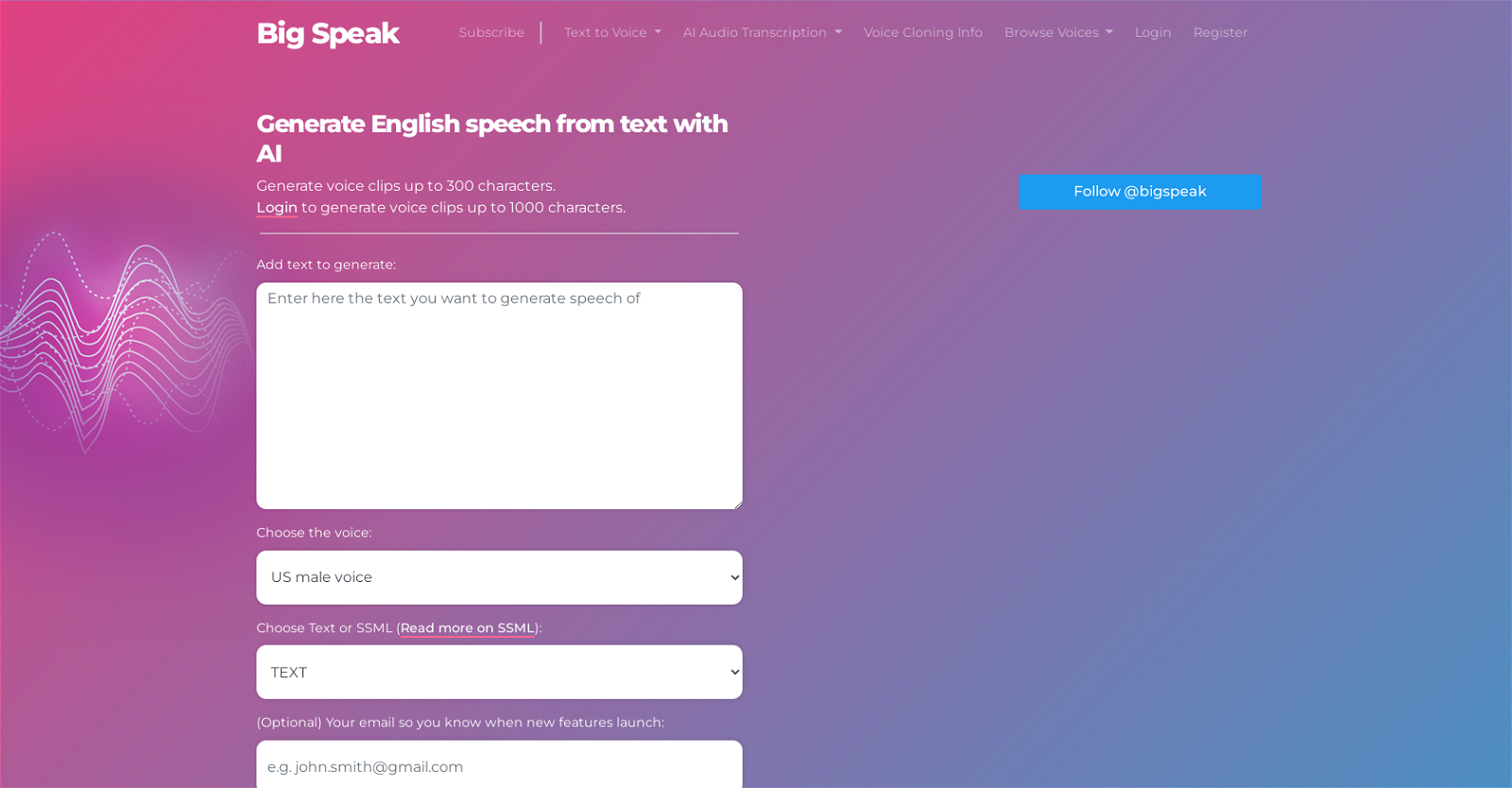
Big Speak is a free AI software that enables users to generate audio from text in multiple languages. It uses machine learning algorithms to produce realistic sounding voice clips.
For non-registered users, voice clips with up to 300 characters in length can be generated, while registered users can create clips of up to 1000 characters.
Big Speak also offers a voice cloning feature for English, as well as AI audio transcription for English, German, Italian, French and Japanese. Additionally, it provides a range of voices for different contexts such as actions, communication/social, creative, entertainment/cooking, economics/law, engineering/education, science, biology, chemistry/pandemic, geography and other.To further enhance the quality of the generated audio, Big Speak supports Speech Synthesis Markup Language (SSML).
This allows users to add pauses, adjust the pitch, rate and volume of the speech, and give emphasis to certain words. It also enables the creation of natural sounding intonation, making the generated audio sound more human-like.
Would you recommend Big Speak?
Help other people by letting them know if this AI was useful.
Feature requests



80 alternatives to Big Speak for Text to speech
-
3.4Listen to articles, PDFs, emails, etc. in your podcast player or browser.8512
-
4.03646
-
5.0308
-
2.3242
-
3.62068
-
5.0201
-
5.01772
-
5.01061
-
4.41024
-
3.097
-
68
-
4.0
 61
61 -
59
-
5.054
-
4.053
-
4.049
-
49
-
5.0463
-
5.0454
-
45
-
1.0392
-
4.038
-
1.0331
-
 32
32 -
32
-
5.031
-
27
-
1.0241
-
22
-
20
-
18
-
18
-
18
-
1.017
-
5.0
 164
164 -
16
-
1.016
-
151
-
5.015
-
2.014
-
141
-
1.0121
-
10
-
Create voice recordings for Youtube Videos, Facebook Ads, Instagram Posts or Create Audio versions of content in just a few steps!10
-
10
-
10
-
9
-
9
-
9
-
9
-
8
-
7
-
7
-
 75K
75K -
7
-
6
-
5.061
-
5
-
4
-
 486
486 -
4
-
4
-
5.0
 4108
4108 -
3
-
3
-
5.03
-
3
-
2
-
21
-
2
-
2
-
2
-
5.011
-
1
-
1
-
1
-
-
-
-
Pros and Cons
Pros
Cons
Q&A
If you liked Big Speak
Featured matches
Other matches
Help
To prevent spam, some actions require being signed in. It's free and takes a few seconds.
Sign in with Google









