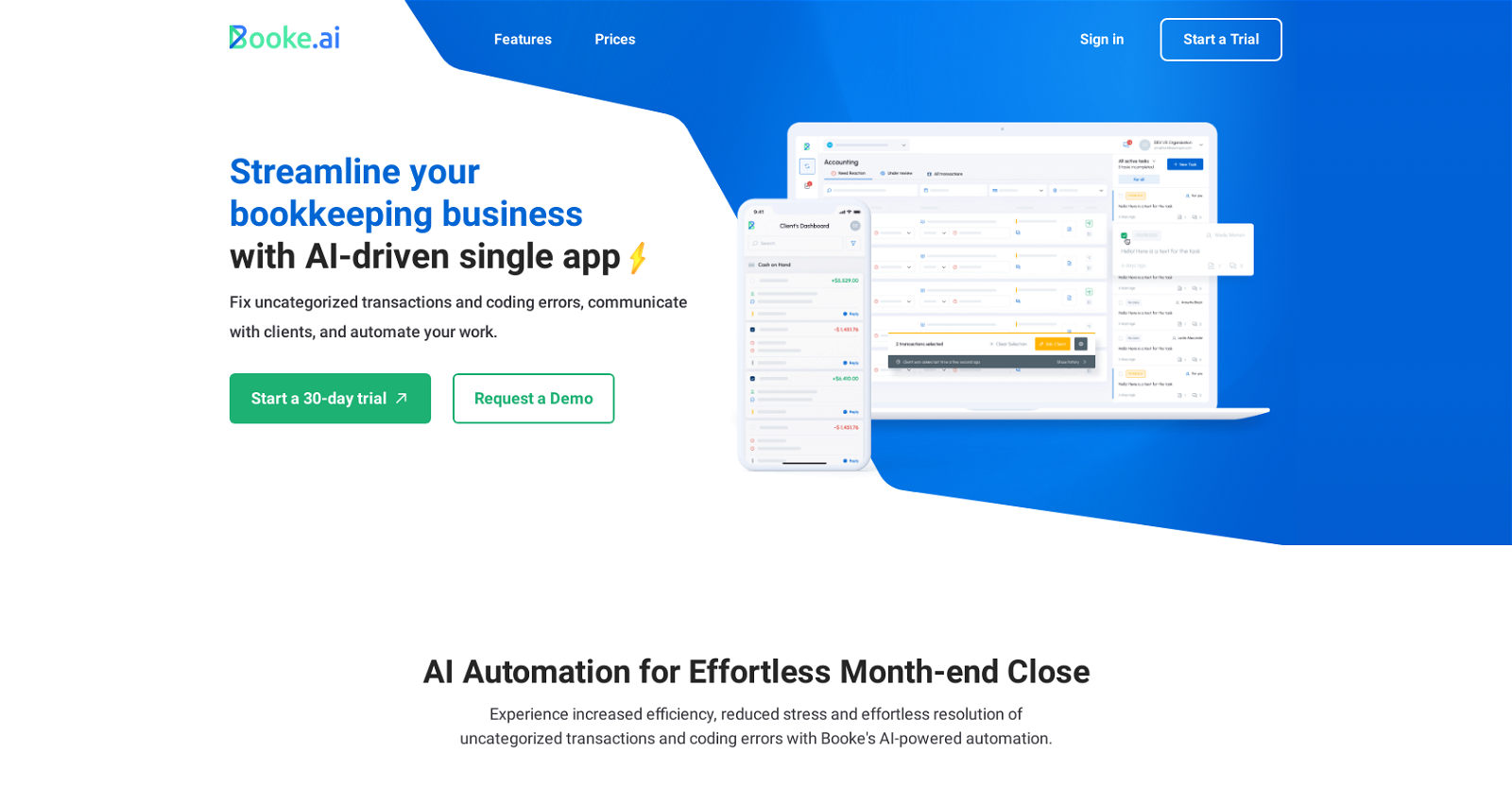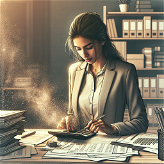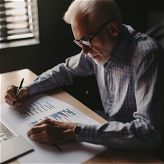What is Booke AI?
Booke AI is an AI-powered automation tool aimed at streamlining bookkeeping for accountants.
What features does Booke AI provide for accountants?
Booke AI provides a multitude of features for accountants including auto-categorization of transactions, AI-assisted reconciliation, real-time OCR extraction of data from invoices, bills, and receipts, two-way integrations with Xero, QBO, and QBD, Accounts Payable workflow, error detection, interactive reports, and trend analysis. The platform also includes a chrome extension for Xero and QuickBooks, and tools for streamlined communication and collaboration.
How does Booke AI's auto-categorization of transactions work?
The auto-categorization of transactions in Booke AI works through its AI-powered automation that intelligently categorizes transactions. This results in reduced time spent on manual categorization allowing users to focus more on growing their business.
What is the function of AI-assisted reconciliation in Booke AI?
The AI-assisted reconciliation feature in Booke AI provides expert reconciliation assistance and suggestions. It helps to align records, checks for discrepancies, and ensures accurate bookkeeping.
Can Booke AI extract data from invoices and receipts in real time?
Yes, Booke AI is capable of extracting data from invoices, bills, and receipts in real time through its Invoice & Receipt OCR AI feature.
Does Booke AI offer integrations with other accounting software?
Yes, Booke AI offers two-way integrations with Xero, QBO, and QBD, enabling seamless connection with these preferred accounting softwares.
How does Booke AI's communication tools improve client communication and streamline collaboration?
Booke AI's communication tools enable streamlined collaboration and improved client communication. These tools minimize back-and-forth communication and reduce the need for calls and emails.
What technology does Booke AI use to detect bookkeeping errors?
Booke AI uses advanced error detection technology to identify and correct errors in bookkeeping, ensuring super-accurate books and simplified error resolution.
By how much can Booke AI save time per client per month?
With Booke AI, users can save at least 60 minutes per client per month.
What is Booke AI's chrome extension for Xero and QuickBooks used for?
Booke AI's chrome extension for Xero and QuickBooks is used to simplify the process of categorizing transactions and marking unknown bank feed transactions as uncategorized with just one click.
What types of reports can Booke AI generate?
Booke AI is capable of generating interactive reports which can be quickly shared. The precise format and complexity of these reports may vary based on user needs and the specific set of data involved.
What type of analytics can Booke AI provide?
Booke AI provides trend analytics, offering quality Profit & Loss reports along with trend analysis.
How does the Tasks feature work in Booke AI?
The Tasks feature in Booke AI reduces both internal and external communication by enabling users to create tasks. This ensures that nothing is lost or forgotten in the bookkeeping process.
How can I use Booke AI to manage my bookkeeping business?
Booke AI can be used to manage your bookkeeping business by streamlining transaction categorization, cutting down error resolution time, improving client communication, and providing insights for trend analysis. It also offers integration with existing accounting software enhancing the overall workflow.
Does Booke AI offer a free trial?
Yes, Booke AI offers a 30-day free trial.
How can I get a demo for Booke AI?
A demo for Booke AI can be requested via their website by clicking on the 'Request a Demo' button.
Where is Booke AI headquartered?
Booke AI is headquartered at 919 North Market St. Wilmington, DE 19801, USA.
How can I contact Booke AI?
You can contact Booke AI by filling out the contact form on their website or scheduling a meeting through the 'Contact Sales' link on their website.
Can Booke AI help in reducing internal and external communication?
Yes, Booke AI can help in reducing internal and external communication. Its Tasks feature allows users to create tasks which can streamline communication. Moreover, it provides effective communication tools for improved client interaction and collaboration.
What are the general features of Booke AI for efficiency?
Some of the key features of Booke AI for efficiency include tasks that streamline communication, an activities journal for keeping record, performance dashboard for progress tracking of all clients, and a chrome extension for Xero and Quickbooks. These features play a pivotal role in improving operational efficiency and thus, managing the entire bookkeeping process gets easier.