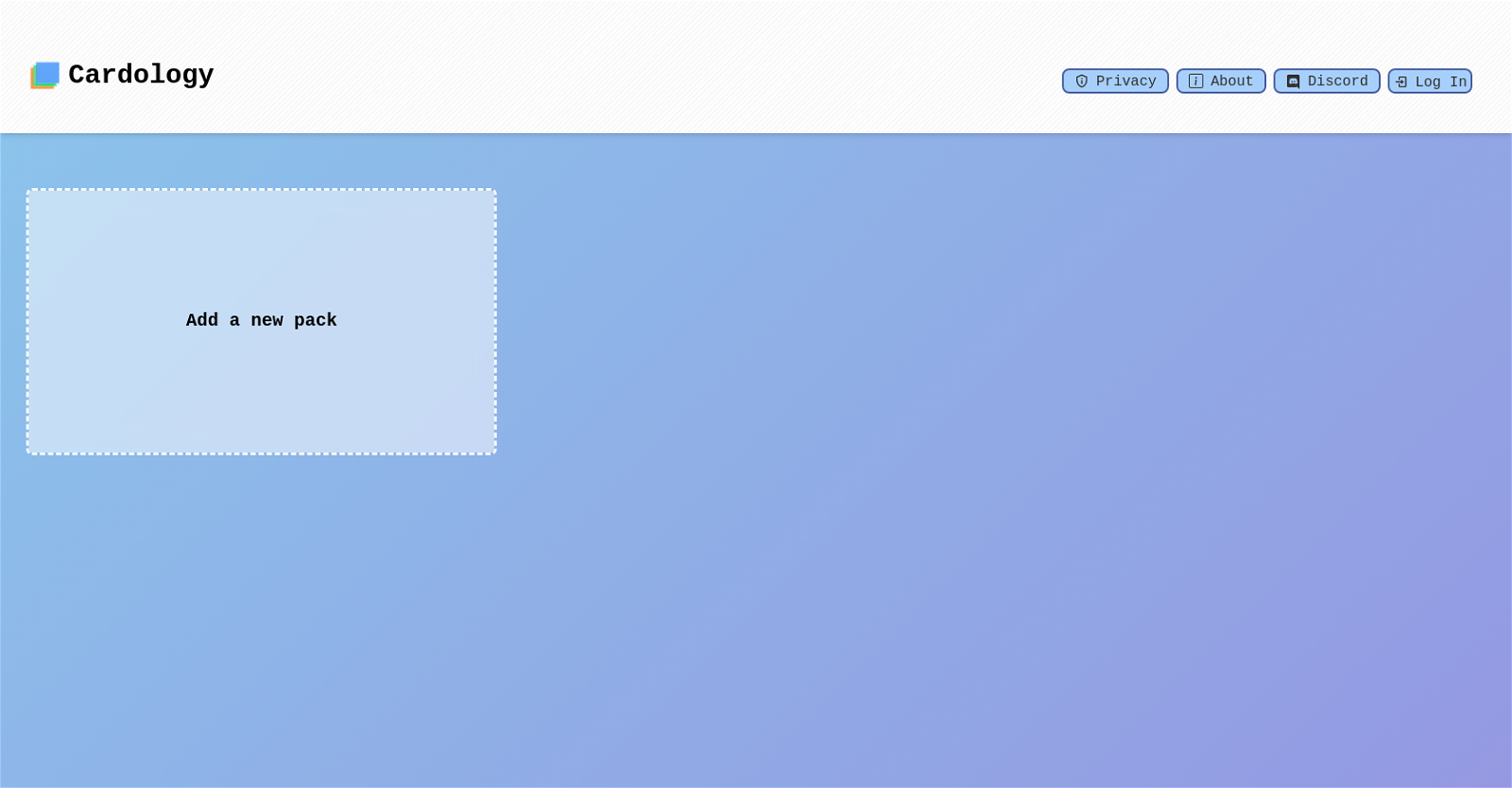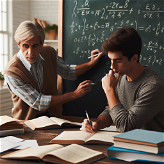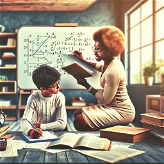What is Cardology?
Cardology is an AI tool that automates the process of creating interactive flashcards from PDF lecture slides. It is designed to assist students and educators in enhancing their learning and studying experience.
How does Cardology convert PDF lecture slides into interactive flashcards?
Cardology automates the process by utilizing advanced AI techniques to analyze the content of the PDF lecture slides and subsequently convert them into interactive flashcards. This process happens in just two clicks.
Does Cardology require any technical skills to create flashcards?
No, Cardology does not require any technical skills to create flashcards. It features a user-friendly interface that allows users to effortlessly create, add, edit, and customize flashcards.
Are there any customization options available in Cardology?
Yes, Cardology offers a variety of customization options. Users can choose from different themes, fonts, and colors to customize their flashcards according to their preferences.
What type of files does Cardology support?
Cardology supports PDF file formats for the creation of flashcards.
Can I edit my flashcards in Cardology?
Yes, flashcards created in Cardology can be edited. The tool's user-friendly interface allows users to easily edit and customize their flashcards.
Are there different themes I can apply to my flashcards on Cardology?
Yes, Cardology offers different themes that users can apply to their flashcards according to their preferences.
How is user data protected in Cardology?
Cardology is committed to protecting user data. They collect, store, and use user data in accordance with the detailed privacy policy provided on their website.
Why should I trust Cardology with my personal information?
Users can trust Cardology with their personal information because of its commitment to protecting user privacy with a comprehensive privacy policy showcased on their website, outlining the detailed measures taken to secure user data.
What makes Cardology different from other flashcard creation tools?
Cardology is different from other flashcard creation tools mainly due to its AI-based automation for converting lecture slides to flashcards, user-friendly interface that requires no technical or design skills, and high emphasis on user privacy.
How much time will I save with Cardology?
The exact amount of time saved with Cardology will depend on the specific use case. However, as the tool automates flashcard creation in just two clicks, it's designed to significantly reduce the time and effort compared to manual flashcard preparation.
Can educators use Cardology too?
Yes, educators can use Cardology. The tool is designed to assist both students and educators, making it a versatile learning and teaching resource.
What’s the process to add new flashcard packs in Cardology?
To add a new flashcard pack in Cardology users need to use the 'Add a new pack' option provided in the app. The exact process might vary, but it's designed to be simple and intuitive.
Does Cardology help in studying and memorization?
Yes, Cardology aids in studying and memorization by converting lecture slides into interactive flashcards, which are a proven effective learning and memorization tool.
How does the interface of Cardology look like?
The exact look of the Cardology interface is not clearly mentioned, but it is described as user-friendly, facilitating easy adding, editing, and customization of flashcards.
Can I use different colors and fonts on my flashcards on Cardology?
Yes, users can apply different colors and fonts to their flashcards in Cardology, providing a personalized learning experience.
How can Cardology complement my digital study resources?
Cardology can be a valuable addition to your digital study resources as it transforms static lecture slides into interactive and customizable flashcards, thus making studying and memorization more effective and engaging.
How many clicks does it take to create flashcards with Cardology?
It takes just two clicks to create flashcards with Cardology which is indicative of the tool's simplicity and efficiency.
Do I need any design expertise to create flashcards on Cardology?
No, you do not need any design expertise to create flashcards with Cardology. The tool provides a variety of customization options allowing users to create engaging flashcards without needing design skills.
Is there a privacy policy provided by Cardology on their website?
Yes, a privacy policy is provided by Cardology on their website, demonstrating the company's commitment to protecting user data.