Change Style AI
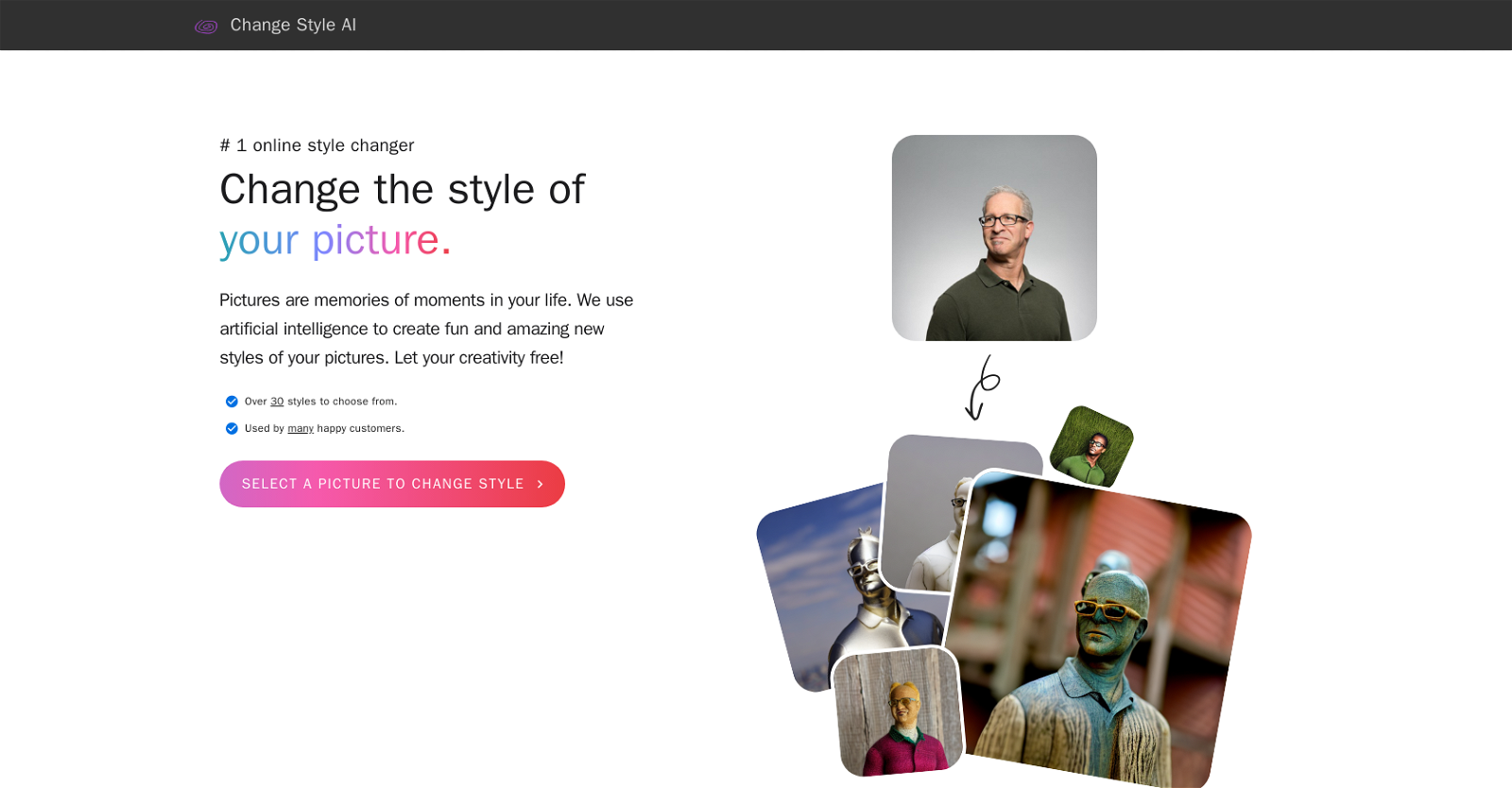
Change Style AI is an online style changer that uses artificial intelligence to transform pictures into fun and unique styles. With over 30 styles available to choose from, customers can select a picture to change style and get a new style in just 5 minutes.
Styles include marble, wood, silver metal, doll, pirate, wool, sketch, watercolor, military, witch, burning devil, skeleton, soldier, grand blocks, rock, fort chief, grass, polaroid, fish, glowing, sailor, doctor, corporate, cat, leather, flowers, lego and viking.
Change Style AI is an easy-to-use platform that is used by many happy customers. It also offers support, privacy and terms of use as part of its service.
Would you recommend Change Style AI?
Help other people by letting them know if this AI was useful.
Feature requests
152 alternatives to Change Style AI for Avatars
-
1.53318
-
5.0330
-
1.01752
-
2.81612
-
3.01601
-
103
-
3.8913
-
78
-
4.4761
-
4.569
-
66
-
2.8642
-
1.062
-
58
-
1.0561
-
50
-
49
-
5.0481
-
4.043
-
41
-
1.040
-
3.337
-
36
-
35
-
34
-
5.0341
-
33
-
331
-
5.0312
-
31
-
1.030
-
29
-
5.0291
-
28
-
281
-
28
-
27
-
271
-
5.0271
-
26
-
26
-
5.0266
-
25
-
5.0251
-
5.024
-
22
-
22
-
22
-
21
-
20
-
19
-
19
-
1.0192
-
5.0191
-
18
-
18
-
5.018
-
17
-
1.0171
-
17
-
161
-
1.016
-
14
-
3.0141
-
5.0141
-
1.013
-
1.013
-
12
-
11
-
11
-
11
-
11
-
11
-
11
-
11
-
5.0101
-
9
-
9
-
9
-
9
-
9
-
9
-
5.09
-
9
-
9
-
9
-
8
-
8
-
5.08
-
8
-
81
-
7
-
71
-
7
-
7
-
1.07
-
7
-
6
-
6
-
6
-
5
-
5
-
4
-
4
-
3
-
3
-
3
-
2
-
2
-
2
-
2
-
 225
225 -
 261
261 -
 2976
2976 -
2
-
1
-
1
-
1
-
1
-
1
-
1
-
1
-
1
-
1
-
1
-
 164
164 -
1
-
 156
156 -
 132
132 -
5.011
-
1
-
1
-
1
-
1
-
 84
84 -
-
 13
13 -
 66
66 -
 100
100 -
-
-
-
Pros and Cons
Pros
Cons
Q&A
If you liked Change Style AI
Featured matches
-
★★★★★★★★★★891
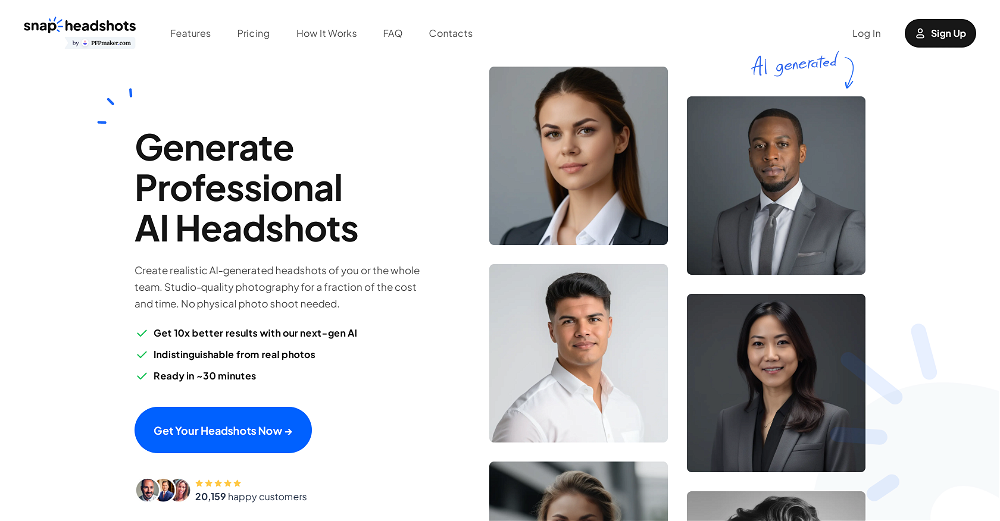
-
 Studio-quality (4K) portfolio, from $25 in under 60 minutes★★★★★★★★★★2308
Studio-quality (4K) portfolio, from $25 in under 60 minutes★★★★★★★★★★2308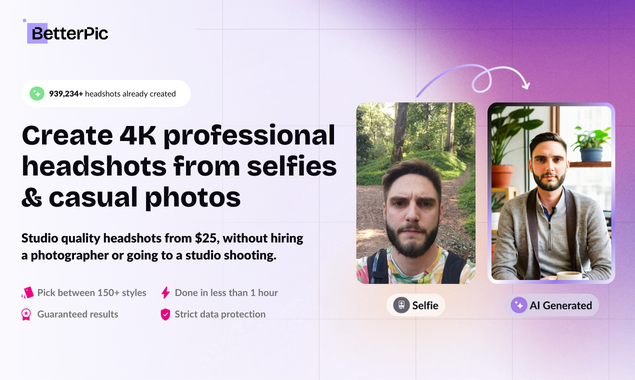
Other matches
-
6
-
11
-
10
-
4.72,0846
-
1.0891
-
4.72743
-
2.3240
-
5.0388
-
5.0611
-
4
-
8
-
6
-
61
-
20
-
38
-
6
-
5.051
-
8
-
5.019
-
24
-
4
-
23
-
18
-
228
-
1.53318
-
1.01332
-
3.0181
-
10
-
4
-
2
-
2.022
-
20
-
1.014
-
15
-
5.026
-
11
-
1.0401
-
22
-
12
-
34
-
5.0341
-
93
-
3.0631
-
10
-
5.0181
-
11
-
1.0191
-
1.06
-
24
-
5
-
5.029
-
22
-
17
-
239
-
4.09
-
18
-
5.026
-
5.075
-
1.0141
-
5.081
-
22
-
241
-
5.0155
-
12
-
17
-
5.0521
-
50
-
5.030
-
3.53122
-
1.017
-
4.81482
-
14
-
5.0141
-
31
-
491
-
22
-
17
-
34
-
5.046
-
4.867
-
3
-
5.014215
-
5
-
2.34411
-
3.0191
-
471
-
20
-
25
-
13
-
6
-
3.02
-
5.028
-
5.0314
-
3.0221
-
41
-
8
-
14
-
3.41585
-
5.02308
-
4.0343
-
3
-
5.036
-
1.8613
-
6
-
20
-
5.05
-
3
-
3
-
6
-
4.0361
-
20
-
5.0541
-
6
-
9
-
91
-
1.0361
-
5.0101
-
4
-
9
-
11
-
2
-
7
-
11
-
1
-
11
-
6
-
4.7582
-
3
-
9
-
2
-
5.012
-
1
-
5
-
1.0481
-
1.071
-
1.521
-
1
-
3
-
5.013
-
1
-
1.020
-
3
-
1.01
-
4.92,715919
-
5.0251
-
4
-
5.01
-
3
-
1
-
5.03
-
1
-
2
-
58
-
29
-
39
-
324
-
233
-
1164
-
10
-
62
-
17
-
42
-
5
-
1
-
119
-
126
-
6
-
23
-
358
-
4173
-
212
-
42
-
31
-
29
-
50
-
6
-
43
-
23
-
80
-
77
-
5.020
-
94
-
5.0231
-
496
-
17
-
24
-
282
-
141
-
184
-
39
-
48
-
1
-
5
-
11
-
44
-
45
-
3
-
126
-
217
-
15
-
160
-
4
-
1125
-
21
-
13
-
147
-
1
-
268
-
4
-
129
-
5.0635
-
63
-
9
-
126
-
119
-
1422
-
16
-
20
-
39
-
1294
-
7
-
7
-
13
-
11
-
105
-
164
-
11
-
54
-
1251
-
1.011K
-
33
-
113
-
155
-
185
-
14
-
7
-
83
-
22K
-
7
-
41
-
13
-
6
-
2
-
10
-
32
-
27
-
168
-
217
-
3
-
94
-
140
-
88
-
19
-
31
-
10
-
112
-
175
-
32
-
5.022
-
286
-
192
-
43
-
82
-
6
-
13
-
15
-
29
-
59
-
29
-
217
-
81
-
145
-
18
-
117
-
31
-
16
-
18
-
9
-
23
-
14
-
134
-
1
-
35
-
9
-
166
-
19
-
18
-
220
-
1
-
1
-
40
-
140
-
5
-
10
-
1
-
1
-
5.0561
-
4
-
5.03
-
11
-
2
-
31
-
3
-
2
-
1
-
5.0161
-
4.4237
-
5.07
-
21
-
33
People also searched
Help
To prevent spam, some actions require being signed in. It's free and takes a few seconds.
Sign in with Google











