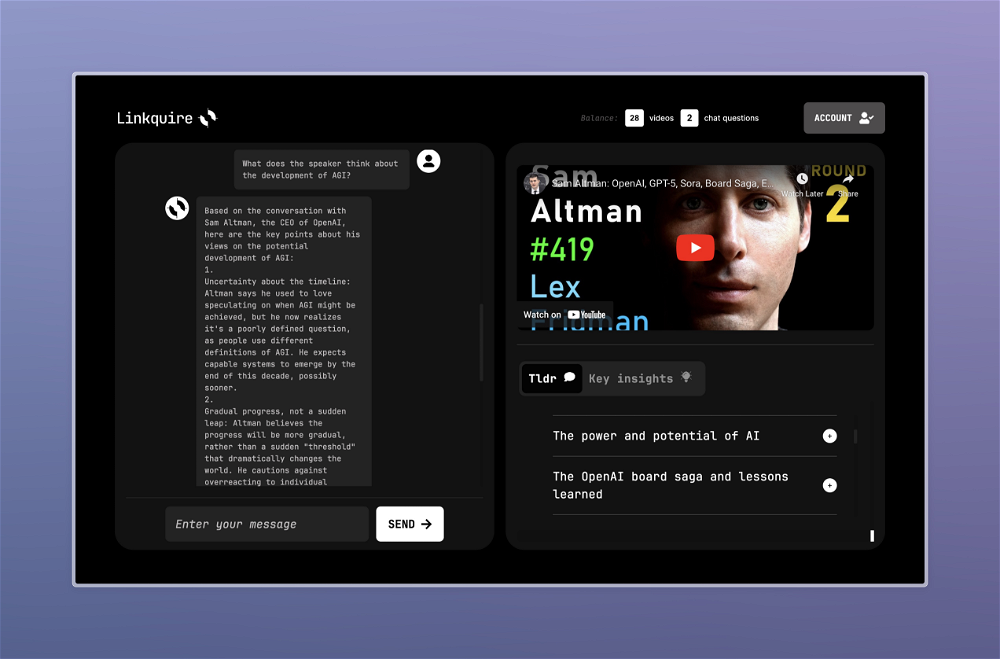ChatGPT for YouTube
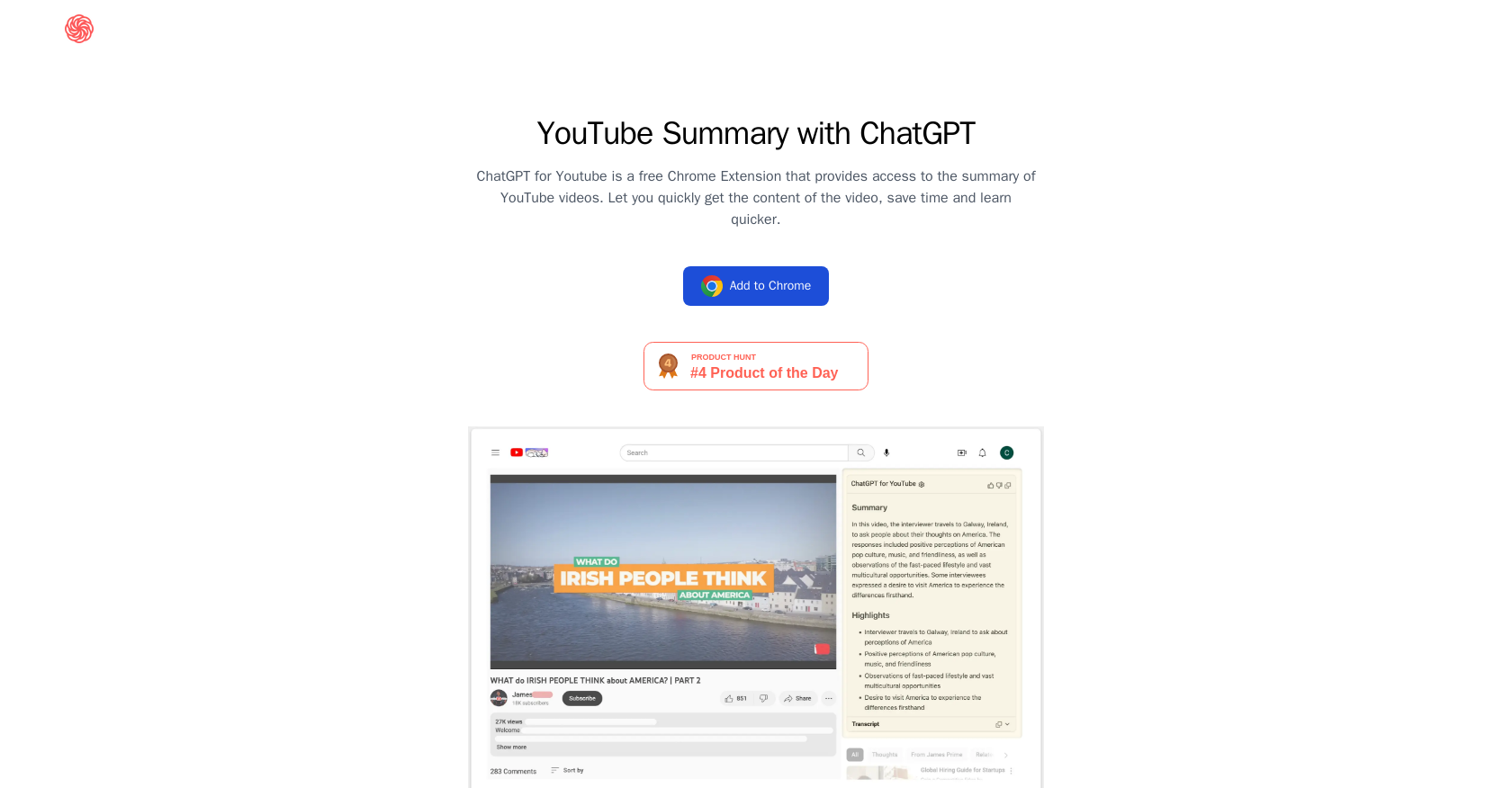
ChatGPT for Youtube is a Chrome extension designed to simplify the process of understanding YouTube videos. The tool provides users with access to video summaries, allowing them to quickly access the content of YouTube videos, save time and learn quicker.
ChatGPT for Youtube is a free tool and does not require users to have a ChatGPT or OpenAI account. The extension is easy to install and can be added to the Chrome browser.
Overall, ChatGPT for Youtube provides a solution to users who find it hard to follow through on lengthy YouTube videos. The tool's main aim is to provide users with a quick summary of the video, which they can then use to decide whether or not to watch the entire video.
This saves users significant amounts of time while improving their learning experience on YouTube. The tool is especially useful for students, researchers, and anyone who needs information fast.
It is an essential tool for content creators who need to summarise a video quickly for their audience.
Would you recommend ChatGPT for YouTube?
Help other people by letting them know if this AI was useful.
Feature requests



58 alternatives to ChatGPT for YouTube for YouTube summaries
-
3.51,53111
-
1.33103
-
3.22271
-
1.01932
-
118
-
4.7893
-
5.0
 87
87 -
73
-
59
-
3.4584
-
51
-
1.0501
-
2.542
-
 42
42 -
3.3422
-
411
-
1.0391
-
1.0361
-
2.0351
-
3.0
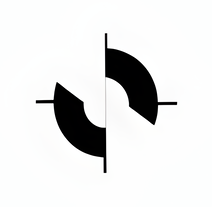 303
303 -
29
-
 29
29 -
3.6293
-
28
-
5.0273
-
26
-
24
-
3.0242
-
21
-
15
-
 15
15 -
13
-
 111K
111K -
11
-
10
-
9
-
4.09
-
8
-
5.07
-
6
-
4.061
-
 6540
6540 -
5
-
 562
562 -
 552
552 -
4
-
 Extracts and summarizes YouTube video transcripts, removing language barriers.31K
Extracts and summarizes YouTube video transcripts, removing language barriers.31K -
3
-
3
-
 2
2 -
Maximize your learning on YouTube with timestamped notes and AI summaries.2
-
 2605
2605 -
23K
-
1
-
1
-
Harness the power of AI to get custom notes and summaries from YouTube courses.
-
Get summaries and transcripts from YouTube videos in your language.
-
 490
490
Pros and Cons
Pros
Cons
Q&A
If you liked ChatGPT for YouTube
Featured matches
Other matches
Help
To prevent spam, some actions require being signed in. It's free and takes a few seconds.
Sign in with Google