What is ChatGPT Writer?
ChatGPT Writer is a free Chrome extension that employs advanced AI to generate entire emails and messages. The tool offers enhanced support for Gmail, allowing users to swiftly compose emails and messages with quality responses. Designed to prioritize user privacy, ChatGPT Writer doesn't use ads, cookies, or third-party trackers.
How does ChatGPT Writer work?
ChatGPT Writer operates by leveraging AI technology to create full-fledged emails or messages. Users initiate the process by entering a brief description of what they want the content to be about. The Program then generates the message or email that fits based on the user's given context.
Is ChatGPT Writer a free tool?
Yes, ChatGPT Writer is a free tool. You can download and use the extension at no cost. It also doesn't include any ads or third-party trackers.
Does ChatGPT Writer work with all Chromium-based browsers?
Indeed, ChatGPT Writer is compatible with all Chromium-based browsers, which includes Chrome, Brave, and Edge.
How to install ChatGPT Writer?
To install ChatGPT Writer, visit the extension link on the Chrome Web Store and click 'Add to Chrome'. Once added, you can access the extension by clicking its icon in the browser toolbar.
What do I need to do to generate a response with ChatGPT Writer?
To generate a response with ChatGPT Writer, click on the extension's icon, a popup window will appear. Enter a brief description of what you'd like to write and press the 'Generate Response' button.
Is there a keyboard shortcut for ChatGPT Writer?
Yes, users can set a keyboard shortcut for ChatGPT Writer. The process to do this is detailed in the extension's keyboard shortcuts page.
How can I use ChatGPT Writer with Gmail?
ChatGPT Writer offers enhanced integration with Gmail. While replying to an email through Gmail, simply click the ChatGPT Writer extension button in the reply box. Enter briefly what you want to reply and click 'Generate Reply'. The AI will then generate a personalized reply.
What is the process to generate a personalized email reply using ChatGPT Writer?
To generate a personalized email reply using ChatGPT Writer, initiate a reply in your Gmail inbox, click on the extension button in the reply box. Input briefly what you want to reply about and click 'Generate Reply'. A tailor-made response will be created, click 'Insert Generated Reply' to place the crafted reply into Gmail's text box.
Does ChatGPT Writer support all languages?
ChatGPT Writer supports all popular languages. Regardless of the language you want your email in, just specify it in the text prompt.
Does ChatGPT Writer track my browsing activity?
ChatGPT Writer respects user privacy and doesn't track browsing activity. It does not use ads, cookies, or third-party tracking systems.
Where can I download the ChatGPT Writer extension?
You can download the ChatGPT Writer from the Chrome Web Store. The link to it is readily accessible on the product's webpage.
What makes ChatGPT Writer different from other email generation tools?
What distinguishes ChatGPT Writer from other email generation tools is its advanced AI capabilities offering highest quality responses, its seamless integration with Gmail, the fact it supports all popular languages and its commitment to user privacy by not using ads, cookies, or third-party trackers.
Is ChatGPT Writer compatible with Brave and Edge browsers?
Yes, ChatGPT Writer is compatible with both Brave and Edge browsers, as well as all other Chromium-based browsers.
How can I seek support if I face issues while using ChatGPT Writer?
If you encounter issues while using ChatGPT Writer, you can seek support by reporting your queries or bugs on Github as mentioned on their website.
How secure is my data while using ChatGPT Writer?
ChatGPT Writer is a secure tool. When creating a new email or replying to one, the only information sent is the user's brief description or the previous email content (which you can edit to remove sensitive information). No other data is shared with the AI model.
Can I edit the email generated by ChatGPT Writer?
Yes, the email draft provided by ChatGPT Writer can be edited according to your requirements. After the content has been generated, it is entirely up to you how you wish to use it.
How to use ChatGPT Writer on other websites?
ChatGPT Writer can be used on all websites. By clicking the extension icon, you are able to open a popup window and generate content for any site. The tool provides even better user experience when used on Gmail.
How is ChatGPT Writer integrated with Gmail?
ChatGPT Writer is closely integrated with Gmail. It includes an extension button in the Gmail reply box which, when clicked, lets you brief your needs and automatically generates a personalized email or message.
What kind of content can I generate with ChatGPT Writer?
ChatGPT Writer can be used to generate a wide range of content including whole emails and messages. These can be tailored as per your needs irrespective of complexity, language, or field.
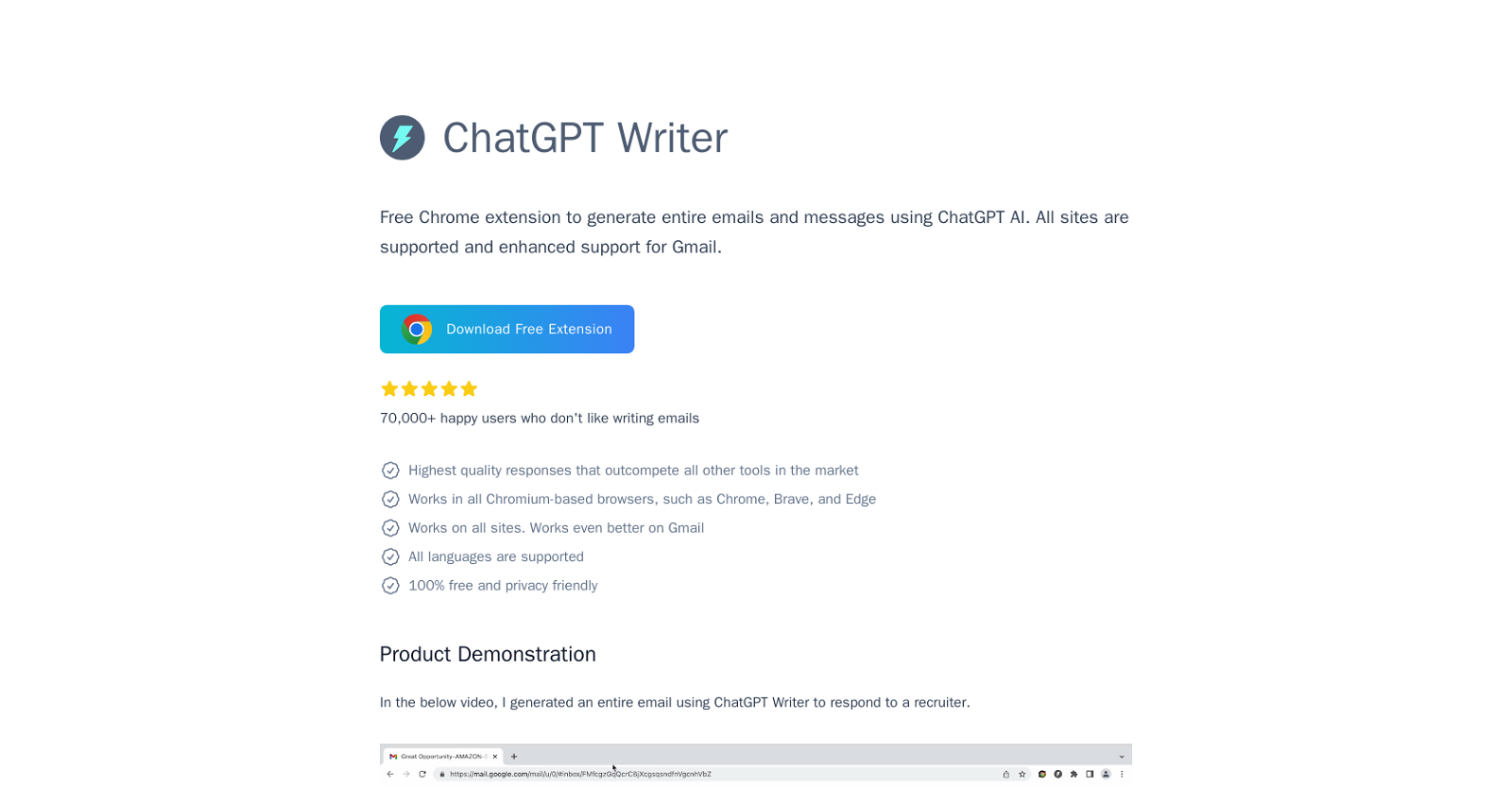

 23
23 Improve your communication with AI writing and grammar tools.13
Improve your communication with AI writing and grammar tools.13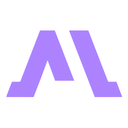 8
8 2
2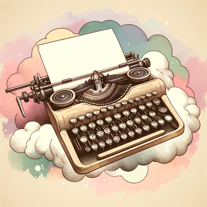 24
24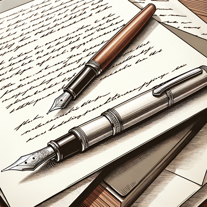 17
17 198
198 163
163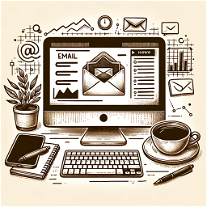 129
129 1
1 1
1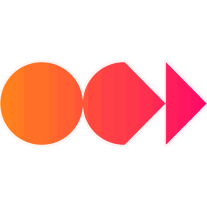 1
1 Converts input into English emails, with tone matching and catchy subject lines.33
Converts input into English emails, with tone matching and catchy subject lines.33 186
186 Efficiently craft professional and personalized emails with AI.25
Efficiently craft professional and personalized emails with AI.25












