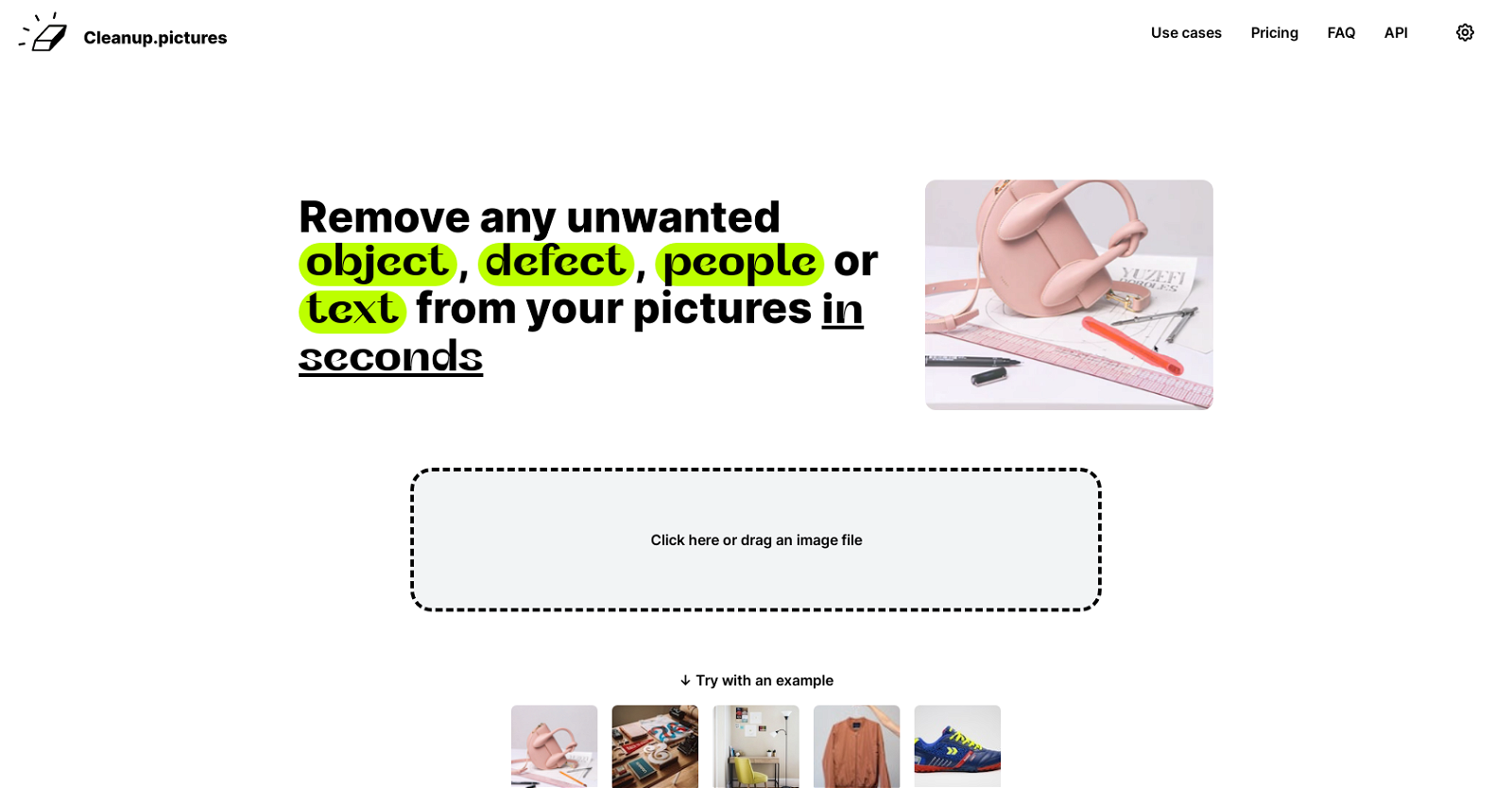
Cleanup.pictures is an advanced editing tool based on Artificial Intelligence (AI) that is designed to help users remove any unwanted objects, people, text and defects from any picture.
It is fast and easy to use, allowing users to retouch images in just a few seconds with incredible quality. It can be used for a variety of use cases, such as for photographers, creative agencies, real estate agents, e-commerce and to remove text, logo or watermark.The application is powered by AI, allowing it to guess what was behind the unwanted text, people, and objects with much better results than the clone tool found in Adobe Photoshop.
Images of any size can be imported and edited and the export is limited to 720px for the free version, with no size limit for the Pro version. The Pro version is priced at $5 per month or $48 per year ($4 per month) for processing images of any size.The application is available for both mobile and desktop, with a free iOS app and Android version available.
It also provides an API which can be used in any environment such as Node.js, SwiftUI, Kotlin. Documentation, a live demo and numerous samples are provided to help users get started quickly.Cleanup.pictures is a great tool for photographers to quickly remove time stamps or tourists from holiday pictures, to clean portrait photos and create the perfect profile pictures or to remove cracks on photographs.
It can also be used by creatives to quickly create stunning visuals, and by real estate agents to depersonalize and clean photos of any room, flat, house, or apartment.
It is also great for e-commerce to make online stores shine, to create the ideal product shot and quickly update social media, with stunning visuals for Instagram stories.
Would you recommend Cleanup pictures?
Help other people by letting them know if this AI was useful.
Feature requests



96 alternatives to Cleanup pictures for Image editing
-
3.96664
-
3.23982
-
1.0200
-
3.31811
-
156
-
5.0118
-
5.0114
-
991
-
5.080
-
5.078
-
2.070
-
1.0661
-
1.061
-
5.056
-
521
-
5.052
-
1.0511
-
50
-
50
-
5.0471
-
5.044
-
1.0431
-
3.0381
-
4.0365
-
36
-
1.032
-
32
-
5.0324
-
1.0311
-
5.0301
-
5.0281
-
27
-
25
-
24
-
2.023
-
5.021
-
3.021
-
4.4211
-
5.019
-
18
-
17
-
1.0162
-
16
-
15
-
14
-
14
-
14
-
13
-
1.0131
-
13
-
11
-
11
-
111
-
10
-
10
-
4.5104
-
5.010
-
9
-
8
-
5.08
-
5.08
-
7
-
7
-
6
-
6
-
6
-
6
-
5.06
-
5
-
5
-
 5429
5429 -
 53
53 -
5
-
4
-
 4167
4167 -
4
-
4
-
3
-
2
-
2
-
2
-
Transform visuals while maintaining key elements with Replace Anything.2
-
2
-
2
-
 279
279 -
 245
245 -
2
-
2
-
1
-
 1862
1862 -
 12K
12K -
 1166
1166 -
 155
155 -
1
-
 11
11 -
1
Pros and Cons
Pros
Cons
Q&A
If you liked Cleanup pictures
Help
To prevent spam, some actions require being signed in. It's free and takes a few seconds.
Sign in with Google








