Clippy AI
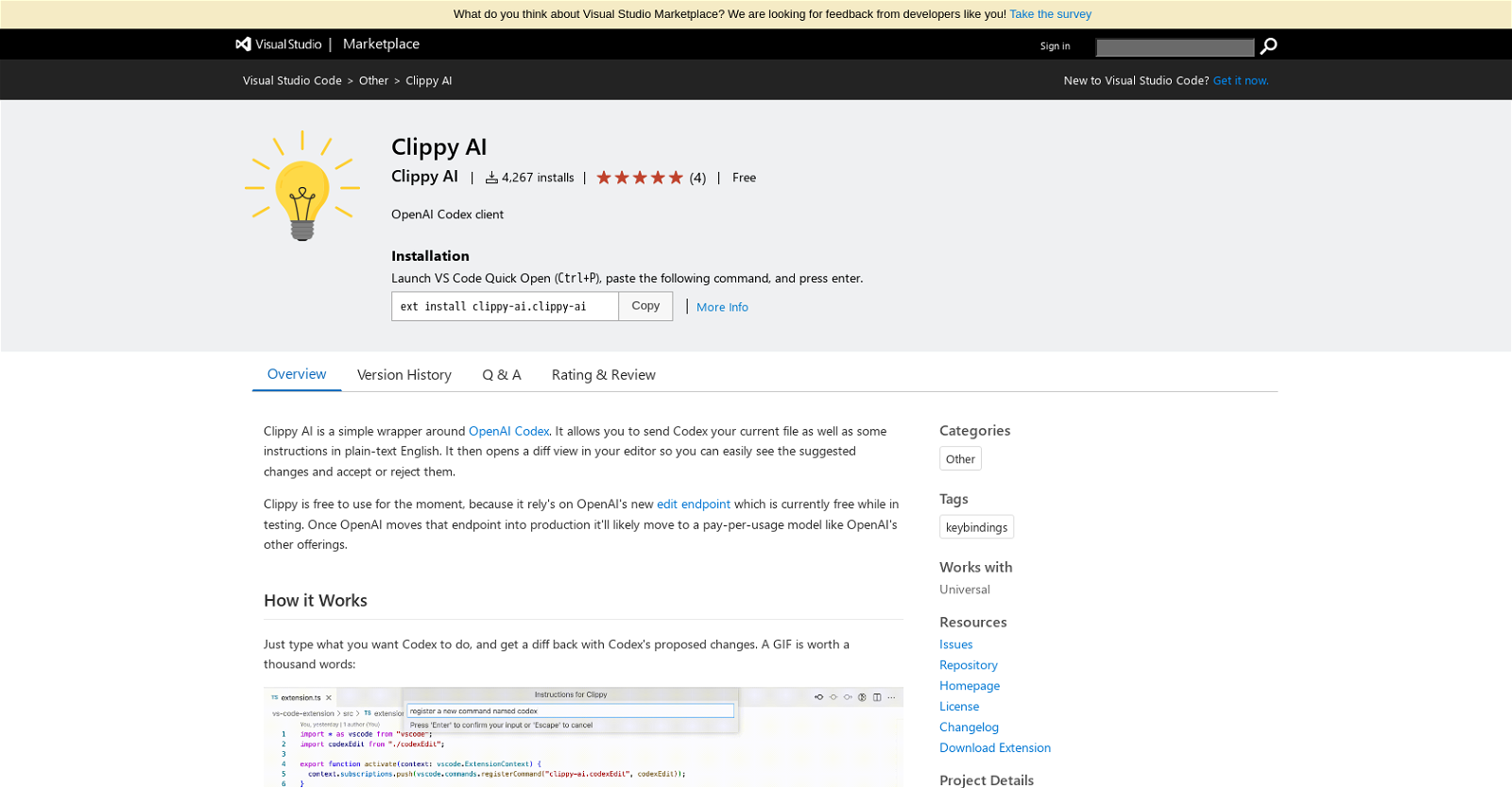
Clippy AI is an extension for Visual Studio Code which allows you to send your current file and instructions in plain-text English to the OpenAI Codex.
Clippy then opens a diff view in your editor so you can easily see the suggested changes and accept or reject them. It is free to use for the moment, as it relies on OpenAI's new edit endpoint which is currently free while in testing.
To use, open the command palette (eg. cmd+shift+P on the mac) and search for the new command "Clippy AI: edit file or selection". An input box will pop up, prompting you to type the instruction you want Clippy to perform.
If no likely edit is possible, Clippy will show an error message. Otherwise, you'll see Clippy's suggested edits appear in a diff view. Clippy AI also includes experimental functionality to record commands with your voice.
Install this extension from the VS Code Marketplace, and try it out with various commands. Examples of commands that have worked include “ADD TYPES HINTS TO ALL FUNCTION DEFINITIONS”, “FIX ALL SYNTAX ERRORS”, “REMOVE COMMENTED-OUT CODE”, “REMOVE DEAD CODE”, “ADD A COMMAND TO PACKAGE AND INSTALL THE EXTENSION LOCALLY”, and “REMOVE ALL LOGGING STATEMENTS”.
It is published by Clippy AI, and the latest version is 0.4.0.
Would you recommend Clippy AI?
Help other people by letting them know if this AI was useful.
Feature requests
119 alternatives to Clippy AI for Coding
-
4.26393
-
4.53134
-
4.62854
-
4.52013
-
144
-
137
-
5.0123
-
107
-
3.0984
-
5.0891
-
5.080
-
68
-
67
-
4.067
-
5.0662
-
58
-
1.057
-
5.056
-
3.0551
-
54
-
5.052
-
49
-
49
-
1.0471
-
5.045
-
5.045
-
5.0
 421
421 -
42
-
1.042
-
41
-
40
-
39
-
39
-
38
-
38
-
38
-
371
-
37
-
35
-
33
-
5.033
-
321
-
29
-
28
-
27
-
5.0263
-
24
-
5.0241
-
24
-
23
-
5.023
-
21
-
19
-
19
-
19
-
5.019
-
19
-
18
-
18
-
18
-
171
-
5.0171
-
17
-
16
-
3.0151
-
15
-
15
-
12
-
12
-
11
-
11
-
10
-
9
-
8
-
8
-
8
-
7
-
7
-
7
-
7
-
7
-
7
-
71
-
6
-
6
-
5
-
5
-
5
-
5
-
5
-
4
-
4
-
4
-
491
-
4
-
3
-
3
-
3
-
3
-
3
-
3
-
3
-
3
-
2
-
2
-
2
-
5.021
-
2
-
2
-
5.02
-
2
-
1
-
1
-
1
-
 152
152 -
1
-
1
-
-
Pros and Cons
Pros
Cons
Q&A
If you liked Clippy AI
Featured matches
Other matches
-
34
-
17
-
1055
-
166
-
5.0442
-
26
-
213
-
142
-
4246
-
246
-
3
-
132
-
327
-
171
-
216
-
39
-
150
-
50
-
24
-
21K
-
10
-
8
-
612
-
33
-
191
-
23
-
8
-
13
-
3.0841
-
811
-
1.0155
-
4.42911
-
4.26393
-
3.01281
-
19
-
1.040
-
181
-
20
-
39
-
401
-
36
-
301
-
10
-
2.0721
-
37
-
5.031
-
5.0261
-
20
-
32
-
2.31945
-
30
-
23
-
12
-
5
-
361
-
3.0431
-
15
-
3.0111
-
16
-
12
-
5.0148
-
1.0115
-
17
-
4.21,8796
-
31
-
204
-
461
-
106
-
5.033
-
4.04272
-
12
-
18
-
5.077
-
3
-
15
-
18
-
8
-
19
-
2
-
5.0731
-
9
-
35
-
9
-
7
-
1.041
-
13
-
5.040
-
15
-
8
-
4.050
-
20
-
5.021
-
47
-
8
-
4
-
6
-
2.51071
-
8
-
18
-
1.034
-
38
-
25
-
221
-
8
-
5.0480
-
6
-
56
-
12
-
23
-
220
-
29
-
5.030
-
10
-
9
-
19
-
2
-
5.081
-
4
-
7
-
21
-
69
-
1
-
9
-
2
-
11
-
3
-
20
-
35
-
7
-
2
-
4.5115
-
2
-
18
-
6
-
3
-
5.024
-
6
-
4
-
17
-
4.0263
-
7
-
20
-
5.014
-
5.031
-
3
-
5.026
-
5.0101
-
5.010
-
9
-
4
-
41
-
5.0202
-
1
-
6
-
2
-
11
-
8
-
12
-
2
-
5.081
-
6
-
3
-
35
-
6
-
1.032
-
8
-
281
-
5.07
-
31124
-
351
-
335
-
3.029673
-
5446
-
6
-
6
-
5.050
-
3
-
17
-
234
-
4332
-
192
-
13
-
3106
-
3126
-
103
-
418
-
49
-
316
-
21K
-
41
-
115
-
419
-
34
-
4
-
232
-
440
-
7
-
34
-
2298
-
10
-
3
-
4319
-
252
-
628
-
448
-
24
-
115K
-
238
-
29
-
330
-
172
-
393
-
7
-
12
-
16
-
11
-
16
-
36
-
3
-
4
-
631
-
136
-
210
-
5228
-
138
-
115
-
33
-
291
-
4780
-
130
-
29
-
39
-
2
-
4
-
3
-
1
-
1
-
1
-
5.051
-
2
-
1
-
2
-
19
-
260
-
229
-
76
-
33
-
126
-
399
-
210
-
3700
-
15
-
1440
-
123
-
3
-
2
-
4
-
16
-
16
-
9
-
137
-
62
-
3376
-
18
-
149
-
925
-
117
-
9
-
14
-
118
-
37
-
134
-
286
-
9
-
1307
-
222
-
46
-
8
-
179
-
11
-
116
-
183
-
26
-
17
-
160
-
120
-
382
-
6
-
187
-
4235
-
216
-
44
-
114
-
19
-
53
-
876
-
162
-
3245
-
20
-
1188
-
26
-
1144
-
110
-
43
-
2232
-
1105
-
219
-
2926
-
234
-
2
-
323
-
1168
-
37
-
1297
-
2860
-
6
-
6
-
5.0251
-
7
-
16
-
8
-
24
-
144
-
198
-
17
-
41
-
2252
-
23
-
49
-
23
-
1
-
24
-
17
-
48
-
41
-
225
-
118
-
17
-
11K
-
1125
-
783
-
153
-
1186
-
17
-
9
-
5
-
4
-
21
-
1150
-
1521
-
9
-
17
-
39
-
37
-
448
-
344
-
1114
-
1408
-
85
-
1427
-
122
-
287
-
19
-
66
-
88
-
103
-
3
-
9
-
36
-
82
-
1635
-
119
-
134
-
6
-
11
-
112
-
363
-
19
-
115
-
15
-
25
-
199
-
75
-
128
-
676
-
11
-
18
-
5
-
116
-
119
-
72
-
1152
-
1
-
32
-
23
-
497
-
116
-
5
-
53
-
11
-
32
-
23
-
34
-
60
-
104
-
8
-
17
-
57
-
20
-
11
-
2
-
190
-
12K
-
61
-
5
-
67
-
19
-
17
-
15
-
76
-
71
-
2995
-
1115
-
1825
-
15
-
151
-
981
-
7
-
8
-
1198
-
381
-
1294
-
18
-
16
-
67
-
19
-
130
-
1120
-
131
-
1
-
11346
-
29
-
2357
-
7
-
373
-
29
-
47
-
16
-
16
-
123
-
118
-
152
-
18
-
52
-
150
-
141
-
30
-
2405
-
5
-
10
-
20
-
13
-
286
-
81
-
30
-
57
-
36
-
2
-
57
-
8
-
16
-
28
-
148
-
12
-
8
-
267
-
223
-
74
-
190
-
17
-
27
-
151
-
16
-
129
-
125
-
1976
-
386
-
32
-
5
-
1346
-
33
-
7
-
142
-
260
-
2321
-
184
-
128
-
793
-
39
-
9
-
6
-
41
-
48
-
654
-
118
-
1K
-
58
-
17
-
404
-
23
-
77
-
52
-
45
-
150
-
22
-
120
-
7
-
6
-
4
-
27
-
63
-
35
-
41
-
31
-
20
-
30
-
22
-
75
-
26
-
336
-
11
-
20
-
23
-
885
-
172
-
114
-
46
-
25
-
97
-
3100
-
559
-
130
-
6
-
44
-
11K
-
2805
-
134
-
1144
-
158
-
10
-
18
-
170
-
159
-
142
-
185
-
18
-
21
-
2401
-
11
-
145
-
28
-
24
-
211
-
78
-
59
-
11
-
18
-
12
-
16
-
5
-
180
-
12
-
5
-
20
-
54
-
9
-
127
-
3561
-
453
-
19
-
14
-
13
-
133
-
1
-
13
-
1553
-
24
-
145
-
31
-
2102
-
110
-
113
-
9
-
29
-
6536
-
49
-
2
-
90
-
13
-
1
-
30
-
2
-
61
-
15
-
2390
-
11K
-
72
-
214
-
66
-
30
-
4
-
11
-
90
-
522
-
22
-
66
-
19
-
1323
-
16
-
2
-
32
-
114
-
72
-
17
-
11
-
97
-
45
-
266
-
78
-
1K
-
31
-
2401
-
426
-
159
-
86
-
117
-
1
-
201
-
134
-
28
-
25
-
87
-
16
-
10
-
25
-
24
-
12
-
9
-
117
-
68
-
178
-
114
-
79
-
21
-
15
-
88
-
139
-
12
-
79
-
294
-
57
-
75
-
99
-
134
-
1290
-
1K
-
24
-
10
-
149
-
9
-
5
-
10
-
235
-
42
-
60
-
156
-
41
-
1143
-
2546
-
5104
-
16
-
1274
-
1664
-
185
-
1217
-
87
-
3
-
726
-
43
-
29
-
130
-
1162
-
117
-
1
-
13
-
27
-
21
-
37
-
134
-
18
-
42
-
88
-
372
-
20
-
128
-
34
-
48
-
4121
-
135
-
9
-
2K
-
12
-
13
-
92
-
162
-
5
-
37
-
210
-
1119
-
13
-
171
-
12
-
79
-
50
-
175
-
32
-
14
-
6
-
66
-
88
-
85
-
1101
-
33
-
139
-
10
-
26
-
1141
-
32
-
42K
-
18
-
286
-
262
-
223
-
23
-
1186
-
153
-
11
-
175
-
5
-
226
-
59
-
2333
-
18198K
-
223
-
2
-
20
-
148
-
17
-
33
-
2669
-
343
-
9
-
8
-
13K
-
38
-
38
-
27
-
662
-
141
-
182
-
21
-
4.028
-
3100
-
157
-
214
-
325
-
98
-
89
-
19
-
78
-
11K
-
3
-
138
-
141
-
54
-
30
-
140
-
26
-
256
-
752
-
655
-
19
-
137
-
17
-
129
-
1144
-
1742
-
17
-
220K
-
27
-
9
-
116
-
253
-
198
-
1
-
1
-
5.07
-
1
-
1
-
5
-
1
-
1
-
130
-
21
-
100
-
420
-
60
-
10
-
50
-
1100
-
20
-
100
-
130
-
10
-
2100
-
1100
-
230
-
20
-
10
-
2
-
2400
-
10
-
10
-
1200
-
1100
-
160
-
100
-
20
-
130
-
3600
-
110
-
190
-
1200
-
15
-
3800
-
21
-
70
-
60
-
50
-
1
-
3
-
50
-
10
-
30
-
150
-
110
-
230
-
6
-
1
-
2
-
2
-
1
Help
To prevent spam, some actions require being signed in. It's free and takes a few seconds.
Sign in with Google













