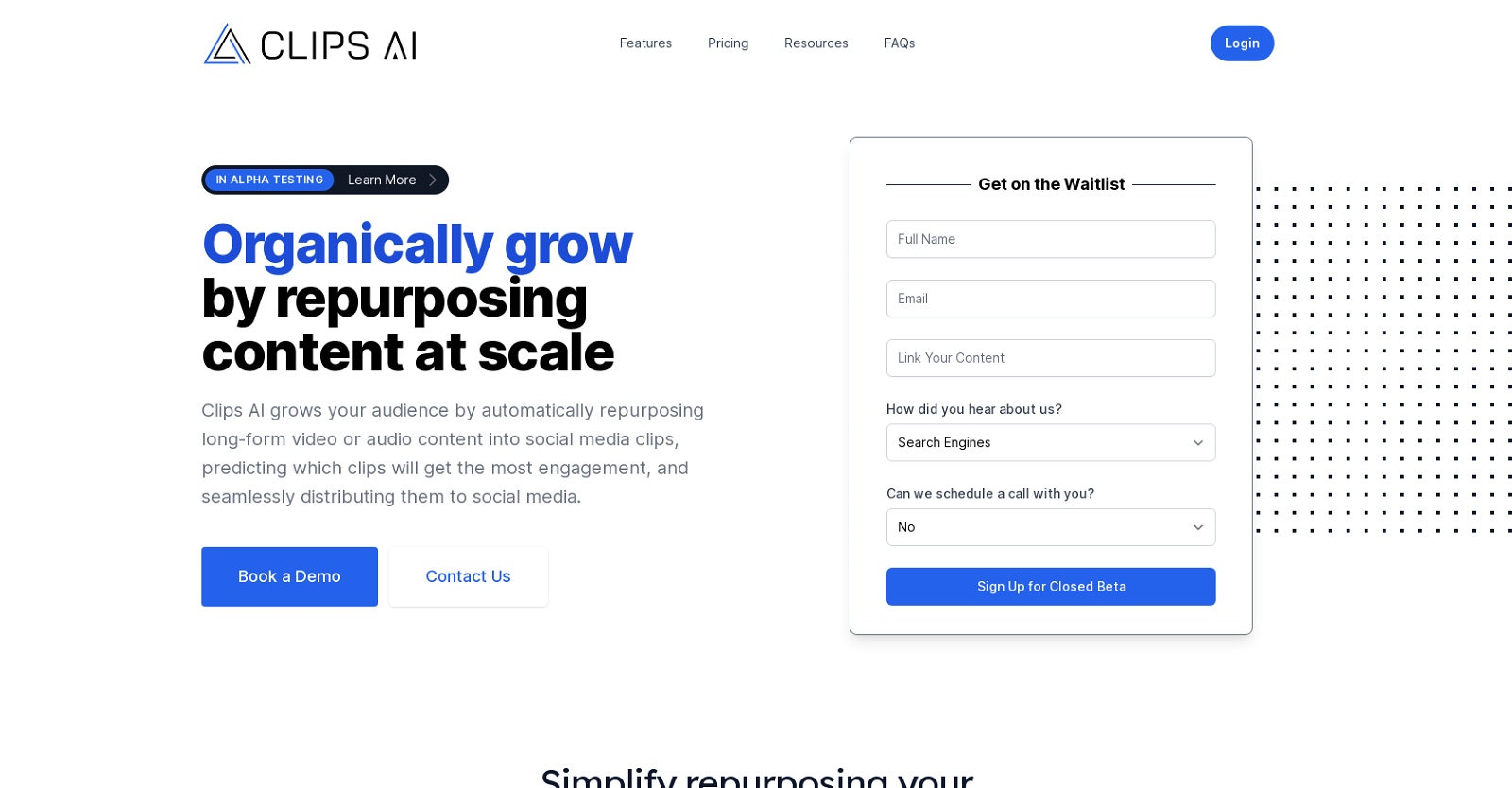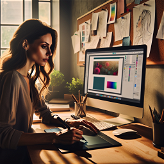What does Clips AI do?
Clips AI repurposes long-form content into shorter video and audio clips for social media. The platform uses AI technology to generate clips which can then be trimmed and downloaded for distribution to social media channels. It identifies and recommends clips that are predicted to have the most engagement.
How does Clips AI work?
Clips AI works by users uploading their MP3, MP4, or MOV files. The AI then starts creating clips based on user-set criteria. Once the clips are created, users can search, trim and download them. Clips AI also predicts which clips will get the most interactions, and it can distribute them to social media platforms.
What formats can be uploaded to Clips AI?
Users can upload MP3, MP4, or MOV files to Clips AI.
What are the main features of Clips AI platform?
Clips AI's main features include AI recommendations for clips, content upload and storage, generating clips, custom branding options, and the ability to search, trim, and download clips. It also has features for team members access, and live call support.
How does Clips AI predict which clips will receive the most engagement?
Clips AI does not provide specific details on how its AI predicts which clips will receive the most engagement. It simply highlights that this feature is part of its service.
What social media platforms can Clips AI distribute content to?
Clips AI doesn't specify which social media platforms it can distribute content to. This information is not provided on their website.
What does the custom branding feature of Clips AI involve?
Clips AI's custom branding feature isn't detailed on their website. It's mentioned as a service, but there's no explanation about what it involves.
How many team members can use Clips AI under the free and Standard plans?
Under the free plan, Clips AI allows only one team member, but allows up to three team members under the Standard plan
What does Clips AI's live call support cover?
Clips AI does not specify what their live call support covers. It is mentioned as a feature of the Standard Plan but without specific details.
Are there any upcoming features planned for Clips AI in 2023?
In 2023, Clips AI plans to include automatic video resizing, video editing and social media management tools.
What is the pricing plan for Clips AI?
Clips AI offers two pricing plans. The Free Plan that allows users to have AI-recommended clips, upload 4 hours of content, get watermarked clips, one team member access, and email support. The Standard Plan, available for a monthly fee, offers more features like 10 hours of content uploading, custom branding, up to 3 team members and live call support.
What content length can be uploaded in the free and Standard plans of Clips AI?
In the Free Plan, four hours of content can be uploaded, while in the Standard Plan, ten hours of content can be uploaded.
How do I get access to the Closed Beta of Clips AI?
To access the Closed Beta of Clips AI, you need to sign up for it on their website. The selection is on a first-come, first-serve basis.
Can I edit my videos with Clips AI?
Clips AI does not currently offer a video editing feature. However, it plans to incorporate video editing in 2023.
What is the watermarked clips feature in Clips AI's free plan?
The watermarked clips feature in Clips AI's free plan means that the clips created by the platform will have a watermark, likely containing the Clips AI logo or brand name.
When does Clips AI plan to include social media management tools?
Clips AI plans to include social media management tools in 2023.
Can Clips AI resize my video clips automatically?
As per the details on their website, automatic video resizing is a feature that Clips AI plans to include in 2023.
Can I schedule my posts directly from Clips AI?
While Clips AI doesn't currently offer the option to schedule posts directly from its platform, it has plans to add social media management tools in 2023 which may include post scheduling.
What is the difference between Clips AI's free plan and the Standard plan?
The difference between the Free and Standard plan in Clips AI lies in the number of hours of content that can be uploaded (4 hours versus 10 hours), the branding of the clips (watermarked versus custom branding), access (1 team member versus up to 3), and the type of support provided (email support versus live call support).
Are there plans for enterprise pricing options for Clips AI?
There isn't any mention of enterprise pricing options for Clips AI on their website. The provided plans are only Free and Standard ones.