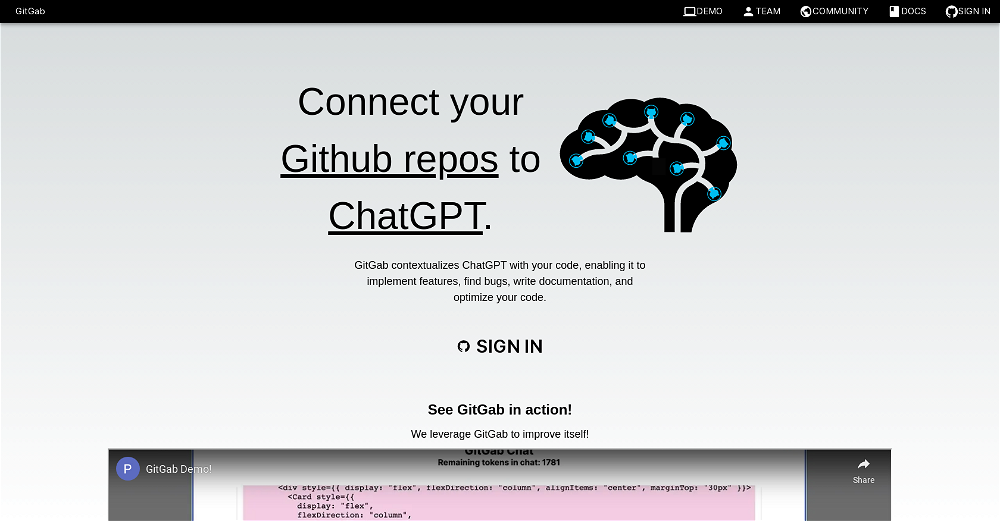Cmd J
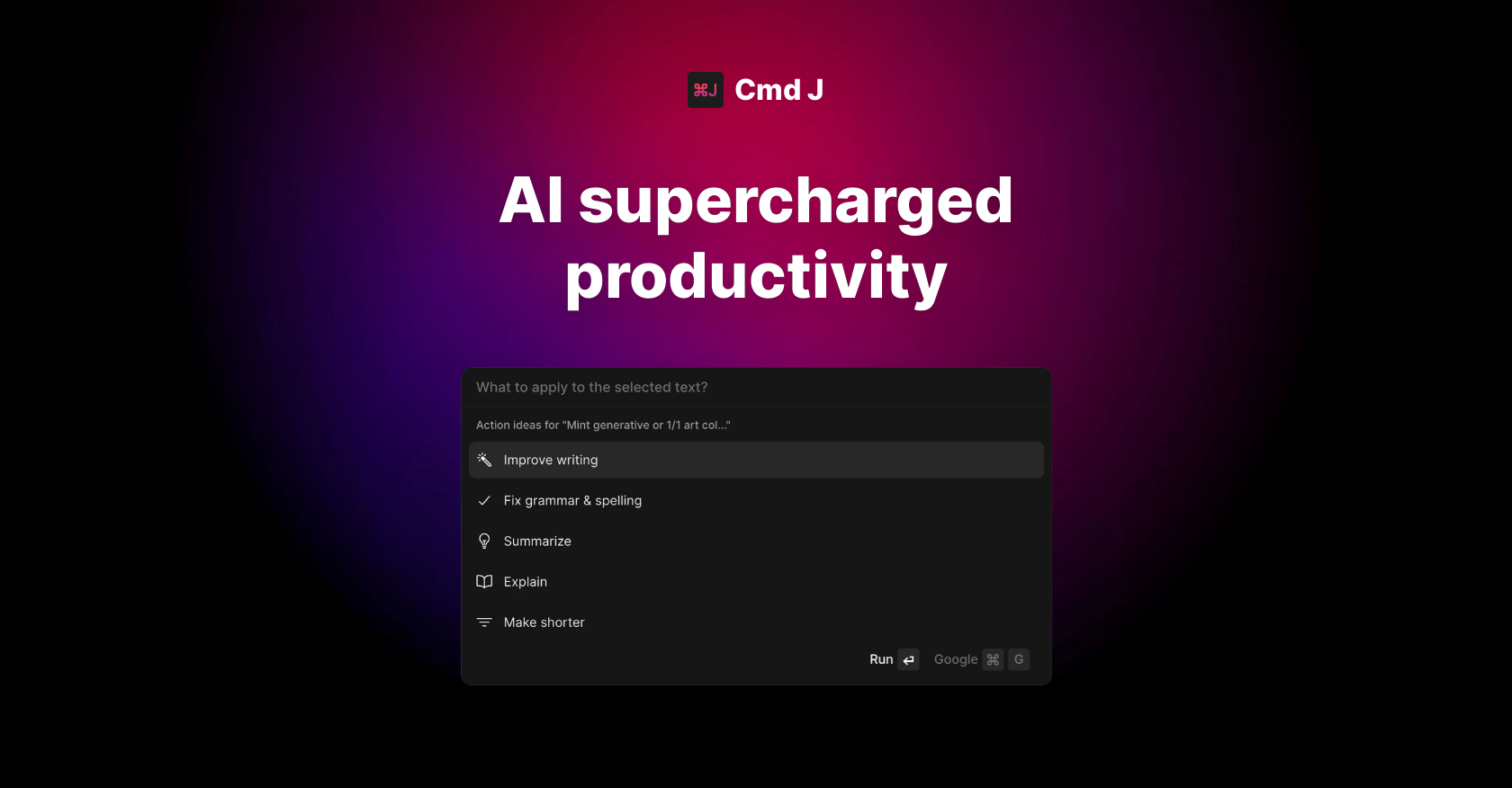
Cmd J is an AI-powered Chrome extension that allows users to supercharge their productivity. It provides an easy way to improve writing, get answers to coding questions, and generate blog posts with a simple Cmd/Alt + J keyboard shortcut.
The extension is powered by ChatGPT, a natural language processing (NLP) tool that provides human-like answers and explanations for coding issues. It also helps users draft blog posts and social media posts if they are stuck, and provides results from Google searches without having to search through multiple pages.
Cmd J is available in four different pricing plans, with varying levels of access to OpenAI requests, response time, and support. The free plan includes login interruptions, while the paid plans offer unlimited requests and faster response time.
Would you recommend Cmd J?
Help other people by letting them know if this AI was useful.
Feature requests
182 alternatives to Cmd J for ChatGPT
-
3.8628
-
4.54643
-
4.83142
-
2.81931
-
5.01504
-
4.81071
-
2.01042
-
93
-
86
-
3.083
-
78
-
3.775
-
64
-
5.0631
-
62
-
 59
59 -
1.058
-
54
-
53
-
 46
46 -
5.046
-
5.0452
-
5.0
 45
45 -
41
-
41
-
39
-
5.037
-
371
-
36
-
5.0332
-
33
-
3.0321
-
30
-
5.030
-
29
-
29
-
29
-
29
-
5.028
-
5.028
-
28
-
4.027
-
4.0261
-
26
-
3.8253
-
25
-
24
-
24
-
23
-
22
-
1.0221
-
22
-
21
-
21
-
5.021
-
 21
21 -
5.0211
-
202
-
 20
20 -
20
-
20
-
 20
20 -
20
-
20
-
19
-
18
-
18
-
18
-
17
-
5.017
-
17
-
17
-
17
-
17
-
16
-
16
-
15
-
15
-
15
-
15
-
14
-
14
-
14
-
13
-
13
-
13
-
13
-
13
-
5.0136
-
12
-
12
-
12
-
12
-
12
-
12
-
 12
12 -
11
-
11
-
11
-
11
-
11
-
5.011
-
11
-
5.0111
-
11
-
5.011
-
10
-
10
-
10
-
10
-
10
-
10
-
10
-
 10
10 -
10
-
10
-
1.010
-
2.010
-
10
-
10
-
10
-
9
-
9
-
9
-
9
-
5.091
-
9
-
 9
9 -
9
-
9
-
8
-
8
-
8
-
8
-
8
-
8
-
8
-
8
-
8
-
8
-
8
-
7
-
7
-
7
-
7
-
7
-
7
-
7
-
6
-
6
-
6
-
6
-
5
-
5
-
5
-
5
-
5
-
5
-
5
-
5
-
5
-
5
-
4
-
4
-
4
-
4
-
4
-
4
-
4
-
3
-
3
-
3
-
3
-
2
-
2
-
 2
2 -
2
-
5.01
-
1.011
-
5.011
-
1
-
1
Pros and Cons
Pros
Cons
Q&A
If you liked Cmd J
Featured matches
Other matches
-
1
-
11
-
86
-
5.0942
-
16
-
21
-
87
-
34
-
23
-
4.0472
-
32
-
50
-
461
-
5.093
-
791
-
17
-
9
-
26
-
23
-
25
-
31
-
18
-
27
-
13
-
137
-
27
-
17
-
101
-
152
-
111
-
4.0311
-
24
-
11
-
5.01151
-
5.036
-
22
-
23
-
1.048
-
25
-
48
-
20
-
5.064
-
15
-
23
-
2
-
3.7983
-
31
-
27
-
36
-
4
-
5.0162
-
24
-
6
-
19
-
6
-
10
-
20
-
23
-
23
-
13
-
5.018
-
422
-
13
-
11
-
4.330
-
241
-
9
-
29
-
23
-
5.017
-
3.044
-
19
-
32
-
15
-
4.91229
-
28
-
172
-
22
-
9
-
3.8628
-
32
-
21
-
5.01,5452
-
1
-
4.54415
-
10
-
30
-
3.0171
-
23
-
10
-
26
-
5.0260
-
3.0332
-
9
-
26
-
13
-
5.030
-
12
-
37
-
21
-
8
-
20
-
20
-
27
-
9
-
6
-
5.020
-
5.0251
-
14
-
5.0451
-
3.7211
-
23
-
12
-
4.017
-
18
-
5.0191
-
5.024
-
5.01011
-
10
-
5.080
-
2.0411
-
26
-
27
-
14
-
5.06
-
5
-
8
-
5.014
-
48
-
9
-
12
-
3.4551
-
5.014
-
17
-
31
-
13
-
3.82589
-
16
-
5
-
7
-
27
-
30
-
1.0171
-
5.082
-
1.022
-
5
-
17
-
1
-
1.0861
-
9
-
23
-
3.01082
-
40
-
5.0272
-
5.061
-
5.054
-
5
-
20
-
201
-
11
-
18
-
6
-
38
-
18
-
11
-
12
-
7
-
38
-
3
-
11
-
68
-
30
-
3.038
-
21
-
35
-
6
-
14
-
76
-
5
-
25
-
5.010
-
32
-
10
-
31
-
3.0151
-
5.040
-
9
-
4.0221
-
16
-
20
-
15
-
45
-
7
-
12
-
6
-
4
-
15
-
32
-
36
-
5
-
13
-
5.0201
-
6
-
5.04602
-
5.011
-
5.065
-
2
-
4
-
5.0901
-
10
-
23
-
10
-
4.7621
-
13
-
9
-
5.0434
-
4.0145
-
9
-
5.071
-
3
-
19
-
54
-
8
-
8
-
11
-
21
-
9
-
3
-
8
-
13
-
38
-
4
-
4.0222
-
5.01061
-
5.0233
-
5.0101
-
5.019
-
13
-
5.052
-
49
-
4.0451
-
5.041
-
5.0480
-
5.0172
-
5.026
-
4
-
13
-
23
-
4.0221
-
21
-
10
-
4.543
-
9
-
5.0291
-
38
-
12
-
36
-
8
-
2
-
7
-
10
-
4.016
-
1
-
18
-
4.038
-
341
-
7
-
22
-
8
-
4
-
56
-
5.010
-
40
-
5.0331
-
6
-
24
-
3
-
7
-
29
-
20
-
3
-
11
-
5.052
-
5
-
7
-
5.045
-
3
-
5.011
-
101
-
1.0512
-
4.8842
-
5
-
42
-
2
-
14
-
5
-
5.0104
-
1
-
5.01711
-
5
-
2
-
18
-
3.0862
-
10
-
11
-
8
-
7
-
6
-
7
-
18
-
6
-
3
-
2
-
1
-
12
-
1
-
5.0161
-
171
-
7
-
2
-
12
-
5.031
-
5
-
611
-
2
-
3
-
1
-
7
-
3
-
5.0231
-
12
-
17
-
4.91125
-
1
-
41
-
2
-
3
-
11
-
2227
-
54112
-
1
-
337
-
5.0241
-
335
-
2
-
5.026
-
5.011
-
1055
-
5.0113248
-
10267
-
7130
-
3.029673
-
5.043
-
4
-
2
-
110
-
155
-
635
-
29
-
119
-
234
-
5.0419
-
3.0119
-
9157
-
1
-
17
-
122
-
2164
-
2678
-
37
-
730
-
14
-
13
-
2
-
222
-
5234
-
6
-
214
-
1681
-
4
-
12
-
317
-
2
-
516
-
18
-
198K
-
16
-
5
-
1
-
214
-
213
-
534
-
22
-
11
-
398
-
11
-
45
-
124
-
23
-
110
-
420
-
33
-
240
-
1303
-
59
-
11K
-
11
-
2379
-
1351
-
1
-
9592
-
122
-
92
-
120
-
17
-
1
-
115
-
32
-
113
-
21
-
5122
-
316
-
138
-
210
-
11
-
124
-
279
-
17
-
120
-
8181
-
13135
-
527
-
89
-
38
-
264
-
35
-
8
-
18
-
30
-
28
-
167
-
135
-
20
-
17
-
90
-
116
-
114
-
1205
-
51
-
33
-
210
-
753
-
3
-
81K
-
14
-
2217
-
61
-
7599
-
238
-
126
-
131
-
20
-
14
-
413
-
2296
-
13
-
212
-
190
-
628
-
1249
-
17
-
190
-
58
-
30
-
62
-
15
-
2
-
5.042
-
181
-
130
-
217
-
14
-
8
-
120
-
32
-
29
-
23
-
59
-
115
-
3130K
-
39
-
19
-
102
-
1
-
2301
-
1252
-
18
-
22
-
324
-
6227
-
4
-
355
-
216
-
1102
-
33
-
6
-
16
-
37
-
12
-
315
-
286
-
5
-
17
-
723
-
68
-
219
-
139
-
9
-
5
-
128
-
1164
-
1
-
2
-
273
-
7
-
31
-
127
-
143
-
2103
-
18
-
179
-
615
-
310
-
3137
-
219
-
4148
-
1850
-
156
-
140
-
19
-
5
-
149
-
29
-
3
-
113
-
12
-
39
-
124
-
149
-
35
-
221
-
132
-
32K
-
74
-
17
-
134
-
22
-
190
-
432
-
5
-
514
-
13
-
28
-
12
-
112
-
8
-
243
-
5
-
171
-
28
-
90
-
651
-
236
-
52
-
62
-
3
-
20
-
659
-
26
-
120
-
1.0142
-
19
-
46
-
7
-
17
-
1
-
141
-
2157
-
37
-
20
-
6
-
20
-
10
-
396
-
5
-
1
-
11
-
2034
-
4
-
116
-
13
-
2
-
163
-
109
-
7
-
23
-
5
-
19
-
91
-
1
-
397
-
175
-
161
-
49
-
1
-
2
-
10
-
195
-
3
-
5
-
124
-
7
-
8
-
47
-
17
-
53
-
4
-
13
-
79
-
20
-
57
-
39
-
1591
-
88
-
291
-
135
-
25
-
11
-
2201
-
43
-
19
-
1237
-
1K
-
157
-
16
-
16
-
20
-
4974
-
114
-
489
-
18
-
628
-
7
-
35
-
10441
-
51
-
18
-
1
-
1
-
2
-
1
-
1
-
1
-
2
-
2
-
2
-
1
-
2
-
1
-
1
-
2
-
1
-
1
-
2
-
1
-
1
-
1
-
4
-
1
-
3
-
1
-
13
-
1
-
2
-
1.08
-
1
-
4
-
2
-
2
-
1
-
1
-
1
-
1
-
1
-
4
-
5190
-
3170
-
170
-
21
-
228
-
1.01
-
5
-
11
-
35
-
34
-
220
-
29
-
5
-
121
-
1170
-
510
-
65
-
74
-
390
-
11
-
10
-
13
-
122
-
13
-
222
-
190
-
46
-
221
-
288
-
6
-
11K
-
329
-
17
-
4
-
48
-
399
-
21
-
210
-
15
-
258
-
130
-
12
-
43
-
100
-
121
-
1350
-
5
-
8
-
12
-
16
-
1028
-
4
-
130
-
276
-
16
-
45
-
160
-
121
-
126
-
4
-
18
-
140
-
1730
-
11
-
73
-
1
-
17
Help
To prevent spam, some actions require being signed in. It's free and takes a few seconds.
Sign in with Google