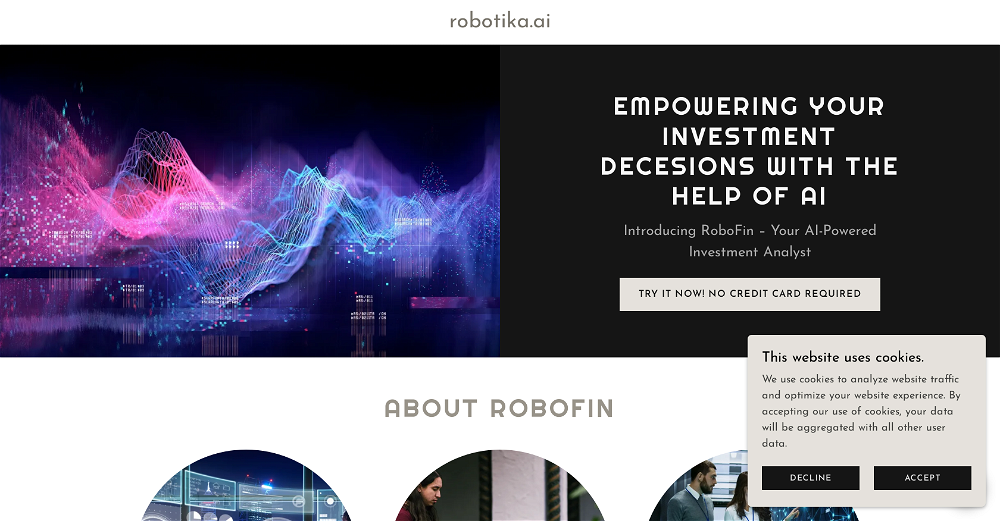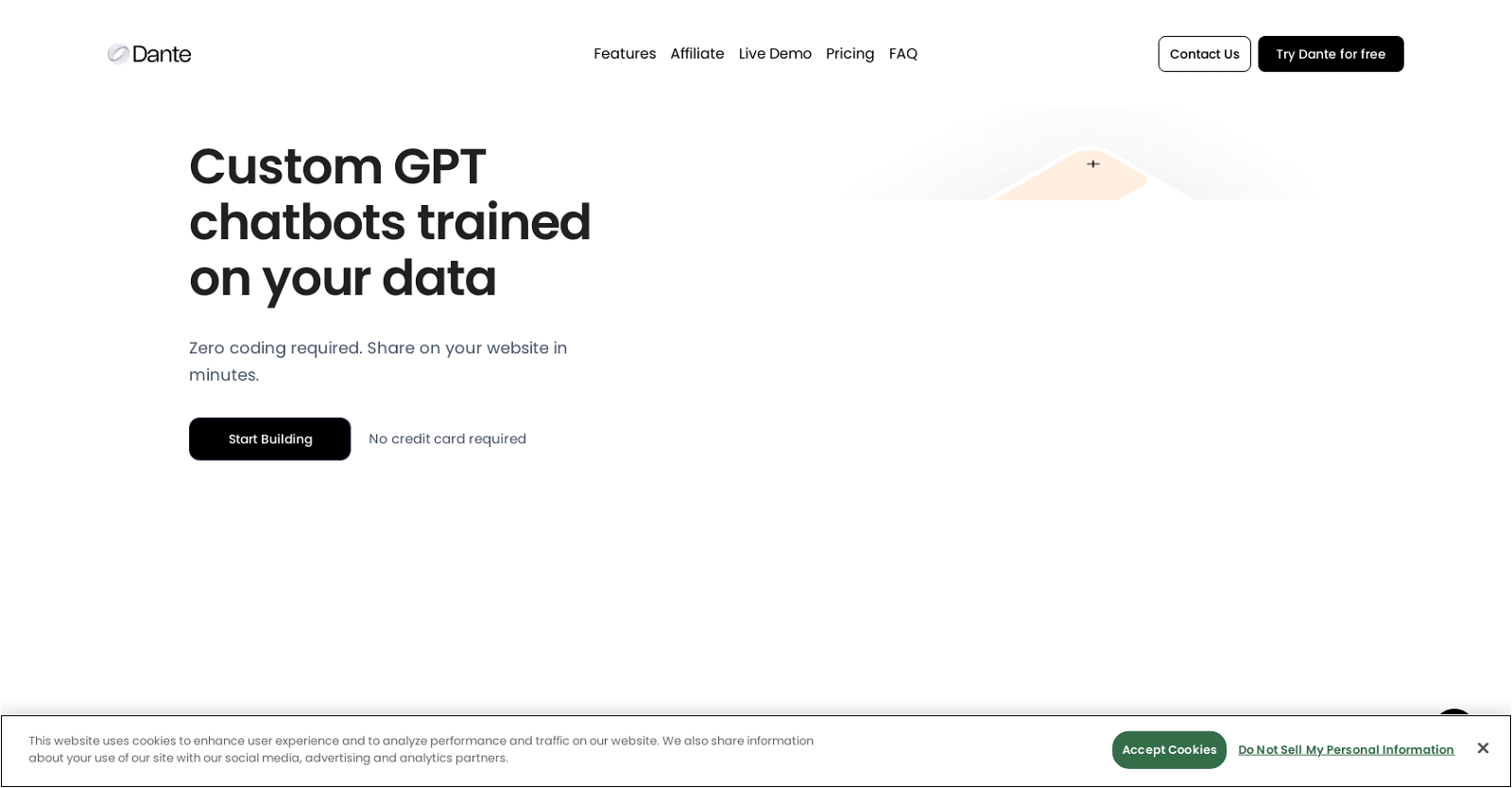
Dante is an AI tool that allows users to create a personalized AI chatbot for their business or personal use. The user can upload various file types or provide a website link, images, and videos, and Dante's platform generates an intelligent chatbot that can provide deep insights related to the content.
The most significant feature of Dante is the ability to customize the look and feel of the chatbot, such as adding custom logos, colors, fonts, and styling, making it unique to the user.
The chatbot is powered by GPT-4, OpenAI's most advanced Language Model, which can detect over 100 different languages making it inclusive and language-friendly.
Dante is built for non-technical users and requires no coding experience to use, and its AI chatbot is trained on the user's data with zero coding required.
This feature enables the user to share their chatbot on their website within minutes. Additionally, the tool offers sentiment analysis and can extract meaning and emotion from the data provided.
Dante is powered by Amazon Web Services (AWS) and offers strong encryption to protect the user's data. The tool also has an API that enables the user to embed Dante's chatbot directly into their products or integrate it with other platforms.
With Dante, the user can communicate with their custom AI model from anywhere, giving them ultimate flexibility. The tool's website offers a free live demo and a free trial version of the AI chatbot with no credit card required.
Would you recommend Dante AI?
Help other people by letting them know if this AI was useful.
Feature requests
199 alternatives to Dante AI for Chatbots
-
4.35243
-
5.0206
-
5.01782
-
5.01571
-
138
-
1111
-
5.01111
-
3.91015
-
3.51001
-
5.0531
-
5.051
-
40
-
40
-
38
-
5.0351
-
5.035
-
5.033
-
1.032
-
5.031
-
31
-
 26
26 -
5.0253
-
5.0241
-
23
-
5.023
-
5.0231
-
22
-
5.0212
-
20
-
5.0201
-
19
-
19
-
2.0181
-
18
-
5.018
-
18
-
18
-
17
-
171
-
17
-
5.01711
-
16
-
15
-
15
-
15
-
14
-
14
-
13
-
13
-
5.0131
-
13
-
12
-
12
-
11
-
11
-
10
-
10
-
10
-
10
-
10
-
5.010
-
4.71010
-
9
-
9
-
9
-
9
-
9
-
9
-
2.091
-
5.09
-
8
-
8
-
71
-
7
-
7
-
7
-
7
-
7
-
7
-
7
-
7
-
5.06
-
6
-
6
-
6
-
6
-
6
-
6
-
6
-
5.064
-
5
-
5
-
5.05
-
5
-
5
-
5.054
-
5
-
5
-
Discover Charlie Lounge, the ultimate AI hub unifying various AI modules, chat bots, and marketplaces into one platform.5
-
5
-
4
-
4
-
4
-
4
-
4
-
5.041
-
4
-
4
-
4
-
4
-
3
-
3
-
3
-
3
-
3
-
3
-
3
-
3
-
3
-
3
-
3
-
3
-
3
-
3
-
3
-
3
-
2
-
2
-
2
-
2
-
2
-
2
-
2
-
2
-
2
-
2
-
2
-
2
-
2
-
1
-
1
-
1
-
1
-
1
-
1
-
1
-
1
-
1
-
1
-
1
-
1
-
1
-
1
-
1
-
1
-
1
-
1
-
1
-
1
-
1
-
 1166
1166 -
5.012
-
1
-
1
-
1
-
1
-
1
-
-
-
-
-
19
-
-
-
Pros and Cons
Pros
Cons
Q&A
If you liked Dante AI
Featured matches
Other matches
-
3.31971
-
4.839212
-
130
-
36
-
1.026
-
5.0231
-
2.51484
-
4.01294
-
72
-
1.058
-
5.0541
-
27
-
3.0395
-
7
-
3.18304
-
10
-
5.095
-
23
-
37
-
32
-
15
-
14
-
1
-
34
-
9
-
9
-
1.09111
-
191
-
25
-
3
-
9
-
8
-
1.012
-
5.023
-
1.0171
-
2
-
8
-
7
-
4.947013
-
18
-
9
-
4
-
67
-
5.040
-
4
-
11
-
7
-
1.0221
-
7
-
10
-
5.065
-
16
-
1
-
8
-
4.0145
-
4.35243
-
1.011
-
16
-
5
-
45
-
461
-
5.033
-
4.52906
-
7
-
10
-
8
-
5
-
17
-
20
-
5.0821
-
19
-
2
-
35
-
5
-
5
-
2
-
5.017
-
3
-
1
-
1
-
3
-
3.7459
-
1
-
1
-
3
-
37
-
7
-
6
-
24
-
210
-
15
-
42
-
120
-
168
-
1
-
2
-
1
-
139
-
50
-
21
-
5
-
195
-
7686
-
5.0320
-
15
-
1.0120
-
1465
-
48
-
29
-
19
-
45
-
5
-
1
-
32
-
10
-
144
-
27
-
20
-
411
-
312
-
12
-
12
-
14
-
33
-
17
-
42
-
233
-
4
-
13
-
3
-
4
-
5
-
248
-
56
-
33
-
1
-
226
-
155
-
35
-
38
-
11
-
60
-
27
-
144
-
20
-
3
-
85
-
16
-
3
-
1
-
116
-
5.01
-
79
-
222
-
7
-
128
-
118
-
7
-
100
-
42
-
40
-
62
-
266
-
113
-
5.0136
-
1
-
11
-
2
-
7
-
130
-
37
-
31
-
411
-
113
-
10
-
27
-
6
-
75
-
116
-
14
-
39
-
15
-
23
-
8
-
42
-
6
-
62
-
43
-
8
-
1250
-
30
-
44
-
3
-
111
-
2
-
52
-
4
-
20
-
4
-
100
-
10
-
1
-
7
-
1
-
5.05
-
3
-
15
-
5.0122
-
1
-
1
-
4
-
1
-
13
-
41
-
5
-
1
-
24
-
2
-
6
-
5.045
-
4.5651
-
5.08414
-
1
-
3
-
28
-
1.0161
-
7
-
2.01042
-
21
-
2
-
14
-
57
-
4
-
1
-
5.046
People also searched
Help
To prevent spam, some actions require being signed in. It's free and takes a few seconds.
Sign in with Google