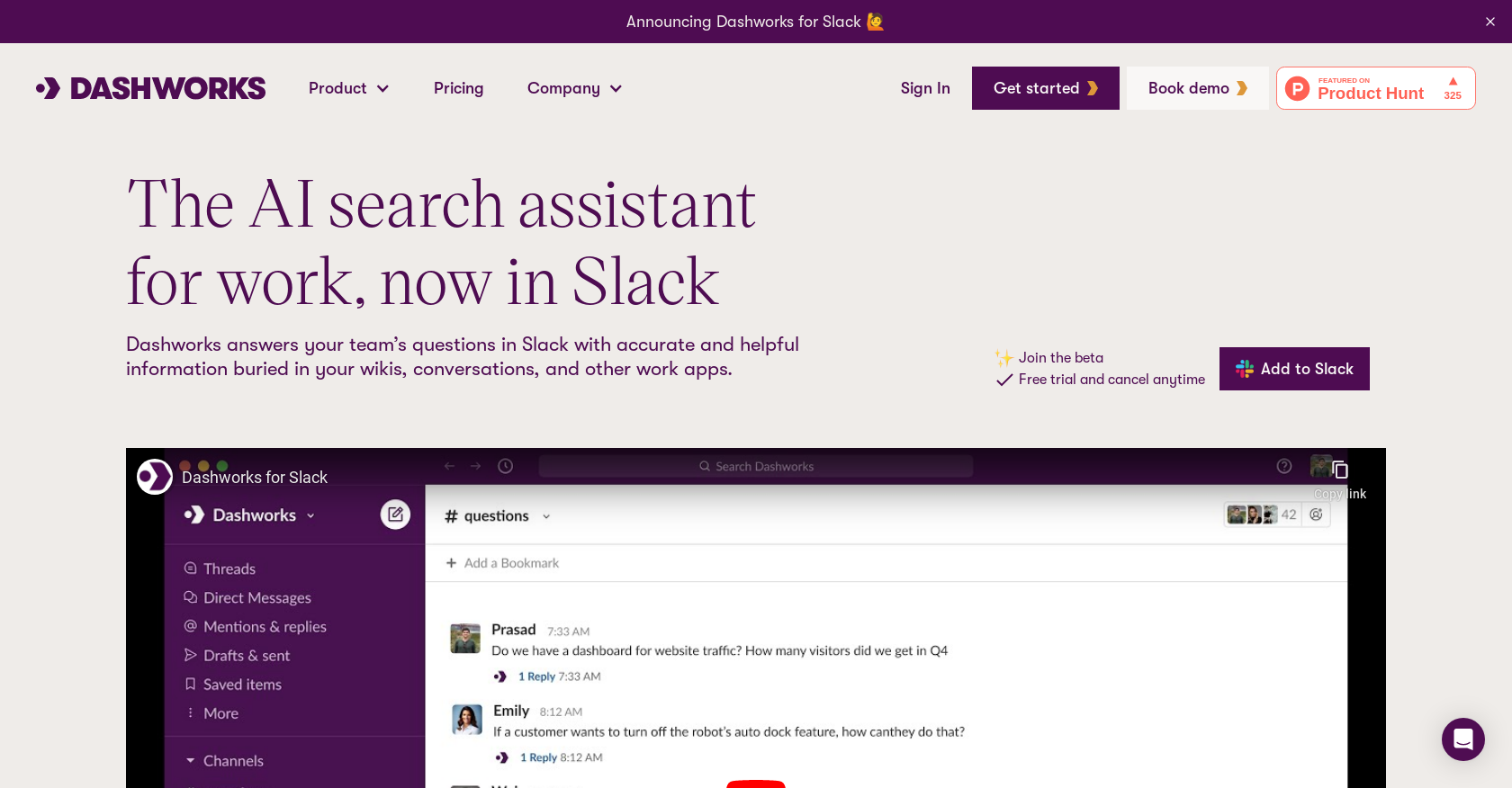What exactly is Dashworks for Slack?
Dashworks for Slack is an AI search assistant that helps teams accurately and swiftly locate information embedded in their wikis, conversations, and other business apps. It's designed to assist teams in quickly retrieving answers to their questions in Slack, enhancing customer-facing teams' efficiency and reducing managers' workload.
How does Dashworks for Slack work?
Dashworks for Slack operates by searching through conversations, wikis, and other work apps integrated with it. Users can ask questions in Slack, and Dashworks for Slack leverages its AI algorithms to search for the most accurate and helpful information related to the query.
Can I integrate Dashworks for Slack with other work apps?
Absolutely, Dashworks for Slack provides over 40 integrations with different work apps. This includes widely used applications such as SharePoint, OneDrive, Outlook, Teams, Readme, Miro, Rippling, Clickup, and many more.
What types of information can Dashworks for Slack find?
Dashworks for Slack can find information about a wide variety of topics, as long as this data is present in your connected data sources. This includes details about your products, customers, internal policies, and almost any other information buried in Slack chats, GitHub PRs, Jira comments, and Confluence pages.
How fast is Dashworks for Slack in providing search results?
While exact speed metrics are not provided on their website, Dashworks for Slack is designed with quickness as one of its core features. It's engineered to provide highly efficient and accurate search results, making it fast in providing answers to users' queries.
What makes Dashworks for Slack different from other search programs?
Dashworks for Slack stands apart from other search programs due to its AI powered search abilities, allowing it to quickly and accurately find answers in Slack conversations and other work applications. In addition, its easy integration, high level of privacy and security measures, and the ability to make teams more effective and efficient, give it an added advantage.
How does Dashworks for Slack enhance team efficiency?
Dashworks for Slack enhances team efficiency by accelerating knowledge discovery within the team's resources. It enables new hires to become productive faster by finding answers themselves, reduces interruptions by facilitating customer-facing teams answer product questions independently, and aids developers in tasks like bug fixing by uncovering answers in Slack chats, GitHub PRs, Jira comments, and Confluence pages.
How secure is my data in Dashworks for Slack?
With Dashworks for Slack, data security is a key priority. They ensure that data is encrypted both in transit and at rest. The platform also undergoes regular penetration testing, provides secure infrastructure and implements rigorous access control.
What security certifications does Dashworks for Slack have?
Dashworks for Slack is SOC-2 Type 2 Certified, demonstrating a high level of security and data protection.
How does Dashworks for Slack comply with GDPR?
Dashworks for Slack is compliant with the General Data Protection Regulation (GDPR), ensuring that data privacy and protection measures align with this essential regulation.
How quickly can Dashworks for Slack be set up?
Dashworks for Slack can be set up in just 20 minutes, courtesy of its turnkey integrations with existing apps and data sources.
Can Dashworks for Slack help reduce the workload of managers?
Yes, Dashworks for Slack reduces managers' workloads by enabling new hires and team members to independently find answers to their queries without requiring assistance from their managers.
What types of companies have used Dashworks for Slack?
Dashworks for Slack has been used by a wide variety of companies, ranging from startups to Fortune 500 corporations, indicating its versatility and adaptability to different business environments.
How does Dashworks for Slack search within Notion?
While specific search mechanisms are not disclosed on their website, Dashworks for Slack has been stated to offer superior searching capabilities than the tools it is integrated with, such as Notion. This suggests that Dashworks optimizes search across Notion's data repositories in a more effective manner.
What are the system requirements for installing Dashworks for Slack?
Their website does not provide specific system installation requirements for Dashworks for Slack. However, since it is a Slack integrated solution, it's plausible that any environment that supports Slack would be compatible with Dashworks.
How does Dashworks for Slack satisfy the security requirements of Fortune 500 companies?
Dashworks for Slack satisfies the security requirements of Fortune 500 companies with strong security features including SOC-2 Type 2 Certification, data encryption in transit and at rest, regular penetration testing, GDPR compliance, secure infrastructure, rigorous access control, Single Sign-On (SSO) and Multi-Factor Authentication (MFA), and data redundancy.
Can I search Slack conversations with Dashworks for Slack?
Yes, Dashworks for Slack allows users to search Slack conversations, along with information from wikis and other integrated work apps.
Does Dashworks for Slack offer any free trials or demos?
Yes, Dashworks for Slack offers a beta version which comes with a free trial that can be cancelled anytime. There's also an option to schedule a demo on their website.
Do I need to install any software to use Dashworks for Slack?
The website doesn't specify about any additional installation processes for using Dashworks for Slack. It appears that the solution is integrated directly into Slack, implying that no additional software installation is needed beyond the Slack app.
Is Dashworks for Slack SOC-2 Certified?
Yes, Dashworks for Slack is SOC-2 Certified, demonstrating a high level of security and data protection measures.