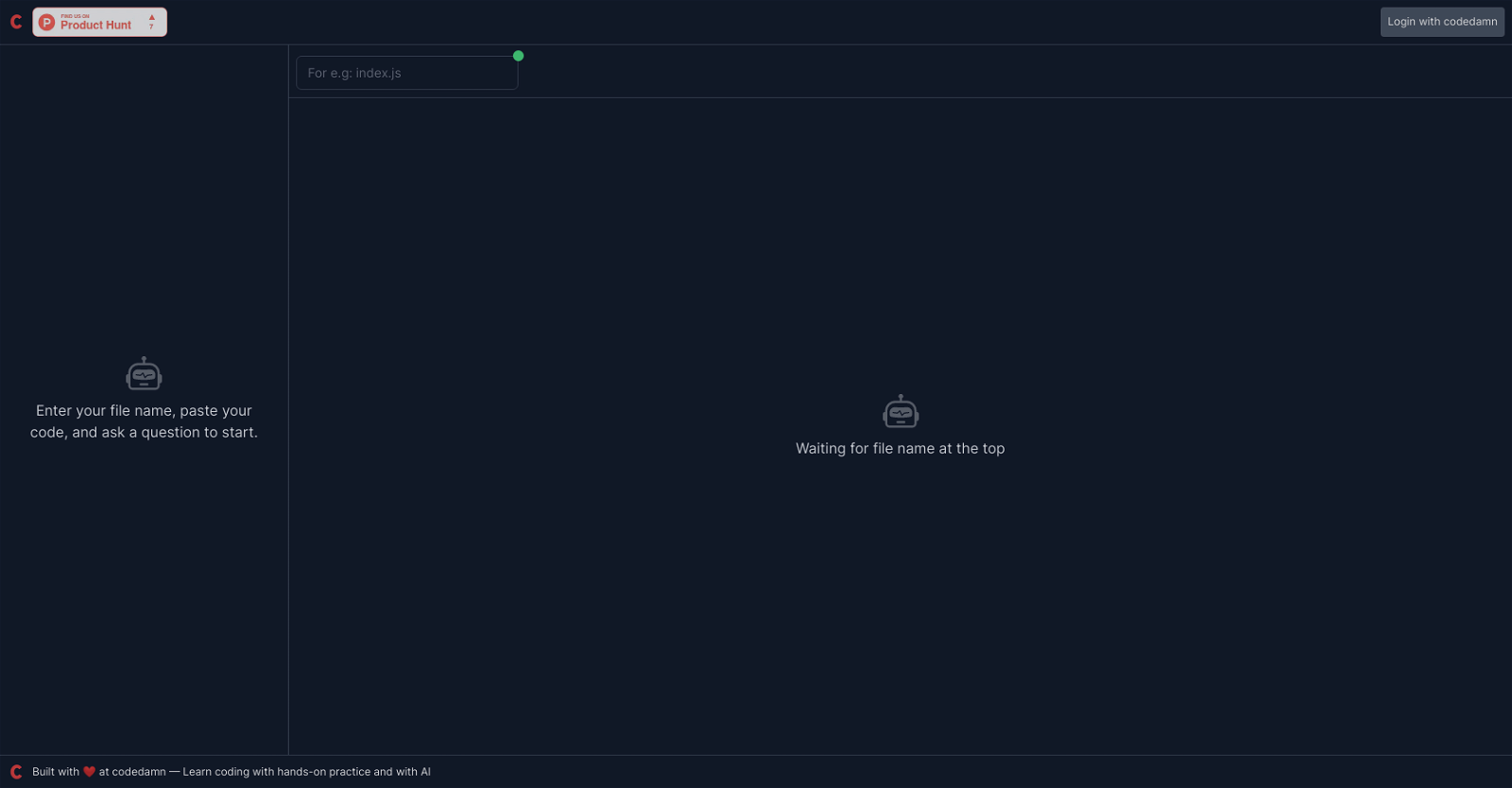
DebugCode.AI is a free tool provided by codedamn.com that allows developers to debug their code using the best and state-of-the-art AI. The tool offers an easy-to-use interface where users can enter their file name, paste their code, and ask a question to start.
DebugCode.AI is built with the intention to provide developers with a faster and more efficient way to debug their code, thanks to the power of AI. DebugCode.AI boasts to have the latest AI technology that can help find and fix any error that may be present in the code.
The tool can help developers identify errors that may be hard to detect and provide solutions that are more accurate than traditional debuggers. The tool was created by codedamn.com, which is a platform dedicated to providing hands-on practice and AI-assisted learning to aspiring developers.
DebugCode.AI is integrated with codedamn.com's platform, making it easier for users to access. Overall, DebugCode.AI is a useful and practical AI tool for developers who want to find and fix errors in their code more quickly and accurately.
Would you recommend Debugcode?
Help other people by letting them know if this AI was useful.
Feature requests
118 alternatives to Debugcode for Coding
-
4.26503
-
4.53184
-
4.62864
-
4.52033
-
148
-
138
-
5.0124
-
110
-
3.0994
-
5.0901
-
5.083
-
5.0712
-
68
-
67
-
4.067
-
58
-
5.057
-
1.057
-
3.0551
-
54
-
5.053
-
50
-
50
-
5.045
-
5.045
-
5.0
 421
421 -
42
-
42
-
1.042
-
41
-
39
-
39
-
39
-
38
-
38
-
371
-
37
-
35
-
33
-
5.033
-
321
-
29
-
28
-
27
-
5.0263
-
24
-
5.0241
-
24
-
23
-
5.023
-
21
-
19
-
19
-
19
-
5.019
-
19
-
1.019
-
18
-
18
-
171
-
5.0171
-
17
-
16
-
3.0151
-
15
-
15
-
12
-
12
-
11
-
11
-
10
-
9
-
9
-
9
-
91
-
8
-
8
-
8
-
7
-
7
-
7
-
7
-
7
-
6
-
6
-
6
-
5
-
5
-
5
-
5
-
4
-
4
-
4
-
491
-
4
-
3
-
3
-
3
-
3
-
3
-
3
-
3
-
2
-
2
-
2
-
5.021
-
2
-
2
-
5.02
-
2
-
1
-
1
-
1
-
 152
152 -
1
-
1
-
-
Pros and Cons
Pros
Cons
Q&A
If you liked Debugcode
Featured matches
Other matches
-
17
-
1055
-
166
-
26
-
142
-
5246
-
246
-
3
-
132
-
327
-
171
-
216
-
39
-
150
-
50
-
24
-
21K
-
8
-
33
-
191
-
23
-
8
-
13
-
3.0861
-
821
-
1.0156
-
4.42911
-
4.26503
-
3.01281
-
19
-
1.041
-
191
-
36
-
301
-
10
-
2.0751
-
37
-
5.031
-
5.0261
-
20
-
32
-
30
-
23
-
12
-
5
-
361
-
3.0441
-
15
-
3.0111
-
16
-
12
-
17
-
4.21,8896
-
31
-
206
-
461
-
5.033
-
4.04312
-
12
-
18
-
5.077
-
15
-
18
-
19
-
5.0741
-
9
-
35
-
9
-
7
-
1.041
-
13
-
5.040
-
16
-
9
-
4.051
-
20
-
5.021
-
49
-
8
-
4
-
6
-
2.51071
-
8
-
18
-
1.035
-
221
-
8
-
5.04901
-
6
-
56
-
23
-
224
-
29
-
5.030
-
10
-
9
-
19
-
5.091
-
4
-
7
-
69
-
1
-
9
-
11
-
3
-
20
-
35
-
8
-
2
-
4.5115
-
2
-
18
-
6
-
3
-
5.025
-
6
-
4
-
17
-
4.0263
-
7
-
20
-
5.031
-
3
-
5.0101
-
5.010
-
9
-
4
-
41
-
5.0202
-
1
-
6
-
2
-
8
-
12
-
2
-
5.081
-
6
-
3
-
6
-
1.033
-
281
-
5.07
-
31124
-
651
-
335
-
3.029673
-
5446
-
6
-
7
-
5.050
-
3
-
17
-
234
-
4332
-
13
-
3106
-
3126
-
103
-
418
-
49
-
316
-
21K
-
41
-
115
-
419
-
34
-
4
-
440
-
34
-
2298
-
11
-
3
-
4319
-
252
-
628
-
448
-
24
-
115K
-
238
-
29
-
330
-
172
-
393
-
7
-
12
-
16
-
11
-
16
-
36
-
3
-
4
-
631
-
136
-
210
-
5228
-
138
-
115
-
291
-
4780
-
130
-
29
-
39
-
2
-
5
-
3
-
1
-
1
-
5.051
-
2
-
1
-
3
-
19
-
229
-
76
-
33
-
126
-
399
-
210
-
3700
-
2440
-
123
-
3
-
4
-
16
-
16
-
9
-
137
-
62
-
4376
-
149
-
925
-
117
-
14
-
118
-
37
-
134
-
286
-
19
-
1307
-
222
-
46
-
8
-
179
-
11
-
216
-
183
-
26
-
160
-
120
-
482
-
6
-
187
-
4235
-
216
-
44
-
114
-
19
-
53
-
876
-
162
-
3245
-
20
-
1188
-
26
-
1144
-
43
-
2232
-
1105
-
219
-
2926
-
234
-
22
-
323
-
1168
-
37
-
1297
-
2860
-
6
-
6
-
5.0261
-
24
-
198
-
17
-
41
-
2252
-
23
-
49
-
23
-
24
-
17
-
48
-
41
-
225
-
17
-
11K
-
1125
-
783
-
153
-
1186
-
17
-
9
-
5
-
4
-
21
-
1150
-
1521
-
9
-
39
-
37
-
448
-
344
-
1114
-
1408
-
185
-
1427
-
122
-
1287
-
19
-
66
-
88
-
103
-
3
-
9
-
36
-
82
-
1635
-
119
-
134
-
6
-
11
-
112
-
363
-
19
-
15
-
25
-
199
-
75
-
128
-
676
-
11
-
18
-
5
-
116
-
119
-
1152
-
1
-
32
-
23
-
497
-
116
-
5
-
53
-
11
-
32
-
23
-
34
-
60
-
104
-
17
-
57
-
20
-
190
-
12K
-
61
-
5
-
67
-
19
-
17
-
15
-
86
-
71
-
1115
-
1825
-
151
-
981
-
7
-
8
-
1198
-
481
-
1294
-
18
-
16
-
67
-
19
-
130
-
1120
-
131
-
12346
-
29
-
2357
-
7
-
373
-
29
-
47
-
16
-
16
-
123
-
152
-
18
-
52
-
150
-
141
-
30
-
2405
-
5
-
10
-
20
-
13
-
286
-
81
-
30
-
57
-
36
-
2
-
57
-
8
-
148
-
12
-
267
-
223
-
74
-
190
-
17
-
27
-
129
-
125
-
1976
-
386
-
32
-
5
-
1346
-
33
-
7
-
142
-
260
-
2321
-
128
-
793
-
39
-
9
-
6
-
41
-
48
-
654
-
118
-
1K
-
17
-
404
-
23
-
77
-
52
-
45
-
150
-
22
-
120
-
7
-
4
-
27
-
63
-
35
-
41
-
131
-
20
-
30
-
22
-
75
-
26
-
336
-
11
-
20
-
23
-
885
-
1172
-
114
-
46
-
25
-
97
-
3100
-
559
-
130
-
6
-
44
-
11K
-
2805
-
134
-
158
-
10
-
18
-
170
-
159
-
142
-
185
-
18
-
21
-
2401
-
145
-
28
-
24
-
211
-
78
-
59
-
11
-
18
-
12
-
26
-
180
-
12
-
5
-
20
-
54
-
9
-
127
-
19
-
14
-
13
-
133
-
1
-
13
-
1553
-
24
-
245
-
31
-
113
-
9
-
7536
-
49
-
2
-
90
-
1
-
130
-
2
-
61
-
15
-
2390
-
11K
-
72
-
66
-
30
-
4
-
11
-
90
-
522
-
22
-
66
-
19
-
1323
-
16
-
5
-
32
-
114
-
72
-
17
-
11
-
97
-
45
-
78
-
1K
-
31
-
2401
-
159
-
86
-
117
-
201
-
134
-
28
-
25
-
87
-
16
-
10
-
25
-
12
-
9
-
117
-
68
-
178
-
114
-
79
-
21
-
15
-
88
-
139
-
12
-
79
-
75
-
99
-
134
-
1290
-
1K
-
24
-
10
-
158
-
9
-
5
-
10
-
235
-
42
-
60
-
156
-
41
-
1143
-
2546
-
1274
-
1664
-
185
-
1217
-
87
-
3
-
726
-
43
-
29
-
130
-
1162
-
117
-
1
-
13
-
27
-
21
-
37
-
134
-
18
-
42
-
88
-
34
-
48
-
4121
-
135
-
9
-
2K
-
12
-
13
-
92
-
162
-
37
-
210
-
1119
-
13
-
171
-
79
-
50
-
175
-
32
-
14
-
6
-
66
-
88
-
85
-
1101
-
33
-
139
-
10
-
26
-
1141
-
32
-
42K
-
18
-
286
-
262
-
223
-
123
-
1186
-
153
-
175
-
5
-
226
-
59
-
2333
-
18198K
-
223
-
2
-
20
-
148
-
17
-
33
-
2669
-
343
-
9
-
8
-
13K
-
38
-
38
-
27
-
662
-
141
-
182
-
21
-
4.028
-
157
-
214
-
325
-
98
-
89
-
19
-
78
-
21K
-
3
-
138
-
141
-
54
-
30
-
140
-
26
-
256
-
752
-
655
-
19
-
137
-
17
-
1129
-
1144
-
1742
-
220K
-
27
-
9
-
116
-
198
-
1
-
3
-
5.07
-
1
-
1
-
1
-
1
-
1
-
130
-
31
-
100
-
420
-
60
-
10
-
50
-
1100
-
20
-
100
-
130
-
10
-
2100
-
1100
-
230
-
20
-
10
-
2
-
2400
-
10
-
10
-
1200
-
1100
-
160
-
100
-
20
-
130
-
3600
-
190
-
1200
-
15
-
3800
-
21
-
70
-
60
-
50
-
1
-
3
-
50
-
30
-
150
-
110
-
230
-
6
-
2
-
2
-
2
-
1
Help
To prevent spam, some actions require being signed in. It's free and takes a few seconds.
Sign in with Google













