What is Designify?
Designify is an AI-powered design tool that specializes in high-quality photo editing. It's predominantly used for e-commerce products, marketing campaigns, and car dealership photos. This tool uses advanced visual AIs to perform tasks such as background removal, color enhancement, shadow adjustment and more. Additionally, users can customize their designs further by adding logos and extra images, manipulating shadows, and matching colors. Designify also has a Pro version which provides API access and batch-editing for more automation.
How does Designify work?
Designify works by leveraging the world's most advanced visual AIs. It allows users to upload their photos, and the AI tools within Designify will automatically perform tasks like removing backgrounds, enhancing colors, adjusting shadows, and so on. The users can then further customize these designs as per their needs.
What features does Designify offer for e-commerce product photos?
For e-commerce product photos, Designify offers features like background removal, color enhancement, and shadow adjustments. It also allows users to add logos and other images to their designs, and provides tools for shadow manipulation and color matching. All these features work together to help create professional product photos without needing a studio.
How does the smart editor feature in Designify work?
The smart editor feature of Designify allows users to personalize their designs by adding additional elements like logos and images. It gives users the flexibility to adjust shadows and match colors automatically, granting more control over the final product and ensuring that it aligns with the user's vision perfectly.
Can Designify be integrated into my existing workflow using its API?
Yes, Designify can be integrated into your existing workflow using its API. Designify Pro offers API access that allows you to incorporate automatic design editing into your website, app, or existing workflow. This API access includes facilities such as batch processing and high resolution image processing, offering more automation and control.
What does the API access provided by Designify Pro offer?
The API access provided by Designify Pro allows you to batch process images, access high resolution images, and offers a lifetime guarantee on feature updates and pricing. It allows you to integrate Designify's automatic design editing directly into your website, app, or workflow for better control and automation.
Can I batch edit photos with Designify?
Yes, you can batch edit photos with Designify. The batch editing feature allows users to process any number of images quickly and efficiently. This service is directly accessible on the Designify website and can also be utilized through Designify Pro's API.
What is the lifetime price guarantee offered by Designify?
The lifetime price guarantee offered by Designify is a promise that the current price you pay for the service will never increase for as long as you're a customer. It secures your cost, allowing you to continue using the service without worrying about future price hikes.
Do I get feature updates with Designify?
Yes, with Designify you receive feature updates. This entails that as your requirements grow or change, Designify will update its existing features or introduce new ones to meet these changes. This means Designify will continue evolving to provide you with the best service possible.
How can Designify enhance the quality of my photos?
Designify enhances the quality of your photos using its advanced visual AIs which perform tasks like removing backgrounds, enhancing colors, and adjusting shadows. These features are automated, ensuring quick and professional-level edits. Additionally, you can customize your photo further using the smart editor feature, adding more elements or adjusting existing ones.
Can Designify remove image backgrounds?
Yes, Designify can remove image backgrounds. It uses advanced visual AI tools to automatically remove the background from any image. This feature, in combination with others like color enhancement and shadow adjustment, helps create professional looking photos.
How can I customize designs with Designify?
You can customize designs with Designify using its smart editor feature. This feature allows you to add extra images or logos to your designs, adjust shadows, and match colors. All these tools collectively give you the flexibility to perfect your design to align with your vision.
How can Designify be used for marketing campaigns?
Designify can be used to launch engaging marketing campaigns by providing unique visuals. Its AI-powered tools automatically enhance images, making them more appealing to potential customers. The features such as background removal, color enhancement, shadow adjustments and more can help create eye-catching visual content for marketing campaigns.
Can Designify be used for car dealership photos?
Yes, Designify can be used for car dealership photos. The tool's AI-powered features like background removal, color enhancement, and shadow adjustments can help display professional car photos that would potentially boost sales by making listings more attractive and engaging.
What image formats are supported by Designify?
Designify supports JPG or PNG image formats. Users can upload any JPG or PNG image of up to 12MB. The platform provides different resolution for free and Pro users. Free users can download designs with a resolution of 600x600px, while Pro users can download designs with a high resolution of 1440x1440px.
Is my image data secure with Designify?
Yes, your image data is secure with Designify. Images are uploaded through a secure connection and are only stored for your design usage. Designify does not share or use your images for anything else without your consent.
Is Designify GDPR compliant?
Yes, Designify is GDPR compliant. The platform ensures that the collection, usage, storage, and other processing operations of personal data adhere to the principles specified under the General Data Protection Regulation (GDPR).
How can I process images through the Designify API?
You can process images through the Designify API by following the instructions provided in their API documentation. Designify Pro allows you to process up to 1,000 images per month through the API. If you need to process more images, you can set your own limit at an additional cost.
How can I contact Designify for feedback or suggestions?
You can contact Designify for feedback or suggestions by reaching out to
[email protected]. This allows you to share your ideas or provide valuable input about the platform's functionalities and service.
How do I get notified about new features of Designify?
You can get notified about new features of Designify by signing up to their mailing list. Once you're on the mailing list, you'll be among the first to be notified when there are new feature updates or product launches.
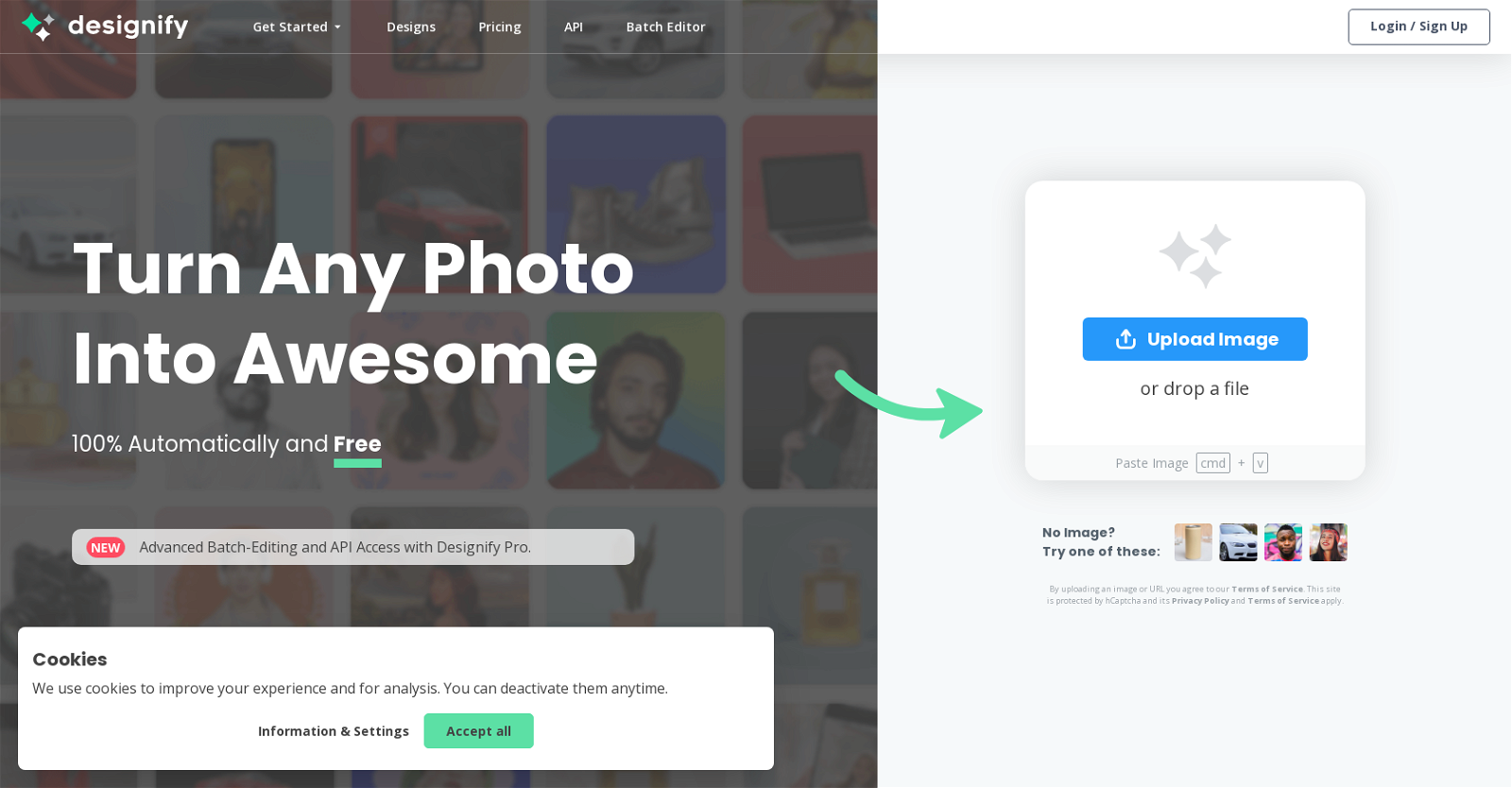



 53
53 5429
5429 4167
4167 279
279 245
245 11
11 1166
1166 1862
1862 12K
12K 155
155








