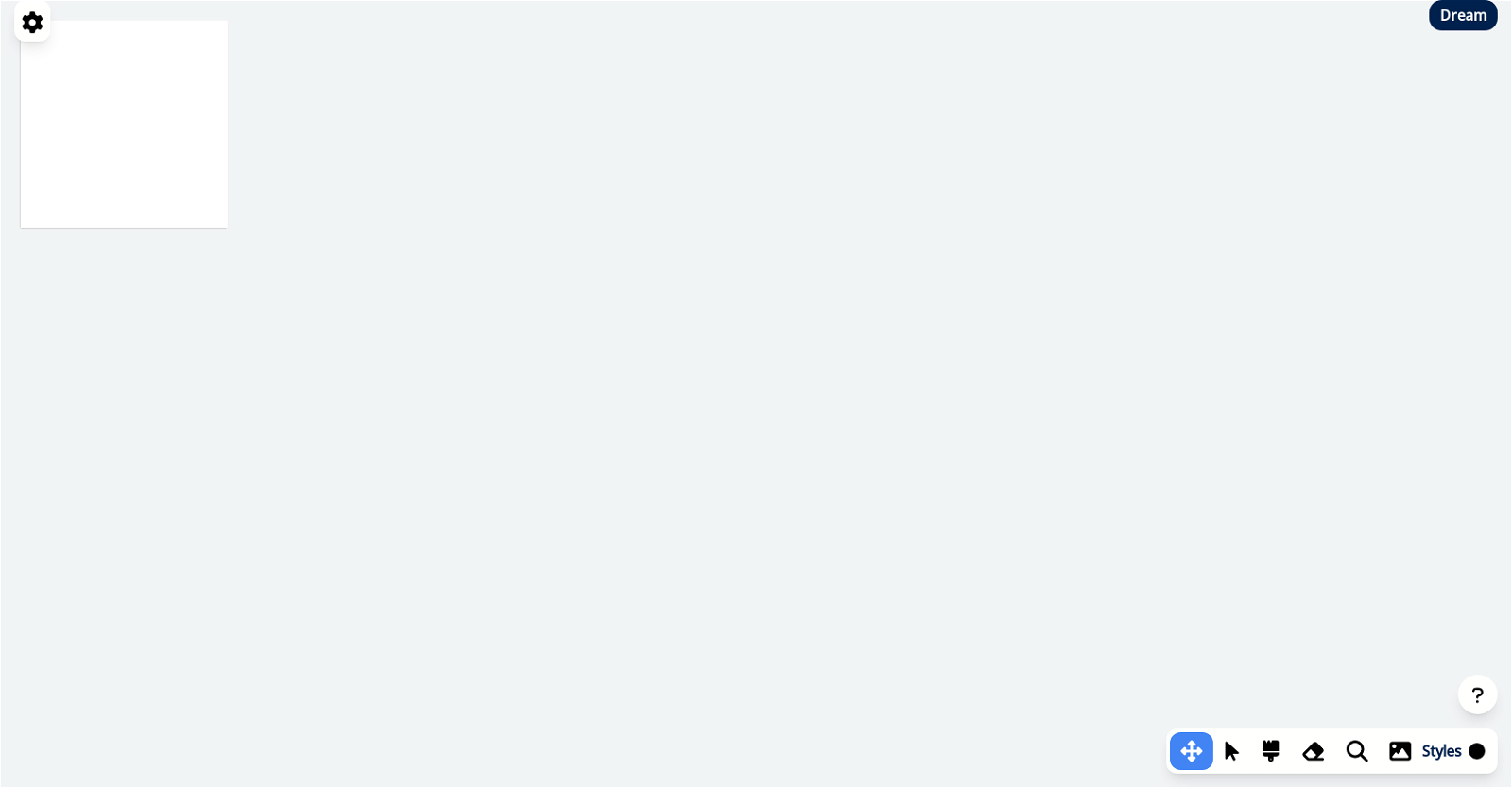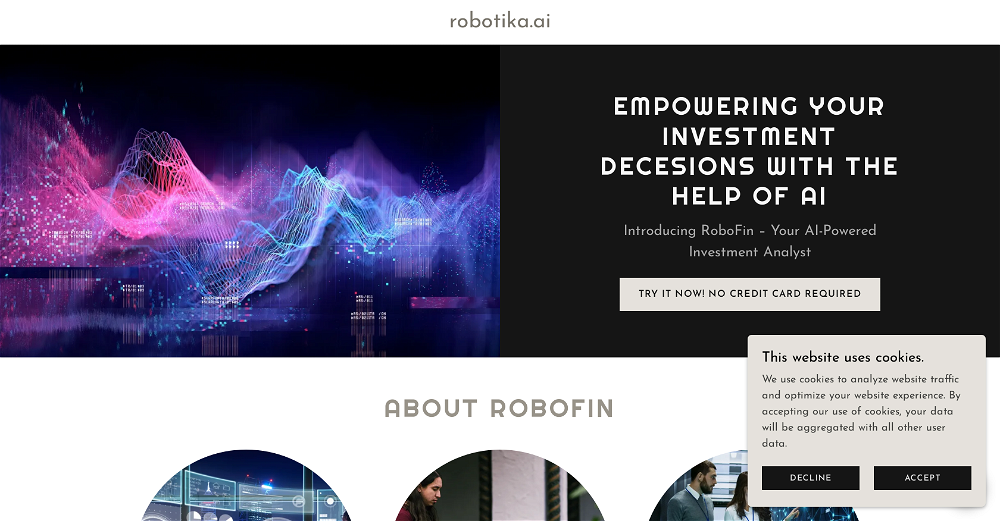What is Draw Anything?
Draw Anything is a tool designed to simplify the process of creating and managing advanced AI models.
How does Draw Anything simplify model creation and management?
Draw Anything helps simplify model creation and management by providing a range of features that ease the process of creating AI models from scratch or from existing data sources. It provides options for modifying these models, such as data pre-processing, feature selection, and parameter tuning.
Can Draw Anything help me create AI models from scratch?
Yes, Draw Anything is built to assist users in creating AI models from scratch.
Is it possible to create AI models from existing data sources using Draw Anything?
Absolutely, Draw Anything allows for the creation of AI models from existing data sources.
What kind of options does Draw Anything provide for modifying AI models?
Draw Anything offers a range of options for modifying AI models including data pre-processing, feature selection, and parameter tuning.
Does Draw Anything allow for data pre-processing?
Yes, Draw Anything offers data pre-processing capabilities.
Can I use Draw Anything for feature selection and parameter tuning in AI models?
Definitely, Draw Anything assists in both feature selection and parameter tuning in AI models.
Can I view model results in real-time with Draw Anything?
Yes, with Draw Anything, users are able to view model results in real-time and compare them with different model types.
How does Draw Anything provide visual feedback on model performance?
Draw Anything provides visual feedback on model performance through a variety of graphs and charts which help to assess model performance.
What kinds of graphs and charts does Draw Anything provide to assess model performance?
Draw Anything offers a range of graphs and charts that aid in assessing model performance.
How can I identify areas for improvement using Draw Anything?
With Draw Anything's visual feedback via graphs and charts, users can easily identify areas where their models may require improvement.
Does Draw Anything have an intuitive user interface?
Yes, Draw Anything has an intuitive user interface designed to streamline the interaction with AI models.
How can I interact with the AI models on Draw Anything?
With Draw Anything, users can interact with the AI models through its easy-to-use interface, allowing for model creation, modification and performance evaluation.
What does the 'Stable Diffusion Playground Dream Styles' of Draw Anything mean?
IDK
Does Draw Anything help compare my model to other model types?
Yes, Draw Anything allows for the comparison of user's model results to a range of different model types.
What is the overall functionality of Draw Anything?
The overall functionality of Draw Anything revolves around simplifying the process of creating and managing complex AI models. It assists in model creation, provides modification options, real-time results viewing, performance assessment tools, and an intuitive interface for seamless interaction.
How can Draw Anything assist in managing complex AI models?
Draw Anything assists in managing complex AI models by offering user-friendly tools for model creation and modification, real-time performance viewing and assessment tools, and an intuitive interface for easy management.
Are there any unique features in Draw Anything for AI model creation?
Draw Anything features a range of unique tools which include the capability to create AI models from existing data sources, comprehensive options for model modification, real-time performance viewing, and a user-friendly interface.
How does Draw Anything enhance real-time monitoring of AI models?
Draw Anything enhances the real-time monitoring of AI models by providing real-time viewing of model results and visual performance feedback via various graphs and charts.
Can Draw Anything help in the visual representation of AI algorithms?
Yes, Draw Anything provides visual representation of AI algorithms through its graphs and charts that visualise model performance.