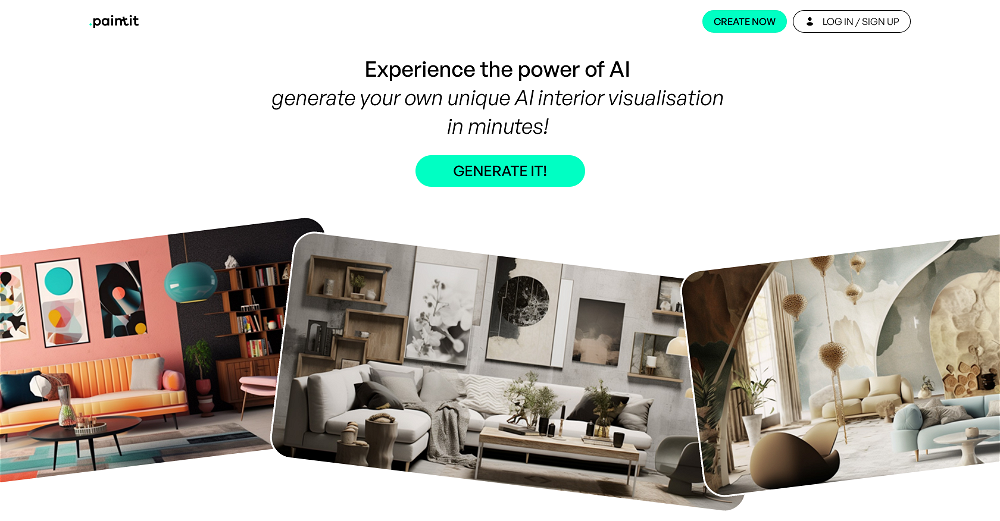Dreamlifeai
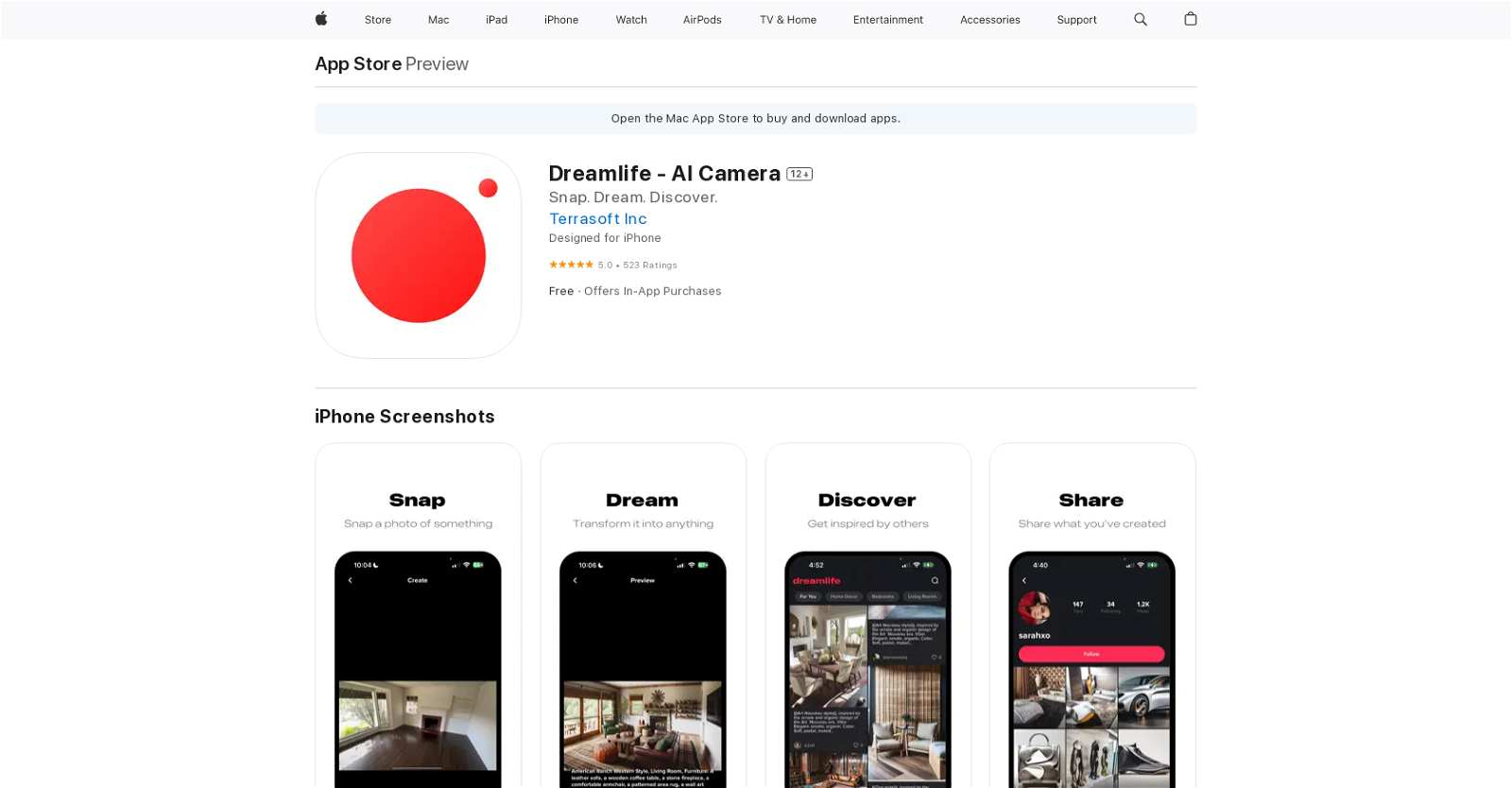
Dreamlife is an AI-powered camera app available for download on iOS devices, including iPhone, iPad, and iPod touch. The app enables users to capture images that are enhanced through the use of artificial intelligence, resulting in photos with improved clarity, color accuracy, and focus.
In addition to enhancing the quality of captured images, the app provides various editing tools, including filters and adjustments for brightness, contrast, and saturation.
Users can also access a range of special effects that can be applied to their images. The app features a user-friendly interface, making it easy for photographers of all skill levels to use.Dreamlife is available for download on the App Store, where users can read reviews, compare customer ratings, and view screenshots before downloading the app.
It also supports various Apple devices and is optimized for use with the latest mobile technology. Overall, Dreamlife is a unique camera app that applies artificial intelligence to improve photo quality and offers a range of editing tools and special effects for creating stunning images.
Would you recommend Dreamlifeai?
Help other people by letting them know if this AI was useful.
Feature requests
89 alternatives to Dreamlifeai for Interior design
-
5.02611
-
3.0
 1932
1932 -
5.01772
-
3.01666
-
5.0
 1343
1343 -
109
-
109
-
3.785
-
81
-
5.060
-
5.0501
-
2.7502
-
50
-
49
-
43
-
4.0401
-
5.038
-
37
-
36
-
34
-
29
-
28
-
28
-
27
-
5.0271
-
 26
26 -
3.5252
-
5.0Revamp your space with AI Room Planner & Decor! Fast, user-friendly2510
-
25
-
1.0251
-
22
-
22
-
21
-
5.0212
-
19
-
19
-
18
-
16
-
14
-
14
-
142
-
13
-
12
-
12
-
12
-
5.0111
-
11
-
10
-
9
-
8
-
7
-
7
-
6
-
6
-
5
-
5
-
5
-
5
-
5
-
5.052
-
5
-
 5386
5386 -
5.04
-
4
-
 AI assistant for 3D interior designs and product recommendations.415
AI assistant for 3D interior designs and product recommendations.415 -
Get inspired and transform your space with our AI-powered virtual staging app.4
-
4
-
4
-
 413
413 -
4
-
 Rapid and accurate interior design suggestions at your fingertips.4
Rapid and accurate interior design suggestions at your fingertips.4 -
4.0
 358
358 -
3
-
3
-
3
-
 3222
3222 -
 36
36 -
3
-
 2
2 -
 220
220 -
2
-
 Your Personal Interior Designer - Idea to concepts in seconds.218
Your Personal Interior Designer - Idea to concepts in seconds.218 -
 228
228 -
 217
217 -
 219
219 -
1
-
1
-
5.0
 144
144 -
1
Pros and Cons
Pros
Cons
Q&A
If you liked Dreamlifeai
Featured matches
Other matches
Help
To prevent spam, some actions require being signed in. It's free and takes a few seconds.
Sign in with Google