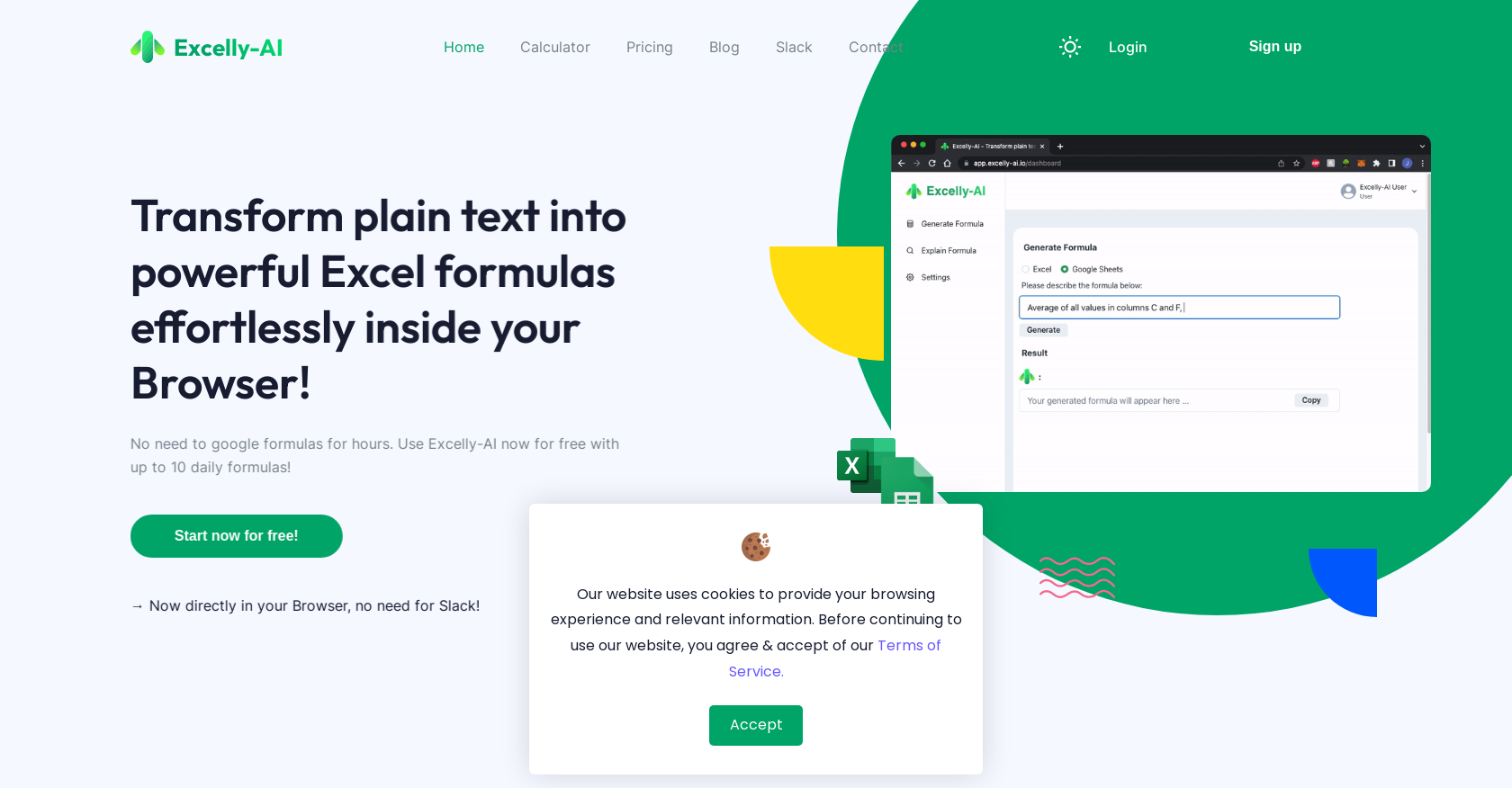What is Excelly-AI?
Excelly-AI is a text-to-Excel tool purposed to generate and explain powerful Excel formulas. It empowers users to create any formula they want within their browser or Slack. This tool supports both Excel and Google Sheets, and offers an option to integrate into Slack.
How does Excelly-AI work to generate Excel formulas?
Excelly-AI works by transforming plain text provided by users into potent Excel and Google Sheets formulas. It uses the user-provided text to compute the intended formula directly in the user's browser or in the Slack platform if it's integrated there.
How can Excelly-AI explain formulas?
Excelly-AI has the capacity to interpret complex formulas and provide elucidations for each one. This feature aids the users in understanding the structure and purpose of the computed formulas in an enhanced manner.
What technology is Excelly-AI based on?
Excelly-AI is firmly founded on the GPT-3.5-turbo technology which was released on 2nd March 2023. This technology facility enhances the tool's ability to compute even the most intricate formulas.
Can Excelly-AI compute complex formulas?
Yes, Excelly-AI is specifically designed to compute complex Excel and Google Sheets formulas. The technology it leverages, GPT-3.5-turbo, equips it to crack even the most complicated formulas.
Does Excelly-AI support both Excel and Google Sheets?
Yes, Excelly-AI does support both Excel and Google Sheets. It's designed to cater to users of either spreadsheet platform, allowing for broad applicability.
How can Excelly-AI be integrated into Slack?
Excelly-AI can be directly integrated into Slack with just one click. This facilitation enables teams to bring the power of Excelly-AI into the entire organization, improving spreadsheet creation, and productivity.
How does the Slack integration of Excelly-AI improve productivity?
The Slack integration of Excelly-AI notably promotes productivity by enabling teams to share knowledge, generate, and understand complex formulas more effortlessly. It creates an avenue to improve the company-wide Excel and Google Sheets knowledge base with just a single click.
What are the subscription options for Excelly-AI?
Excelly-AI offers both free and paid subscriptions. The free option allows users to generate up to 10 formulas per day. With a paid subscription, users can access more advanced features, but the site doesn't specify what these features are.
How can Excelly-AI be used directly in my browser?
Excelly-AI can be used directly in your browser without the need for any additional installations. It allows you to generate and make sense of complex formulas directly in your browser's environment.
What are the benefits of using Excelly-AI?
The benefits of using Excelly-AI include the ability to generate any formula effortlessly, receive explanations for every formula generated, integrate with Slack, and improve productivity. It supports both Excel and Google Sheets, and the ability to transform plain text into potent formulas without needing to search for formulas online.
What are the advanced features available with a paid Excelly-AI subscription?
Excelly-AI doesn't explicitly list the advanced features available with a paid subscription on their website. However, it does indicate that these features are unlocked with a paid subscription.
How often does Excelly-AI release updates?
The website doesn't specify how often Excelly-AI releases updates. However, users can subscribe to Excelly-AI's newsletter to receive news about future updates.
Can Excelly-AI improve my company's knowledge base in Excel and Google Sheets?
Yes, Excelly-AI is designed to improve your company's knowledge base in Excel and Google Sheets. The tool with its Slack integration can improve a company's spreadsheet knowledge base in one simple click.
What is the purpose of the Excelly-AI newsletter?
The Excelly-AI newsletter serves as a platform for users to receive future updates. The content of these updates isn't explicitly stated on their website but it's likely to involve new features, improvements, and news about the tool.
How do I login or sign up for Excelly-AI?
You can either login or sign up for Excelly-AI by visiting the provided links on their website. There are designated 'Login' and 'Sign Up' options available.
Does using Excelly-AI require any extra installations?
Using Excelly-AI requires no extra installations. You can utilize Excelly-AI directly in your browser, or if you prefer on Slack if it's integrated there. It offers a one-click Slack integration.
How many formulas can I generate with Excelly-AI per day?
With a free subscription, you can generate up to 10 formulas per day with Excelly-AI. The limitations on the number of formulas that can be generated with a paid subscription are not specified on their website.
Where can I find Excelly-AI's terms of service?
Excelly-AI's Terms of Service can be found on their website, specifically on the 'Terms of Service' page which is linked at the bottom of their site.
What is new in GPT-3.5-turbo that Excelly-AI is using?
The website doesn't provide specific information about what's new in GPT-3.5-turbo that Excelly-AI employs. However, GPT-3.5-turbo being a groundbreaking technology is likely to feature more robust capabilities for interpreting and generating complex formulas.