What is the QOVES Facial Assessment Tool?
QOVES Facial Assessment Tool is a sophisticated, AI-driven instrument that harnesses the power of facial recognition technology to analytically identify and break down facial features. By referencing a robust database of over 35,000 images and scrutinizing 112 separate parameters, this tool can accurately evaluate an individual's skin type and any cosmetic concerns. It is also capable of accurately predicting age, race, and sex.
How does the QOVES Facial Assessment Tool function?
Once an image is fed into the QOVES Facial Assessment Tool, it meticulously scans the image and generates an easily understandable report. This comprehensive report includes a summary of possible cosmetic concerns as well as potential solutions. It also offers personalized recommendations on skincare and beauty products, plus useful articles related to the identified cosmetic issues.
Does the QOVES Facial Assessment Tool work with any type of skin?
QOVES Facial Assessment Tool operates without any bias towards skin type. It uses dermatological skin scales among its reference parameters, meaning it can accommodate and correctly analyze any skin type a user might have.
What type of images should I use for the QOVES Facial Assessment Tool?
For optimal results, QOVES Facial Assessment Tool requests a specific image type. The suggested photo should be a frontal pose, neutral facial expression with adequate, well-balanced illumination.
How accurate is the age, race, and sex prediction by the QOVES Facial Assessment Tool?
The QOVES Facial Assessment Tool boasts an impressive degree of accuracy for predicting age, race, and sex. It has been finely tuned and trained on a broad range of data allowing it to make predictions with a high degree of precision.
What are the potential cosmetic concerns that the QOVES Facial Assessment Tool can identify?
The QOVES Facial Assessment Tool is engineered to spot a wide range of potential cosmetic concerns, including crow's feet wrinkles, forehead lines, frown lines, under-eye fat pad, smile lines, eye bags, undereye dark circles, and nasojugal fat pad among others.
What kind of solutions does the QOVES Facial Assessment Tool offer for identified cosmetic concerns?
For each potential cosmetic concern identified by the QOVES Facial Assessment Tool, suitable solutions are also provided. These include both skincare suggestions and recommended corrective procedures, allowing users to explore various methods for enhancing their appearance.
What kind of skincare recommendations does the QOVES Facial Assessment Tool provide?
QOVES Facial Assessment Tool provides specific skincare product recommendations based on the individual’s skin type and identified cosmetic concerns. It also suggests active ingredients to look for in skincare products.
How many parameters does the QOVES Facial Assessment Tool analyze?
QOVES Facial Assessment Tool utilizes an impressive array of 112 different parameters to conduct its comprehensive analysis.
Does the QOVES Facial Assessment Tool provide results instantly?
Upon image upload, the QOVES Facial Assessment Tool immediately gets to work, scanning and producing a comprehensive skincare report within a short span of time.
Do I need to upload my facial image every time I use the QOVES Facial Assessment Tool?
Yes, you need to upload your facial image every time you use QOVES Facial Assessment Tool. This is to ensure that the tool has the most current depiction of your skin condition and cosmetic concerns.
Can I repeat the skin assessment on QOVES Facial Assessment Tool?
Yes, you can repeat your skin assessment using QOVES Facial Assessment Tool as many times as you want to keep track of changes in your skin condition.
Is the QOVES Facial Assessment Tool easy to use?
QOVES Facial Assessment Tool is designed keeping the user's convenience in mind. Its interface is highly intuitive - users simply need to upload an image and wait for the tool to generate a detailed skincare report.
Does the QOVES Facial Assessment Tool recommend specific skincare brands or products?
Yes, QOVES Facial Assessment Tool recommends specific skincare brands and products that are likely to help address the identified skin concerns.
Do the skincare recommendations from QOVES Facial Assessment Tool consider different skin types?
Yes, the skincare recommendations made by QOVES Facial Assessment Tool are tailored to suit different skin types. Its algorithm considers the characteristics of your skin type when making skincare product suggestions.
Will the QOVES Facial Assessment Tool suggest articles related to my skincare issues?
Yes, QOVES Facial Assessment Tool provides related articles based on the skin condition and cosmetic concerns that have been identified. These can assist you in understanding more about your cosmetic issues and serve as valuable resources for skincare education.
Why does the QOVES Facial Assessment Tool require a frontal pose for image upload?
A frontal pose for image upload is required by QOVES Facial Assessment Tool because it provides a comprehensive view of the face, which allows it to accurately assess various skin attributes and cosmetic concerns.
What are the cosmetic concerns that QOVES Facial Assessment Tool can pick up on?
QOVES Facial Assessment Tool can identify several cosmetic concerns including, but not limited to, crow's feet wrinkles, forehead rhytid, glabellar rhytid, nasojugal fat pad, nasolabial line, puffy lower eyelid, undereye contour depression, and undereye dark circles.
How does the QOVES Facial Assessment Tool work with different races?
QOVES Facial Assessment Tool is designed to work with seven different races. The advanced AI technology deployed in this tool includes a framework that identifies and analyzes features across different races accurately.
Can I trust the privacy of my images with the QOVES Facial Assessment Tool?
QOVES values users' privacy and ensures the utmost confidentiality and safety of the images uploaded. The facial images are processed securely and with full respect to your privacy.