What is Flowrite?
Flowrite is an AI-powered communication tool that aids users in drafting emails and messages quickly and with the appropriate tone. It is equipped with smart templates and a tone selector.
How does the Flowrite Chrome Extension work?
The Flowrite Chrome Extension operates within popular web browsers, enabling users to swiftly produce emails and messages ready for dispatch. It offers a selection of ready-made templates for typical emails and messages, and also allows the creation of custom templates for recurrently used messages.
What functionalities does the Flowrite web app offer?
The Flowrite web app expands upon the features of the Chrome Extension, assisting with the construction of emails and messages, offering a variety of templates and enabling custom template creation. Utilising the app, users can swiftly write emails or messages for various purposes.
What smart templates are available in Flowrite?
Flowrite provides a range of smart templates for various use-cases, including leadership, sales, investors, customer support, HR and recruiting, and marketing and communications. These templates help users construct commonly sent emails across different roles and teams.
How can I create my own custom templates on Flowrite?
In Flowrite, the creation of custom templates is designed to be straightforward. They can be designed for individual needs, based on frequently used messages. This functionality allows users to tackle repeat tasks more efficiently by having ready-to-use templates.
What does the Flowrite Tone Selector offer?
The Flowrite Tone Selector offers users the flexibility to set the tone of their messages as per their preference. They can choose between casual, formal, friendly, polite, and respectful tones, ensuring that the recipient understands the message in the intended manner.
How does the AI-powered assistant on Flowrite work?
Flowrite's AI-powered assistant aids in generating unique drafts. By simply clicking one button, the intelligent system can help users formulate unique drafts, thereby streamlining the process of writing emails and messages.
Can Flowrite help to improve my writing skills?
Yes, Flowrite can certainly help improve writing skills. It aids in nailing the right tone, helps overcome blank page syndrome, and ensures the usage of fluent English. This can be particularly beneficial for non-native English speakers.
In what ways can Flowrite save users time?
Flowrite significantly reduces the time spent generating emails and messages. It turns short instructions into ready-to-send emails and messages, uses AI to generate unique drafts, and provides smart templates that handle the most common emails and messages users need to write.
How does Flowrite ensure the right tone is hit in my e-mails and messages?
With its integrated Tone Selector, Flowrite ensures the right tone is hit in emails and messages. Depending on the user’s choice, it can adjust the tone of the message to be casual, formal, friendly, polite, or respectful. Choosing the right tone increases the likelihood that the recipient will react as expected.
What platforms/browsers is Flowrite compatible with?
Flowrite is compatible with popular web browsers, as it is implemented as a Chrome Extension. This makes it a versatile tool that can be used across platforms like Gmail, LinkedIn, and other preferred sites on the web.
Can Flowrite be used for non-English languages?
IDK
How can Flowrite overcome the blank page syndrome?
Flowrite combats the blank page syndrome by providing smart templates and an AI assistant to generate unique drafts. Users can use these tools to quickly draft emails or messages that are ready to send, eliminating any uncertainty or stress about how to begin writing.
What are the ways in which Flowrite ensures fluent English in its generated texts?
Flowrite guarantees fluent English in its generated texts because of its AI-powered communication tool. This system accounts for correct formatting, spelling, and grammar, thereby ensuring the quality of the English language, regardless of the user's proficiency.
Is Flowrite useful for professional settings?
Yes, Flowrite caters to various professional needs and roles. The smart templates cover a wide range of professional applications, such as leadership, sales, investors, customer support, HR, and marketing communication. Various professionals have testified to its utility.
Can I generate unique drafts with one click on Flowrite?
Yes, with Flowrite, you can generate unique drafts with just one click. This feature allows users to swiftly construct fully formed emails and messages without writing a word themselves.
Does Flowrite offer assistance across Gmail, LinkedIn and other sites?
Yes, Flowrite’s Chrome Extension offers functionality across Gmail, LinkedIn, and other favorite websites. It allows users to write faster by turning instructions into ready-to-send emails and messages in these platforms.
What are the most common emails that Flowrite can handle?
Flowrite can handle most common emails that are used daily. Its smart template gallery covers a wide range of situations, including promotion announcements, pre-meeting emails, self-introductions, payment reminders, salary increase requests, business inquiries, and more.
Does Flowrite offer a free trial?
Yes, Flowrite offers a free trial. Users are able to experience the features and advantages of the service without initial cost.
Can I request access to Flowrite's features?
Yes, even if someone isn't among the early users, they can request access to Flowrite's features. The process involves joining the platform and accessing the features as they are made available.
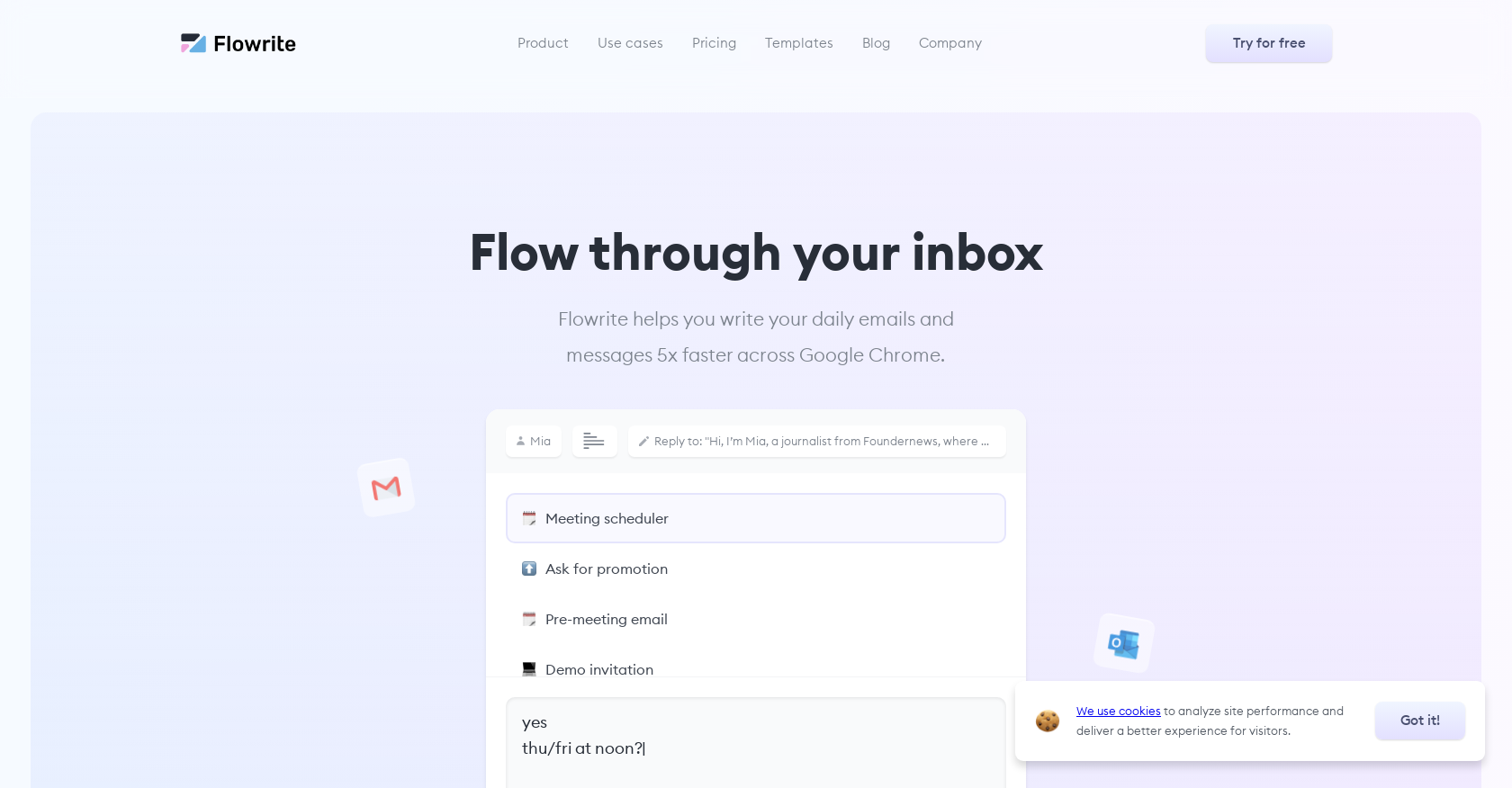



 Improve your communication with AI writing and grammar tools.28
Improve your communication with AI writing and grammar tools.28 23
23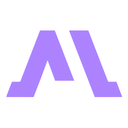 8
8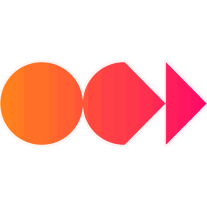 3
3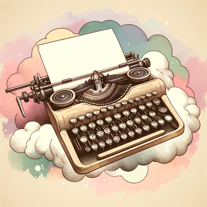 24
24 2
2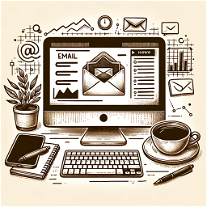 129
129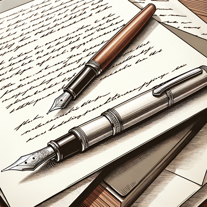 17
17 198
198 163
163 1
1 1
1 186
186 Efficiently craft professional and personalized emails with AI.25
Efficiently craft professional and personalized emails with AI.25 Converts input into English emails, with tone matching and catchy subject lines.33
Converts input into English emails, with tone matching and catchy subject lines.33









