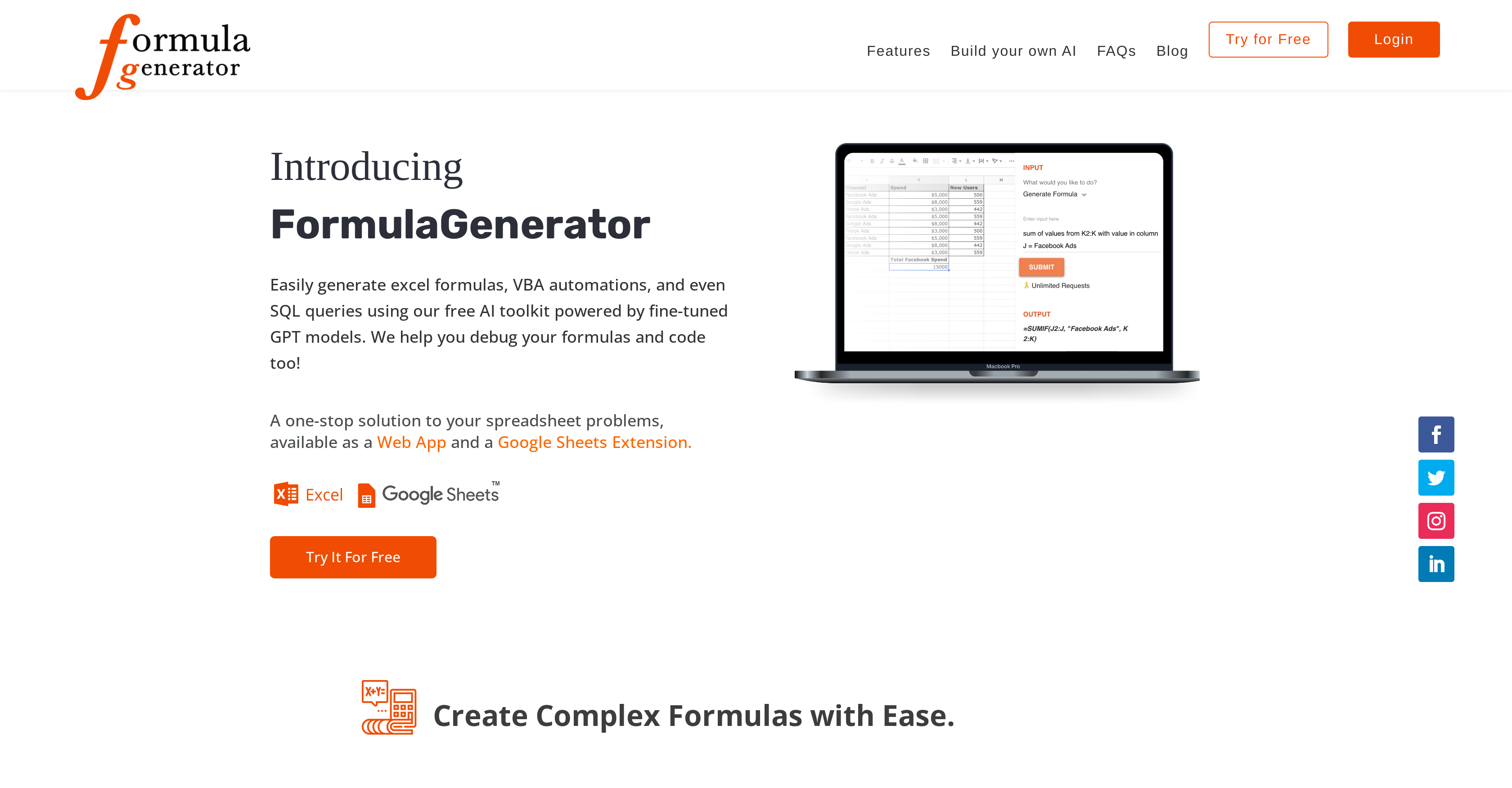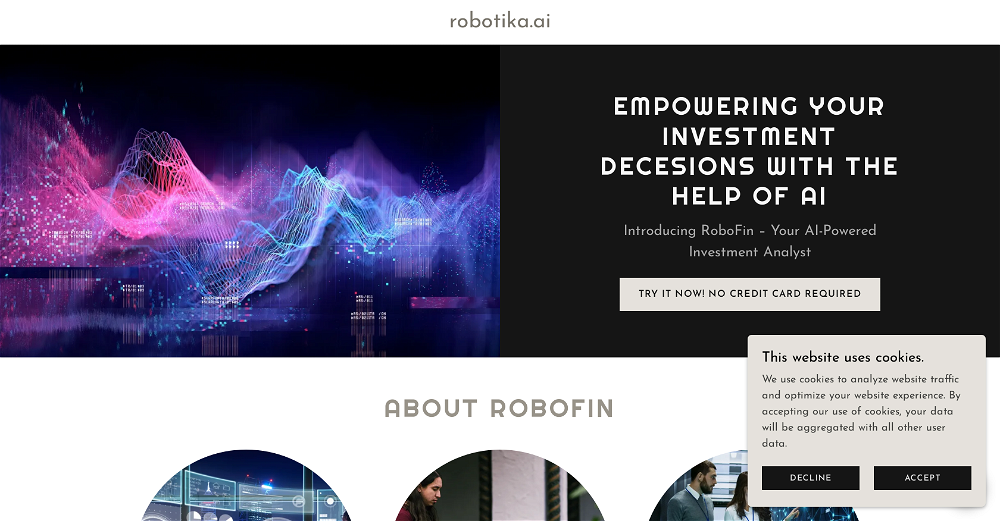What is the main functionality of FormulaGenerator?
FormulaGenerator is an AI-powered toolkit that simplifies the process of creating and understanding complex Excel formulas and automations. It takes text instructions from the user and automatically generates Excel formulas based on those instructions. Furthermore, the AI explains how each formula works and how to use it.
Can FormulaGenerator assist in generating SQL queries and Regex?
Yes, FormulaGenerator also assists in generating SQL queries and Regex, expanding its usefulness beyond Excel formulas. It offers a comprehensive toolkit for anyone dealing with various forms of data manipulation and formulation.
How does the Explain Formula feature on FormulaGenerator work?
FormulaGenerator's Explain Formula feature provides easy-to-understand explanations for Excel formulas. When the user provides an Excel formula as an input, the AI returns an explanation of how that formula works and guidance on how to use it properly.
Does FormulaGenerator only work with Excel or does it also offer a Google Sheets add-on?
In addition to Excel, FormulaGenerator also offers a Google Sheets Add-on that enables users to generate and understand formulas and get answers to their queries without leaving their spreadsheets.
What is the AnswersBot feature in FormulaGenerator?
AnswersBot is a feature in FormulaGenerator powered by OpenAI’s ChatGPT. It provides quick, accurate, step-by-step answers to users' questions about spreadsheets, formulas, and other related topics.
How can FormulaGenerator improve my productivity?
FormulaGenerator can significantly improve your productivity by simplifying and speeding up the process of creating complex Excel formulas and automations. Additionally, its Explain Formula feature helps you to understand and use formulas better, thus saving your time and effort.
Does FormulaGenerator use AI technology?
Yes, FormulaGenerator leverages AI technology for its functionality. It uses finely-tuned GPT models to interpret text instructions from the user, generate Excel formulas, and provide answers to user queries through the AnswersBot feature.
Can I use FormulaGenerator to generate VBA automations?
Yes, FormulaGenerator does help in generating VBA automations. This ability expands its functionality by making it a one-stop solution for data problems, going beyond Excel formulas to cover more complex tasks.
Can FormulaGenerator generate Explanations for complex Excel formulas?
Yes, FormulaGenerator can generate explanations for complex Excel formulas. You simply need to feed the formula into the system, and the AI will provide a clear, understandable explanation of how the formula works.
Do I need to know programming to use FormulaGenerator?
No, you don't need to know programming to use FormulaGenerator. The AI interprets text instructions to generate formulas, making coding knowledge unnecessary. This makes FormulaGenerator accessible to both novices and advanced users.
Is the Google Sheets add-on for FormulaGenerator free to use?
Yes, the Google Sheets add-on for FormulaGenerator is free to use. It can help you effortlessly generate and understand formulas directly in your Google Sheets.
How does the FormulaGenerator interface work?
FormulaGenerator features an intuitive interface that allows users to quickly generate Excel formulas by entering text instructions. Additionally, results and explanations are displayed clearly, making it easy to understand and use the generated formulas.
How accurate is FormulaGenerator's AnswersBot?
Based on user feedback within FormulaGenerator's context, the AnswersBot feature is very accurate. It provides quick and accurate step-by-step answers to questions about spreadsheets, formulas and related topics.
How does FormulaGenerator's AI streamline the process of creating Excel formulas?
FormulaGenerator leverages AI to streamline the process of creating Excel formulas by understanding and translating user-provided text instructions into the correct formulas. Additionally, the AI aids users in understanding the workings of these formulas through its Explain Formula feature, saving them significant amounts of time and effort.
Can I use FormulaGenerator to solve data-related problems?
Yes, FormulaGenerator provides a one-stop solution to data-related problems. It helps users generate Excel formulas, VBA automations, Regex, and SQL queries with ease. Its comprehensive toolkit makes it useful for dealing with various forms of data manipulation and formulation.
What type of users can benefit from using FormulaGenerator?
Both novice and advanced spreadsheet users can benefit from using FormulaGenerator. It's an indispensable tool whether you're a seasoned professional dealing with complex formulas and automations or a beginner looking to understand and create simpler formulas. It greatly simplifies the process of creating and understanding formulas.
Can I use FormulaGenerator to understand how a formula works?
Yes, you can use FormulaGenerator's Explain Formula feature to understand how a formula works. When you enter a formula into this feature, the AI provides a clear explanation of its workings and how to use it.
How can I use FormulaGenerator's AnswersBot to ask questions about Excel?
You can use FormulaGenerator's AnswersBot to ask questions about Excel just by typing your question. The AI-powered feature gives detailed, step-by-step answers about spreadsheets, formulas, and other Excel-related topics.
Does using FormulaGenerator require any prior knowledge of creating Excel formulas?
No, prior knowledge of creating Excel formulas is not necessary when using FormulaGenerator. It takes care of formula creation based on your text instructions, while the Explain Formula feature helps you to understand the workings of each formula.
Does FormulaGenerator offer a trial or free version for new users?
Yes, new users can try FormulaGenerator for free. They can sign up on the website to access the toolkit and explore how FormulaGenerator can help with Excel formulas and more.