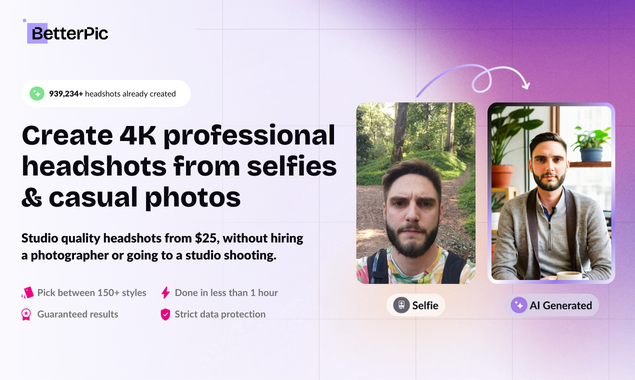What is GetBetterPics?
GetBetterPics is an AI-powered tool designed to generate high-quality photos, primarily for social media users.
What does GetBetterPics do?
GetBetterPics generates high-quality, professional-looking images for social media users. It uses advanced AI technology to create unique photos, tailored to a user's chosen style, without any need for practice poses, expensive equipment, or photography skills.
What type of images can GetBetterPics generate?
While the specific types of images are not explicit on their website, GetBetterPics can generate photos that users have envisioned for their avatar or social media use. The created photos are meant to be professional and appealing for social media platforms.
Do I need any photography skills to use GetBetterPics?
No, GetBetterPics is designed to eliminate the need for photography skills. All you need to use it is to choose your desired style, and it will generate photos based on your chosen aesthetics.
How does GetBetterPics use AI technology?
GetBetterPics uses the AI technology to autonomously generate high-quality photos based on the users' preferred style. The AI goes through the process of creating a visual representation in line with the style chosen by the user, ensuring the photos generated match the user's preferences.
How can I choose a style on GetBetterPics?
Their website suggests that users are provided with multiple styles to choose from. Once a style is selected, GetBetterPics generates unique photos based on the chosen style.
Can I save the photos generated by GetBetterPics?
Yes, users have the option of saving the photos generated by GetBetterPics. They can store the images in a personal album or use them to enhance their social media feeds.
Can GetBetterPics help improve the look of my social media profiles?
Yes, GetBetterPics is designed to help users improve the look of their social media profiles. By using AI to generate high-quality photos tailored to their chosen style, users can control the aesthetic of their feed, giving their social media a more professional look.
How does GetBetterPics aid in getting professional photos?
GetBetterPics aids in getting professional photos by utilizing the power of AI to create high-quality images. It eliminates the need for expensive equipment, formal photography skills or practice poses, thereby greatly simplifying the profiling process.
Does GetBetterPics have any example styles I can see before using?
The tool provides several examples of different photo styles, which the user can explore. This allows users to preview the potential outcomes and choose a style that best suits their needs.
What control do users have over the photos generated by GetBetterPics?
Users have control over the style of the photos generated by GetBetterPics. They can choose from provided styles and GetBetterPics will generate photos accordingly, which they can save as preferred.
Can GetBetterPics generate personalized photos?
Yes, GetBetterPics generates photos that are both unique and personalized to each user's chosen style, enabling them to have control over how they are presented online.
Can GetBetterPics really save me time and money on photography?
Yes, GetBetterPics can save users both time and money. This is because they no longer have to spend time practicing poses or learning how to edit images, or money on high-end equipment or professional photography services.
How does GetBetterPics work?
Based on information from their website, users select a desired style from GetBetterPic's examples. The tool then uses its sophisticated AI technology to generate high-quality photos that match the chosen style, completely unique to the user, eliminating the need for professional equipment or photography skills.
How quickly can GetBetterPics generate a photo?
The website does not specify a photo generation time, however, it assures that GetBetterPics provides new photos in no time, thus implying a quick process.
Do I need any expensive equipment to use GetBetterPics?
No, you do not need any expensive equipment to use GetBetterPics. The platform uses AI technology to generate professional-looking photos, removing the need for costly cameras or other equipment.
Can GetBetterPics generate different styles of photos?
Yes, GetBetterPics has the ability to generate different styles of photos. The users can explore various styles and choose the one they prefer, and the AI will generate photos in line with the chosen style.
Does GetBetterPics generate unique or duplicate photos?
GetBetterPics generates unique photos. Once a user chooses their preferred style, the AI will generate distinctive pictures based on the choice, making every user's experience and results unique.
Can GetBetterPics help enhance the aesthetics of my social media feed?
Yes, GetBetterPics helps to enhance the aesthetic of your social media feed. Its generated photos are designed to be of high quality and fitting for social media usage, thus improving the overall look and feel of your social media profile.
Can I use GetBetterPics to create a personal photo album?
Yes, you can use GetBetterPics to create a personal photo album. The platform allows you to save and store the photos it generates, providing an easy way to create a diverse and unique personal album.
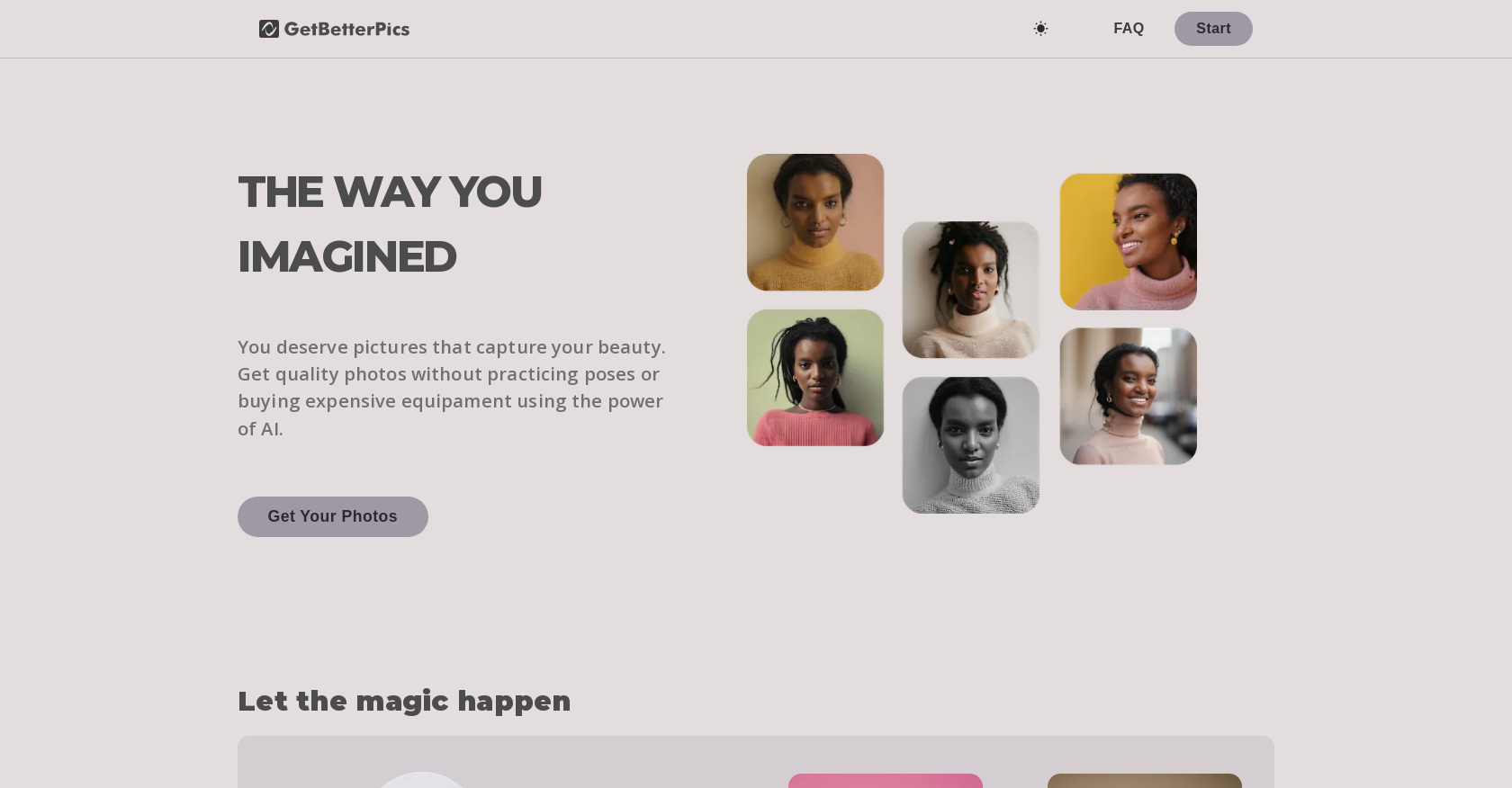
 Studio-quality (4K) portfolio, from $25 in under 60 minutes2308
Studio-quality (4K) portfolio, from $25 in under 60 minutes2308 32
32 Generates custom professional headshots based on user descriptions.212
Generates custom professional headshots based on user descriptions.212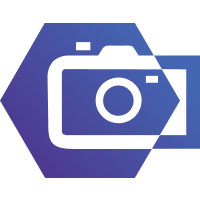

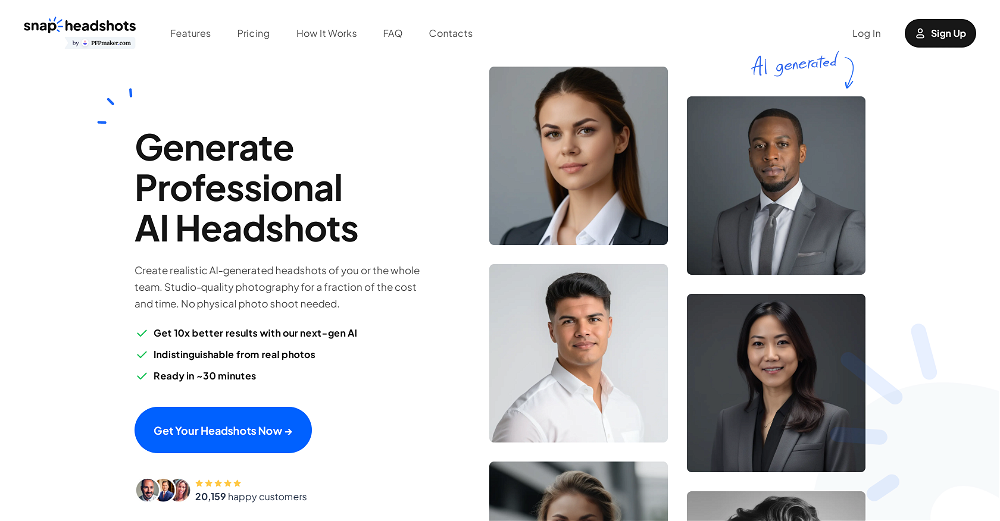
 Studio-quality (4K) portfolio, from $25 in under 60 minutes★★★★★★★★★★2308
Studio-quality (4K) portfolio, from $25 in under 60 minutes★★★★★★★★★★2308