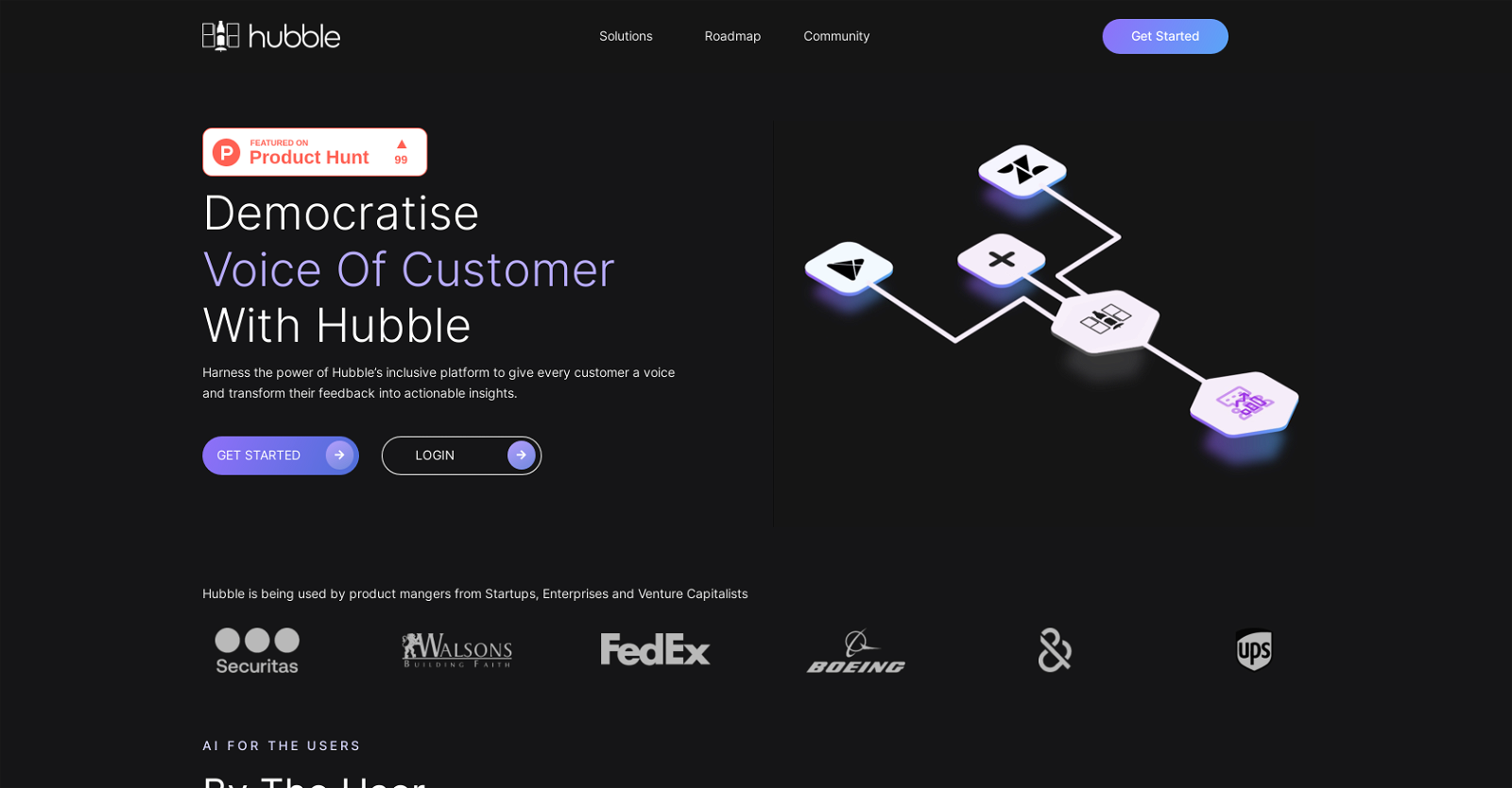What industry sectors can Hubble be used for?
Hubble is designed to be used across multiple industry sectors, including retail, e-commerce, digital product development, healthcare, and telecommunications.
How does Hubble collect feedback from customers?
Hubble collects feedback from customers through a variety of online sources. It gets insights from platforms like Twitter, AppStore, PlayStore, and G2, and is even capable of integrating user-provided data for more comprehensive feedback analysis.
What customer satisfaction metrics does Hubble track?
Hubble enables the tracking of crucial customer satisfaction metrics such as Customer Satisfaction Score (CSAT) and Net Promoter Score (NPS). These metrics provide valuable insights into overall customer satisfaction and loyalty.
How can Hubble help in new product development?
Hubble aids in new product development by effectively managing and analyzing customer feedback. By understanding customer needs, preferences, and pain points, businesses can use these actionable insights to guide the development of new products that align with customer expectations.
What online sources does Hubble gather data from?
Hubble gathers data from a myriad of online sources such as Twitter, AppStore, PlayStore, and G2 to provide a holistic understanding of customer experiences and feedback.
In what way does Hubble support user data integration?
Hubble supports user data integration by providing an advanced tool that allows users to integrate their own data. This enhances the level of insights that can be gained and allows for a more personalized understanding of customer feedback and experiences.
Is Hubble GDPR compliant?
Yes, Hubble is GDPR compliant. It ensures the privacy and security of customer data throughout the data cleaning and transformation process.
How does Hubble process and clean data for analysis?
Hubble processes and cleans data through what's known as its 'Data Alchemy Algorithm.' This involves GDPR-compliant procedures of cleaning and transforming data, preparing it for analysis and extraction of valuable insights.
What kind of analytics does Hubble use to provide strategies?
Hubble uses cutting-edge analytics to provide businesses with customized strategies. The AI-powered tool analyzes customer feedback and other relevant data to offer tailored strategies that can improve performance and enhance customer satisfaction.
What's the use of AI in streamlining feedback management on Hubble?
AI plays a central role in streamlining feedback management on Hubble. The AI is instrumental in the automated collection, analysis, and interpretation of feedback from multiple sources. It helps in identifying customer pain points, tracking satisfaction metrics and provides AI-derived strategies to optimize business performance.
How does Hubble contribute to optimizing user experiences?
Hubble contributes to optimizing user experiences by analyzing feedback in real-time to understand customer needs, identify pain points, and offer solutions that enhance overall satisfaction. It also helps track key metrics for gauging user experience, like CSAT and NPS.
How can Hubble enhance service quality in telecommunications?
In the telecommunications sector, Hubble can enhance service quality by analyzing feedback and identifying pain points. By addressing these areas effectively, telecommunications services can better manage support tickets and enhance customer satisfaction.
What is the role of Hubble in retail and e-commerce?
In retail and e-commerce Hubble enables businesses to optimize their online stores by analyzing customer feedback, identifying pain points, and enhancing product usability, all leading to higher conversions.
What does Hubble's Data Alchemy Algorithm do?
Hubble's Data Alchemy Algorithm ensures GDPR compliance while simultaneously processing, cleaning, and transforming data. This primes the data for analysis, making it easier and more effective to extract valuable insights from diverse data sources.
In what ways can Hubble help to improve performance and customer satisfaction?
Hubble helps to improve performance and customer satisfaction by using advanced analytics to generate tailored strategies. The AI-driven insights guide businesses in enhancing their performance and optimising service quality, leading to improved customer satisfaction.
How does Hubble extract valuable insights from data for strategic decision-making?
Hubble extracts valuable insights from strategic decision-making by performing in-depth analysis of cleaned and transformed data. By tapping into customer feedback and other pertinent data, it uncovers trends, patterns, and correlations that provide valuable direction for business decisions.
How does Hubble achieve user-centric product development?
In user-centric product development, Hubble plays a major role by incorporating customer feedback into the development process. Tracking user responses and continuously improving usability based on this feedback results in better user experiences and more successful products.
What are the advantages of Hubble in healthcare patient experience enhancement?
In healthcare, Hubble enhances patient experiences by actively analyzing feedback, addressing the identified service gaps, and ensuring high satisfaction throughout the patient journey.
How can Hubble help in identifying customer pain points?
Hubble assists in identifying customer pain points by gathering and analyzing customer feedback from all over the web. Using advanced analytics, it uncovers the most common challenges and frustrations expressed by customers, providing the insights needed to address and hopefully rectify these issues.
How does Hubble assist in measuring customer satisfaction?
Hubble assists in measuring customer satisfaction through the tracking of metrics such as Customer Satisfaction Score (CSAT) and Net Promoter Score (NPS). Through these metrics, businesses get a clear gauge of customer sentiment towards their product or service, providing them with the data needed to improve their offerings.