Ivy.ai
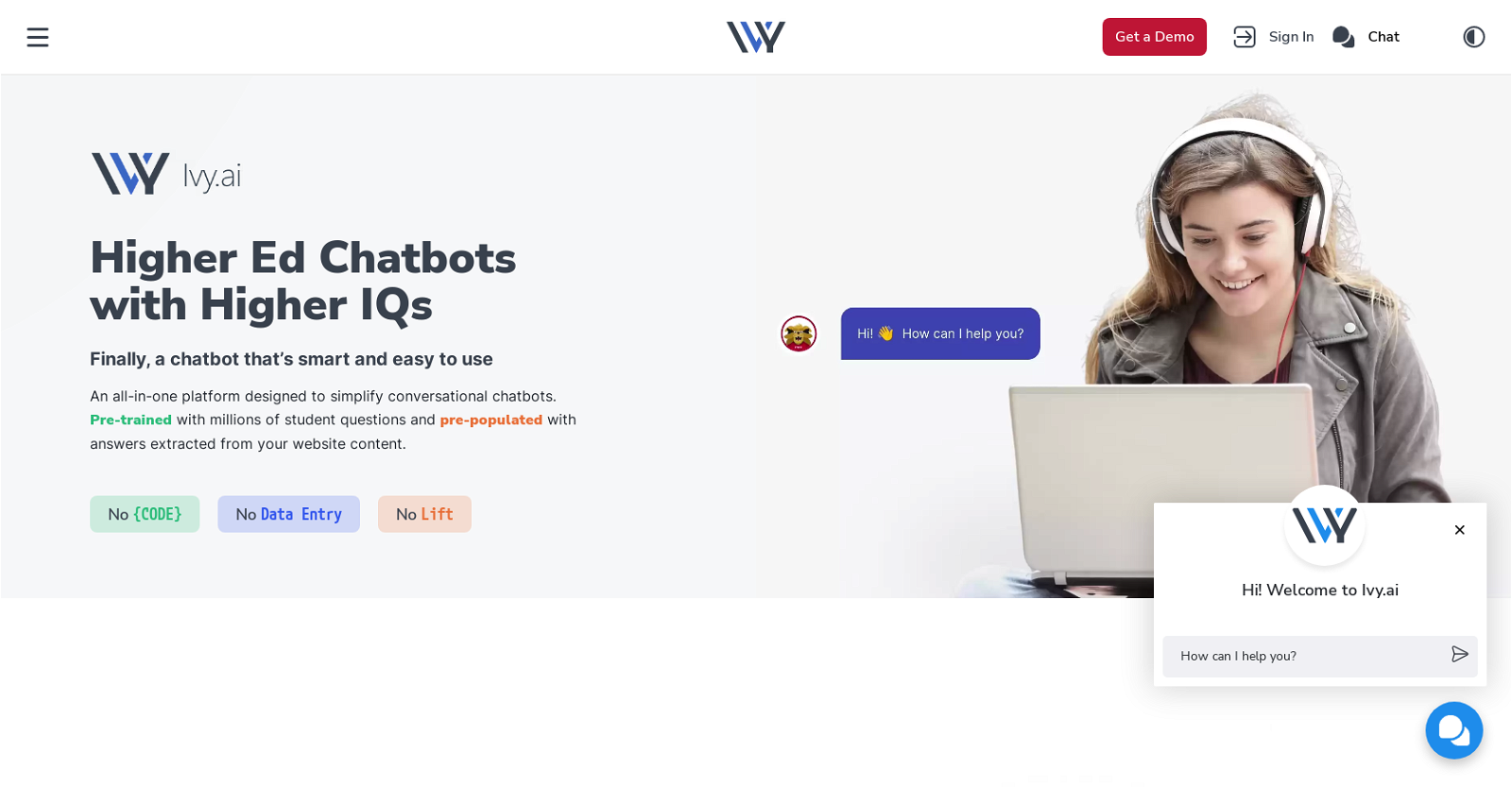
Ivy.ai is an AI platform designed to simplify conversational chatbots for higher education institutions. It comes pre-trained with millions of questions and answers from a college or university’s website, providing personalized results right out of the box.
Ivy.ai is integrated with over 30 campus vendors, enabling personalized conversations at scale. The platform is optimized for colleges and universities, allowing them to communicate with students via SMS, email, IVR, and other channels.
Ivy.ai also provides critical insights, allowing institutions to challenge basic assumptions and identify communications blind spots. With Ivy.ai, universities have seen a significant reduction in call and email volume, as well as faster, more consistent service.
In addition, institutions have saved thousands of dollars by streamlining the financial aid process and providing students with the answers they need in front of them.
Would you recommend Ivy.ai?
Help other people by letting them know if this AI was useful.
Feature requests



201 alternatives to Ivy.ai for Chatbots
-
4.35273
-
5.0206
-
5.01792
-
5.01581
-
138
-
1111
-
5.01111
-
3.91025
-
3.51011
-
5.0581
-
1.8542
-
5.051
-
40
-
40
-
38
-
5.036
-
5.0351
-
5.033
-
1.033
-
5.032
-
32
-
 27
27 -
5.0251
-
5.0253
-
5.024
-
23
-
23
-
5.0231
-
5.0212
-
20
-
5.0201
-
19
-
19
-
2.0181
-
18
-
5.018
-
18
-
18
-
17
-
171
-
17
-
5.01711
-
16
-
15
-
15
-
15
-
14
-
14
-
13
-
5.0131
-
13
-
12
-
12
-
11
-
11
-
11
-
10
-
10
-
10
-
10
-
5.010
-
4.71010
-
9
-
9
-
9
-
9
-
9
-
9
-
2.091
-
5.09
-
9
-
8
-
8
-
71
-
7
-
7
-
7
-
7
-
7
-
7
-
7
-
7
-
7
-
7
-
5.06
-
6
-
6
-
6
-
6
-
6
-
6
-
5.064
-
5
-
5
-
5.05
-
5
-
5
-
5.054
-
5
-
5
-
Discover Charlie Lounge, the ultimate AI hub unifying various AI modules, chat bots, and marketplaces into one platform.5
-
5
-
4
-
4
-
4
-
4
-
4
-
5.041
-
4
-
4
-
4
-
3
-
3
-
3
-
3
-
3
-
3
-
3
-
3
-
3
-
3
-
3
-
3
-
3
-
3
-
3
-
3
-
3
-
3
-
3
-
2
-
2
-
2
-
2
-
2
-
2
-
2
-
2
-
2
-
2
-
2
-
1
-
1
-
1
-
1
-
1
-
1
-
1
-
1
-
1
-
1
-
1
-
1
-
1
-
1
-
1
-
1
-
1
-
1
-
1
-
1
-
1
-
 1166
1166 -
5.012
-
1
-
1
-
1
-
1
-
1
-
1
-
-
-
-
-
19
-
-
-
Pros and Cons
Pros
Cons
Q&A
If you liked Ivy.ai
Featured matches
Other matches
-
3.31971
-
4.839612
-
1.0541
-
130
-
38
-
1.028
-
5.0241
-
2.51494
-
4.21314
-
75
-
1.059
-
5.0541
-
27
-
3.0396
-
3.18444
-
5.095
-
23
-
37
-
32
-
15
-
14
-
1
-
9
-
1.09141
-
25
-
9
-
1.012
-
1.0181
-
7
-
4.947013
-
18
-
9
-
4
-
70
-
5.040
-
4
-
1.0221
-
7
-
10
-
5.066
-
16
-
8
-
4.0146
-
4.35273
-
1.011
-
16
-
5
-
471
-
5.033
-
4.53016
-
7
-
5
-
17
-
20
-
5.0821
-
2
-
35
-
5
-
5
-
5.017
-
1
-
3
-
3.7469
-
1
-
1
-
3
-
7
-
6
-
210
-
15
-
42
-
120
-
168
-
1
-
2
-
1
-
139
-
21
-
195
-
7686
-
5.0320
-
15
-
2465
-
48
-
29
-
19
-
45
-
5
-
32
-
10
-
144
-
27
-
20
-
312
-
12
-
12
-
14
-
33
-
17
-
233
-
4
-
13
-
3
-
5
-
5
-
248
-
56
-
33
-
1
-
226
-
155
-
35
-
38
-
11
-
160
-
27
-
1144
-
20
-
3
-
85
-
16
-
3
-
1
-
116
-
5.01
-
222
-
7
-
128
-
100
-
42
-
40
-
62
-
266
-
113
-
5.0136
-
11
-
2
-
7
-
130
-
37
-
31
-
411
-
213
-
10
-
27
-
6
-
75
-
116
-
14
-
15
-
8
-
42
-
6
-
62
-
143
-
8
-
1250
-
30
-
44
-
111
-
2
-
20
-
4
-
100
-
10
-
2
-
7
-
1
-
5.06
-
3
-
15
-
5.0142
-
1
-
1
-
4
-
3
-
13
-
41
-
7
-
3
-
27
-
6
-
6
-
5.048
-
4.5671
-
5.08414
-
1
-
28
-
1.0161
-
7
-
2.01052
-
21
-
2
-
14
-
4
-
1
-
5.047
Help
To prevent spam, some actions require being signed in. It's free and takes a few seconds.
Sign in with Google











