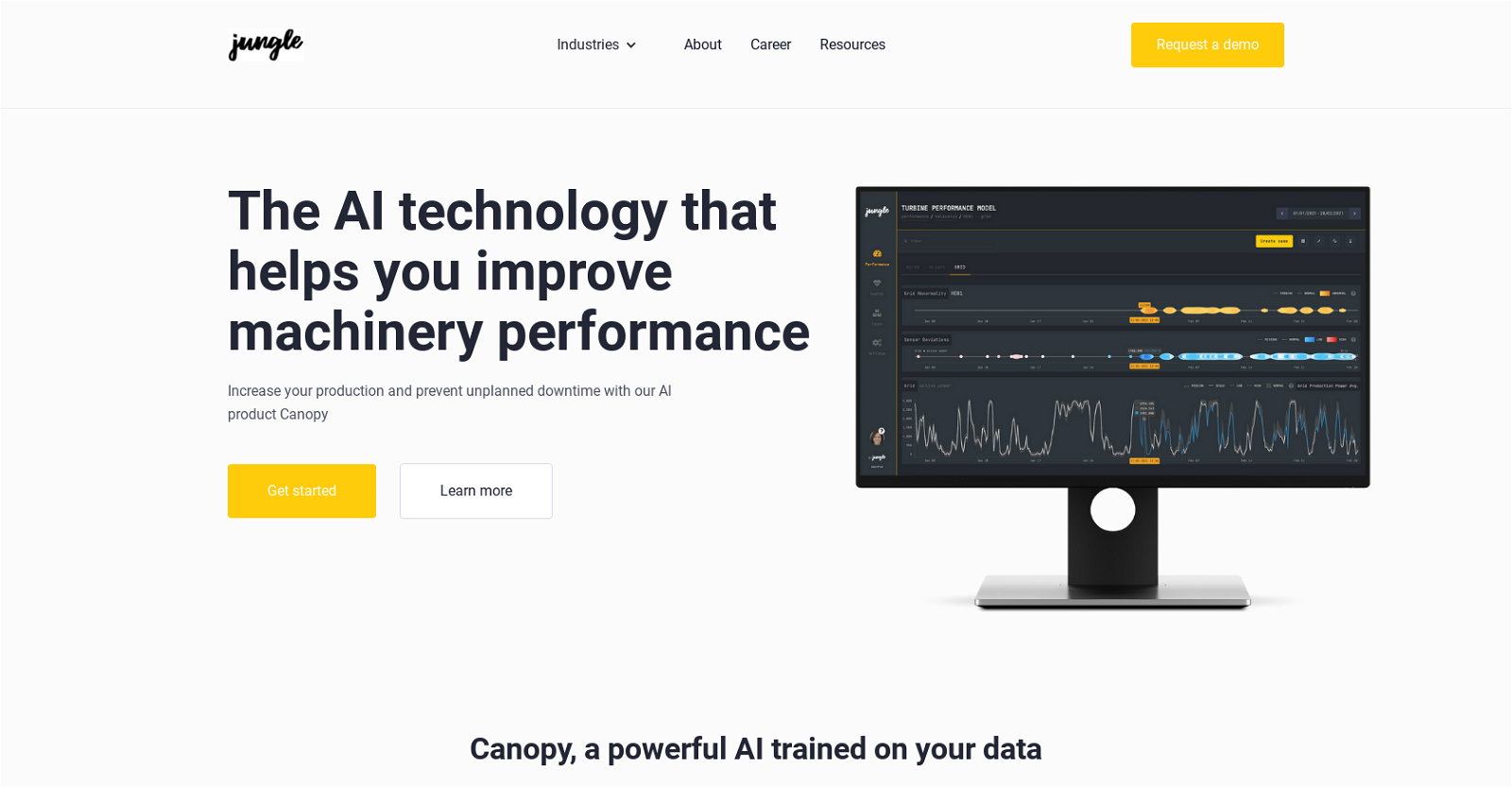What is Canopy by Jungle?
Canopy by Jungle is an AI-powered asset management software. It monitors machine health and predicts performance using historical data. It is capable of predicting component failure and identifying underperformance, thus preventing unplanned machine downtime and increasing production efficiency.
How does Canopy predict machine component failure?
Canopy uses historical data and fully unsupervised learning to predict machine component failure. It trains machine learning models on this data without the need for labelled data, learning what normal behavior looks like, and extrapolating what constitutes abnormal behavior. Any abnormalities detected in the data will be caught by Canopy, regardless of the cause.
Can Canopy be used in varying industries?
Yes, Canopy can be used in varying industries. It’s a versatile tool that is effective in industries ranging from manufacturing to solar energy to wind power.
How does unsupervised learning work in Canopy?
In Canopy, unsupervised learning works by training machine learning models without the use of labelled data. This method of learning allows Canopy to understand what normal behaviour is and extrapolate what would be considered abnormal behaviour. It doesn't train for specific failure types; if an abnormality is in your data, Canopy will discover it, regardless of the cause.
What are the benefits of Canopy's remote deployment?
Remote deployment of Canopy offers several benefits. It doesn’t require any hardware installation which saves time and resources during product deployment. This allows for a fast and efficient deployment process, reducing the strain on equipment and staff, and enabling companies to benefit from Canopy's functionality in less time.
How are the alarms in Canopy different from other tools?
The alarms in Canopy are dynamic and contextual. Unlike other tools, they can detect abnormalities in any operating condition. This makes the alarms in Canopy more meaningful as they remove unnecessary notifications, thus saving time and resources and ensuring that only critical issues draw attention.
How does Canopy utilize historical data for machine performance analysis?
Canopy learns machine behaviour from historical SCADA data. It evaluates normal machine behavior under various operating conditions and operating modes. This accumulated knowledge helps Canopy to understand what constitutes normal machine performance and to identify any deviations, enabling it to predict component failure and underperformance.
How does Canopy contribute to preventing machine downtime?
Canopy contributes to preventing machine downtime by monitoring machine health continuously and predicting performance using historical data. It identifies components with abnormal behaviour, allowing intervention before it’s too late, and sends dynamic and contextual alarms to detect abnormalities in any operating condition. By detecting problems early, Canopy helps prevent failures that can lead to downtime.
Is Canopy user-friendly for all clients?
Yes, Canopy is user-friendly for all clients. It offers user-friendly interactivity that is designed to fit the client's needs, making it an intuitive solution to use.
How does Canopy help in increasing production efficiency?
Canopy helps in increasing production efficiency by using AI to monitor machine health and predict performance. It identifies underperformance and potential component failure, enabling proactive and timely interventions. This reduces downtime and allows machines to operate at optimal efficiency, thus leading to increased production output.
In which industries is Canopy most commonly deployed?
Canopy is most commonly deployed in the manufacturing, solar, and wind power industries. However, its advanced AI models are versatile and application-agnostic, allowing it to create value across a wide range of industries.
Can I get real-time performance tracking with Canopy?
Yes, you get real-time performance tracking with Canopy. It allows you to track components with abnormal behaviour and receive notifications of underperformance. This real-time monitoring enables prompt action, preventing potential issues from escalating into serious problems.
Why does Canopy not require any hardware installations?
Canopy does not require any hardware installations because it is remotely deployed. This approach streamlines the deployment process, saves on hardware costs and installation time, and avoids any disruption to normal business operations.
How does Canopy help in understanding abnormal machine behavior?
Canopy helps in understanding abnormal machine behavior by analyzing historical data and learning what constitutes normal behavior. It then uses this knowledge to extrapolate and detect any abnormal behavior. Advanced visualisations and tools offer detailed insight into the machine state, enabling exploration of developing issues and identification of exact abnormality origins.
What is unique about Canopy's machine learning models?
The uniqueness of Canopy's machine learning models lies in their training method and application. They are trained with fully unsupervised learning on unlabelled raw data, allowing them to understand what normal behavior is and extrapolate what is abnormal. If an abnormality is present in your data, no matter the cause, Canopy will detect it.
How does Canopy assist in collaborative issue resolution?
Canopy assists in collaborative issue resolution by providing a platform for users to work in one place while looking at the same data from all possible angles. This unified approach enables teams to work together in resolving issues, improving teamwork efficiency and effectiveness.
What kind of visual tools does Canopy offer for issue exploration?
Canopy offers advanced visualisations and tools that display the machine state in different ways. These tools allow teams to explore developing issues from sensor level investigations to higher-level alarms, helping to accurately pinpoint where anomalies arise from within the machines.
Can Canopy be reliable for detecting failures ahead of time?
Yes, Canopy can be relied upon for detecting failures ahead of time. Its AI models use historical data to learn how machines function under all operating conditions. This advanced approach to machine learning enables Canopy to detect abnormalities and potential failures well in advance, triggering alerts that allow timely intervention.
What kind of data does Canopy require for effective operation?
Canopy requires historical SCADA data for effective operation. The AI uses this unlabelled raw data to learn how machines function under all operating conditions. This understanding of normal operation parameters forms the basis for its ability to detect abnormalities, regardless of their cause.
Has Canopy been developed with intensive customer feedback?
Yes, Canopy has been developed with intensive customer feedback. It’s a highly collaborative environment that is built to fit the workflow of the customer, and this user-oriented development approach helps ensure that Canopy stays aligned with its users' needs and expectations.