LazyReply

LazyReply is an AI-powered tool that simplifies the process of writing emails. It allows users to generate replies to emails with just one click. It can be used to quickly craft custom responses to emails, based on the user’s preferences and needs.
The tool has a user-friendly interface which guides users through the process of creating a reply. The tool also provides a privacy policy to ensure that user data is not shared with third parties.
The tool uses cookies from Google to deliver its services and to analyze traffic. By using LazyReply, users agree to its use of cookies.
Would you recommend LazyReply?
Help other people by letting them know if this AI was useful.
Feature requests
73 alternatives to LazyReply for Email writing
-
5.0942
-
5.0661
-
56
-
49
-
5.0431
-
42
-
37
-
32
-
30
-
25
-
24
-
5.023
-
 23
23 -
21
-
211
-
21
-
19
-
18
-
18
-
17
-
 Improve your communication with AI writing and grammar tools.17
Improve your communication with AI writing and grammar tools.17 -
16
-
16
-
16
-
15
-
15
-
15
-
15
-
14
-
5.014
-
14
-
5.014
-
12
-
12
-
12
-
11
-
5.011
-
101
-
10
-
10
-
1.091
-
91
-
82
-
8
-
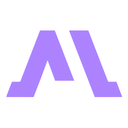 8
8 -
8
-
7
-
7
-
5.06
-
5
-
5
-
5
-
4
-
5.04
-
3
-
2
-
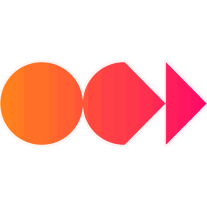 2
2 -
2
-
 2
2 -
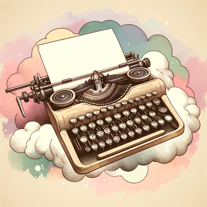 24
24 -
 198
198 -
 163
163 -
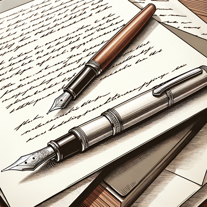 17
17 -
 1
1 -
 1
1 -
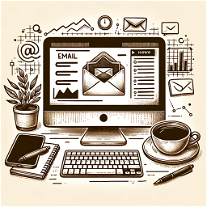 129
129 -
 Converts input into English emails, with tone matching and catchy subject lines.33
Converts input into English emails, with tone matching and catchy subject lines.33 -
-
 186
186 -
 Efficiently craft professional and personalized emails with AI.25
Efficiently craft professional and personalized emails with AI.25 -
-
-
Pros and Cons
Pros
Cons
If you liked LazyReply
Featured matches
Other matches
Help
To prevent spam, some actions require being signed in. It's free and takes a few seconds.
Sign in with Google












