Light
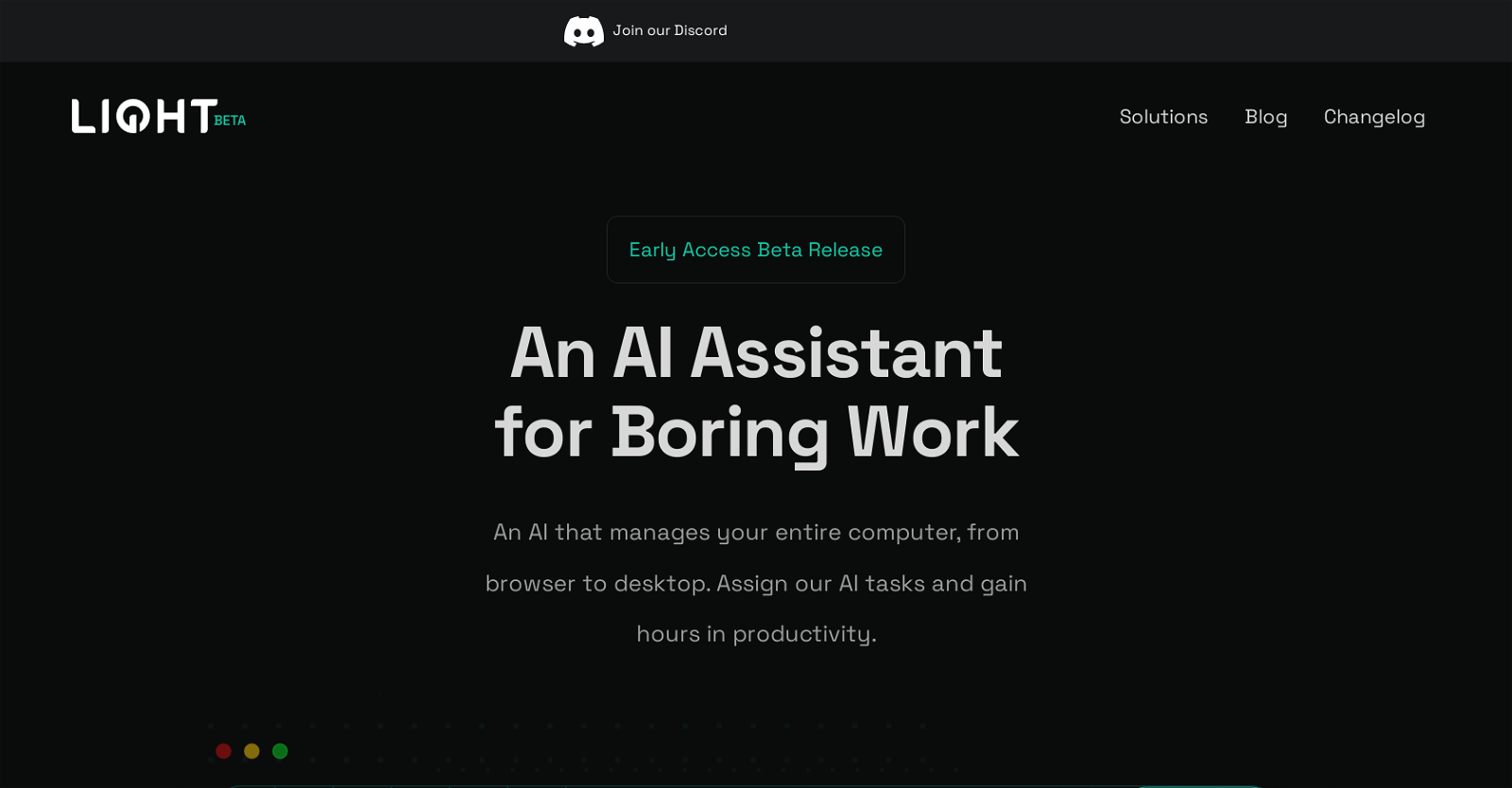
Light is an AI assistant designed to take care of mundane, mundane tasks for users. It uses AI to manage a user's entire computer, from browser to desktop.
This allows users to assign tasks to the AI and gain hours of productivity. Light is currently in its early access beta release, and is offered by Light Computer, Inc.
in 2023. The AI has a variety of features, such as automating mundane tasks, providing AI-assisted suggestions, and providing a user-friendly interface.
With Light, users can free up time and reduce manual labor, allowing them to focus on more productive tasks. Light is designed to be easy to learn and use, and is compatible with a variety of operating systems.
Would you recommend Light?
Help other people by letting them know if this AI was useful.
Feature requests



101 alternatives to Light for Task automation
-
5.0309
-
4.51781
-
3.9995
-
98
-
5.092
-
88
-
87
-
5.0771
-
5.0
 755
755 -
68
-
61
-
56
-
56
-
46
-
45
-
45
-
43
-
41
-
39
-
37
-
37
-
35
-
35
-
35
-
5.033
-
5.0331
-
5.0321
-
1.032
-
5.029
-
28
-
27
-
26
-
26
-
25
-
25
-
24
-
24
-
21
-
21
-
1.020
-
18
-
17
-
17
-
15
-
14
-
1.014
-
1.0141
-
13
-
12
-
5.012
-
12
-
12
-
11
-
11
-
10
-
101
-
9
-
9
-
 Your personal AI agent, planning and executing tasks semi-autonomously.92K
Your personal AI agent, planning and executing tasks semi-autonomously.92K -
 Maximize efficiency with Mojju's AI Personal Assistant.9200
Maximize efficiency with Mojju's AI Personal Assistant.9200 -
8
-
8
-
7
-
7
-
7
-
6
-
6
-
6
-
5
-
5
-
5
-
 Advanced organizer with self-learning AI.4
Advanced organizer with self-learning AI.4 -
4
-
4
-
3
-
3
-
3
-
3
-
3
-
5.03
-
 324
324 -
3
-
2
-
2
-
2
-
2
-
 2379
2379 -
 Make phone calls to real people and businesses with voice AI.233
Make phone calls to real people and businesses with voice AI.233 -
2
-
2
-
2
-
1
-
1
-
1
-
1
-
18
-
1
-
-
 3
3 -
-
Pros and Cons
Pros
Cons
Q&A
If you liked Light
Help
To prevent spam, some actions require being signed in. It's free and takes a few seconds.
Sign in with Google








