OpenAI for Desktop
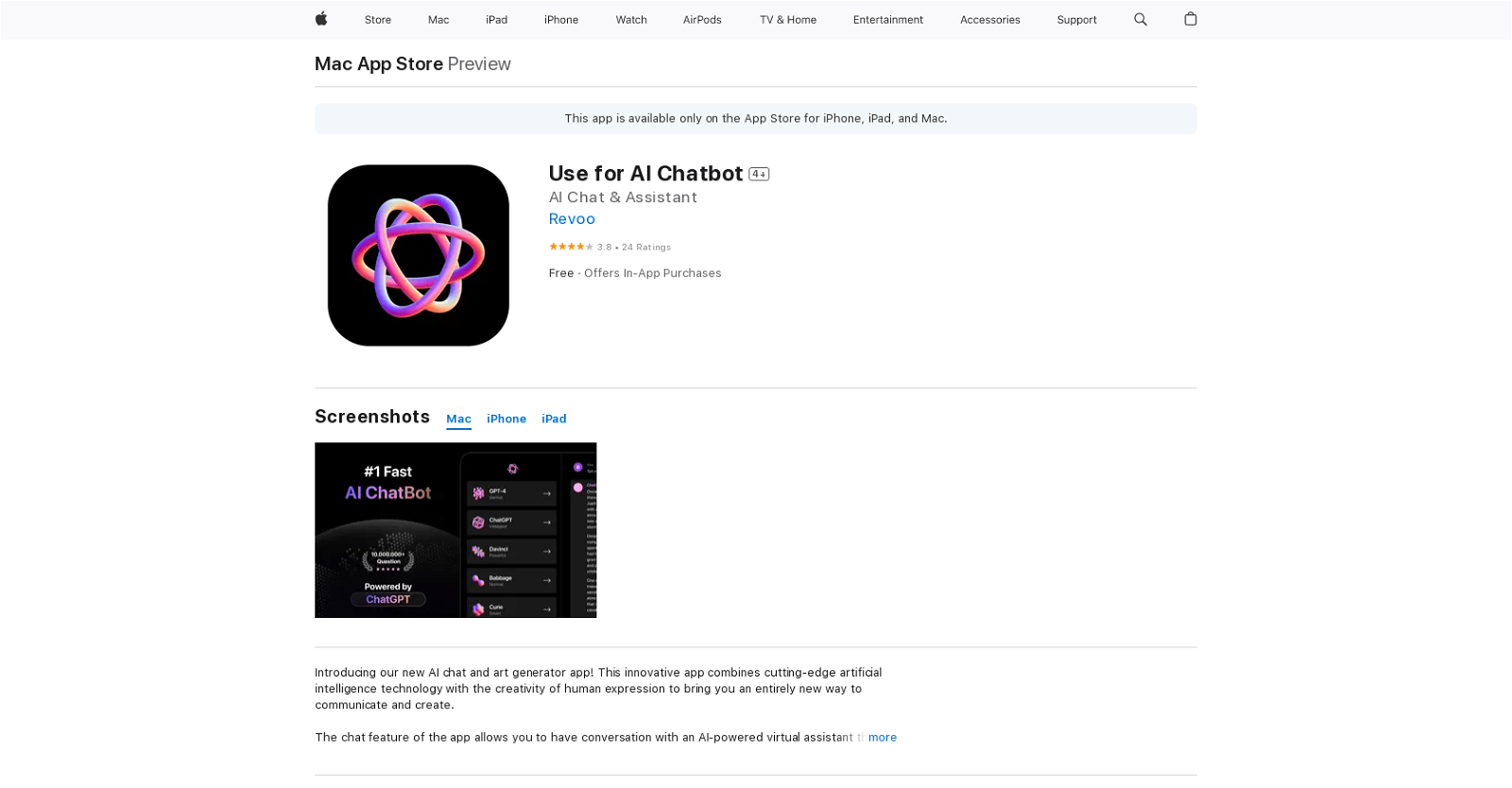
Use for AI Chatbot is an iOS and Mac application available for download from the App Store. This application is designed to enable users to interact with an artificially intelligent chatbot.
Users can converse with the chatbot by typing or speaking to it, and the chatbot will respond accordingly. The app integrates natural language processing and machine learning algorithms to interpret user input and generate appropriate responses.
The AI-driven responses are meant to simulate real human conversation and can be used to answer questions, provide recommendations, or carry out other specific tasks.
The Use for AI Chatbot app has received reviews from customers who have used it, and their ratings are displayed on the app page for others to see. Customers can also compare and contrast different aspects of the app and take a look at screenshots to get a better idea of how the chatbot works.
The app is available for iPhone, iPad, iPod touch, and Mac OS X 12.0 or later. To download the app, customers can go to the App Store and follow the necessary steps for installation.
Overall, Use for AI Chatbot is a tool that allows users to interact with an AI-powered chatbot, thereby mimicking a conversation with a human.
Would you recommend OpenAI for Desktop?
Help other people by letting them know if this AI was useful.
Feature requests
312 alternatives to OpenAI for Desktop for Chatting
-
4.743714
-
2.72422
-
5.02346
-
5.0177
-
4.71542
-
2.51484
-
4.11294
-
3.01082
-
5.0104
-
4.61016
-
3.91002
-
5.09111
-
4.0841
-
4.584
-
1.074
-
4.0633
-
3.3572
-
57
-
57
-
5.053
-
53
-
1.052
-
3.9505
-
3.7472
-
47
-
5.046
-
45
-
5.0454
-
44
-
5.0412
-
41
-
1.041
-
40
-
5.040
-
5.040
-
3.5381
-
36
-
 36
36 -
5.0342
-
34
-
33
-
31
-
5.0315
-
29
-
 Improve Your Productivity with Copilot–Your AI-Powered ChatAssistant29
Improve Your Productivity with Copilot–Your AI-Powered ChatAssistant29 -
28
-
4.3283
-
4.5281
-
27
-
26
-
26
-
5.0261
-
26
-
4.0263
-
25
-
25
-
5.0252
-
5.0251
-
5.024
-
24
-
24
-
5.0231
-
4.0231
-
5.0231
-
22
-
 22
22 -
22
-
1.021
-
3.0211
-
21
-
21
-
21
-
21
-
5.0201
-
20
-
20
-
20
-
20
-
20
-
4.520
-
19
-
19
-
18
-
18
-
171
-
4.017
-
17
-
3.017
-
17
-
17
-
3.017
-
17
-
16
-
16
-
16
-
16
-
16
-
5.016
-
15
-
15
-
15
-
15
-
15
-
15
-
15
-
15
-
3.5152
-
14
-
5.014
-
14
-
14
-
13
-
13
-
13
-
13
-
13
-
13
-
13
-
12
-
12
-
12
-
12
-
12
-
1.0121
-
11
-
11
-
11
-
11
-
11
-
4.8111
-
11
-
11
-
11
-
11
-
11
-
11
-
11
-
11
-
11
-
10
-
10
-
10
-
10
-
10
-
9
-
9
-
9
-
5.09
-
9
-
9
-
5.09
-
9
-
9
-
8
-
8
-
8
-
5.08
-
8
-
8
-
8
-
8
-
5.08
-
7
-
7
-
7
-
7
-
7
-
7
-
6
-
6
-
6
-
6
-
6
-
6
-
6
-
6
-
5.06
-
6
-
640
-
 6
6 -
2.061
-
1.06
-
6
-
5
-
5
-
5
-
5
-
5
-
5
-
5
-
5
-
5.05
-
 5
5 -
4
-
4
-
4
-
4
-
4
-
4
-
4
-
4
-
4
-
41
-
5.04
-
4
-
5.042
-
 487
487 -
4
-
4
-
4
-
4
-
3
-
3
-
3
-
3
-
3
-
3
-
3
-
3
-
 399
399 -
328
-
3
-
3
-
3
-
3
-
 3
3 -
2
-
2
-
2
-
2
-
2
-
2
-
2
-
21
-
 247
247 -
22
-
2
-
2
-
1
-
1
-
1
-
1
-
1
-
1
-
1
-
1
-
1
-
1
-
1
-
1
-
1
-
11
-
1
-
1
-
1
-
129
-
 153
153 -
136
-
 1115
1115 -
1
-
1128
-
1
-
 1
1 -
1
-
1
-
 1
1 -
 1
1 -
1
-
1
-
1
-
1
-
-
-
 22
22 -
 12
12 -
577
-
 Chat with Tyler Cowen, trained on transcripts of 'Conversations with Tyler'.39
Chat with Tyler Cowen, trained on transcripts of 'Conversations with Tyler'.39 -
 21
21 -
2
-
 9
9 -
27
-
100
-
22
-
 1
1 -
 33
33 -
 25
25 -
 25
25 -
28
-
120
-
25
-
11
-
-

-
Pros and Cons
Pros
Cons
Q&A
If you liked OpenAI for Desktop
Featured matches
Other matches
-
45
-
3
-
5.01161
-
4.839412
-
26
-
23
-
6
-
4.5651
-
22
-
51
-
10
-
14
-
51
-
5.030
-
15
-
17
-
28
-
1.0432
-
16
-
5.013
-
18
-
8
-
56
-
22
-
3.9542
-
5.014
-
10
-
8
-
2.13113
-
5.012
-
1.012
-
5
-
14
-
12
-
5.061
-
5.0232
-
1.024
-
5
-
8
-
25
-
1.0311
-
5.0141
-
3
-
10
-
2
-
13
-
6
-
4
-
5
-
13
-
4.51355
-
1.0221
-
15
-
4.038
-
8
-
7
-
7
-
11
-
19
-
4.038
-
131
-
341
-
14
-
31
-
6
-
5.05
-
2
-
16
-
2.017
-
5.045
-
3
-
5
-
9
-
2
-
9
-
5
-
12
-
8
-
36
-
6
-
6
-
22
-
5.07
-
5
-
12
-
3.7202
-
4.743714
-
4
-
234
-
5.0111
-
10
-
3
-
1
-
12
-
171
-
11
-
22
-
9
-
5
-
5.07
-
9
-
4
-
1
-
11
-
4
-
5.06
-
6
-
25
-
5.04
-
4
-
19
-
313
-
119
-
111
-
11
-
19
-
10
-
11
-
7
-
615
-
24
-
638
-
53
-
4
-
114
-
16
-
13
-
59
-
16
-
20
-
2
-
26
-
16
-
5.041
-
15
-
65
-
7
-
18
-
14
-
15
-
54
-
6
-
1
-
13
-
5
-
18
-
6
-
23
-
39
-
44
-
15
-
17
-
46
-
56
-
1179
-
74
-
6
-
11
-
19
-
1152
-
17
-
16
-
5.07
-
40
-
18
-
25
-
36
-
210
-
12
-
4
-
18
-
63
-
15
-
17
-
33
-
20
-
6
-
77
-
17
-
7
-
567
-
252
-
3
-
20
-
14
-
13
-
186
-
49
-
43
-
24
-
19
-
7
-
263
-
81
-
1.03
-
11
-
12
-
16
-
112
-
26
-
15
-
6
-
13
-
30
-
6
-
6
-
32
-
44
-
21
-
12
-
24
-
5
-
37
-
5
-
10
-
229
-
25
-
14
-
8
-
67
-
172
-
2
-
14
-
170
-
5
-
23
-
16
-
13
-
1
-
35
-
170
-
100
-
10
-
70
-
60
-
4
-
1
-
5.071
-
4.329
-
5
-
5.0303
-
2
-
2
-
4
-
1.048
-
30
-
38
-
72
-
2.01042
-
5.052
-
1.0251
-
1.0521
-
3.5631
-
14
-
11
-
11
-
111
Help
To prevent spam, some actions require being signed in. It's free and takes a few seconds.
Sign in with Google














