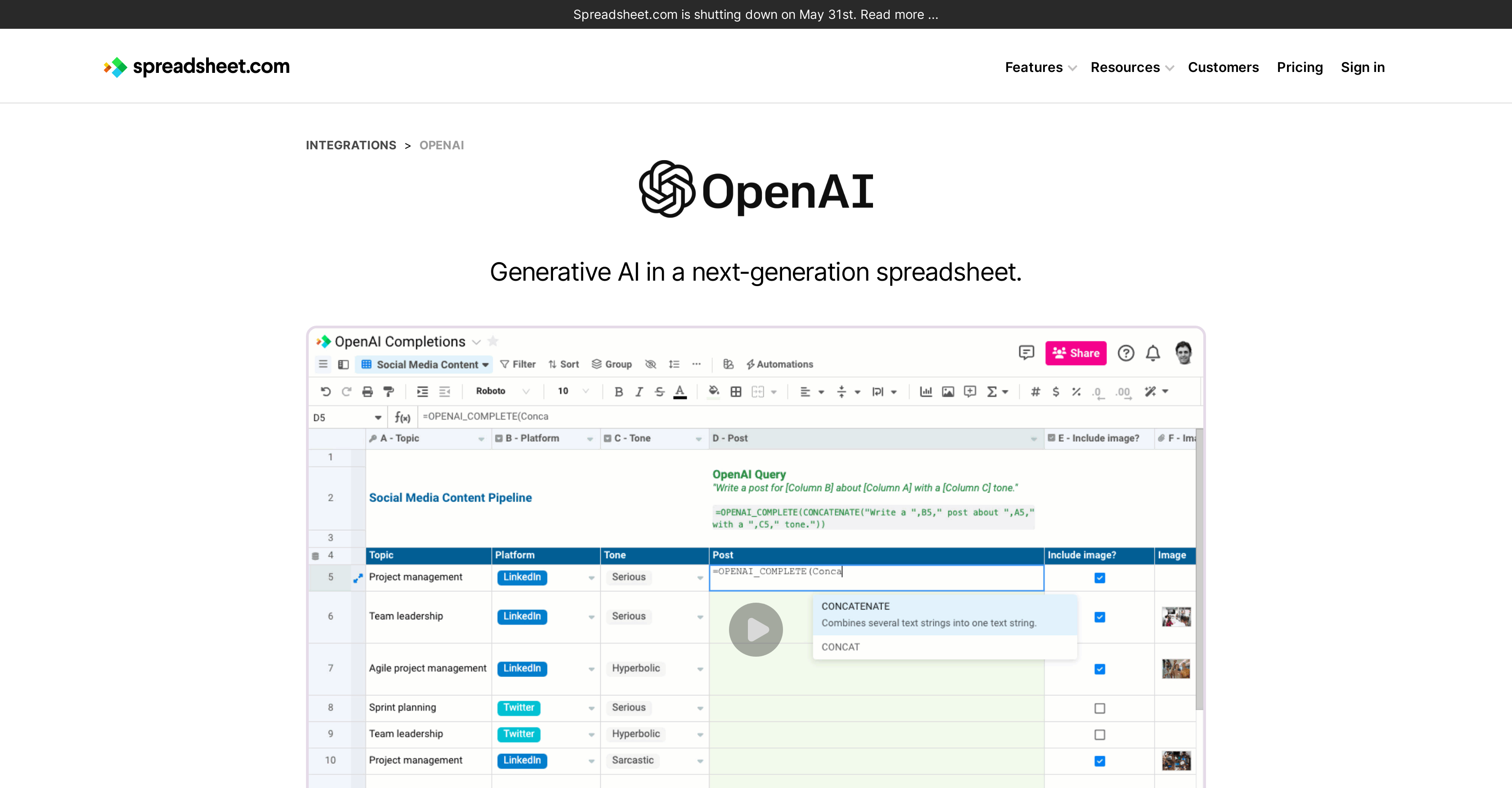What is OpenAI in Spreadsheet.com?
OpenAI in Spreadsheet.com is an integration that allows users to utilize the technology of OpenAI within Spreadsheet.com's platform. It equips users with capabilities of powerful AI used in technologies like ChatGPT, facilitating tasks like content generation, answers generation, and more directly within their spreadsheets.
How does OpenAI in Spreadsheet.com work with features like automation?
OpenAI integration enhances Spreadsheet.com's existing feature of automation by providing AI-powered tools that can perform tasks like content generation, responding to queries, and more. Users can leverage these capabilities to automate routine tasks, speeding up their workflow and making data management more efficient.
How can I integrate OpenAI in Spreadsheet.com into my workflow?
To incorporate OpenAI in your Spreadsheet.com workflow, you can utilize the feature of OpenAI formulas directly within your spreadsheets. This functionality allows you to generate content for various applications, answer questions, and more, effectively bringing the power of AI into your data analysis and manipulation processes.
What does the 'next-generation online spreadsheet' mean in the context of OpenAI in Spreadsheet.com?
'Next-generation online spreadsheet' refers to the enhanced capabilities provided by Spreadsheet.com due to its integration with OpenAI. Besides conventional spreadsheet features, it supplies cutting-edge generative AI functionalities which include, but are not limited to, custom no-code solutions for numerous use cases, content generation, and answering questions using any available data in spreadsheets.
In what way can OpenAI in Spreadsheet.com aid in generating content for social media or SEO-optimized product descriptions?
OpenAI in Spreadsheet.com can assist in generating content for social media and SEO-optimized product descriptions by using its content generation feature. Users can generate targeted content by utilizing OpenAI formulas in their spreadsheets, creating effective social media posts or product descriptions based on the data in their spreadsheets.
How does OpenAI in Spreadsheet.com assist in creating custom no-code solutions?
OpenAI integration allows Spreadsheet.com users to create custom no-code solutions for various use cases within their online spreadsheet framework. Users can combine features like AI-powered tools, customizable sheet views, Gantt chart views, Kanban boards, form views, and more, to create powerful, tailored solutions for their needs, all within the confines of a spreadsheet.
How can I use OpenAI in Spreadsheet.com to generate job postings?
OpenAI in Spreadsheet.com can assist in generating job postings by using its content generation feature. Users can use OpenAI formulas to dynamically generate job postings based on selected criteria or data present in their spreadsheets.
What tools and services does OpenAI in Spreadsheet.com provide for data analysis and manipulations?
OpenAI integration provides users of Spreadsheet.com with AI-powered tools for data analysis and manipulation. These tools, powered by the same technology that drives ChatGPT, enable users to generate content, answer questions, and perform other functions directly based on their spreadsheet data.
Can OpenAI in Spreadsheet.com assist in project management?
OpenAI in Spreadsheet.com can significantly assist in project management. Given that Spreadsheet.com is designed to help manage projects, integrating OpenAI allows it navigate and manage project-related data efficiently. It enables users to automate tasks, generate meaningful content, comprehensively answer questions and more, thus improving project management processes.
What benefits does integrating OpenAI bring to Spreadsheet.com users?
For Spreadsheet.com users, OpenAI integration brings a multitude of benefits. It provides them access to AI-powered tools for content generation, question answering, and more within their spreadsheets. It empowers users with the ability to create custom no-code solutions, thus enhancing their project management, CRM, ATS, ERP, and other workflows.
Can OpenAI in Spreadsheet.com be used for data manipulation?
OpenAI in Spreadsheet.com excels in data manipulation. Leveraging the power of AI, it can facilitate users with tasks like organizing data, automating repetitive tasks, linking worksheets together like database tables, creating workflows, and more. It brings the power of sophisticated data handling and manipulation tools of AI into users' spreadsheets.
How does Spreadsheet.com and OpenAI integration compare to other AI tools?
Compared to other AI tools, the integration of OpenAI within Spreadsheet.com offers unique advantages. Apart from providing users access to AI-powered features like those in ChatGPT, it also allows these advanced AI technologies to be applied directly within a user-friendly spreadsheet interface. It's a powerful combination of advanced AI functionalities and the familiar, versatile capabilities of a spreadsheet.
What templates or features are available in Spreadsheet.com that utilizes OpenAI?
Several templates in Spreadsheet.com utilize OpenAI, such as the Social Media Calendar, Content Calendar, Staffing Plan, Product Feedback, Content Brief, Applicant Tracking with Hiring Budget, and more. These templates provide ready-to-use examples on how to make the most of the OpenAI integration in various use-cases.
How do I set up OpenAI integration with Spreadsheet.com?
To set up OpenAI integration with Spreadsheet.com, you need to first login to Spreadsheet.com or create a new account. Then, sign up for OpenAI and create an API key. Finally, using the 'OPENAI_COMPLETE' function in any Spreadsheet.com cell, you can start writing OpenAI formulae, and you'll be prompted to enter your OpenAI API key. After entering a valid key, your OpenAI completion formulas will evaluate as if you were typing them into ChatGPT.
How is the AI in OpenAI in Spreadsheet.com different than other AI?
The AI in OpenAI in Spreadsheet.com is based on cutting-edge generative technologies. This is the same technology that powers ChatGPT, a highly sophisticated language model capable of generating human-like text. In contrast to other AI models, this ability to generate relevant and coherent content makes it stand apart.
What technology is used in OpenAI in Spreadsheet.com to assist users?
In OpenAI in Spreadsheet.com, the technology used is OpenAI's GPT technology, the same that powers ChatGPT. This technology allows users to take full advantage of AI capabilities such as automated content generation, question answering, and more in their spreadsheet.
Does OpenAI integration allow Spreadsheet.com to answer data-based questions?
Yes, the integration of OpenAI in Spreadsheet.com does allow it to answer data-based questions. You can ask questions about any data in your spreadsheets, and the AI will generate an answer. This can greatly assist in data analysis, providing insights directly from your spreadsheet.
How can the integration of OpenAI in Spreadsheet.com be useful for CRM or ERP?
OpenAI in Spreadsheet.com provides a potent tool for CRM or ERP. It offers custom no-code solutions enabling users to plan, manage, collaborate, automate, and report any kind of work directly within an online spreadsheet. This kind of capability is greatly beneficial for CRM and ERP applications where managing and analysing large amounts of data efficiently is key.
What technology powers the OpenAI integration in Spreadsheet.com?
The OpenAI integration in Spreadsheet.com is powered by the same advanced AI technology that powers ChatGPT. It is a highly sophisticated generative AI technology that can produce human-like text, enabling a multitude of functionalities within a spreadsheet.
Are there any specific languages or scripts to use to optimize the usage of OpenAI in Spreadsheet.com?
OpenAI is designed to work seamlessly within Spreadsheet.com without any specific language or scripts for optimization. Users can simply use the 'OPENAI_COMPLETE' function to utilize OpenAI capabilities. For dynamic requests based on cell data, users can combine the OPENAI_COMPLETE function with the CONCATENATE function to send dynamic requests to OpenAI based on data from multiple cells and ranges within their workbooks.