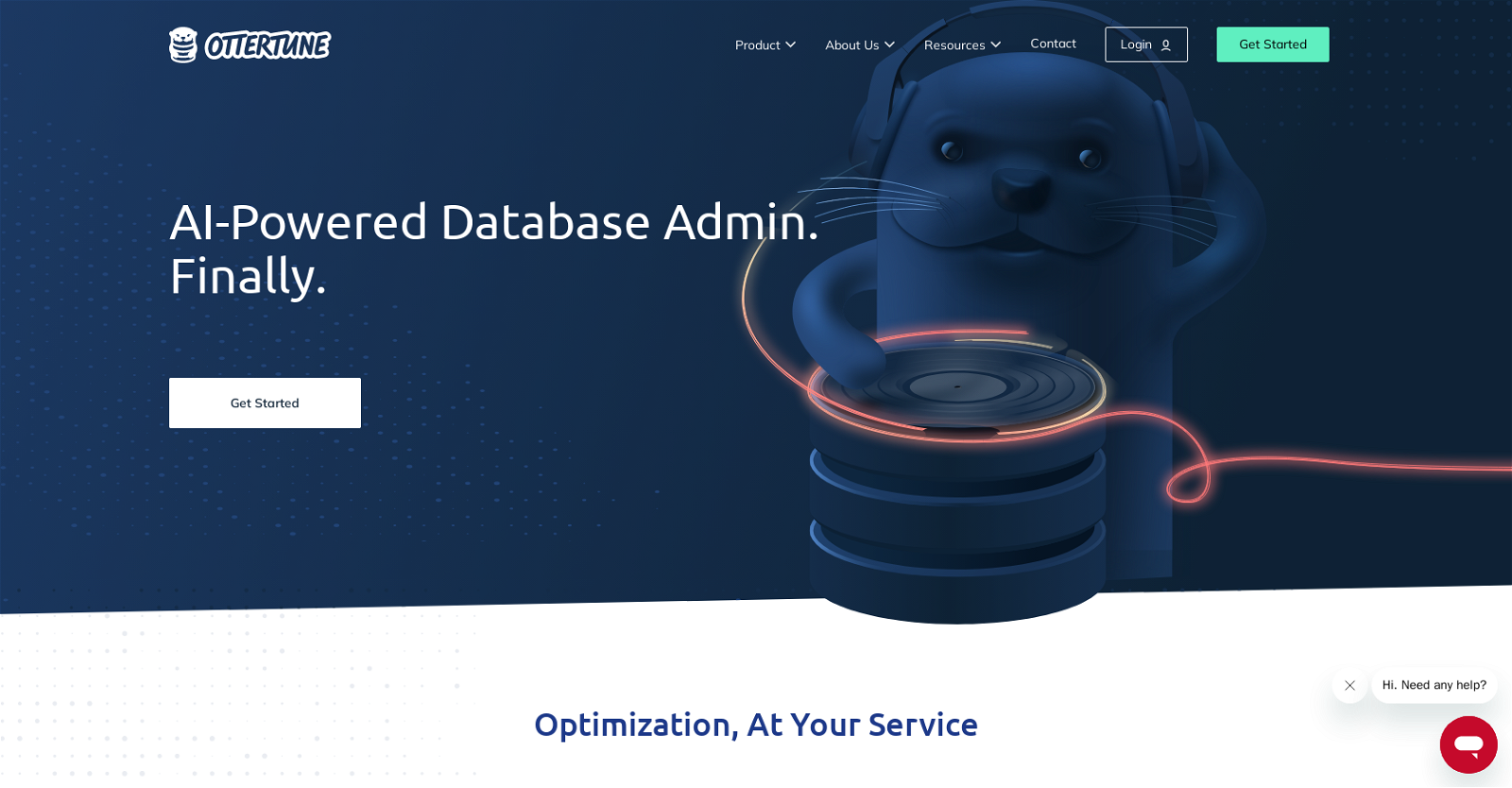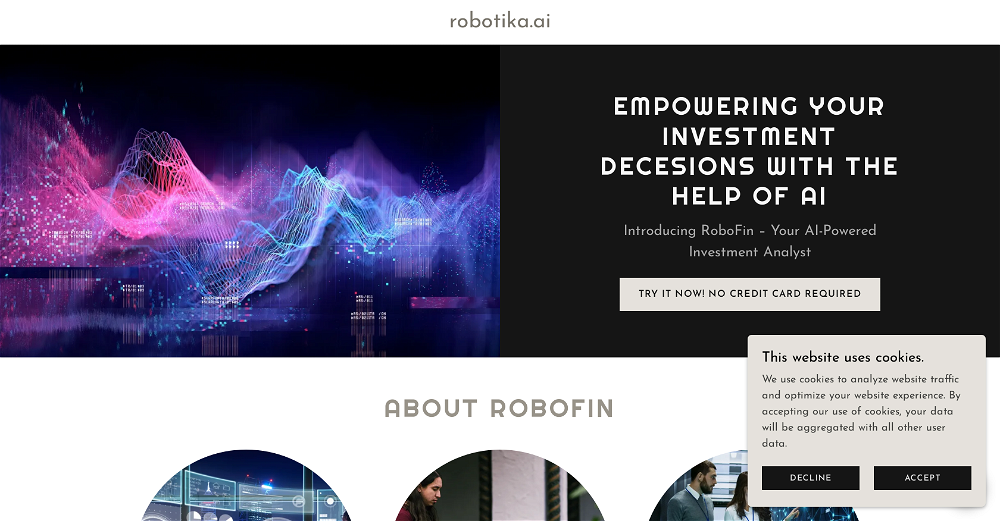What is OtterTune?
OtterTune is an AI-powered database tuning tool. It uses machine learning to optimize the settings of PostgreSQL and MySQL databases, aiding in performance improvement and cost reduction. It is designed to work flawlessly with existing databases without requiring additional software or application code modifications.
How does OtterTune improve database performance?
OtterTune improves database performance by using data from previous tuning sessions to optimize new databases. It retrieves information about the database's hardware, knob configurations, and metrics without negatively impacting performance or examining application data. Using machine learning, OtterTune optimizes the configuration settings and continues to improve performance over time.
Does OtterTune support both PostgreSQL and MySQL databases?
Yes, OtterTune supports both PostgreSQL and MySQL databases. It is designed to be compatible with these popular database management systems and can optimize their performance and reduce associated costs.
Do I need to install extra software to use OtterTune?
No, users do not need to install extra software to use OtterTune. The tool can be connected directly to the database, with no requirement for modifying application code or adding extra software.
How does OtterTune retrieve information about my database?
OtterTune retrieves information about the database by connecting directly to it. It efficiently retrieves information regarding the database's hardware, knob configurations, and metrics, without negatively impacting performance or examining application data.
Does using OtterTune impact the performance of my database?
No, using OtterTune does not negatively impact the performance of a database. It efficiently retrieves essential information without interfering with the database's operations.
In what way does OtterTune use machine learning?
OtterTune uses machine learning to optimize database configuration settings. By processing data from existing tuning sessions, the AI learns the optimal settings for each particular database, enhancing the performance and continuously improving over time.
Is OtterTune a reliable tool for database administrators?
Yes, OtterTune is a trusted and reliable tool for database administrators. Many businesses and organizations rely on it to optimize their databases, significantly reducing the time needed to improve database performance.
What is the OtterTune blog and what topics does it cover?
The OtterTune blog is a resource that offers insights on various topics related to database tuning and OtterTune itself. Topics covered include Amazon RDS replication, developments in the field of databases in 2022, and updates about OtterTune versions like OtterTune V1.5.
Can I join the OtterTune Slack community to ask questions?
Yes, a Slack community dedicated to OtterTune exists where individuals can join and ask questions about OtterTune and database tuning in general.
How is OtterTune different from other database configuration tools?
OtterTune differs from other database configuration tools as it uses data from previous tuning sessions to optimize new databases. This method reduces the time it takes OtterTune to improve database performance, making it quicker and more efficient.
What hardware information does OtterTune need from my database?
OtterTune retrieves basic information about the hardware the database runs on. This includes, but is not limited to, information on the server, storage, processors, and memory.
Does OtterTune examine my application data?
No, OtterTune does not examine application data. In the process of retrieving necessary configurations and metrics, there's no need for it to access or inspect application-specific data.
How long does it take OtterTune to optimize my database?
The time it takes OtterTune to optimize a database is significantly less than traditional tuning methods as it uses data from existing tuning sessions to quickly identify and implement the best configuration settings for new databases.
What exactly is OtterTune's 'knob configurations'?
Knob configurations in OtterTune refer to the different settings or parameters that can be adjusted in a database. These could involve different memory or processing parameters, among others. OtterTune retrieves these knob configurations for optimization.
How does OtterTune help to reduce my database costs?
OtterTune helps to reduce database costs by optimizing performance. This means resources like storage, processing power, and memory are used more efficiently, leading to lower operational costs. Moreover, by streamlining overall database management, OtterTune aims to reduce the time and effort needed for database tuning, indirect contributors to cost-saving.
Do I need to modify my application's code to use OtterTune?
No, you do not need to modify your application's code to use OtterTune. The tool connects directly to the database and tunes its performance without any need for application code changes.
Can OtterTune adjust my database configuration as workloads change?
Yes, OtterTune can adjust database configuration as workloads change. It has been designed to monitor database performance constantly and can automatically adjust settings as workload characteristics evolve, ensuring optimal performance at all times.
Where can I learn about OtterTune's pricing plans?
You can learn about OtterTune's pricing plans on their website, specifically on the pricing page.
Is OtterTune suitable for cloud databases?
Yes, OtterTune is suitable for cloud databases. It's built to function with today's cloud databases without touching user data but fine-tuning DBaaS operations behind the scenes.