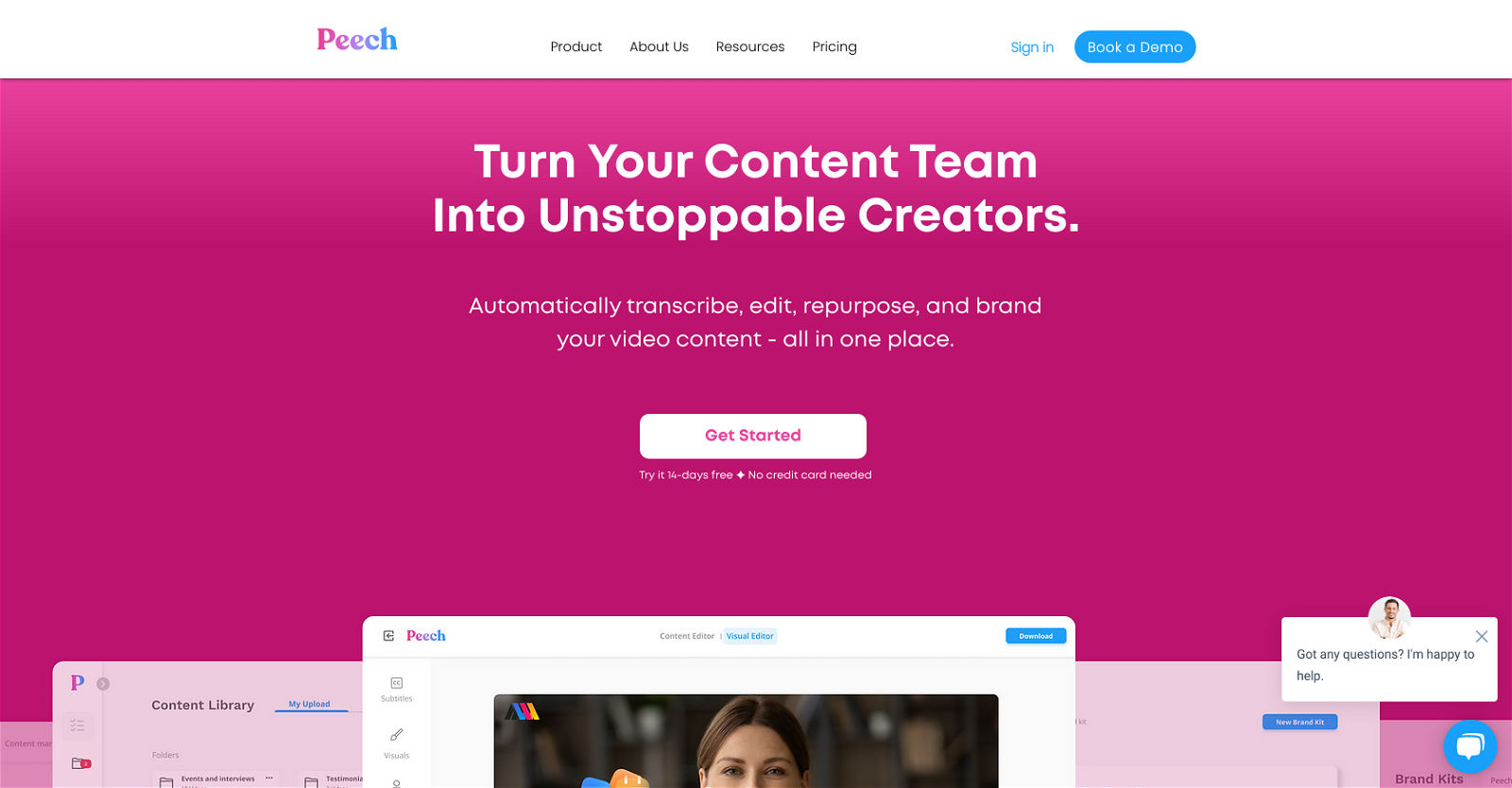What is Peech?
Peech is a generative AI-based platform designed to assist marketing teams with video content creation. It uses advanced technologies like natural language processing to automate the process of creating, transcribing, optimizing, and publishing digital content.
How does Peech assist marketing teams with video content creation?
Peech assists marketing teams with video content creation through its AI-based platform that simplifies tasks such as editing, transcribing, and optimizing videos. It includes a smart library for managing content, a tool to edit videos like a document, an automatic subtitle generator, and a brand calibration feature. Peech also provides the ability to embed music, localize content to different audiences, fit aspect ratio for different social media channels, summarize content to catch the audience's eye, and translate videos to different languages.
What is the Natural Language Processing technology in Peech?
Peech's Natural Language Processing (NLP) technology is an AI system that processes human language in a contextual manner. It's designed to generate unlimited high-quality and engaging videos. This technology empowers Peech to understand the content at expeditious speed and edit it accordingly.
Can Peech generate subtitles automatically?
Yes, Peech has a feature that can automatically generate subtitles for videos. It highlights keywords in the subtitles to help bring out the main points in the video content.
Is it possible to adjust the automatic editing to fit my brand in Peech?
Yes, Peech permits users to calibrate the automatic editing according to their brand. This feature lets users tailor the look and feel of the videos to align with their brand's aesthetic and style.
Does Peech offer a feature to embed music into the videos?
Yes, Peech does offer an embed feature for music. It allows users to incorporate suitable music to deliver the content message more effectively.
How does Peech help to manage content in the smart library?
Peech helps manage content in the smart library by allowing users to handle their video content in an organized, efficient, and intuitive way. The smart library serves as a central repository for all video content, making it readily accessible and easy to navigate.
Can Peech translate videos to different languages?
Yes, Peech provides a feature to translate videos to different languages. This feature broadens the audience reach by accommodating viewers who speak different languages.
Does Peech allow users to edit video content like a document?
Yes, Peech allows users to edit video content similarly to editing a document. This feature makes crafting the desired video content as easy as editing text.
How does Peech localize content to different audiences?
Peech localizes content to different audiences by repurposing any video content to fit the context of the target audience. It does this by modifying elements of the content to ensure it's culturally appropriate, and thereby more engaging for different audiences.
What is the process to summarize content in Peech?
Peech summarizes content by creating concise, appealing versions of your videos that are likely to catch the audience's eye. Although the exact process isn't defined on their website, it assures users of an efficient summary to achieve this.
Can Peech adjust the aspect ratio for different social media channels?
Yes, Peech does offer feature adjustments for different social media channels' aspect ratios. This feature tailors your video content to best fit the preferred formats of different platforms. This ensures optimal viewing experience across all channels.
Is there a feature in Peech for collaboration and communication amongst the team?
Yes, Peech supports collaboration and communication within teams. This feature promotes an effective creation process as team members can work together and exchange ideas more efficiently within the platform.
Does Peech provide customizable design elements for branding videos?
Yes, Peech provides customizable design elements to help users produce professionally edited and branded videos. These elements can be adapted to align with the specific requirements of a brand.
How does Peech repurpose video footage?
Peech repurposes video footage by enabling users to generate multiple versions from a single video. This efficient use of resources can positively impact the quantity and diversity of content, creating a goldmine of content out of a single video.
Does Peech work with any type of video or only specific formats?
The information on their website does not specifically state if Peech works with any type of video or only specific formats.
Can I generate a huge number of videos through Peech?
Yes, Peech empowers users to generate an unlimited number of high-quality videos, this makes it easier to consistently produce content at scale.
Does Peech offer a free trial?
Yes, Peech offers a 14-day free trial, allowing potential users to test out its features and capabilities before committing.
Do I need any special skills to use Peech?
No, you don't need any special skills to use Peech. Its automatic video editing and other intuitive features are designed in a way that you don't need years of experience in editing, graphic design, or other video production skills.
Can Peech be used to produce videos for A/B testing?
Yes, Peech can be used to produce videos for A/B testing. It enables users to generate different versions of a video which can be useful for testing and optimizing content for better results.