Photor AI
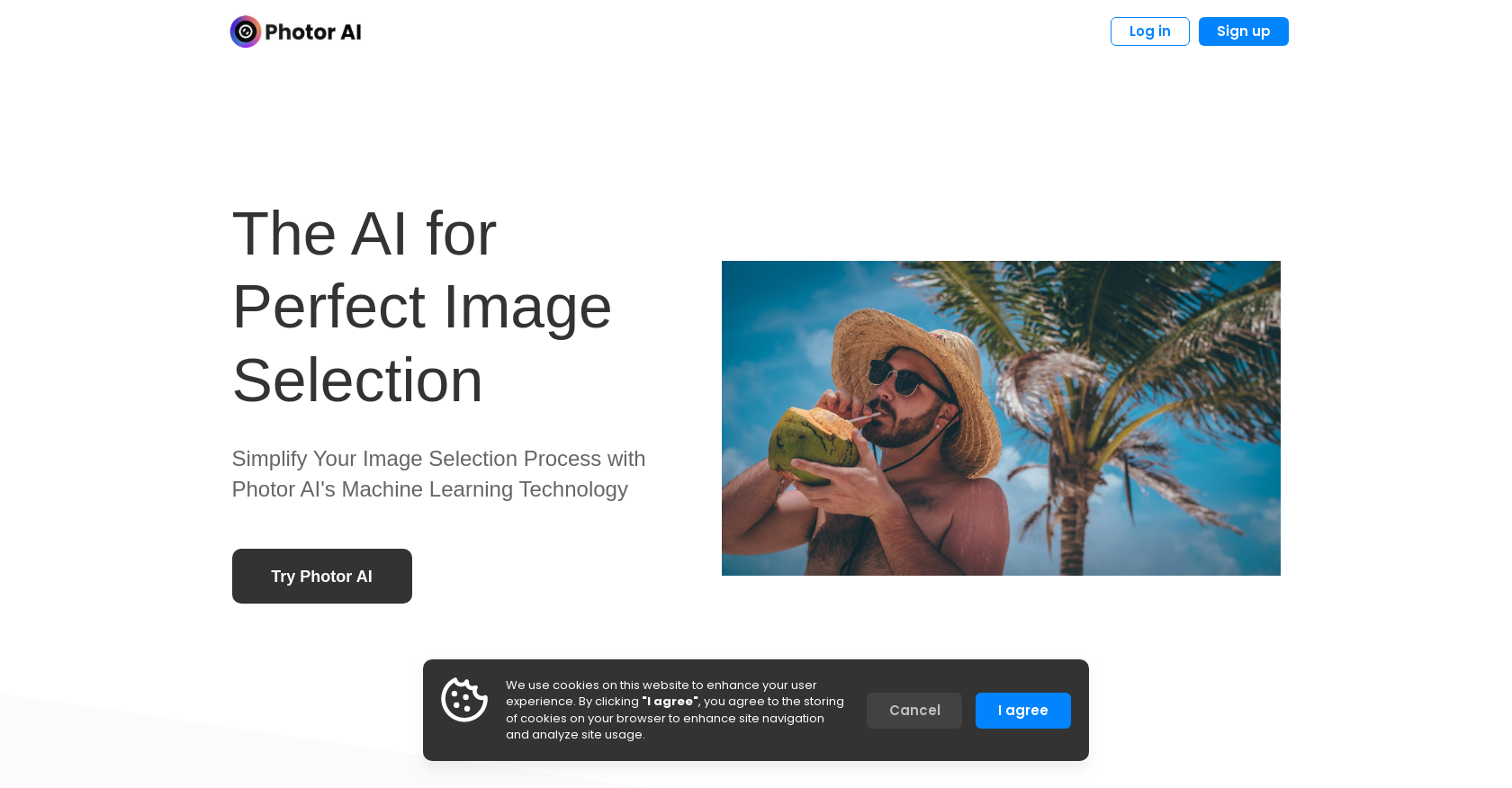
Photor AI is an image recognition and machine learning tool designed to help users select the best images for their professional or personal use. It is trained on a dataset of 347,000 Instagram photos and is suitable for photos taken with both professional cameras and smartphones.
Photor AI can analyze user-generated photos and does not estimate the plot or measure how cool or beautiful a person or an object on a photo may look.
Instead, it focuses solely on the technical aspects such as brightness, contrast, and noise. Photor AI allows users to upload multiple photos and then quickly select the best ones for their profile or social media accounts.
It also provides a score for each photo, indicating how closely it fits the user's desired criteria. Photor AI is easy to use and can save users time and effort in finding the perfect image.
Would you recommend Photor AI?
Help other people by letting them know if this AI was useful.
Feature requests



6 alternatives to Photor AI for Image recognition
Pros and Cons
Pros
Cons
Q&A
If you liked Photor AI
-
5.0201
-
23
-
1
-
5.0314
-
165
-
1120
-
3222
-
1
-
622K
-
27
-
2
-
43
-
5.031
-
17
-
24
-
45
-
16
-
11
-
1
-
2296
-
19
-
25
-
117
-
7
-
7
-
34
-
22
-
2320
-
219
-
14
-
46
-
72
-
227
-
13
-
113
-
145
-
135
-
25
-
34
-
17
-
113
-
47
-
20
-
2800
-
10
-
120
-
5.031
-
4.01
-
5.01
-
2
-
1.0191
-
5.05
-
4
-
1.0131
-
46
-
9
-
2.535
-
47
-
2.8662
-
3.57
-
28
-
4.03295
-
25
-
5.0191
-
1.0571
-
1.062
-
60
-
5.01401
-
11
-
30
-
2.51,3127
-
10
-
321
People also searched
Help
To prevent spam, some actions require being signed in. It's free and takes a few seconds.
Sign in with Google








