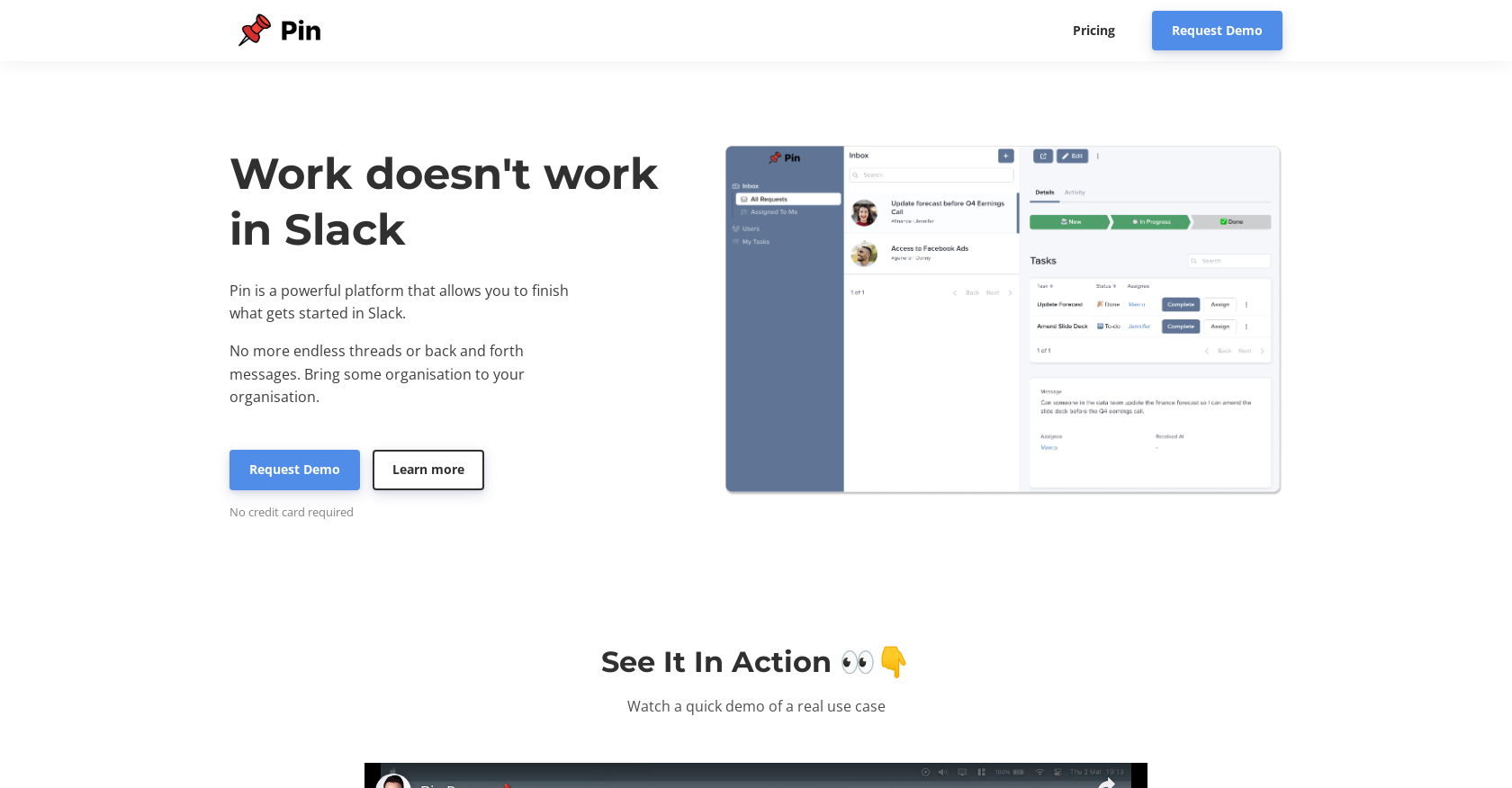What is Pin?
Pin is an AI-powered platform designed to help teams using Slack manage their projects more efficiently. It identifies action items, generates summaries of messages, and provides a collaborative portal where tasks can be approved, automated, and documents can be stored. Different tiers of pricing plans are available based on the team size.
How does Pin integrate with Slack?
Pin integrates with Slack by allowing users to add a pin emoji to Slack messages. These messages are automatically captured in the Pin app.
How does Pin use AI to manage tasks in Slack?
Pin uses advanced AI technology to manage tasks in Slack. It automatically identifies action items by understanding the content of the Slack conversations. It also generates summaries of the messages facilitating easy task assignment and priority designation.
How can I add a message to the Pin app?
To add a message to the Pin app, you simply add a pin emoji to any Slack message. The message then automatically gets added to your Pin application.
What features does Pin's collaboration portal offer?
Pin's collaboration portal facilitates teamwork by providing a platform where items can be actioned, requests approved, and steps automated. Relevant documents related to the tasks or projects can also be stored for easy access.
What are the pricing plans of Pin?
Pin offers three pricing plans. The 'Start Up' plan for small teams costs $99 per month for 300 pins and 10 seats. The 'Team' plan for medium teams costs $179 per month for 1000 pins and 25 seats. Large companies can avail the 'Enterprise' plan, which offers custom pricing for unlimited pins and seats.
How many pins and seats can I get in the startup plan of Pin?
In the startup plan of Pin, you can get 300 pins and 10 seats.
What does the team plan of Pin offer?
The team plan of Pin offers 1000 pins and 25 seats.
Can I get custom plans for large enterprises in Pin?
Yes, Pin offers custom plans for large enterprises. These plans come with unlimited pins and seats. You would need to talk to the sales team to create a custom plan.
How does Pin increase productivity within a team?
Pin increases productivity within a team by providing efficient project management tools. It can automatically identify and prioritize tasks, create summaries of messages, facilitate task assignment and approval, automate steps in the workflow, and provide a collaborative workspace.
How does Pin identify action items?
Pin can identify action items by using advanced AI to analyze the content of Slack messages. This allows it to recognize actionable tasks in conversations.
How can Pin automate steps in the workflow?
Pin can automate steps in the workflow by allowing teams to work collaboratively in the portal. Here, they can approve requests, ask for more information, or automate steps related to their tasks.
How can I use Pin to approve requests?
Requests can be approved in the collaborative portal provided by Pin. This feature enables teams to streamline their processes and improves overall productivity.
What kind of documents can I store in Pin?
In Pin, you can store all relevant documents related to your tasks or projects. This feature ensures all necessary materials are readily accessible for efficient workflow.
How does Pin generate summaries from Slack messages?
Pin uses advanced AI technology to automatically generate summaries from Slack messages. This feature aids in quick understanding of the tasks and helps in prioritization.
Why does Pin use a pin emoji in Slack messages?
Pin uses a pin emoji in Slack messages as a mechanism for users to mark significant conversations. When a pin emoji is added to a message, it is automatically captured and added to the Pin app for further action.
Can I assign tasks to team members using Pin?
In Pin, tasks can be assigned to team members using the collaboration portal. Owners can easily be designated for each task, enhancing task management and tracking progress.
How can I prioritize tasks using Pin?
Tasks can be prioritized using Pin by leveraging its ability to identify action items and create summaries of messages. This allows users to have a clear understanding of the tasks and their importance, helping in assigning priority correctly.
What does it mean when a message is 'pinned' in Pin?
When a message is 'pinned' in Pin, it means the message has been marked with a pin emoji in Slack and has been automatically captured and added to the Pin app for further processing.
How can I request a Pin demo?
To request a Pin demo, you can join the waitlist or send them an email. Options for both these methods are available on their website.