PixAI
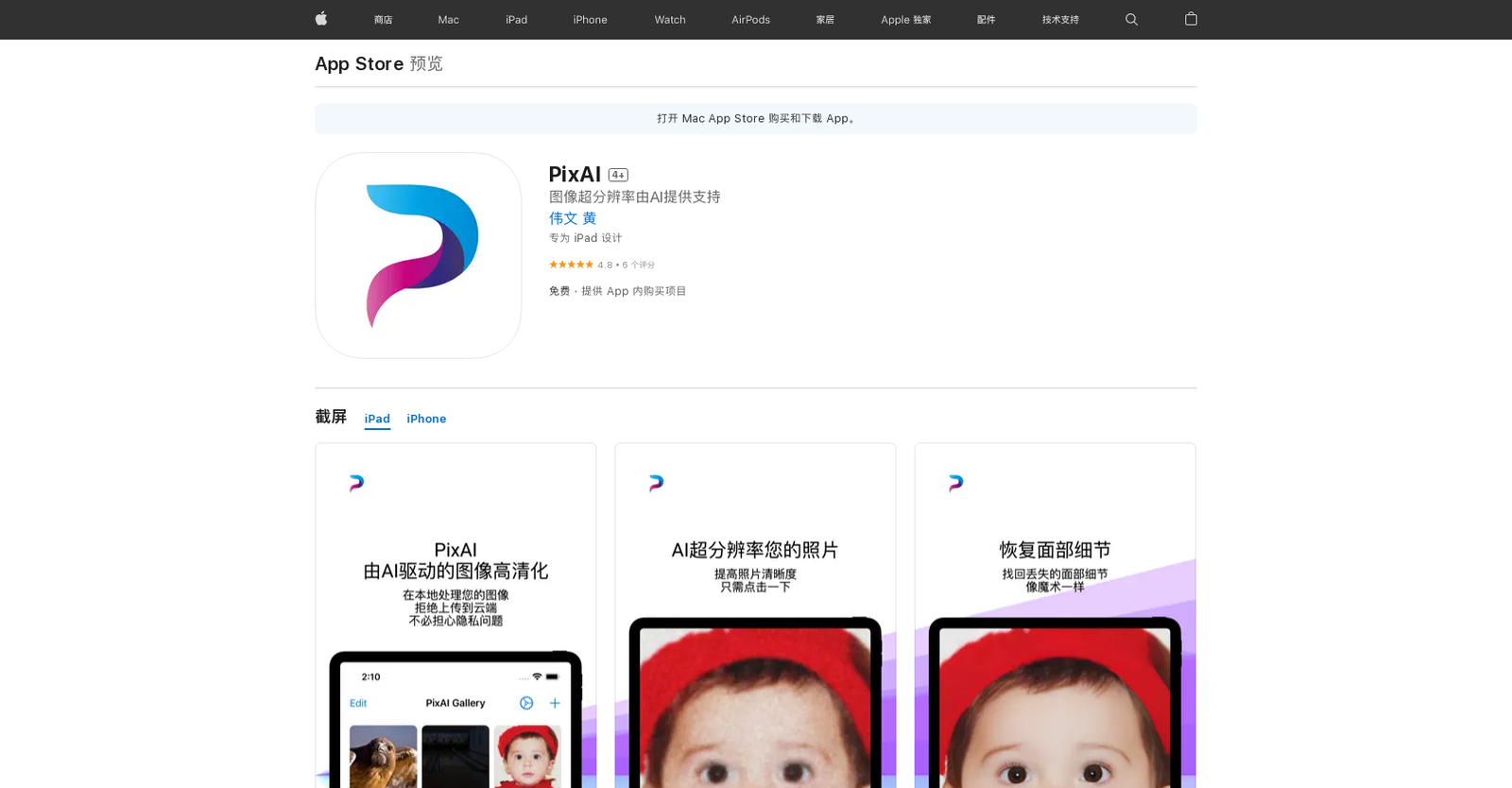
PixAI is an AI-powered image processing tool designed for iPads. It provides a revolutionary breakthrough in artificial intelligence image processing, drastically improving picture and animation clarity.
The tool can be used to enhance low resolution images, restore facial details from blurry photos, colorize old images, and recover details from low light environments like a professional.
PixAI does not collect or upload any data from users' devices, so privacy is not a concern. It offers a free Lite model as well as in-app purchases for unlocking sharing features.
PixAI is compatible with iOS 15.0 or higher and iPadOS 15.0 or higher, and requires an A12 Bionic chip or higher. It is available in Japanese, Simplified Chinese, Traditional Chinese, and English and is rated 4+ for users of all ages.
Would you recommend PixAI?
Help other people by letting them know if this AI was useful.
Feature requests
96 alternatives to PixAI for Image editing
-
3.96614
-
3.23982
-
1.0199
-
3.31811
-
3.01701
-
154
-
5.0117
-
5.0114
-
981
-
5.080
-
5.078
-
2.070
-
1.0651
-
1.061
-
5.054
-
521
-
5.052
-
1.0511
-
50
-
49
-
5.0471
-
5.044
-
1.0411
-
3.0381
-
4.0365
-
36
-
1.032
-
32
-
5.0324
-
5.0301
-
1.0301
-
5.0271
-
27
-
24
-
2.023
-
5.021
-
3.021
-
4.4211
-
5.019
-
17
-
17
-
1.0162
-
16
-
15
-
14
-
14
-
14
-
13
-
13
-
13
-
11
-
11
-
111
-
10
-
10
-
4.5104
-
5.010
-
9
-
5.08
-
5.08
-
7
-
7
-
6
-
6
-
5.06
-
6
-
5
-
5
-
5
-
 53
53 -
5
-
5
-
4
-
4
-
 4429
4429 -
 4167
4167 -
4
-
3
-
2
-
2
-
Transform visuals while maintaining key elements with Replace Anything.2
-
2
-
2
-
2
-
 279
279 -
 245
245 -
2
-
2
-
1
-
 1862
1862 -
 12K
12K -
 1166
1166 -
 155
155 -
1
-
 11
11 -
1
Pros and Cons
Pros
Cons
Q&A
If you liked PixAI
-
3.96614
-
5.045
-
30
-
4.065
-
2.5813
-
16
-
18
-
9
-
27
-
49
-
42
-
3.810629
-
21
-
7
-
8
-
3.3251
-
59
-
41
-
6
-
9
-
3
-
5.09
-
1
-
2359
-
1
-
25
-
2
-
24
-
83
-
411
-
1
-
810K
-
18
-
231
-
32
-
269
-
112
-
26
-
79
-
1
-
10
-
1
-
3
-
5.0111
-
2
-
3.4185
-
4.31054
-
4
-
1
-
9
-
4
-
4
-
1
-
39
-
4.94,77652
-
1192
-
50
-
2.0771
-
3.0233
-
120
-
2.7521
-
15
-
37
-
6
-
5.0115
-
32
Help
To prevent spam, some actions require being signed in. It's free and takes a few seconds.
Sign in with Google











