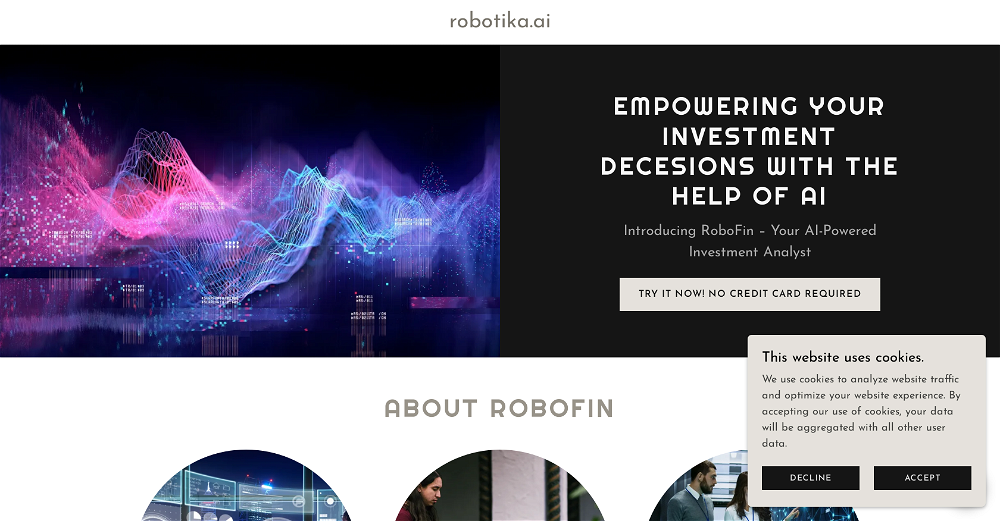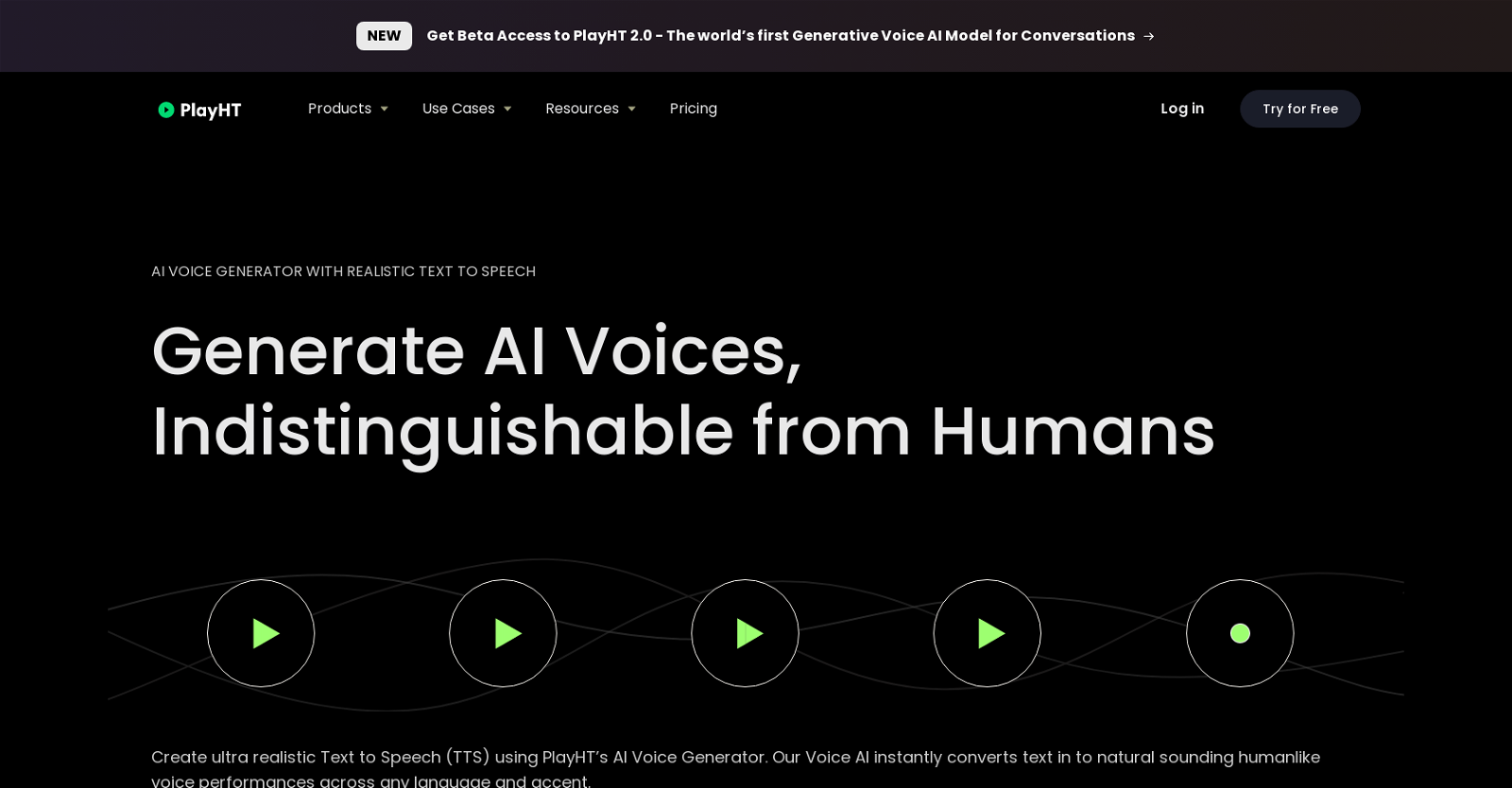
Play.ht is a powerful AI voice generator and realistic Text to Speech (TTS) online tool. It allows users to generate natural-sounding speech audio in 142 languages and accents, with 907 AI voices.
The platform provides an online Text to Speech editor, with multiple features to enhance the audio. It is possible to apply expressive emotional speaking styles, use different voices for sentences in the same audio file, fine-tune rate, pitch, emphasis and pauses, and define custom pronunciations.
It also offers free audio previews and MP3 & WAV export, as well as commercial use. Play.ht is trusted by 7000+ users and teams of all sizes, and integrates with WordPress, Text to Speech API, IVR systems, audio articles, and videos.
It is rated EXCELLENT on Trustpilot and features team access, audio widgets, and AI podcasts.
Would you recommend Play.ht?
Help other people by letting them know if this AI was useful.
Feature requests
80 alternatives to Play.ht for Text to speech
-
4.0Listen to articles, PDFs, emails, etc. in your podcast player or browser.8452
-
4.03516
-
5.0298
-
2.3240
-
3.62028
-
5.0198
-
5.01061
-
4.41004
-
3.097
-
68
-
4.0
 60
60 -
59
-
5.054
-
4.052
-
49
-
4.048
-
5.0463
-
45
-
5.0454
-
4.038
-
1.0382
-
1.0331
-
 32
32 -
5.031
-
30
-
27
-
5.025
-
1.0241
-
22
-
20
-
18
-
18
-
1.017
-
17
-
5.0
 164
164 -
16
-
1.016
-
5.015
-
151
-
2.014
-
141
-
1.0121
-
10
-
Create voice recordings for Youtube Videos, Facebook Ads, Instagram Posts or Create Audio versions of content in just a few steps!10
-
10
-
10
-
9
-
9
-
9
-
9
-
8
-
7
-
7
-
7
-
6
-
5.061
-
 65K
65K -
5
-
4
-
 486
486 -
4
-
4
-
5.0
 4108
4108 -
3
-
3
-
5.03
-
3
-
2
-
21
-
2
-
2
-
2
-
5.011
-
1
-
1
-
1
-
-
-
-
If you liked Play.ht
Featured matches
Other matches
Help
To prevent spam, some actions require being signed in. It's free and takes a few seconds.
Sign in with Google