PrepAI
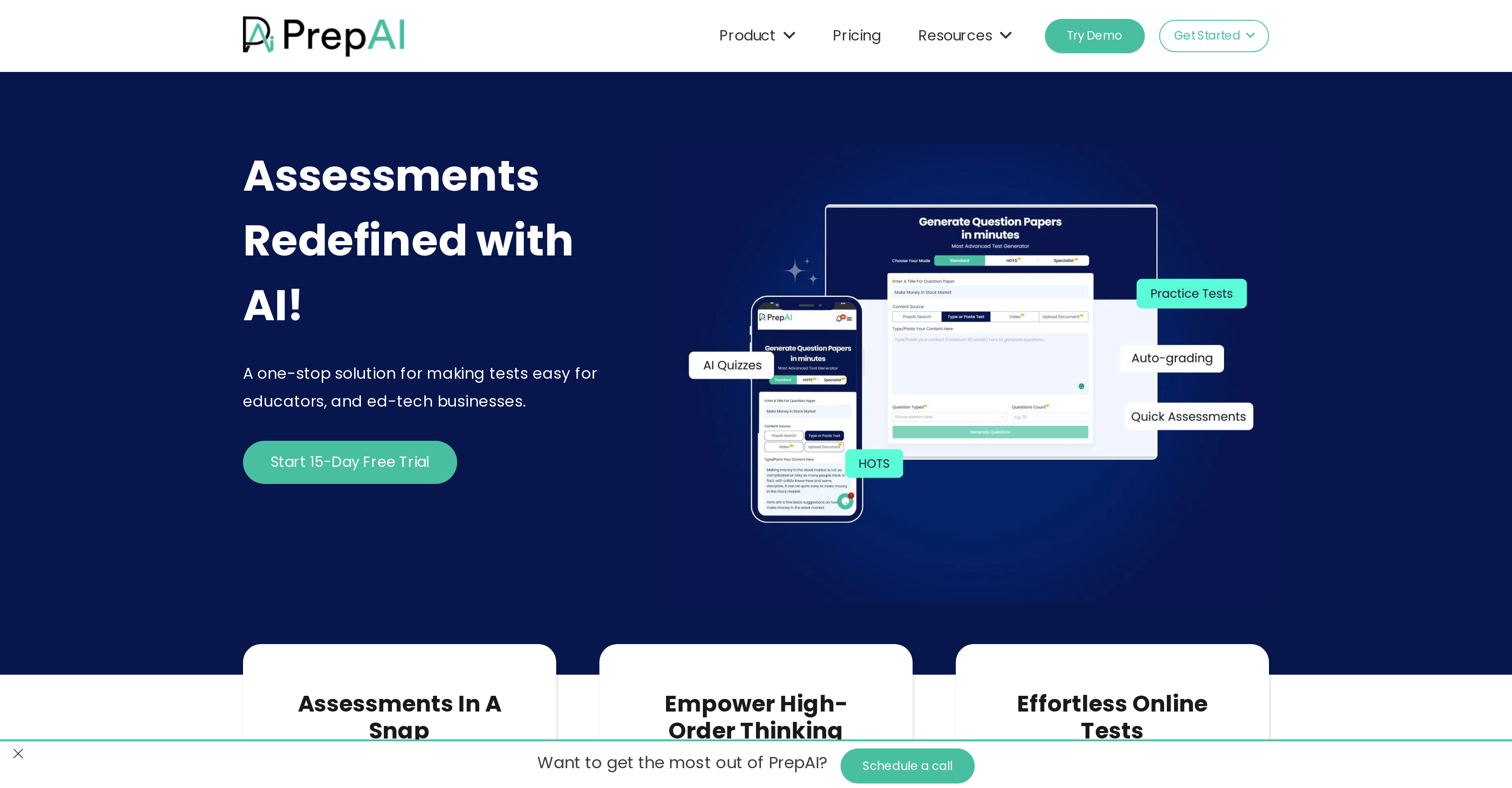
PrepAI is a one-stop-shop AI-powered tool that allows anyone to create tests and assessments tailored to any curriculum quickly and accurately. With PrepAI, users can generate question and answer sets, categorize them, and even edit questions and answers on the go.
It is the perfect tool for college lecturers, school teachers and tutors, HR professionals, textbook publishers, education consultants, EdTech leaders, CXOs, sales training organizers, and curriculum managers.
The tool supports a variety of question types, from multiple-choice to true/false, and statement-based questions. It can generate tests in multiple languages, and also allows users to access previously generated question papers.
PrepAI also has an easy-to-use interface and allows users to quickly upload their content in the form of PDFs, DOCXs, videos, or files. PrepAI is free to use and is perfect for those who want to save time and money without sacrificing accuracy and quality.
It is also great for those who want to create quizzes or tests for employee training materials, online courses, college classes, and more. So why not try it now and see the amazing results yourself?
Would you recommend PrepAI?
Help other people by letting them know if this AI was useful.
Feature requests



151 alternatives to PrepAI for Learning
-
3.12,54710
-
5.06191
-
2.04641
-
4.4237
-
4.52191
-
5.0198
-
4.21972
-
3.81927
-
4.918322
-
151
-
4.31262
-
4.0116
-
5.01001
-
98
-
5.0951
-
4.3943
-
5.089
-
84
-
5.0791
-
672
-
60
-
5.0601
-
56
-
5.056
-
5.0551
-
53
-
4.7531
-
521
-
4.0
 50
50 -
5.04914
-
43
-
5.043
-
43
-
41
-
39
-
4.5391
-
39
-
39
-
38
-
5.0381
-
36
-
5.035
-
5.034
-
33
-
1.0323
-
5.032
-
31
-
5.0312
-
30
-
5.030
-
27
-
26
-
5.026
-
25
-
1.0252
-
25
-
24
-
5.0243
-
23
-
23
-
4.321
-
4.0201
-
20
-
20
-
19
-
19
-
18
-
181
-
5.017
-
16
-
15
-
5.0151
-
15
-
14
-
13
-
132
-
13
-
12
-
5.011
-
11
-
2.0111
-
5.011
-
10
-
5.0
 101
101 -
9
-
9
-
2.09
-
9
-
8
-
8
-
7
-
7
-
5.07
-
5.071
-
6
-
6
-
6
-
6
-
6
-
5.06
-
 6
6 -
6
-
5
-
5
-
5
-
5
-
5
-
5
-
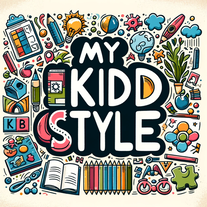 56
56 -
5.05
-
5.052
-
4
-
4
-
4
-
3
-
1.03
-
3
-
3
-
 31
31 -
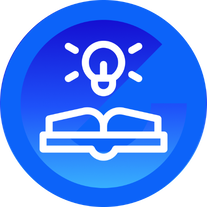 312
312 -
 39
39 -
3
-
3
-
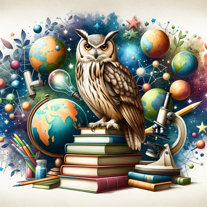 210
210 -
 Comprehensive AI study assistant with quizzes, tracking, and customization.235
Comprehensive AI study assistant with quizzes, tracking, and customization.235 -
2205
-
 231K
231K -
 268
268 -
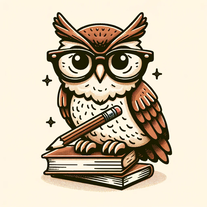 228
228 -
 211
211 -
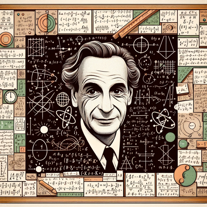 Personalizing scientific and educational insights to your unique learning style.220
Personalizing scientific and educational insights to your unique learning style.220 -
2
-
2
-
2
-
5.01
-
5.011
-
1
-
19
-
1138
-
125
-
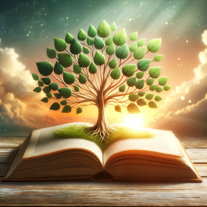 142
142 -
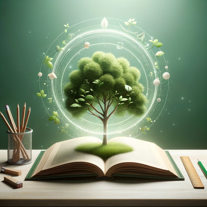 1123
1123 -
199
-
1
-
-
 11
11 -
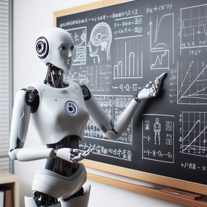 6
6 -
-
-
5.0
-
Pros and Cons
Pros
Cons
Q&A
If you liked PrepAI
Featured matches
Other matches
-
3.44,03013
-
9
-
378
-
1850
-
1
-
180
-
214
-
15
-
3
-
217
-
37
-
124
-
118
-
9
-
12
-
107
-
10
-
294
-
166
-
21
-
30
-
1.01452
-
5.03121
-
3.12,54710
-
5.04521
-
392
-
1.5421
-
61
-
247
-
5.053
-
13
-
5.053
-
5.041
-
5411
-
4.26333
-
4
-
1.021
-
5.01312
-
4.2891
-
52
-
36
-
14
-
29
-
23
-
5.04457
-
10
-
18
-
17
-
4.021
-
28
-
37
-
3.0861
-
201
-
3.4681
-
5.0202
-
81
-
1.026
-
36
-
23
-
1.61117
-
66
-
1.02341
-
5.032
-
58
-
11
-
29
-
78
-
2.017
-
5.0892
-
5.0592
-
20
-
12
-
3.029
-
32
-
3.77621
-
23
-
491
-
15
-
5.028
-
1.0362
-
5.026
-
44
-
1.021
-
24
-
4.5867
-
49
-
3.0141
-
22
-
16
-
5.024
-
10
-
13
-
5.034
-
12
-
1.0371
-
5.0211
-
63
-
5.0104
-
17
-
52
-
82
-
5.018
-
5.020
-
19
-
49
-
30
-
38
-
82
-
2.01713
-
4.71721
-
2.0511
-
26
-
26
-
35
-
3.3923
-
22
-
35
-
5.025
-
4.7216
-
51
-
6
-
5.060
-
10
-
11
-
22
-
4.632
-
21
-
5.045
-
6
-
18
-
5
-
138
-
2.01463
-
35
-
4.0441
-
5.01291
-
43
-
27
-
91
-
25
-
27
-
1.0233
-
30
-
3.040
-
23
-
18
-
18
-
11
-
5.071
-
16
-
23
-
1.7253
-
36
-
6
-
1.0251
-
3
-
1.0311
-
19
-
5
-
16
-
7
-
14
-
16
-
4.8115
-
7
-
4.037
-
5.066
-
3.7764
-
5.0151
-
1.015
-
3.0771
-
5.0611
-
1.03161
-
13
-
8
-
26
-
5.0412
-
18
-
4.5481
-
53
-
9
-
13
-
75
-
21
-
5.026
-
54
-
5.08
-
6
-
13
-
5.022
-
16
-
17
-
3.7452
-
3.02431
-
11
-
16
-
5.028
-
31
-
223
-
34
-
12
-
49
-
5.0641
-
12
-
21
-
8
-
5.02952
-
10
-
30
-
4.0159
-
35
-
4.8111
-
14
-
8
-
37
-
35
-
3
-
5.029
-
16
-
2
-
30
-
25
-
1.051
-
14
-
5.0191
-
7
-
15
-
221
-
3
-
130
-
6
-
5.012
-
68
-
2
-
6
-
1.018
-
14
-
5
-
3.71871
-
14
-
14
-
3.05
-
1.042
-
5.0521
-
2.070
-
10
-
25
-
1.0851
-
42
-
852
-
11
-
12
-
10
-
5.081
-
4
-
10
-
5.010
-
55
-
4
-
5.086
-
361
-
25
-
15
-
5.020
-
9
-
5.017
-
5.0731
-
5.0821
-
2
-
3
-
2
-
6
-
4
-
23
-
3
-
2
-
5.014
-
9
-
25
-
5.010
-
8
-
6
-
2
-
1
-
18
-
13
-
10
-
8
-
5.010
-
6
-
5.06
-
2
-
17
-
11
-
1
-
1.031
-
8
-
5.0141
-
4
-
1.0261
-
13
-
8
-
20
-
5.0110
-
511
-
10
-
2.07
-
1.0471
-
25
-
5.0202
-
42
-
5.0303
-
3
-
3
-
5.0311
-
7
-
4.017
-
182
-
8
-
5
-
16
-
5
-
19
-
3.03
-
7
-
1
-
5
-
4
-
11
-
8
-
4.7381
-
31124
-
3.338
-
28
-
11
-
1
-
2
-
11
-
2
-
5.0435
-
14
-
10
-
110
-
155
-
156
-
25
-
19
-
2164
-
13
-
120
-
14
-
256
-
238
-
146
-
213
-
190
-
5
-
2
-
9
-
116
-
420
-
2107
-
1
-
170
-
122
-
319
-
10
-
9
-
178
-
254
-
4.05118
-
106
-
149
-
221
-
2208
-
17
-
15
-
65
-
111
-
3
-
14
-
2150
-
1205
-
53K
-
219
-
27
-
1102
-
246
-
8
-
5.0153
-
125
-
1490
-
3
-
150
-
31K
-
1102
-
7
-
118
-
36
-
521
-
330
-
103
-
114
-
113
-
130
-
114
-
11
-
223
-
35
-
121
-
21
-
6
-
93
-
124
-
254
-
35
-
18
-
215
-
267
-
2
-
26
-
8
-
10
-
310
-
695
-
10
-
12
-
20
-
140
-
49
-
1
-
3
-
5.04108
-
631
-
5
-
16
-
1109
-
2
-
5228
-
22
-
45
-
192
-
17
-
115
-
131
-
11
-
28
-
5
-
13
-
8
-
231
-
18
-
120
-
131
-
1591
-
160
-
46
-
130
-
128
-
25
-
111
-
129
-
1
-
3
-
1
-
1
-
2
-
2
-
1
-
2
-
3
-
3
-
1
-
1
-
1
-
1
-
1
-
1
-
2
-
23
-
3
-
2
-
2
- 5.0
-
1
-
252
-
24
-
18
-
21
-
11
-
3140
-
26
-
75
-
15
-
23
-
229
-
3
-
13
-
8
-
10
-
43
-
12
-
146
-
30
-
127
-
190
-
11
-
173
-
58
-
12
-
24
-
63
-
126
-
114
-
27
-
118
-
121
-
221
-
70
-
7
-
156
-
14
-
5
-
2160
-
210
-
7
-
4
-
9
-
19
-
19
-
130
-
13
-
104
-
41
-
108
-
6
-
34
-
111
-
72
-
236
-
14
-
18
-
23
-
35
-
22
-
19
-
15
-
112
-
1162
-
3
-
12
-
85
-
1189
-
4
-
1307
-
22
-
18
-
3131
-
1
-
4
-
216
-
39
-
1
-
183
-
120
-
24
-
10
-
13
-
42
-
223
-
317
-
16
-
22
-
26
-
13
-
16
-
715
-
181
-
16
-
17
-
55
-
23
-
130
-
4.010
-
40
-
2266
-
11
-
1
-
6
-
18
-
19
-
1
-
4
-
7
-
8
-
236
-
3
-
3
-
141
-
4
-
34
-
24
-
71
-
33
-
11
-
20
-
17
-
13
-
331
-
1105
-
1
-
33
-
2110
-
142
-
27
-
367
-
19
-
6
-
90
-
32
-
37
-
22
-
17
-
9
-
25
-
117
-
10
-
73
-
55
-
1
-
18
-
5.033
-
17
-
53
-
8
-
30
-
49
-
112
-
23
-
1K
-
5
-
94
-
23
-
96
-
216
-
6588
-
14
-
424
-
34
-
2
-
11
-
14
-
7
-
22
-
19
-
116
-
54
-
5.0136
-
211
-
125
-
17
-
65
-
29
-
155
-
5
-
122
-
29
-
112
-
15
-
15
-
310
-
12K
-
16
-
17
-
1340
-
15
-
47
-
39
-
24
-
15
-
20
-
10
-
22
-
6
-
25
-
31
-
11
-
33
-
225
-
41
-
154
-
44
-
9
-
6
-
15
-
110
-
5
-
19
-
110
-
32
-
9
-
84
-
13
-
8
-
134
-
2209
-
108
-
9
-
47
-
124
-
120
-
5106
-
138
-
20
-
1463
-
3
-
30
-
12
-
44
-
19
-
2150
-
14
-
8
-
57
-
129
-
5
-
129
-
50
-
26
-
32
-
1
-
5
-
37
-
9
-
36
-
17
-
19
-
34
-
88
-
1142
-
210
-
3
-
86
-
113
-
211
-
113
-
133
-
117K
-
26
-
88
-
39
-
54
-
16
-
42
-
37
-
17
-
16
-
298
-
20
-
35
-
252
Help
To prevent spam, some actions require being signed in. It's free and takes a few seconds.
Sign in with Google










