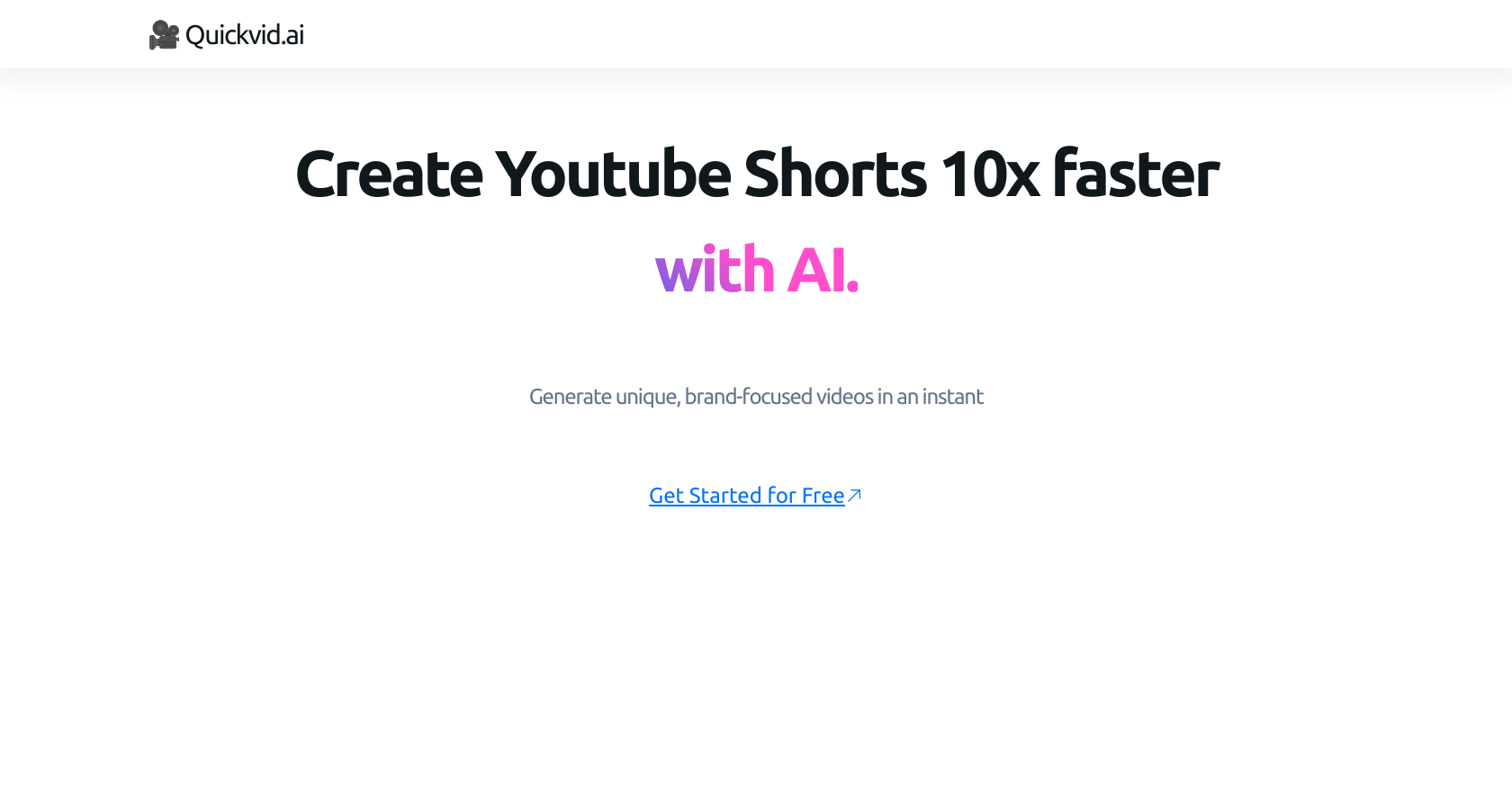What is QuickVid?
QuickVid is an AI-powered tool for quickly creating engaging YouTube shorts. It enables users to generate unique, brand-focused videos quickly and efficiently.
What features does QuickVid offer?
QuickVid offers an AI-powered editing tool, a library of template options, real-time editing features, and voice, text-to-speech, and facial recognition capabilities.
How does QuickVid use AI to generate YouTube shorts?
QuickVid uses AI to speed up the video creation process by automating editing and making use of features such as text-to-speech, voice recognition, and facial recognition.
What makes QuickVid stand out from other video generation tools?
QuickVid stands out from other video generation tools thanks to its AI-powered editing tool, which is reported to be 10 times faster than manual video production, as well as its range of advanced features such as voice, text-to-speech, and facial recognition.
How much faster is QuickVid compared to manual video creation?
QuickVid is claimed to be 10 times faster than manual video production.
Does QuickVid offer template options for video creation?
Yes, QuickVid does offer template options. It has a library of templates that can be used to create videos quickly and easily.
Can QuickVid be used to customize videos?
Indeed, QuickVid can be used to customize videos. Not only can users generate content from scratch, but they can also modify existing templates to create unique, brand-focused videos.
What is the real-time editing feature of QuickVid?
The real-time editing feature of QuickVid is an AI-driven editor that allows users to make alterations to their videos as they are being generated.
Can QuickVid create videos in different languages?
Yes, QuickVid has the capability to create videos in any language.
What extra features, such as voice recognition, does QuickVid offer?
QuickVid offers additional features such as voice recognition, text-to-speech, and facial recognition, all of which can be utilized to create more engaging and dynamic videos.
Does QuickVid have a text-to-speech option?
Yes, QuickVid does have a text-to-speech feature which can convert written text into spoken words in the video.
How can I override the AI and edit videos manually in QuickVid?
IDK
Can QuickVid support facial recognition?
Yes, QuickVid does support facial recognition, which can enhance the personalization and relevance of the videos created.
Is QuickVid cost-effective?
Yes, QuickVid is described as a cost-effective solution for creating professional-looking, engaging YouTube shorts.
What type of videos can I create using QuickVid?
With QuickVid, you can create professional, brand-focused videos that can range from YouTube shorts to promotional videos for various marketing campaigns.
How professional are the videos generated by QuickVid?
The quality of videos produced by QuickVid is professional, as per their website. Their AI-powered tool allows for generation of distinct, brand-centered content swiftly and efficiently.
Does QuickVid offer any free trial or have a free version?
IDK
How can I get started with QuickVid?
To get started with QuickVid, you can visit their website and sign up for a free trial.
Can QuickVid make my brand-focused videos?
Yes, QuickVid can create brand-focused videos. It enables users to generate unique videos that emphasize and represent their brand in an engaging manner.
Can QuickVid recognize different speakers in a video?
IDK